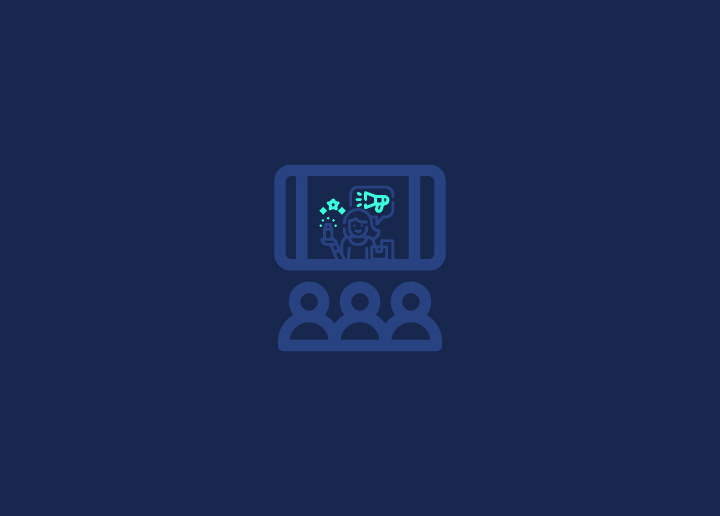Ahh, social media! Whether you love it or hate it, social media is a massive part of the digital world and if you are a business owner, it’s something you definitely need to get comfortable with.
While your great aunt Cheryl might still post blurry photos of her infamous grilled cheese on Facebook, for the most part, the standard for posting content on social media, especially for businesses and influencers, has levelled up. To the untrained eye, posting on social media may not seem like a time-consuming effort, but when you factor in finding the right photo, editing it if necessary, concocting the perfect caption, and making sure you have all the right parties tagged and mentioned, the minutes seriously add up. To help you though, there are social media tools out there to help make life just a little easier—and because we at Seahawk Learn are rallied together to help you and your business flourish, we’ve gathered and compared the four best social media tools to publish content for you.
Sendible
Our first social media tool to publish content is Sendible. Sendible is a powerful social media management tool that agencies can use to manage social media projects for multiple clients. One can easily schedule posts across different platforms or integrate them with blogs or other social sharing sites. Sendible is a great tool to organize an editorial calendar for your blog page and also helps in brand engagements and mentions.
The Sendible tool is among the best in business as it helps you generate leads by targeting the right keywords. There are varied collaboration tools available too which include a shared media library, delegation of tasks, and per-user/per team permissions. One can elevate their brand story through Sendible as it offers great pricing plans which include a 14-day free trial followed by attractive pricing plans.
Name Drop: Sendible is a popular social media management tool for many organizations and brands like PWC, Queensland Government, Pan Macmillan, and JWT.
Hootsuite
Even if you’re not a hardcore digital content enthusiast, the name Hootsuite may ring a subtle bell. Hootsuite is, perhaps, one of the most well-known content publishing social media tools simply because it has been around for a while. Hootsuite offers skeptical users the chance to try out their platform for a whopping 30 days for *drumroll please* FREE. In comparison to most social media tools, a free 30-day trial is significant and will really allow you to immerse yourself in their interface and test the digital waters.
Hootsuite offers four plans: Professional, Team, Business, and Enterprise. Their Professional plan is $29 per month and is intended for one user. The Team, Business, and Enterprise plans are designed for collaboration and team environments. Hootsuite offers bulk post scheduling, key performance metrics, budgeted ad spending with various plans, and, best of all, allows you to manage all your social media in one fell swoop.
Name Drop: Hootsuite is used by Fortune 1000 companies such as General Electric, South by Southwest (SWSX), Marketo, and Meliã Hotels International.
Buffer
Although Buffer may be newer in relation to good ol’ Hootsuite, Buffer has been able to make a name for itself. Buffer offers three tiers, with its lowest tier (Pro) being one of the cheapest we’ve seen at $15 per month. With the Pro tier, you can connect eight accounts, schedule 100 posts, one user, and you can start a free 7-day trial. For $65 per month, the Premium plan allows you to connect eight accounts, schedule 2000 posts, two users, and you can do a free 14-day trial. For the Business plan, you can connect 25 accounts, schedule 2000 posts, give access to six users, and can sign up for a 14-day trial for free. Each plan comes with a longer list of features than what is listed here, but to skim off the top, Buffer lets you create a posting schedule, an Instagram shop grid, schedule posts, and access reports.
Name Drop: Buffer is used by companies such as Microsoft, Shopify, Stripe, Business Insider, and The Seattle Times.
Sprout Social
In comparison to the other platforms, Sprout Social leans on the more expensive side, however, the list of features also reflects its price. Sprout offers the oh-so-generous 30-day free trial. You can switch to any plan (even during your trial) at any time. Sprout offers its Standard plan starting at $99 per user per month, their Professional plan for $149 per user per month, and their Advanced plan for $249 per user per month. Sprout gives their users access to an all-in-one social inbox so you can read, respond and keep track of messages in one place, a social content calendar to plan your content, publishing/scheduling/draft/queue posting options (including the coveted Instagram posting option), and profile, keyword, and location monitoring.
Name Drop: Sprout is used by companies such as Macy’s, Make-A-Wish, Chipotle, and Sony.
Conclusion
While the three options we have listed are fantastic, we’d be doing a disservice to you if we said those are the only options you should look at. Every social media tool that publishes content will vary in the pricing and features they offer their user. Take advantage of free trials and test out multiple platforms so you can find the one that works best for your wallet and all your social media publishing needs.