Online auctions have surged in popularity in recent times, offering a dynamic platform for buying and selling a wide array of items. This growth presents a lucrative opportunity for entrepreneurs to create their own auction site and tap into this thriving market.
This step-by-step guide will walk you through the process of building a professional auction site using WordPress. From initial setup and final launch to maintenance and optimization, follow this guide to create a fully functional auction site that is customized to suit your niche.
Contents
TogglePlanning Your Auction Site
Before diving into the steps, it’s crucial to consider a few key factors that will set the stage for a successful online auction business.
Define Your Niche
Identify a specific market segment to focus on to help you stand out in the competitive auction marketplace. Your niche could be anything from vintage electronics and rare collectibles to handmade crafts.
For example, if you choose to specialize in antique furniture, your site will attract collectors and enthusiasts specifically interested in that category, giving you a competitive edge.
Research Your Market
Conduct thorough research to understand your target audience and their preferences and spending habits. Analyze competitors to see what they are doing well and where there are gaps in the market.
For instance, if you notice that existing auction sites lack a user-friendly mobile experience, you can prioritize creating a mobile-optimized site to attract more users.
Read: Responsive WordPress Web Design: The Key to Converting Mobile Visitors
Set Goals
Outline clear, achievable goals for your auction site. Short-term goals might include launching your site quickly (check out our WP QuickSite service) and reaching a certain number of registered users within the first six months.
Long-term goals could involve expanding your product categories, increasing monthly revenue, or building a loyal customer base. These goals will help you stay focused and track your progress over time.
Create a Custom Website for Your Auction Business
Learn more about our custom WordPress website design services and build your unique auction platform right away
How Much Does it Cost to Build an Auction Website?
Here’s a summary table for the potential costs involved to create an auction website.
Total Estimated Cost:
- Initial Setup (Domain, Hosting, Plugin, Theme, SSL, Optimization): $692 – $5,949 (one-time)
- Ongoing Costs (Hosting, SSL, SEO, Maintenance): $202 – $729 per month
| Cost Component | Estimated Cost |
| Domain Name | $10 – $20 per year |
| Web Hosting | $3 – $30 per month |
| Auction Plugin | $50 – $200 (one-time) |
| Premium Auction Theme | $30 – $100 (one-time) |
| SSL Certificate | $0 – $100 per year |
| SEO Services | $499 – $1499 per month |
| WordPress Site Maintenance (SeaCare Plan) | $99 – $999 per month |
| Site Optimization Services | $499 – $999 (one-time) |
| Custom WordPress Development (if needed) | $499 – $5,000 (one-time) |
Steps to Build an Auction Site With WordPress
Here’s your comprehensive guide on building an auction site with WordPress. This guide includes valuable resources and recommendations for domain, hosting, plugins, tools, and other services.
1. Choose a Domain Name and Hosting for Your Auction Site
The first step in building your own auction site is to choose a domain name and web hosting provider. Your domain name should be memorable and reflective of your brand.

For example, a domain like “VintageTreasuresAuction.com” would be ideal if your auction site focuses on vintage items. You can choose from popular domain extensions: .com, .net, and .org. It could also be country-specific, such as co.uk, .cn, etc.
Related: How to Move a WordPress Site to a New Domain
Next, select a reliable hosting company to ensure your site runs smoothly.

Consider providers like:
These hosting providers offer excellent performance and support for WordPress sites. With your domain name and hosting in place, you’re ready to move on to setting up WordPress.
2. Setting Up Your WordPress Site
Begin by installing WordPress on your web hosting account. Most web hosts offer a one-click installation process, so just:
- Log in to your hosting account dashboard.
- Find the WordPress installer tool, usually under a section like “Application” or “Software.”
Click on the WordPress installer and follow the prompts to set up your site, including choosing your domain and creating admin login details. Complete the installation, and you will have a basic WordPress site ready to customize.
After installing WordPress, configure the basic settings to get your site ready.
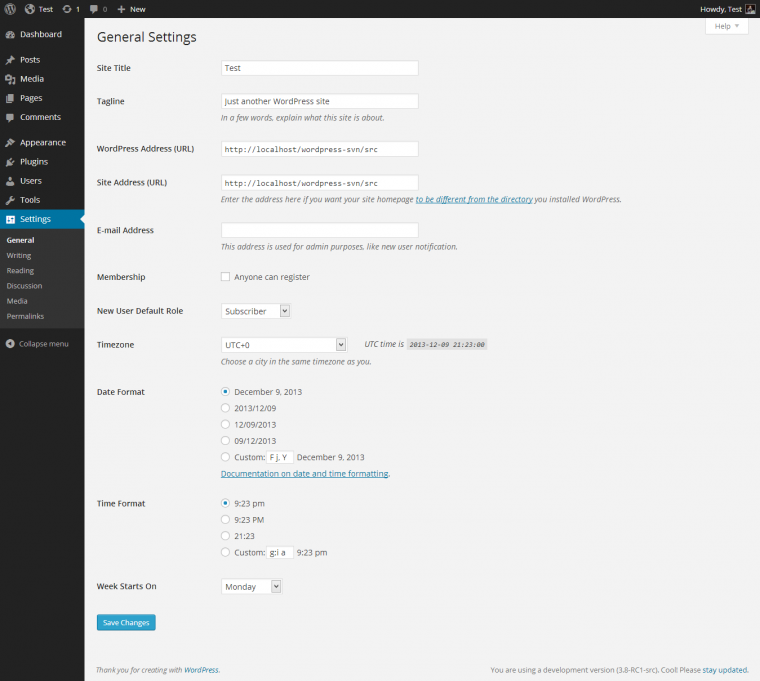
This includes:
- Site Title and Tagline: Go to the WordPress dashboard ⟶ Settings ⟶ General, and enter your site title and tagline. These elements represent your site and its purpose.
- Permalinks: For SEO-friendly URLs, go to Settings ⟶ Permalinks and select the “Post name” option. This structure makes your URLs clean and readable.
- Timezone and Date Format: Under Settings ⟶ General, adjust the timezone and date format to match your location and preference.
With these basic settings configured, your WordPress site is now set up and ready for further customization.
Also read: How to Create a WordPress Website
3. Choosing the Right WordPress Auction Plugin
Selecting the right auction plugin is important for adding auction functionality to your WordPress site.

Here are some popular WordPress auction plugins:
- Ultimate WordPress Auction: This ultimate auction plugin provides extensive features such as countdown timers, email notifications, and multi-currency support. It is ideal for both simple and complex auction websites.
- WooCommerce Auctions: This plugin extends the powerful WooCommerce platform with auction capabilities, offering features like proxy bidding and automatic relisting.
- WP Auctions: A straightforward & free plugin for running simple auctions, the WP Auctions plugin allows you to easily create and manage auction products directly from your WordPress admin area.
- Woo Auction Software: This comprehensive auction plugin offers features such as proxy bidding, customizable auction settings, and more.
Installation and Activation
Once you’ve chosen a plugin, follow these steps to install and activate it:
- In your WP dashboard, go to Plugins ⟶ Add New ⟶ Install Now
- After installation, click “Activate” to enable it on your site.
With the plugin activated, it’s time to configure the initial settings:
- Find the plugin in your WordPress dashboard menu and click on its settings or configuration link.
- Configure general settings such as currency, timezone, and default bidding increments.
- Set up specific auction parameters like starting bid, reserve price, auction duration, and bidding rules.
- Configure email notifications for events like new bids, auction ends, and payment reminders.
Completing these steps will integrate auction functionality into your WordPress site, allowing you to start creating and managing auctions.
4. Customizing Your Auction Site
Choose an auction-friendly WordPress theme to give your site a professional and attractive look. Consider options like the WordPress Auction theme, Free Auction Bidding theme, or WP Auction Website Theme.
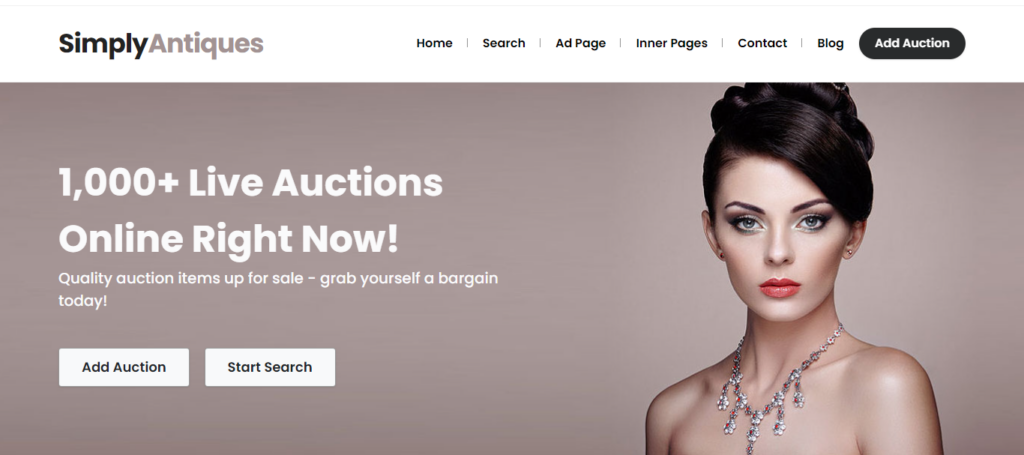
To install a theme:
- In your WordPress dashboard, go to Appearance ⟶ Themes.
- Use the search bar to find your chosen auction theme.
- Click Install ⟶ Activate to apply the theme to your site.
Customizing Appearance
Tailor the appearance of your auction site to match your branding and preferences using the WordPress Customizer:
- Navigate to Appearance ⟶ Customize in your WordPress dashboard.
- Use the live preview to see how changes affect your site in real-time.
- You can customize various elements like colors, fonts, header/footer layout, and background images.
Once satisfied with your customizations, click “Save & Publish” to make them live.
Essential Plugins
To enhance your auction site’s functionality, install these essential plugins:
- All in One SEO: This plugin helps improve your site’s search engine visibility with features like meta tags, XML sitemaps, and social media integration.
- WP Forms: Create custom forms for user registration, contact forms, and more with ease.
- OptinMonster: Boost conversions with targeted pop-ups, exit-intent technology, and personalized offers.
- Security and Performance Plugins: Consider plugins like Wordfence or BlogVault for security and WP Rocket for performance optimization.
5. Adding Items to Your Auction Site
To add new auction items to your site, follow these steps:
- In your WordPress dashboard, navigate to the auction plugin section or management area.
- Click “Add New” or “Create Auction” to add a new item.
- Enter the starting price for the item to initiate bidding.
- Optionally, set a reserve price below which the item will not be sold.
- Choose the auction duration, specifying start and end auction dates or duration in hours/days.
New Listing Example: Adding a vintage watch for auction with a starting price of $100, a reserve price of $300, and an auction duration of 7 days.
Once all details are entered, save the auction listing to publish it live on your site.
Upload Images and Descriptions
To enhance your auction listings, add high-quality images and compelling descriptions.
- Select clear, high-resolution images of the item from your computer or media library.
- Craft detailed descriptions that highlight key features, conditions, and any unique selling points.
- Include specifications such as dimensions, materials, and any relevant history or provenance.
- Lastly, disclose any flaws or imperfections to set accurate expectations for potential bidders.
For Example: Uploading multiple images showcasing different angles of the vintage watch and writing a description detailing its brand, model, condition, and historical significance.
Category Management
Organize your auction items into categories to streamline navigation for users. For instance, vintage watches can be categorized under “Watches,” “Vintage,” and “Collectibles” so users can easily find them while browsing the site.
For category management, set up categories based on item type, genre, or other relevant criteria. Assign each auction item to one or more appropriate categories. Plus, display categories prominently on your site’s navigation menu or sidebar for easy access.
6. Managing Users and Bids on Your Auction Site
Set up user registration and assign roles to manage access and permissions:
- In your WordPress settings, allow users to register accounts on your site.
- Assign appropriate roles to users, such as “Subscriber” for bidders and “Administrator” for site managers.
- Customize user roles or capabilities using plugins, if necessary, to tailor permissions to your specific needs.
Bid Management
Efficiently manage bids and enforce auction rules to ensure fair play. Regularly check the auction dashboard to monitor bidding activity and track the highest bids. Set rules for bid increments to maintain a competitive bidding environment and prevent sniping.
Auction rules, such as bid retractions and maximum bid limits, must also be enforced to uphold fairness and integrity. Lastly, address bid disputes promptly and transparently to maintain bidder trust.
User Communication
Keep users informed throughout the auction process with automated email notifications.
- Send confirmation emails to bidders when their bid is successfully placed.
- Notify bidders via email when they have been outbid so they can place higher bids.
- Send emails to auction winner and unsuccessful bidders after the auction to provide closure.
Setting up automated email notifications ensures timely user communication and enhances their auction experience.
7. Integrating Payment Gateways
Select a payment gateway that supports auction transactions and integrates seamlessly with WordPress. Some popular options include PayPal, Stripe, or Authorize.Net, which offer robust features and compatibility with auction sites.
Ensure the payment gateway is compatible with your auction plugin and supports features like bidding, invoicing, and payment processing. Additionally, evaluate each payment gateway’s transaction fees, security features, and fraud protection measures.
Read: WooCommerce Payment Gateways: Best Payment Gateways for Your Online Store
Configuring Payments
Set up and configure your chosen payment gateway to start accepting payments for auction items.
- Sign up for an account with the chosen payment gateway provider.
- Install and activate the corresponding payment gateway plugin for WordPress.
- Enter your payment gateway credentials and configure currency, payment methods, and transaction preferences.
Lastly, conduct test transactions to ensure the payment gateway is functioning correctly.
Handling Transactions
Implement best practices to manage payments securely and efficiently.
- Utilize SSL encryption and secure payment processing protocols to safeguard sensitive payment information.
- Send automated payment confirmation emails to buyers upon successful transaction completion.
- Regularly monitor transaction logs and reconcile payments to ensure accuracy and identify any discrepancies.
Furthermore, establish protocols for handling refund requests and payment disputes promptly and transparently.
Learn: HTTP Vs. HTTPS: Why Having an SSL is Important
8. Testing Your Auction Site
Before launching your auction site, perform thorough testing to ensure all features and functionalities work smoothly. This includes:
- Setting up dummy auction listings with mock items to simulate real bidding scenarios.
- Placing test bids on auction items to verify that bidding processes function correctly.
- Also, monitor test auctions from start to finish to validate auction duration, bid increments, and automatic bidding functionalities.
Moreover, conduct test transactions using sandbox or test payment accounts to ensure seamless payment processing.
It is also important to identify and troubleshoot any issues or errors that arise during testing. Analyze error messages and user feedback to pinpoint the root cause of issues such as bid errors, payment failures, or registration glitches.
Apply fixes or adjustments to resolve the identified issues promptly. Plus, repeat the testing procedures to verify that fixes have effectively resolved the problems.
9. Launching and Promoting Your Auction Site
Before making your auction site live, ensure everything is in place for a successful launch:
- SSL Certificate: Secure your site with an SSL certificate to encrypt sensitive data and build user trust.
- Backups: Create site backups to safeguard against data loss or technical issues.
- Final Testing: Conduct a final round of testing to confirm that all features and functionalities are working correctly.
- Legal Compliance: Ensure your site complies with relevant laws and regulations, such as data protection and privacy policies.
- Domain Configuration: Double-check domain settings and DNS configurations to ensure proper domain mapping.
Promotional Strategies

Implement effective promotional strategies to attract visitors and drive traffic to your auction site:
- Social Media Marketing: Use social media platforms to promote your auctions, engage with your audience, and build a following.
- Email Marketing: Send targeted email campaigns to notify subscribers about upcoming auctions, special deals, and new listings.
- Partnerships and Collaborations: To expand your reach and attract new visitors, collaborate with influencers, bloggers, or complementary businesses.
- Search Engine Optimization (SEO): Optimize your site for search engines & users by using relevant keywords, creating high-quality content, and optimizing meta tags and descriptions.
- Paid Advertising: To reach a broader audience, consider paid advertising campaigns on platforms like Google Ads or social media channels.
Boost Your Auction Site’s Visibility & Attract More Bidders
We can help you improve your site’s ranking through our comprehensive managed SEO services, which start at $799 per month!
Engaging the Community
Foster a sense of community around your auction site to encourage engagement and repeat business. Here are some tips:
- Interactive Features: Incorporate interactive features like forums via WP Discussion board, comment sections, or live chat to facilitate user communication and interaction.
- User-generated Content: To build trust and credibility, encourage users to share their auction experiences, testimonials, and reviews.
- Reward Loyalty: You can also offer incentives or rewards for active participation, such as exclusive discounts, loyalty points, or special offers.
- Host Events: Organize virtual events, live auctions for fundraising via the GiveWP plugin, or themed promotions to keep users engaged and coming back for more.
- Provide Excellent Customer Service: Provide prompt and helpful customer support to address inquiries, resolve issues, and ensure a positive experience for users.
Maintaining and Optimizing Your Auction Website
Your responsibilities extend beyond launching your website; they also include ongoing maintenance and optimization.
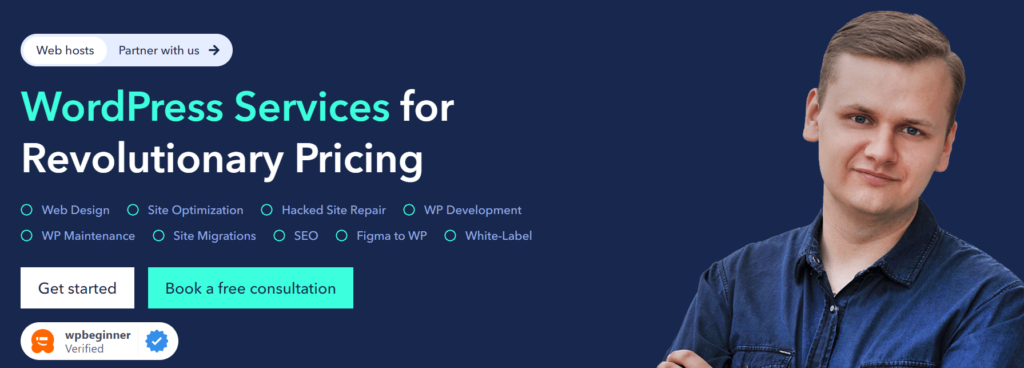
However, these tasks can be time-consuming, so outsourcing them to professionals like Seahawk is your best option.
| SeaCare Plan for Auction Website Maintenance | Site Optimization Services |
| Price: $99/month | Price: $499 (one-time) |
| Plugin & Theme Updates | Setting up Caching |
| Core WP Updates | Media Optimization & Compression |
| Routine Cloud Backups | Lazy Loading Images |
| Security Monitoring & Fixes | Reduce Server Response Time |
| Uptime Monitoring | Minify Javascript and CSS |
| Site Maintenance Report | Minimizing HTTP Requests |
| Website Report & Analysis |
To Sum Up
Building an auction site with WordPress involves several key steps, from choosing a domain and hosting to setting up WordPress, selecting the right auction plugin, and customizing your site. By following this guide, you can create a functional and attractive auction platform.
However, managing and optimizing such a site can be complex and time-consuming. Here, seeking professional help from a WordPress agency like Seahawk can help. We offer comprehensive site maintenance and optimization services. Plus, we can help you build a custom auction website. Contact us to discuss your project today!

















