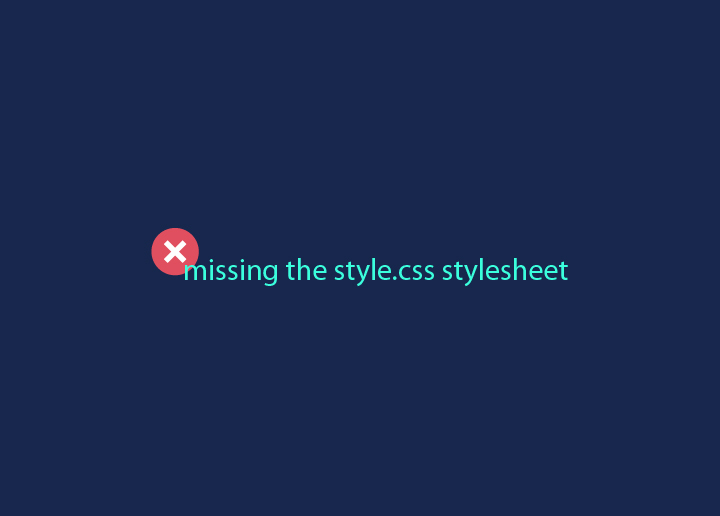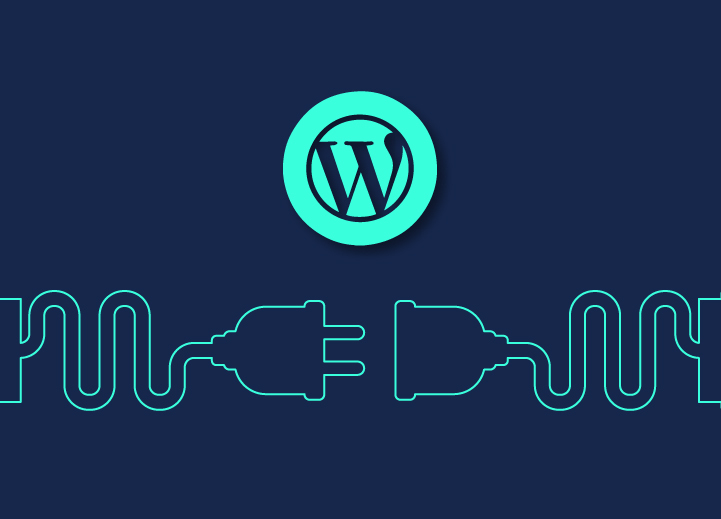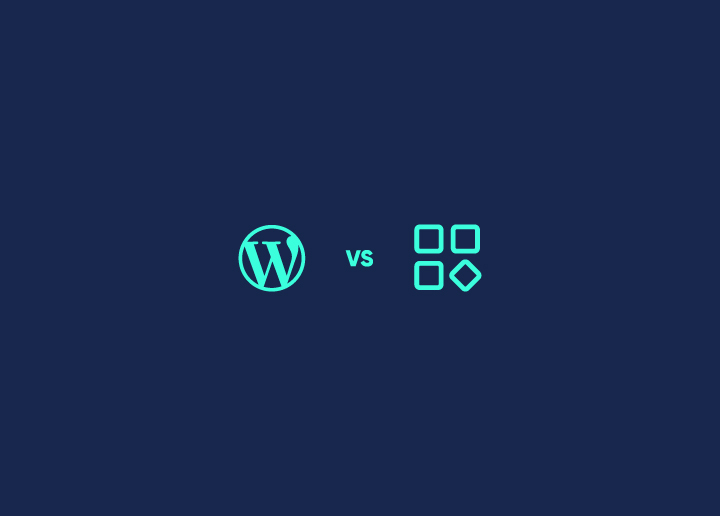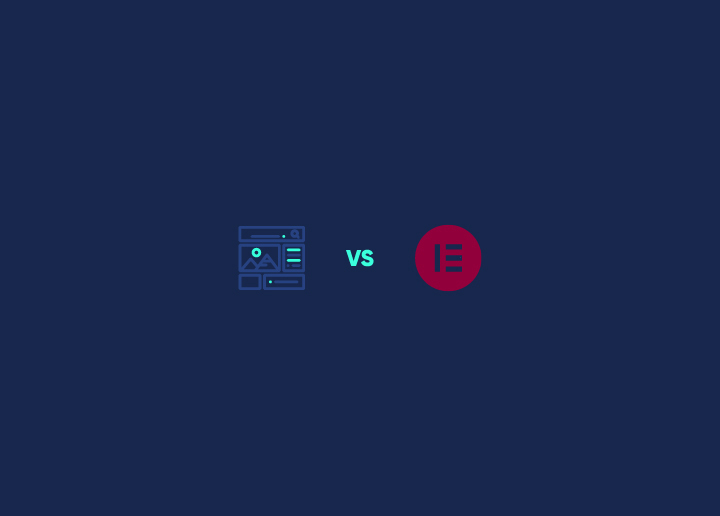WordPress is popular because it’s easy to use and has tons of plugins. But sometimes, you need something different. Maybe you want a simpler interface, more flexibility, or an alternative to slow, bloated sites and tricky-to-customize configurations. That’s when you need to find out more about WordPress vs others.
Think about what you need. These are often the most common doubts for which WordPress users look for a change:
- Is your current platform too slow?
- Not secure enough?
- Hard to change?
New choices pop up all the time. They might be faster, easier to use, or more flexible than WordPress development. Some focus on blogs, while others on stores. Looking around is smart, as you would then have more alternatives to compare and choose from.
Keep an open mind and get ready to explore options through this article and see for yourself how WordPress compares with other CMS-es or site-builders. You might be surprised at what you find!
Contents
ToggleWordPress vs Blogger
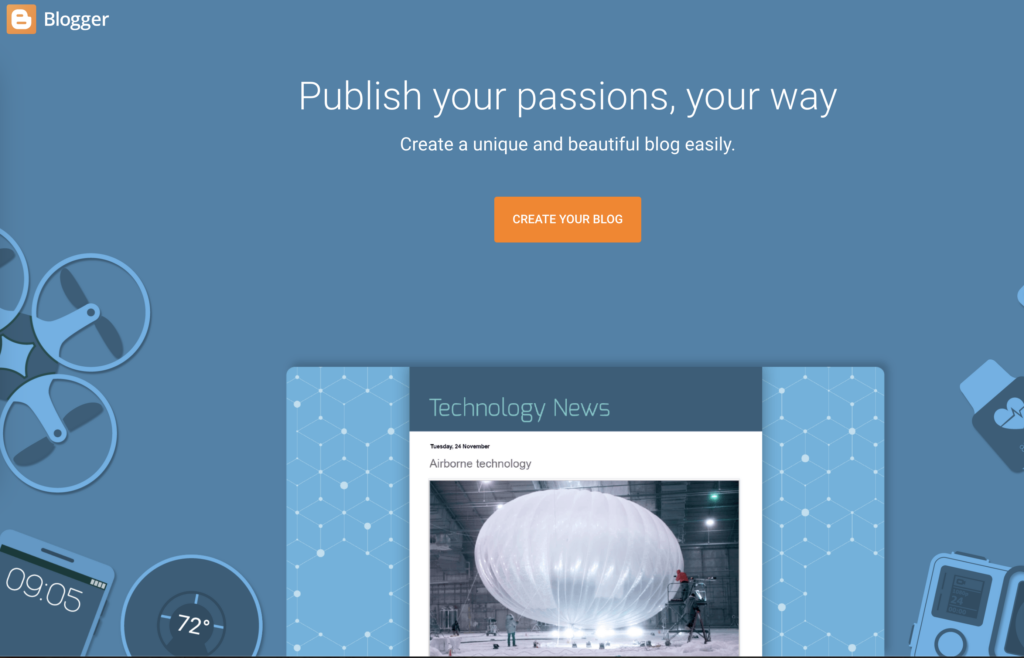
Owned by Google, Blogger is a free blogging service, akin to WordPress blogs, that provides an easy-to-use platform for individuals who want to start a blog without any hassle. It is Ideal for beginners due to its simplicity and straightforward setup. In the battle of WordPress vs others, Blogger is a potent competitor. If you have already started a blog on it, there are ways to migrate sites from Blogger to WordPress.
Best Features of Blogger
- Ease of Use: Create a unique and beautiful blog easily.
- Templates: Choose from a selection of easy-to-use templates with flexible layouts and hundreds of background images.
- Custom Domain: Get a Blogspot domain or buy a custom domain with just a few clicks.
- Monetization: Google AdSense integration for earning income.
- Analytics: Built-in analytics to understand your audience.
Key Differences with WordPress:
| Feature | Blogger | WordPress |
| Ease of Use | User-friendly, simple setup, ideal for beginners. | WordPress.com is easy; WordPress.org requires technical skills. |
| Customization | Limited themes and plugins. | Extensive themes and plugins for customization. |
| Control and Ownership | Hosted by Google, limited control over content. | Self-hosted, full control over website and content. |
| Cost | Free with Blogspot subdomain; custom domains available. | Free software; costs for hosting, domain, and premium features. |
| Security and Maintenance | Google-managed security and backups. | Users handle security, updates, and backups. |
| Monetization | Google AdSense integration. | Multiple monetization options via plugins and services. |
Also Read: Blogger Vs. WordPress: What’s Best For Blogging?
WordPress vs Drupal
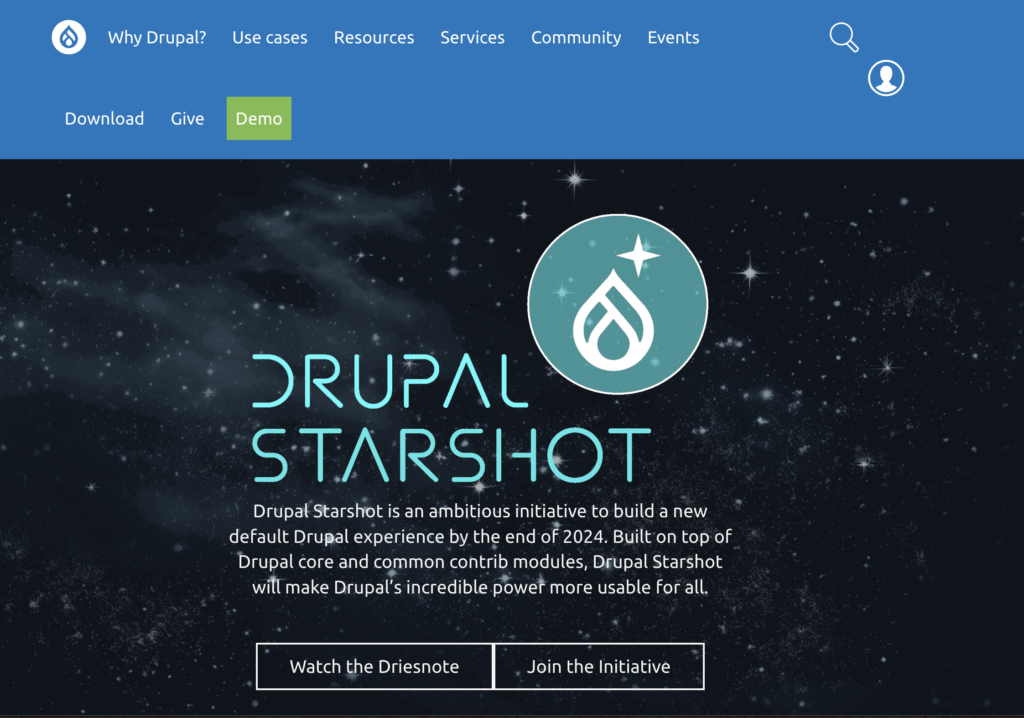
Drupal and WordPress are two leading content management systems (CMS) that cater to a wide range of users, from individuals to large organizations. Drupal is an open-source CMS that builds customized websites and web applications. Released in 2001, it is written in PHP language. Big enterprises that get high traffic choose Drupal for complex web development. Users with sites on Drupal has an easy option to switch from Drupal to WordPress, for the benefit of more features.
Best Features of Drupal
- Robust CMS: Full CMS capabilities with flexible content architecture.
- Customization: Extensive modules and highly customizable themes.
- Security: Strong security features and regular updates.
- Performance: High performance and scalability for large sites.
- Multilingual: Built-in multilingual support for global reach.
Key Differences with WordPress:
| Feature | Drupal | WordPress |
| Ease of Use | Steeper learning curve, designed for developers and advanced users. | User-friendly with a simple setup, ideal for beginners. |
| Customization | Highly customizable with extensive modules and flexible content architecture. | Extensive themes and plugins for easy customization. |
| Control and Ownership | Self-hosted, offering complete control over website and content. | Self-hosted, full control over website and content. |
| Cost | Free software; costs for hosting, domain, and premium modules. | Free software; costs for hosting, domain, and premium features. |
| Security and Maintenance | Strong security features with regular updates, requires manual handling. | Users handle security, updates, and backups; numerous plugins available for enhanced security. |
| Scalability | Highly scalable, suitable for large and complex websites. | Scalable for large websites and e-commerce. |
Keep Comparing: Drupal vs WordPress: Which Is The Better CMS?
WordPress vs Superblog
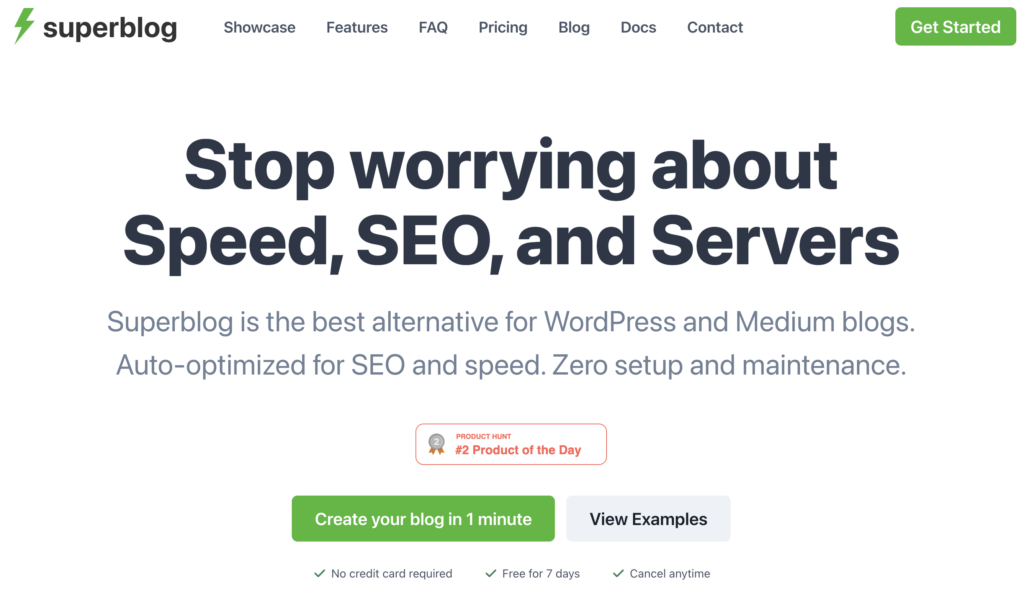
Superblog makes a fast, SEO-optimized alternative to WordPress and Medium blogs. It requires zero setup and maintenance, ideal for users seeking a hassle-free blogging experience.
Best Features of Superblog
- Auto-optimized: Automatically optimized for SEO and speed.
- Ease of Use: Zero setup and maintenance required.
- Beautiful Design: Elegant design with easy layout and brand color selection.
- AI Helper: Generate blog post outlines from keywords in seconds.
- Privacy-Friendly: Includes privacy-friendly analytics and free SSL & CDN.
Key Differences with WordPress:
| Feature | Superblog | WordPress |
| Ease of Use | Auto-optimized for SEO and speed, zero setup required. | User-friendly with a simple setup, ideal for beginners. |
| Customization | Beautiful design, fonts, text spacing, easy layout selection. | Extensive themes and plugins for easy customization. |
| Control and Ownership | No server maintenance, includes privacy-friendly analytics. | Self-hosted, full control over website and content. |
| Security and Maintenance | Free SSL & CDN, 99.99% uptime, no server maintenance. | Users handle security, updates, and backups; numerous plugins available for enhanced security. |
| Scalability | Always fast with auto image optimization and auto SEO. | Scalable for large websites and e-commerce. |
More on Superblog: Triple Take: WordPress Vs Notion Vs Superblog for Website Building
Having Second Thoughts about WordPress?
We can help you unleash the full capabilities of the legacy CMS, focusing especially on your specific needs. Hire dedicated team of WordPress professionals for incredibly low-price that you will never regret!
WordPress vs Contentful
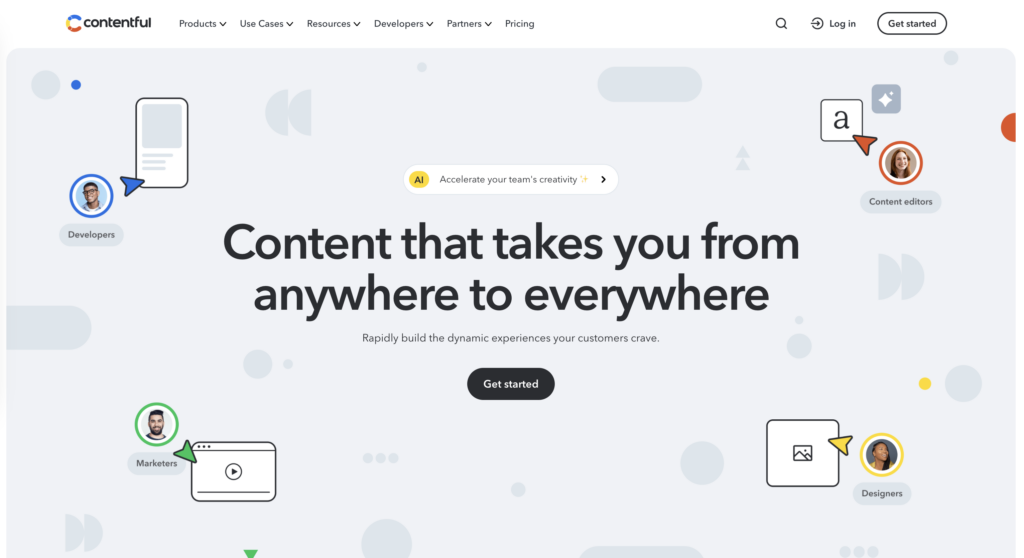
A headless CMS launched in 2013, Contentful is designed for flexibility and scalability. It separates the content layer from the presentation layer, enabling content delivery across multiple devices via API.
Best Features of Contentful
- Headless CMS: Separates content from presentation, enabling multichannel delivery.
- Flexibility: Integrates easily with other services via API.
- Scalability: Handles large amounts of content and traffic with built-in caching and CDN support.
- Developer-Friendly: Designed for technical users with robust API capabilities.
- Centralized Content Management: Manage and store content in a centralized hub/repository.
Key Differences with WordPress:
| Feature | Contentful | WordPress |
| Ease of Use | Developer-friendly, requires some technical knowledge. | User-friendly, easy setup with WYSIWYG editor and drag-and-drop interface. |
| Customization | Highly flexible, allows integration with other services via API. | Extensive themes and plugins for easy customization. |
| Control and Ownership | API-first architecture for centralized content management. | Self-hosted, full control over website and content. |
| Security and Maintenance | API-based security with token-based authentication, industry-standard encryption. | Regular updates, secure authentication, and active community support. |
| SEO | SEO-friendly features like customizable URLs and metadata fields. | Extensive SEO plugins like and All in One SEO Pack. |
Read More: WordPress Vs Contentful: Which is the Better CMS
WordPress vs Duda
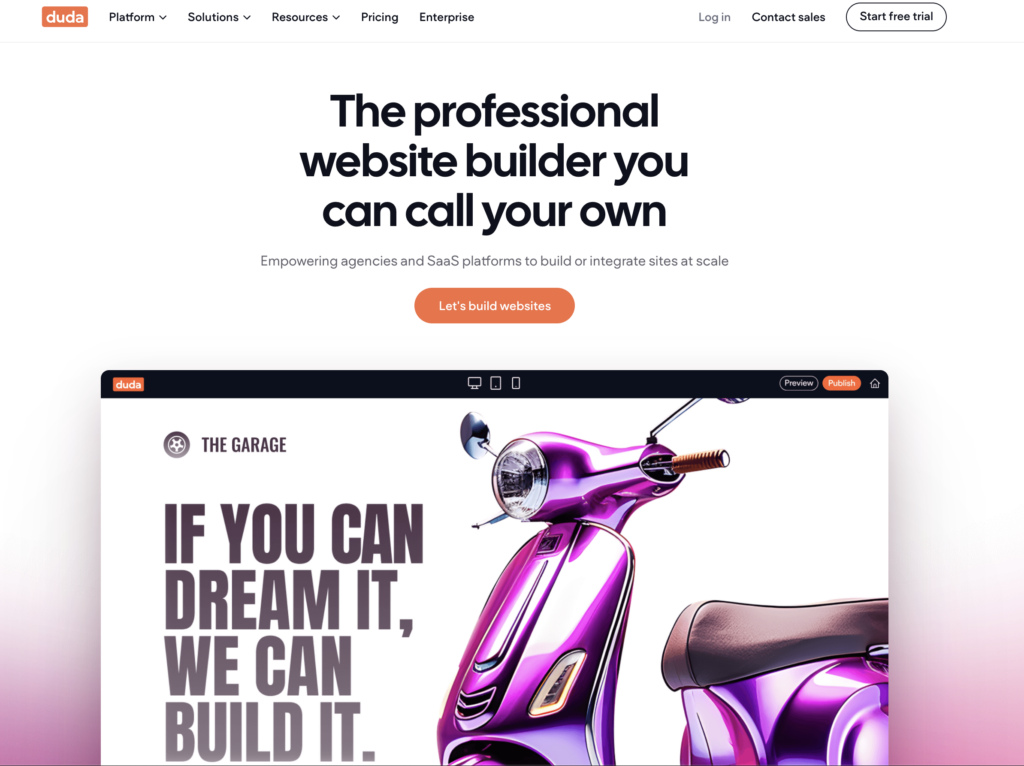
Duda is a professional website builder designed for agencies and SaaS platforms. It empowers users to build or integrate sites at scale with a fully white-label platform and focuses on speed, managed SEO, and AI-powered content creation.
Best Features of Duda
- White Label Platform: Fully customizable client experience.
- SEO Optimization: Build SEO-optimized websites that rank higher and load faster.
- AI-Powered Tools: Utilize AI for content creation, SEO, and eCommerce.
- Speed and Scale: Automations, built-in communication tools, and reusable assets for rapid site development.
- Built-In Hosting: Secure, reliable hosting on AWS with free SSL and CDN.
Key Differences with WordPress:
| Feature | Duda | WordPress |
| Ease of Use | Browser-based, drag-and-drop interface; minimal setup required. | User-friendly, but requires setup and configuration; Gutenberg block editor for non-coders. |
| Customization | Pre-made templates with some coding access for tweaks. | Extensive themes and plugins; full code customization. |
| Control and Ownership | Fully white-label platform with built-in hosting on AWS. | Self-hosted, full control over website and content. |
| Scalability | Fast performance with built-in tools for scale. | Scalable with premium caching plugins, CDNs, and cloud hosting. |
| SEO | SEO-optimized websites with AI-powered content tools. | Extensive SEO plugins like Yoast SEO and All in One SEO Pack. |
More on Duda: WordPress Vs. Duda: Who’s The Winner? (Detailed Comparison)
WordPress vs Showit
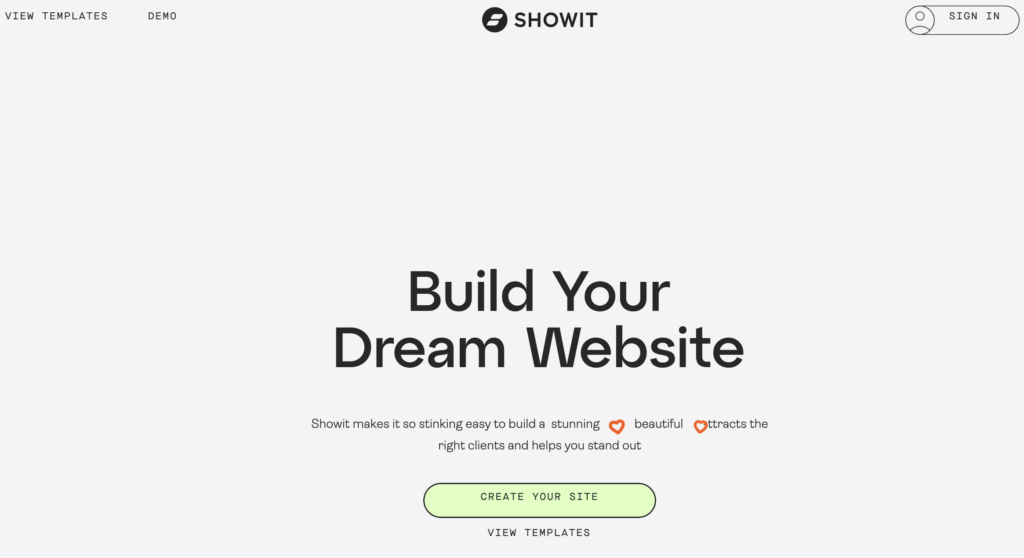
Showit is built for ease of use with a purely visual, drag-and-drop editing environment.
It is ideal for users who prefer a design-focused platform without the need for coding.
Utilizes WordPress for blogging functionality.
Best Features of Showit
- Ease of Use: Simple drag-and-drop visual editor.
- Design Focus: Ideal for creative professionals who prefer a design-centric platform.
- Integration: Uses WordPress for blogging functionality.
- Managed Hosting: Includes hosting, SSL, and site security.
- Support: Offers live chat support and how-to articles for easy onboarding.
Key Differences with WordPress:
| Feature | WordPress | Showit |
| Ease of Use | Requires setup and configuration; has a learning curve. | Visual drag-and-drop builder; minimal setup required. |
| Customization | Extensive themes and plugins for full code customization. | Limited customization focused on design; visual builder for easy design adjustments. |
| Control and Ownership | Self-hosted, full control over website and content. | Managed hosting and SSL; limited to Showit’s platform capabilities. |
| SEO | Extensive SEO plugins like All in One SEO Pack. | Basic SEO tools included; allows custom Javascript, CSS, and HTML. |
| Publishing Tools | Powerful publishing tools with Gutenberg and Classic Editor options. | Uses WordPress for blog functionality; simple visual editor for pages. |
| E-commerce | Supports WooCommerce and other eCommerce plugins for extensive online store capabilities. | Limited eCommerce capabilities; relies on third-party solutions or WordPress integration for WooCommerce. |
Also Read: WordPress vs. Showit: Detailed Comparison
WordPress vs Squarespace
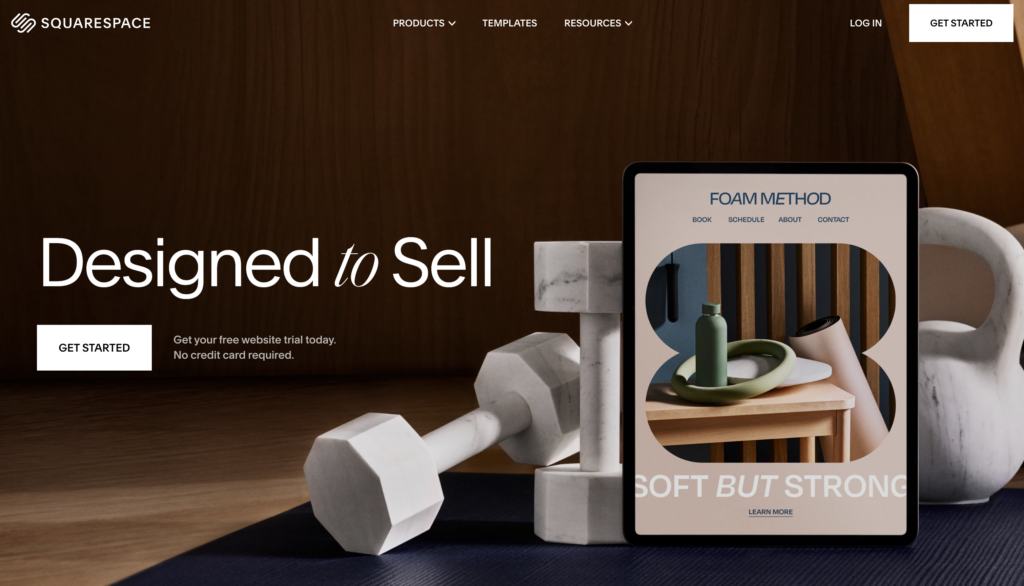
Squarespace is a user-friendly website builder with pre-built components, ideal for users with no coding experience. It provides hosting and domain services within its platform and is known for intuitive design and ease of use.
Best Features of Squarespace
- Ease of Use: Visual, drag-and-drop editor with guided setup.
- Design Focus: Pre-built templates and intuitive design tools.
- Managed Services: Includes hosting, SSL, and site security.
- Support: 24/7 customer support with detailed tutorials and guides.
- Integrated Analytics: Built-in tools for tracking site performance and user data.
Key Differences with WordPress:
| Feature | WordPress | Squarespace |
| Ease of Use | Requires setup and configuration; has a learning curve. | Visual, drag-and-drop editor; guided setup process with tutorial bot. |
| Customization | Extensive themes and plugins for full code customization. | Limited customization focused on design; pre-built templates with no code access. |
| SEO | Extensive SEO plugins like All in One SEO Pack. | Basic SEO tools included; limited advanced SEO capabilities. |
| eCommerce Features | Supports WooCommerce and other plugins for extensive online store capabilities. | Built-in eCommerce tools; requires upgrades for advanced features. |
| Blog Features | Intuitive block editor; highly customizable through coding and plugins. | Basic blogging features; limited customization without code. |
| Themes and Templates | Thousands of themes and plugins; highly customizable. | Over 100 professionally designed themes; limited customization options. |
Keep Reading: Squarespace Vs WordPress: The Battle of the Biggest Platforms
WordPress vs Wix
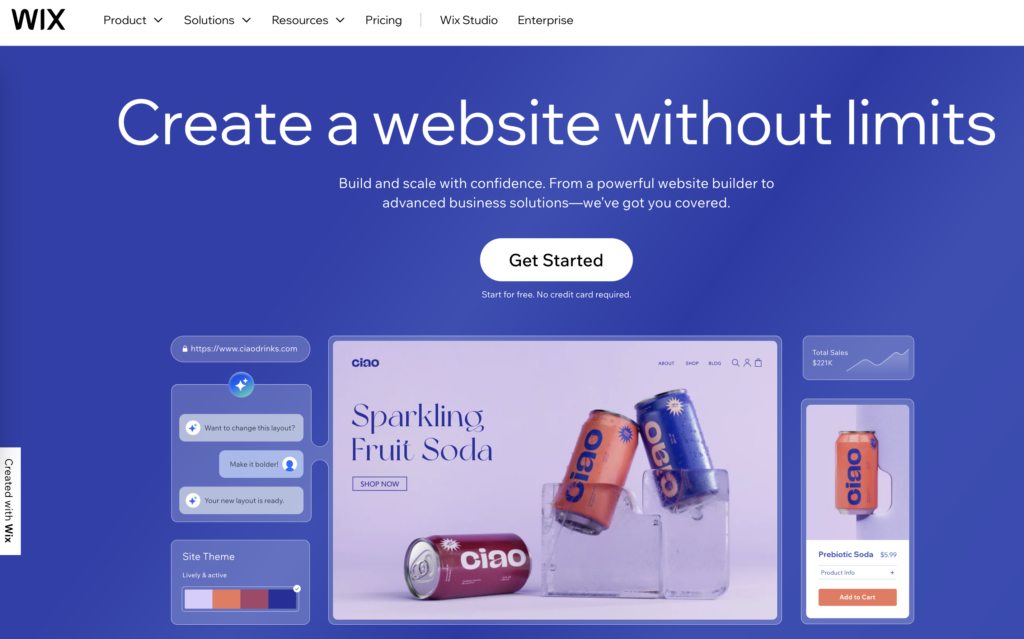
Wix is a user-friendly, hosted website builder specifically designed to cater to beginners and individuals with no coding experience. The platform’s primary appeal lies in its simplicity and ease of use, making it an ideal choice for those who want to create a professional-looking website without needing any technical knowledge. That also makes it easy to test out your dream website launch on Wix. If you don’t like the experience, there is always the option to switch from Wix to WordPress.
Best Features of Wix
- Ease of Use: Simple drag-and-drop visual editor.
- Design Focus: Pre-built templates and intuitive design tools.
- Managed Services: Includes hosting, SSL, and site security.
- Support: 24/7 customer support with detailed tutorials and guides.
- Integrated Analytics: Built-in tools for tracking site performance and user data.
Key Differences with WordPress:
| Feature | WordPress | Wix |
| Ease of Use | Requires setup and configuration; has a learning curve. | Visual, drag-and-drop editor; guided setup process. |
| Control and Ownership | Self-hosted, full control over website and content. | Managed hosting, SSL, and site security; limited to platform capabilities. |
| SEO | Extensive SEO plugins like All in One SEO Pack. | Basic SEO tools included; limited advanced SEO capabilities. |
| eCommerce Features | Supports WooCommerce and other plugins for extensive online store capabilities. | Built-in eCommerce tools; requires upgrades for advanced features. |
| Blog Features | Intuitive block editor; highly customizable through coding and plugins. | Basic blogging features; limited customization without code. |
| Support | Community-based support; extensive online resources. | 24/7 customer support available with plans. |
Read More: Wix Vs WordPress – Which is the Best Platform
Parting Thoughts: WordPress – Still the King of Content Management
WordPress has been around for a long time. And for good reason. It’s flexible, powerful, and free. Sure, new options pop up all the time. Some are slick. Others are simple. But WordPress keeps evolving too.
Here’s how WordPress evolved to solve its preexisting problems:
- Speed: Introduced caching plugins and optimized core code
- Security: Regular updates and improved built-in security features
- User-friendliness: Added block editor (Gutenberg) for easier content creation
Read More: Step-By-Step Guide To Create Custom Blocks In WordPress
- Mobile responsiveness: Adopted responsive design in themes
- Performance: Improved database queries and asset loading
- Customization: Expanded theme and plugin ecosystem
- Scalability: Enhanced to handle high-traffic sites
- SEO: Built-in SEO improvements and integration with popular SEO plugins
- Accessibility: Increased focus on making sites accessible to all users
- Multi-language support: Improved translation capabilities
Also Read: Top 10 WordPress Translation Plugins (Free and Premium)
Yes, it has quirks. It can be slow if not set up right. But its huge community means help is always near. Like us, for most people, WordPress is still the best choice. It’s familiar, adaptable, and gets the job done.