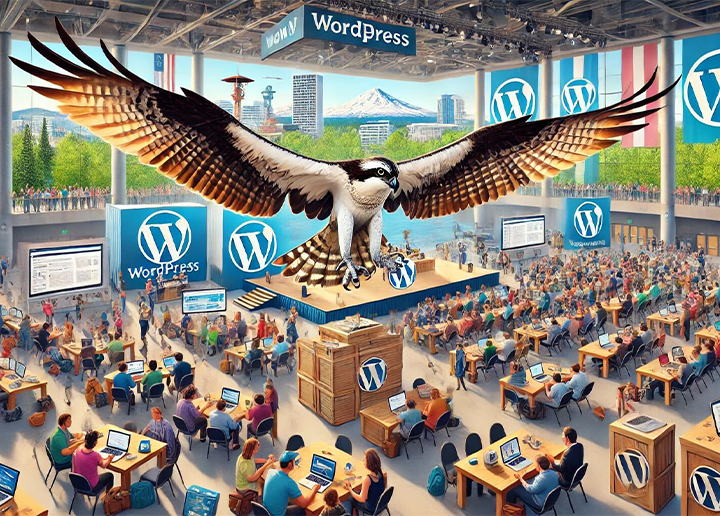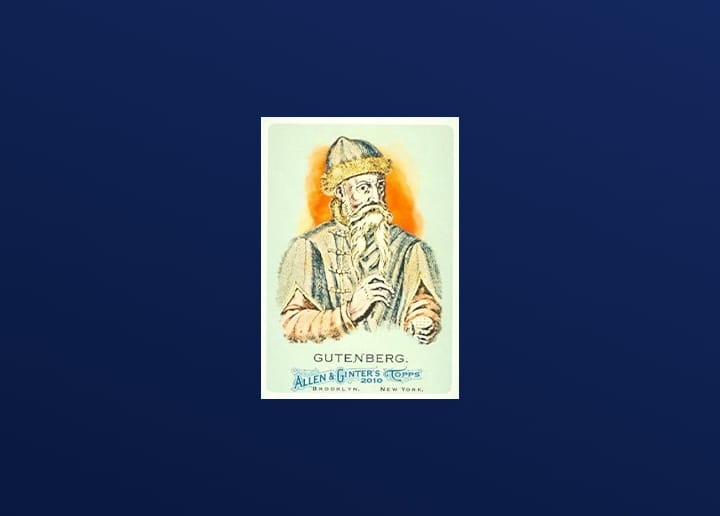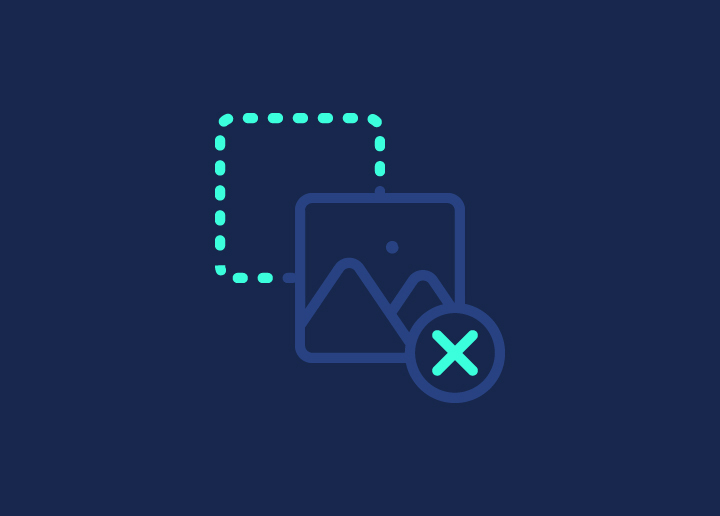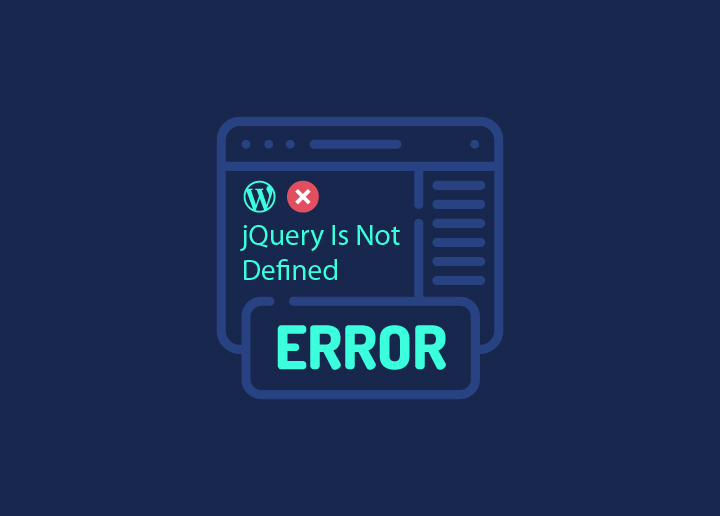When you think about setting up a website for your SaaS company, the choices can be overwhelming. There’s one platform, however, that stands out for its versatility, ease of use, and robust capabilities: WordPress for SAAS. WordPress has something to offer whether you’re a startup trying to make a mark or an established company looking to enhance your digital presence. Let’s dive into why WordPress is the go-to CMS for SaaS companies.
WordPress isn’t just a blogging tool—it’s a powerful CMS that can handle anything from a simple blog to a complex SaaS platform. Its flexibility and extensive plugin ecosystem allow you to customize your site to meet specific business needs without needing a team of developers. Plus, with a vibrant community and many resources, you’re never alone on your WordPress journey.
Let’s explore how WordPress can be the best choice for your SaaS company.
Contents
ToggleWhat Is WordPress SaaS Development?

Imagine harnessing the power of WordPress, a platform you’re already familiar with, to create and manage web applications delivered via the software-as-a-service (SaaS) model. That’s what WordPress SaaS development is all about. True to its reputation as an intuitive content management system (CMS), WordPress simplifies the development of SaaS solutions by minimizing the need for extensive coding and automating many aspects of the process.
Read: 25 Best Elementor SaaS WordPress Themes
When you start developing your SaaS with WordPress, you’ll find it strikingly similar to building a regular WordPress website. The interface remains graphical, emphasizing a no-code or low-code development approach. However, it also offers robust capabilities for those who want to dive deeper. You can add a lot of functionality to your SaaS application through API endpoints, WordPress plugins, third-party components, widget, and custom PHP addons.
Building fully functional and robust SaaS solutions becomes a seamless experience for developers who are already well-versed in the WordPress ecosystem. They can leverage their knowledge to scale solutions within WordPress, making it more than just a content management or blogging platform. With these capabilities, WordPress empowers you to create dynamic, scalable SaaS applications without leaving the platform’s familiar confines.
Level Up Your SaaS Business with WordPress!
Boost performance, enhance security, and drive growth with our WordPress solutions. Ready to transform your SaaS business?
Read: Best Elementor Landing Page Templates
Key Factors to Consider When Selecting a CMS for Your SaaS Business

Choosing the right Content Management System (CMS) for your SaaS business can make or break your project. It’s essential to think ahead: what features do you need immediately versus those you’ll require once your subscriber base grows and your project becomes commercially viable? Additionally, you want a CMS that can quickly support your Minimum Viable Product (MVP) and initial marketing efforts.
Here are the minimum capabilities you should look for in a CMS:
- Content Publishing: Ensure the CMS allows you to publish and manage content efficiently. This is crucial for keeping your users informed and engaged.
- E-commerce Integration: Your CMS should be able to handle subscriptions and payments seamlessly, allowing you to sell your services effectively.
- Account Management: It should offer features for users to manage their subscriptions and accounts without hassle.
- Integration Capabilities: Integrating the CMS with your SaaS application is vital. This ensures a seamless user experience and efficient data management.
While many commercial CMSs can support these needs, the market is flooded with options. Interestingly, none of the top ten SaaS companies globally use WordPress. This doesn’t imply that WordPress is inadequate; it might not be the best fit once your SaaS scales to a point where you can afford a team of dedicated WordPress developers to build a more tailored solution. However, WordPress remains a strong contender for startups and smaller businesses due to its ease of use, flexibility, and extensive plugin ecosystem.
Explore: Best White Label Platforms for SaaS Companies
Why Opt for a CMS Instead of Building One?
You might wonder, “Why not just build CMS functionality as part of my app?” While repurposing code and creating a seamless user experience sounds appealing, the reality is often far more complex. Here’s why relying on an existing CMS might be a better route:
Complexity and Resources
Building a CMS from scratch is a challenging task. Established CMS platforms have taken years to mature, offering a wide range of features that would be incredibly time-consuming and resource-intensive to replicate. You’d be developing a second product, doubling your workload.
Maintenance and Updates
Regular maintenance and updates ensure your WordPress SaaS site runs smoothly and remains secure. Like your primary application, your WordPress site will benefit greatly from consistent maintenance. This proactive approach not only addresses bug fixes and feature updates but also enhances your site’s overall performance and security.
Explore: 100+ Tips for WordPress Website Management
Investing in professional WordPress maintenance services ensures that your site is always up-to-date with the latest features and security patches. This lets you focus on your core business offerings, knowing that your WordPress site runs efficiently and securely in expert hands. Regular maintenance helps optimize site speed, improve user experience, and maintain high levels of performance, which are essential for the success of any SaaS company.
Seahawk’s WordPress Maintenance Services
Seahawk is a top-rated WordPress agency renowned for delivering comprehensive website solutions, including custom theme design, plugin integration, and performance optimization.
We offer comprehensive WordPress maintenance services at Seahawk to keep your SaaS site in peak condition. Our services include:
- Regular Updates: Keeping your WordPress core, themes, and plugins updated to the latest versions.
- Security Monitoring: Continuous monitoring for vulnerabilities and proactive measures to secure your site.
- Performance Optimization: Enhancing website speed and performance for better user experience.
- Bug Fixes and Troubleshooting: Quickly resolve any issues to ensure your site runs smoothly.
- Expert Consultation: Access to our WordPress experts for any queries or customization needs.
Pricing:
Our WordPress maintenance services are available at competitive rates to suit various business needs:
- SeaCare Essentials: $49/month, SeaCare Pro: $99/month, SeaCare Business: $399/month, SeaCare VIP: $999/month.
Each plan is tailored to offer different support and services, ensuring you find the perfect fit for your SaaS business. For more details, visit our WordPress Maintenance Services.
Supercharge Your SaaS Success!
Get expert WordPress maintenance starting at just $99/month. Keep your platform running flawlessly!
Delayed Launch
Creating a custom CMS can significantly delay your product launch. Time is critical, especially in the competitive SaaS market, and any delays can impact your market entry and growth.
Explore: Best White Label Platforms for SaaS Companies
Financial Investment
Developing a custom CMS involves a considerable investment, not just in development but also in future updates and maintenance. If you’re already stretched thin working on your main app, opting for an off-the-shelf CMS solution makes more sense financially and practically.
Ease of Use and Efficiency
Off-the-shelf CMS solutions are designed to be user-friendly and efficient. They come with built-in features for content management, e-commerce, account management, and integration capabilities. This means you can focus on developing your SaaS product without reinventing the wheel for CMS functionality.
Why Is WordPress a Top Choice for SaaS Companies?
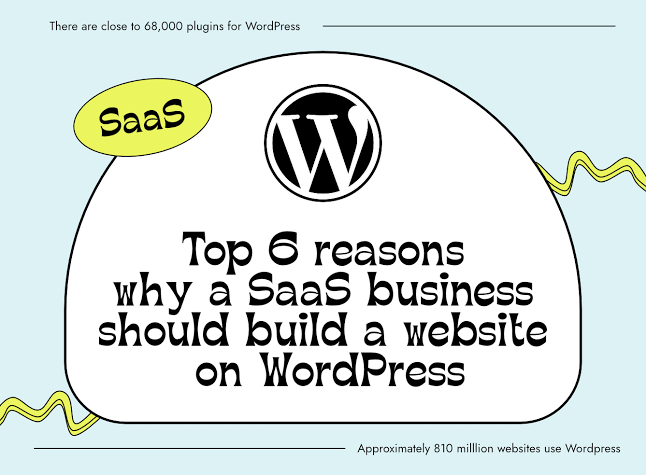
Is WordPress the best CMS for SaaS companies? The short answer is yes but with some considerations. While WordPress may not be the first choice for large-scale SaaS companies with significant budgets, it’s an excellent option for smaller projects and startups. Here’s why:
Versatility Beyond a Typical CMS
WordPress offers many built-in features and an extensive library of plugins and themes. This flexibility allows you to extend its functionality to meet the specific needs of your SaaS application. WordPress can handle it all if you need to create WordPress blog posts, support documentation, sales pages, or registration forms. Its versatility makes it an ideal choice for developing various content types.
Seamless Integration Capabilities
One of the biggest strengths of WordPress is its ability to integrate with other platforms. Here are three main ways it excels in this area:
- Plugins for Integrations: Many plugins offer integration options with marketing platforms, Google analytics tools, and email marketing software.
- Dedicated Integration Plugins: Plugins like Bit Integrations or those that connect to Zapier make it easy to link WordPress with various services.
- Custom Integrations: You can quickly build custom solutions if a specific integration isn’t available.
Integrating payment gateways with WordPress is straightforward, as most offer dedicated plugins. For example, the WordPress Stripe plugin makes handling payments and subscriptions easy.
Scalability and Performance
There’s a common misconception that WordPress is slow and becomes sluggish with numerous plugins. However, when configured correctly and paired with a robust hosting solution, WordPress can perform just as well as a headless CMS. Take TransferMate, for instance, a B2B payments provider. Despite WordPress being labeled as slower, TransferMate achieved page load times under one second, matching the performance of companies like Intercom and Stripe.
Learn More: Ways to Speed Up WordPress Site and Slow Admin Dashboard
Community and Support
WordPress boasts a massive community of developers and users, ensuring a wealth of resources and support. This community can be valuable for troubleshooting, finding plugins, and getting advice on best practices.
WordPress may not be the first pick for massive SaaS companies with large budgets, but it’s an incredibly versatile, integrative, and scalable option for startups and smaller projects. Its ability to adapt and extend through plugins and custom solutions makes it a strong contender in the CMS space for SaaS applications.
Top WordPress Themes for SaaS Startups

Choosing a suitable WordPress theme for your SaaS startup can significantly affect your website’s appearance and performance. Here are some top WordPress themes that offer the necessary components for a stellar SaaS website:
Brunn
Brunn is a sleek, modern theme designed specifically for SaaS startups. It offers a range of customizable elements and layouts, perfect for showcasing your product or service professionally and engagingly.
Pricing: $79/month
Mr. SEO
If you focus on optimizing your SaaS website for search engines, Mr. SEO is an excellent choice. It combines SEO-friendly design with attractive, clean layouts that make your content shine.
Pricing: : $79/month
CleverSoft
CleverSoft is another strong contender. It features a variety of pre-built demos and layouts tailored for SaaS businesses. Its flexibility and ease of customization make it suitable for startups looking to launch their online presence quickly.
Pricing: : $79/month
Elementor
Elementor offers incredible customization options and flexible templates for those with some web design skills. Thanks to its drag-and-drop interface and extensive plugin compatibility, you can design your SaaS site exactly how you envision it.
Pricing: : Basic at $9.99/month
Read: Best Elementor Landing Page Templates
Brizy
Like Elementor, Brizy is a user-friendly page builder with numerous templates and customization features. It’s perfect for SaaS startups that need a visually appealing and highly functional website without diving deep into coding.
Pricing: : Basic at $19/month
Read: Best WordPress Page Builders
WordPress SaaS Subscription Plugin Examples
Choosing the right subscription plugin is crucial for managing your SaaS applications. Here are some of the best options:
MemberPress is a powerful plugin that provides all the tools you need to create, manage, and track subscription memberships on your WordPress site. It’s highly customizable and integrates well with many payment gateways.
Pricing: : Basic at $299.50/month
Read: MemberPress Plugin Review
S2Member
S2Member offers robust subscription management features and is known for its flexibility and security. It supports PayPal, Stripe, and other popular payment processors.
Pricing: Free
Subscription DNA
Subscription DNA is a comprehensive membership management plugin that helps you handle recurring billing, customer management, and more. It’s perfect for SaaS startups that require a reliable and scalable solution.
Pricing: Free
Paid Memberships Pro
Paid Memberships Pro is an excellent option for startups that need a flexible and feature-rich membership plugin. It supports multiple membership levels, payment gateways, and customizable reports.
Pricing: Free
MemberMouse
MemberMouse offers advanced membership and subscription management features, including automated customer management, detailed reporting, and seamless integration with third-party tools.
Pricing: Basic at $199.50
WordPress SaaS Examples
Here are some notable examples of SaaS applications built on top of WordPress:
- Gravity Forms – A powerful form builder that integrates with numerous third-party services.
- Mailchimp for WordPress – A plugin that connects WordPress sites to Mailchimp for seamless email marketing.
- WooCommerce – A widely-used E-commerce plugin that can be customized for various SaaS needs.
- Cart66 with Notifications – A shopping cart plugin with built-in notifications for customer engagement.
- BigCommerce – An eCommerce platform that integrates with WordPress for comprehensive online store management.
- WP ERP – A complete enterprise resource planning solution built for WordPress.
- HubSpot for Customer Support – A plugin that integrates HubSpot’s powerful customer support tools with WordPress.
- Contact Form 7 Zoho – Connects Contact Form 7 with Zoho CRM to manage leads and customer interactions.
- WordPress Project Manager – A project management plugin that helps teams collaborate and manage projects within WordPress.
- Kanban Boards for WordPress – Adds Kanban boards to WordPress for visual task management and team collaboration.
Read: Best WordPress Contact Form Plugins
These themes and plugins are just the starting point. With the right combination, you can create a highly functional and visually appealing SaaS website that meets your business needs.
Grow Your SaaS Website’s Online Presence with the Best CMS – WordPress
Boosting your SaaS website’s online presence is crucial in today’s digital landscape, and choosing the suitable CMS can make all the difference. WordPress stands out as an ideal choice for several compelling reasons. Its versatility and customization options are unparalleled, offering a vast array of plugins and themes that can be tailored to meet the specific needs of your SaaS business. This flexibility ensures that WordPress covers you whether you need advanced SEO tools, e-commerce capabilities, or robust security features.
Moreover, WordPress is known for its user-friendly interface, making it easy for non-technical users to manage and update their sites. This is particularly beneficial for SaaS companies that need to update content or add new features frequently. The platform’s SEO-friendly nature, enhanced by plugins like Yoast SEO, ensures that your website is optimized for search engines, significantly improving your visibility online and attracting more potential customers.
The strong community and support available to WordPress users are invaluable. With access to a wealth of resources, including tutorials, forums, and professional support, troubleshooting issues and finding new ways to improve your site becomes much more accessible. Furthermore, WordPress’s scalable infrastructure allows your site to grow alongside your business, adding new features and handling increased traffic without compromising performance.
Using WordPress as your CMS provides:
- A strong foundation for building a robust online presence
- Driving your SaaS business forward
- Ensuring long-term success