Are you struggling to monetize your online content? Do you want a hassle-free way to manage your membership site? Look no further than the MemberPress plugin!
Here we’ll take an in-depth look at MemberPress, exploring its features, pricing plans, installation process, and more.
Whether you’re a blogger, content creator, or online business owner looking to monetize your website through membership subscriptions, this review will provide you with valuable insights to help you make an informed decision.
So let’s dive in and see how MemberPress can take your website to the next level!
Contents
ToggleMemberPress: Introduction to the Plugin

MemberPress is like the golden key to unlocking the potential of your WordPress website. Picture this: you’ve got a blog, an online store, or maybe even an online course you’re eager to share with the world. MemberPress swoops in to help you turn that vision into reality.
With MemberPress, you’re not just adding a WordPress plugin; you’re opening the door to a whole new realm of possibilities. Imagine having the power to decide who gets to see what on your site. Whether it’s a blog post, a page, or even a special file you’ve crafted with care, MemberPress lets you control access with precision.
But that’s not all. This plugin is your ticket to creating a membership site that’s as sleek as it is functional. Picture a digital oasis where your members can access exclusive content, sign up for courses, and even snag those coveted digital downloads. And the best part? You get to call the shots every step of the way.
Read More: WordPress Membership Site Errors and How to Fix Them
Now, here’s the real kicker: MemberPress doesn’t just play nice with WordPress; it practically dances with it. Built on top of the WordPress platform, it seamlessly integrates with all the fantastic features and plugins you know and love.
Features of MemberPress Plugin

The MemberPress plugin is a powerful membership site tool that gives you complete control over your content and members. With MemberPress, you can easily create and manage member profiles, restrict access to content, sell courses and products, and much more.
Here are some of the top features of MemberPress:
Build and Sell Courses
MemberPress is like having your own personal school building right on your WordPress site. Imagine being able to create, sell, and manage courses without breaking a sweat. That’s where MemberPress steps in, making it easy-peasy to turn your knowledge into profit.
MemberPress integrates seamlessly with the WordPress block editor, so building your course is a breeze. No need to learn a whole new system; just use the familiar tools you already know and love.
Know More: Best LMS Development & Maintenance Companies
MemberPress’s virtual classroom looks right at home with your website’s theme. No clashing colors or wonky layouts here—just smooth, cohesive website design that fits like a glove.
With MemberPress, you’re not just dumping all your content out there at once. You can release lessons gradually over time, keeping your students engaged with drip content.
Another thing to mention is that you set the prices, choose your payment options, and decide whether you want one-time payments or recurring subscriptions.
Looking to Build a Custom e-learning Website?
Our expert WordPress developers will help you turn your e-learning vision into reality
Unlimited Membership Levels
With unlimited membership levels at your fingertips, you’re the architect of your membership empire.
Picture this: you can create as many membership levels as your heart desires. Want a basic tier for casual visitors, a mid-tier for dedicated fans, and a VIP level for your die-hard supporters? Go for it! MemberPress doesn’t put a cap on your creativity.
Learn More: Best WordPress Membership Plugins
As the admin, you have the power to manage your members’ subscriptions with finesse. Want to grant access to certain content only to your premium members? Easy peasy. Just set up your access rules, sit back, and let MemberPress do the heavy lifting.
MemberPress also takes care of the nitty-gritty billing details. Your members can handle their subscriptions directly from your site, and MemberPress’s automated billing system does the rest.
Sell Subscription-Based Products
If you’ve got a library full of premium content—videos, ebooks, webinars, etc that is just waiting to be unleashed, with MemberPress, you can offer subscriptions for access to this exclusive content. Whether it’s a pay-per-view model or a yearly subscription, the choice is yours.
Learn: Fix Issue “New Reason Preventing Your Videos From Being Indexed”
MemberPress helps you turn your existing content into a steady stream of income that keeps flowing long after the initial setup.
Secure Payment Gateways
Picture this: you’ve got a potential member ready to sign up for your premium content, but they’re hesitating because their preferred payment method isn’t available. Well, fear not! With MemberPress, you can offer multiple payment options to cater to everyone’s preferences.
Read More: How to Accept Crypto Payments with WooCommerce
MemberPress integrates seamlessly with some of the most trusted payment gateways out there. We’re talking about heavy hitters like PayPal Standard, PayPal Express Checkout, Authorize.net, and Stripe Checkout.
Third-Party Integrations
With a plethora of third-party integrations up its sleeve, MemberPress seamlessly connects with a wide array of services and software to supercharge your website.
From payment gateways to email marketing services, affiliate software to podcasting applications, MemberPress plays nice with a whole host of integration partners.
Pricing and Plans of MemberPress
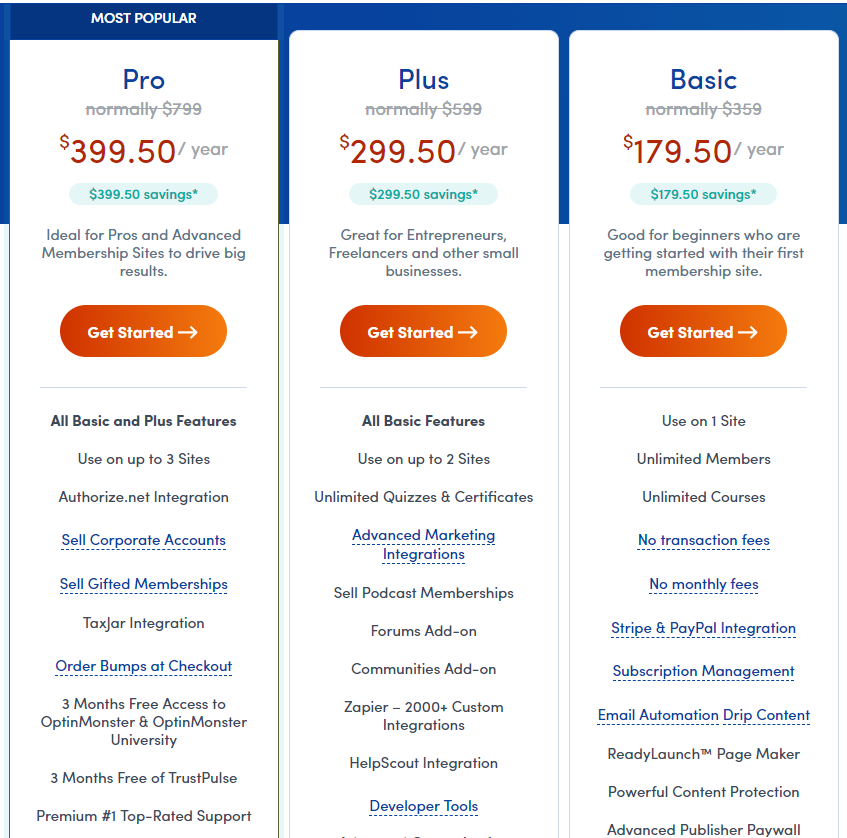
Let’s break down the pricing and plans of MemberPress
Basic Plan: With the Basic planpriced at $179.50 annually, you get all the essentials you need to kickstart your membership site journey.
✔ Unlimited members
✔ No transaction fees
✔ Seamless integration with both Stripe and PayPal
It’s the perfect option for beginners who want to dip their toes into the world of membership sites without breaking the bank.
Plus Plan: Priced at $299.50 annually, this plan is all about taking your membership site to the next level. With Plus, you get access to a whole host of extra features designed to boost engagement and keep your members coming back for more.
From forums and quizzes to certificates and beyond, Plus is the ideal choice for small businesses and entrepreneurs who are serious about making money online.
Pro Plan:. Clocking in at $399.50 per year, this plan is tailor-made for those who want to sell to businesses, organizations, and other large groups.
With the Pro plan, you get access to the Corporate Accounts addon, allowing customers to purchase your memberships in bulk.
Plus, members can even resell these memberships to their own clients and customers, opening up a whole new world of possibilities for revenue generation.
Pros and Cons of MemberPress Plugin
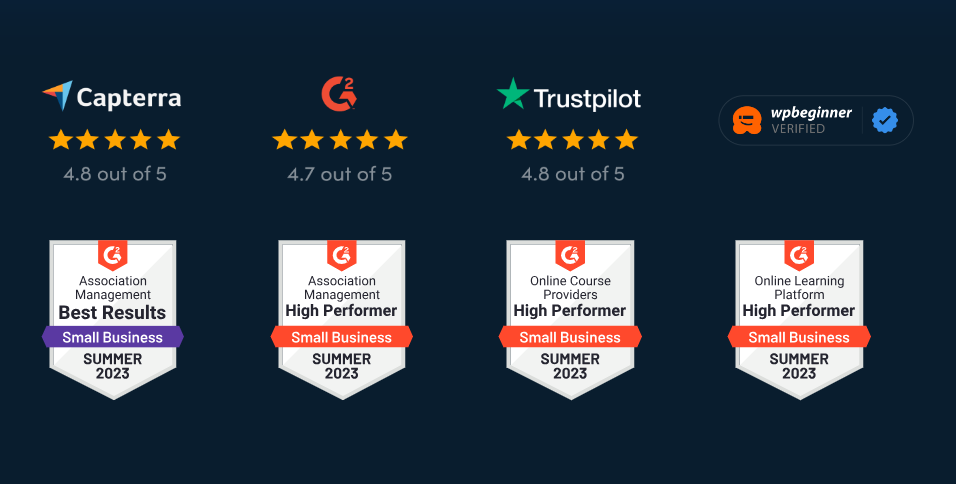
Let’s weigh the pros and cons of MemberPress, shall we?
Pros:
Simple and easy to set up: MemberPress prides itself on being user-friendly, with a setup process that’s as smooth as butter. Whether you’re a seasoned pro or a total newbie, you’ll have your membership site up and running in no time.
Powerful access rules: With MemberPress, you’re the gatekeeper of your content. Its robust access rules give you the power to control who sees what on your site, ensuring that your premium content remains exclusive to your paying members.
3rd-party plugin integration: MemberPress plays well with others, seamlessly integrating with a wide range of third-party plugins and services.
Cons:
No lifetime purchase: While MemberPress offers competitive pricing plans, it doesn’t currently offer a lifetime purchase option. For some users, this might be a downside, as they prefer the convenience and peace of mind that comes with a one-time payment.
How to Install and Setup MemberPress Plugin?

Follow these instructions to install and set up MemberPress:
Step 1. Log in to your WordPress site as an administrator.
Step 2. Go to the Plugins section of the WordPress Dashboard and click “Add New.”
Step 3. In the Search Plugins box, search for “MemberPress.”
Step 4. Find the MemberPress plugin in the search results and click “Install Now.”
Step 5. Once the plugin has been installed, click “Activate Plugin.”
Step 6. After activating the plugin, you will be redirected to the MemberPress Welcome page. On this page, you can enter your license key (if you have one) and choose whether or not to opt into MemberPress support services.
Step 7. Once you have completed the Welcome page, you will be taken to the MemberPress Dashboard. From here, you can begin configuring your Membership site!
Tips for Using MemberPress Plugin
Assuming you’re already familiar with the basics of WordPress, here are some tips for using MemberPress to get the most out of it:
- Use the shortcodes. There are a ton of them, and they make it easy to add MemberPress functionality to any post or page.
- Take advantage of the built-in customization options. You can change things like the login page URL, among other things.
- UseMemberPress’s e-commerce features to sell products or subscriptions. This is a great way to monetize your site.
- Use the powerful conditional content feature to create custom content for different membership levels or groups of users. This is handy for creating unique experiences for your members.
- Keep an eye on the MemberPress roadmap. They constantly add new features and improvements, so it’s worth checking in occasionally to see what’s new.
Conclusion
MemberPress is an excellent plugin for WordPress users who want to create membership sites easily. It offers many features and integrations that make setting up and managing your memberships easy. With its powerful pricing options, flexible control of access levels, comprehensive content protection capabilities, and helpful support team, it’s no wonder why so many people choose MemberPress as their go-to plugin for creating membership sites.

















