Think of yourself as a small business owner who needs a website up and running by tomorrow. Panic sets in as you realize you don’t know the first thing about web design. Enter WordPress website with ChatGPT.
ChatGPT can help you build a WordPress website quickly, even if you’re a total beginner. It can guide you through each step, from choosing a domain name to picking a theme and adding content. Need help writing your About Us page? ChatGPT can draft it for you. Stuck on how to set up your contact form? Just ask, and it’ll explain in simple terms.
This guide will show you how to use ChatGPT to create your WordPress site fast. We’ll cover the basics and some tricks to make your site stand out. By the end, you’ll have a professional-looking website without the stress or the big price tag.
Contents
ToggleUnderstanding ChatGPT’s Role in Website Building
ChatGPT often acts as a virtual assistant, providing guidance and support throughout the entire website creation journey. When building a WordPress site, it can be utilized to offer valuable insights and assistance at every stage.

ChatGPT will help you understand the platform’s basics, choose appropriate themes and plugins, and navigate the sometimes complex world of WordPress web design and development. This AI-powered tool can also assist with content creation, offering suggestions for engaging copy and helping to optimize your site for search engines.
Here’s how ChatGPT can benefit your WordPress website building process in the planning and setup phase:
- Explain hosting options and help choose a suitable plan
- Guide through domain name selection and registration
- Assist with WordPress installation
Once you’ve got the basics set up, ChatGPT can help with design and customization. It can suggest themes that match your website’s purpose and guide you through the process of tailoring your chosen theme to fit your brand. This might include advice on color schemes, layout options, or even custom CSS tweaks if you’re feeling adventurous.
When it comes to content creation, ChatGPT shines:
- Generate ideas for website pages and blog posts
- Help write compelling copy for various sections
- Offer tips for creating SEO-friendly content
Beyond design and content, ChatGPT can provide technical support. It can walk you through common WordPress tasks, help you troubleshoot issues, and explain the importance of regular updates and maintenance. This ongoing WordPress support can be invaluable, especially for those new to website management.
Stuck for Ideas to Build Your WordPress Website?
We have got your back! Get full-fledged WordPress sites up and running for just $59/hr.
Step-by-Step Guide to Setting Up a WordPress Website
Before diving into the specifics, let’s outline the main steps to set up your WordPress website. This process can seem daunting, but with ChatGPT’s help, you’ll be up and running in no time.
Choose and Register a Domain Name

Your domain name is your website’s address on the internet. It’s what people will type to find you. ChatGPT can help brainstorm ideas and check if they’re available. Once you’ve chosen a name, you’ll need to register it through a domain registrar.
Select a Hosting Provider
A hosting provider is where your website’s files will live. ChatGPT can explain different types of hosting and help you choose one that fits your needs and budget. Some popular options include:
- Shared hosting (good for beginners)
- VPS hosting (for more advanced users)
- Managed WordPress hosting (specifically optimized for WordPress)
Our hosting recommendations:
Install WordPress

Many hosting providers offer one-click WordPress installation. If yours doesn’t, ChatGPT can guide you through the manual installation process step by step.
Choose and Customize a Theme
Your theme determines how your website looks. WordPress offers many free and paid themes. ChatGPT can help you pick one that suits your needs and guide you through customizing it.
Install Essential Plugins
Plugins add extra features to your site. Some key ones to consider:
- Security plugins
- SEO plugins
- Caching plugin for better performance
ChatGPT can recommend specific plugins based on your website’s purpose and help you set them up correctly.
Create Key Pages and Add Content
Every website needs some basic pages like Home, About, and Contact. ChatGPT can help you plan your site structure and even assist in writing content for these pages.
Launch Your Site
Once you’re happy with how everything looks and works, it’s time to launch! ChatGPT can provide a pre-launch checklist to ensure you haven’t missed anything important.
Read More: Which Is Better For Your WordPress Site – VPS or Managed WordPress Hosting?
Explore Ways to Use ChatGPT for Content Creation
ChatGPT can be a powerful ally in your content creation process. It can help generate ideas, draft content, and even refine your writing. While it shouldn’t replace human creativity entirely, it can certainly speed up your workflow and overcome writer’s block.

Here are some unique ways to use ChatGPT to generate good content:
Outline Generator: Ask ChatGPT to create detailed outlines for your blog posts or articles. This can help structure your thoughts and ensure you cover all important points.
Headline Brainstorming: Feed ChatGPT your topic, and ask it to generate multiple catchy headlines. This can spark ideas for attention-grabbing titles.
Product Description Writer: Provide ChatGPT with key features of your product, and let it craft compelling descriptions that highlight benefits to potential customers.
FAQ Creator: Ask ChatGPT to generate common questions and answers about your topic or product. This can be useful for creating FAQ sections on your website.
Story Prompt Generator: If you’re writing fiction or narrative content, ChatGPT can provide unique story prompts or plot ideas to get your creative juices flowing.
Metaphor and Analogy Finder: Ask ChatGPT to come up with relevant metaphors or analogies to explain complex concepts in your content. This can make your writing more engaging and easier to understand.
Social Media Post Ideas: Use ChatGPT to brainstorm engaging social media posts related to your website content. It can suggest hooks, questions, or fun facts to share.
Content Repurposer: Feed ChatGPT a piece of your existing content and ask it to suggest ways to repurpose it for different formats or platforms, like turning a blog post into a script for a video.
Check Out: Best Social Media Tools to Publish Content
Enhance Designs on Your WordPress Site with ChatGPT Suggestions
ChatGPT can be a valuable resource for improving the design of your WordPress site, even if you’re not a professional WordPress designer. It can offer suggestions, explain design principles, and help you make informed decisions about your site’s look and feel.

Here are some ways to use ChatGPT to enhance your WordPress site’s design:
Color Scheme Advice: Describe your brand or the mood you want to convey, and ask ChatGPT for color scheme suggestions. It can explain color theory and recommend harmonious palettes.
Layout Improvements: Describe your current layout and ask for ideas to make it more user-friendly. ChatGPT can suggest ways to organize content for better flow and readability.
Typography Guidance: Ask ChatGPT about font pairings that work well together. It can explain how different fonts convey different moods and suggest options that match your brand.
Image Selection Tips: Describe the content of your page, and ChatGPT can suggest types of images that would complement it well. It can also offer advice on image placement for maximum impact.
Responsive Design Checks: Ask ChatGPT for a checklist of things to consider when making your site mobile-friendly. It can explain responsive design principles and common pitfalls to avoid.
Accessibility Improvements: Request suggestions for making your site more accessible. ChatGPT can provide tips on color contrast, alt text for images, and other accessibility best practices.
UI Element Ideas: If you’re stuck on how to design a specific element (like a call-to-action button or a menu), describe what you need and ask ChatGPT for creative ideas.
Also Check: Responsive Design Beyond Mobile: Crafting Experiences for All Devices
Automate Fast and Focused Code Writing with ChatGPT
ChatGPT can significantly speed up your coding process when building or customizing your WordPress site. It can help with everything from writing simple CSS tweaks to more complex PHP functions. Here’s how you can use ChatGPT to automate and streamline your code writing:
CSS Styling Help: Describe the visual change you want to make, and ChatGPT can provide the CSS code to achieve it.
For example, you could ask, “How do I make my header sticky?” or “What CSS will create a hover effect on my buttons?”
PHP Function Generation: If you need a custom function for your WordPress theme or plugin, ChatGPT can help write it. Describe what the function should do, and it can provide a code snippet.
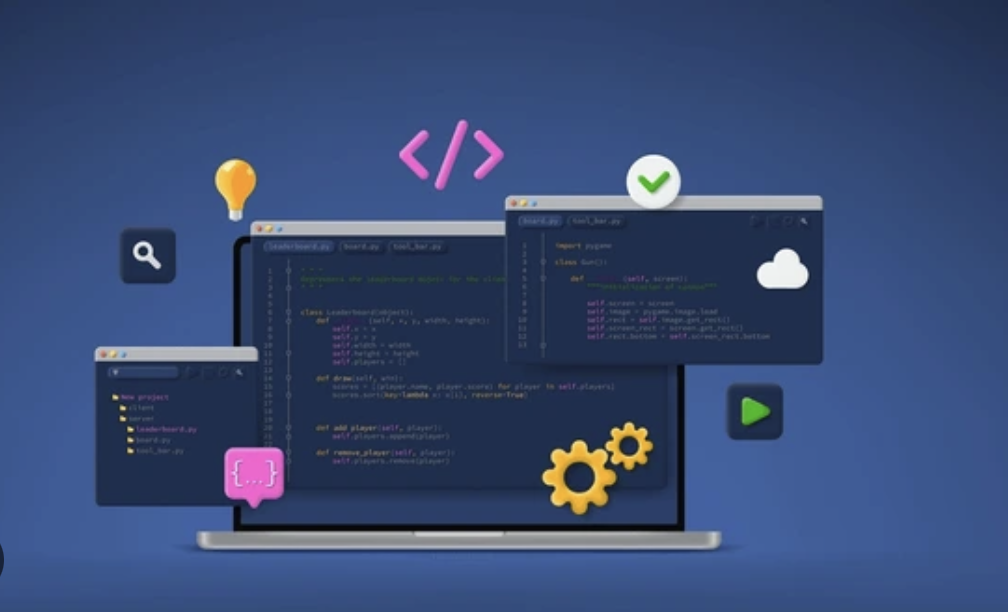
JavaScript Snippets: Need to add some interactivity to your site? Ask ChatGPT to write JavaScript code for specific actions, like creating a popup or implementing a smooth scroll effect.
WordPress Hook Examples: If you’re not sure how to use WordPress hooks, ChatGPT can provide examples of how to implement actions and filters in your code.
Plugin Customization: Describe a modification you want to make to a plugin, and ChatGPT can suggest code snippets to achieve it without editing the plugin files directly.
Debugging Assistance: If you’re encountering an error, paste the error message and relevant code to ChatGPT. It can often identify the issue and suggest fixes.
Code Optimization: Share a piece of your existing code with ChatGPT and ask for suggestions on how to make it more efficient or readable.
Keep Reading: Top WordPress Popup Plugins to Grow Your Audience
SEO Optimization with ChatGPT’s Help
ChatGPT can be a valuable ally in optimizing your WordPress site for search engines. It can help you understand SEO principles and apply them effectively to your content. Here’s how you can use ChatGPT to boost your site’s SEO:
Keyword Research: Tell ChatGPT your topic, and it can suggest relevant keywords and phrases to target. While it can’t provide real-time search volume data, it can offer a good starting point for your research.
Meta Description Writing: Once you have your target keyword, ask ChatGPT to draft a compelling meta description that includes the keyword and stays within the character limit.

Title Tag Optimization: Describe your page content and target keyword to ChatGPT, and it can suggest SEO-friendly title tags that are both catchy and optimized for search engines.
Content Structure Advice: ChatGPT can help you plan your content structure for better SEO. Ask it how to use headers (H1, H2, H3) effectively or structure your content for featured snippets.
Internal Linking Strategies: Describe your site structure to ChatGPT, and it can suggest ways to improve your internal linking for better SEO and user experience.
Image Alt Text Generation: Describe an image to ChatGPT, and it can suggest appropriate, SEO-friendly alt text.
URL Slug Optimization: Ask ChatGPT to suggest SEO-friendly URL structures for your pages and posts, incorporating relevant keywords without making them too long.
Improving User Engagement with ChatGPT
ChatGPT can help you brainstorm and implement strategies to boost user engagement on your WordPress site. It can offer ideas to make your content more interactive, improve user experience, and keep visitors coming back. Here’s how you can use ChatGPT to enhance user engagement:
Interactive Content Ideas: Ask ChatGPT for suggestions on adding interactive elements to your site, like quizzes, polls, or calculators. It can provide ideas tailored to your niche or topic.
Call-to-action (CTA) Optimization: Describe your page goal to ChatGPT, and it can suggest effective CTAs for landing page. It can help you craft compelling button text or devise creative ways to encourage user action.

User Feedback Collection: ChatGPT can help you design surveys or feedback forms to gather user opinions. Ask it for question ideas or how to structure your feedback collection for the best results.
Personalization Strategies: Discuss your user demographics with ChatGPT, and it can suggest ways to personalize the user experience, like recommending related content or products.
Email Newsletter Content: Use ChatGPT to brainstorm engaging topics for your email newsletter or to draft catchy subject lines that encourage opens and clicks.
Social Media Integration: Ask ChatGPT for ideas on how to better integrate your social media presence with your WordPress site to boost engagement across platforms.
Gamification Elements: Describe your site’s purpose to ChatGPT, and it can suggest gamification elements to make the user experience more engaging and rewarding.
Also Check: Best White-Label WordPress Development Companies
Conclusion: Limitations of ChatGPT for Website Building
Building a WordPress website with ChatGPT opens up a world of possibilities for both novice and experienced web creators. This AI-powered approach democratizes web development, making it accessible to anyone with an idea and the drive to bring it to life online.
As you embark on your website-building journey, remember that ChatGPT is a tool to augment your creativity and skills, not replace them. Your unique vision, combined with ChatGPT’s capabilities, can result in a website that truly stands out.
Don’t be afraid to experiment and push boundaries. The beauty of using ChatGPT is that you can quickly generate and test different ideas without significant time investment. As your site grows and evolves, so will your skills and confidence.
Ultimately, the website you create is a reflection of you or your business. Let ChatGPT be your guide, but ensure your personal touch shines through. Happy building, and may your new WordPress site be the start of an exciting online adventure!













