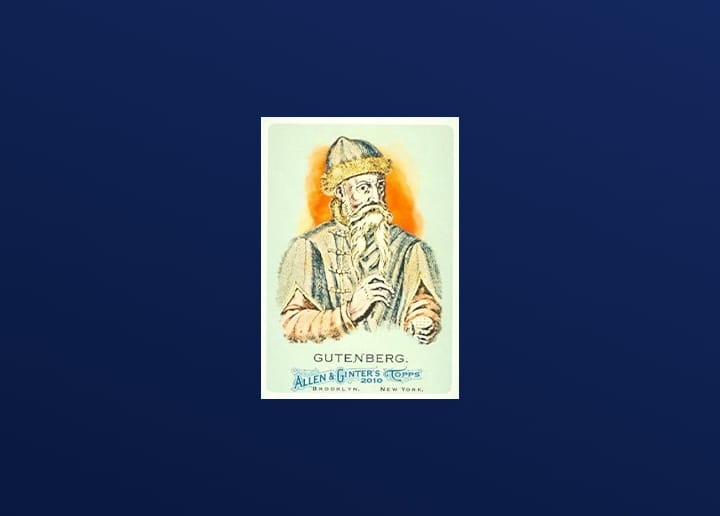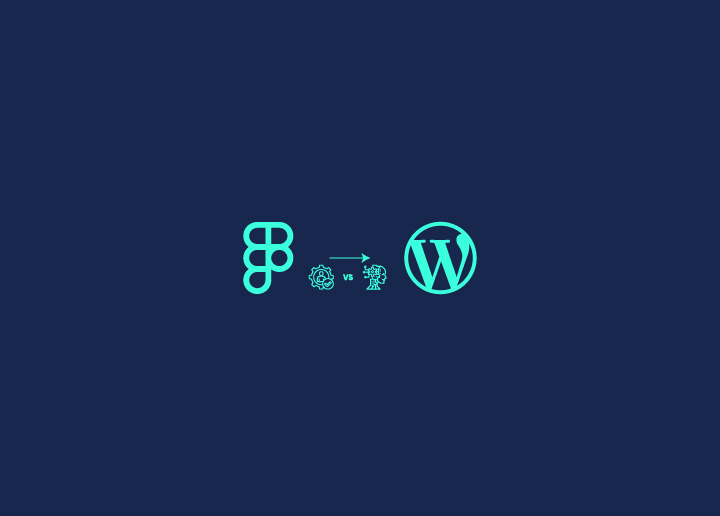If you want to streamline your website management and improve overall performance, then merging multiple WordPress sites into one can be particularly helpful. Whether you’re consolidating businesses, simplifying the content management process, or aiming to boost your site’s SEO, combining your sites offers numerous advantages. It also reduces the time spent on updates, lowers hosting & maintenance costs, and enhances your user experience by providing a unified platform.
This ultimate guide will explain the entire process of merging multiple WordPress sites into one. From preparing your sites for the merge to ensuring a smooth transition, just follow these steps to merge your websites without worrying about losing your data or search engine rankings.
Contents
ToggleBenefits of Merging Multiple WordPress Sites
Merging multiple WordPress sites into one offers several key benefits that can help you with your site’s overall management. Below are the primary advantages you can expect when consolidating your sites.

Simplified Content Management
Managing content across multiple sites can be time-consuming. By merging your WordPress sites, you only need to update and maintain one platform. This streamlines your workflow, reduces the risk of errors, and saves time. For example, instead of updating blog posts or products on several websites, you can manage everything from one dashboard.
Reduce Hosting and Plugin Subscription Costs
Each individual website comes with its own hosting and plugin costs. When you merge sites, you eliminate redundant hosting fees and plugin subscriptions. For instance, instead of paying for multiple SEO or security plugins across different sites, you can focus on maintaining one set of plugins for the merged website.
Improved SEO and Domain Authority
Multiple sites dilute your domain authority and SEO efforts. By consolidating your content, you strengthen your site’s authority in search engines. A merged site can rank higher, attract more backlinks, and provide a better user experience. For example, instead of having several small blogs competing for keywords, one unified site can boost your SEO campaign.
Cost Efficiency
Merging sites helps cut costs across the board. From reducing WordPress developer and maintenance costs to focusing on one hosting plan, the overall expenditure decreases. This cost-saving measure is especially useful for businesses looking to consolidate after growth or restructuring.
Hire a Professional for Site Merging
Merging multiple WordPress sites can be complex, but our professional team can make the process hassle-free. Contact us today.
Merging Multiple WordPress Sites: Pre-Migration Checklist
Before merging multiple WordPress sites, following a structured pre-migration checklist is essential to prevent data loss or SEO issues. Below are the key steps to prepare your sites for merging.
Backup All Sites
The first step is to create a full backup of each WordPress site you plan to merge. Use reliable backup plugins like UpdraftPlus or BlogVault to securely store your files and databases. A backup ensures you have your complete data, which can be restored in case something goes wrong during the migration process.
Content Audit
Review each site’s content to decide what to keep, merge, or remove. This is a good opportunity to eliminate outdated or duplicate content. Tools like Google Analytics can help identify which pages perform well so you can prioritize them during the merge.
Website Structure
Consider how to organize categories, pages, and menus to maintain a logical flow for users. A clear site structure is essential for both user experience and SEO.
URL Structure
Decide on how you will handle the URL structure for the merged site. You’ll need to ensure that all important URLs are redirected properly to avoid broken links. Use a tool like Redirection or manage redirects via your site’s .htaccess file to preserve SEO rankings.
Handling Duplicate Content
Address any duplicate content that might arise from merging sites to avoid SEO penalties. Use canonical tags to indicate the original source of content or set up 301 redirects to the correct URLs.
Identify Common Features and Plugins
Examine the plugins and features used across your sites. Choose the most important ones to retain for the merged site. For example, if both sites use different SEO plugins like Yoast SEO and AIOSEO, choose one that best serves the new site.
Find out: Why We Switched to AIOSEO from Yoast
Choose a Primary Domain
Select the main domain name where all the content will be hosted. This domain will serve as the foundation of the merged site. Also, ensure that the remaining domains are redirected to this primary site using 301 redirects to preserve existing traffic and SEO rankings.
Ultimate Guide: Choosing the Perfect WordPress Website Domain Name
Step-by-Step Process to Merge Multiple WordPress Sites
Merging multiple WordPress sites into one can seem daunting. So, below is a detailed guide to help you merge your sites successfully without losing important data or SEO rankings.
Step 1: Install a Plugin
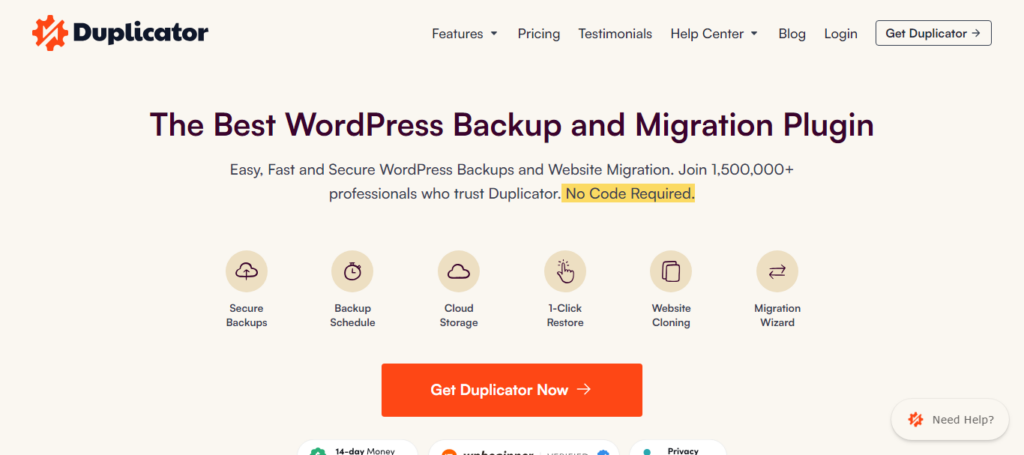
To make the merging process easier, install a migration plugin such as Duplicator or All-in-One WP Migration on both the old sites and the primary site. These plugins allow you to move databases, files, themes, and plugins from one site to another. Duplicator is highly recommended for its ease of use and reliable migration process.
Step 2: Export Content from Old Sites

After installing the migration plugin, export the content from your old sites. This includes posts, pages, media, and custom post types. The WordPress Import/Export Tool can also be used if you’re only exporting certain types of content, like posts and media files. For larger sites, use the WP Migrate DB plugin to ensure all databases are accurately transferred.
Step 3: Import Content to the Primary Site
Once the content is exported, you can begin importing it into your primary site. If you use Duplicator, follow the plugin’s instructions to upload and install the files on the new site. For simpler transfers, use the WordPress Import Tool to upload your exported files. During this step, ensure that media, custom fields, and plugins are properly configured on the new site.
Step 4: Set Up Redirects
To avoid losing traffic and preserve SEO rankings, set up 301 redirects from the old sites to the new primary domain. Using redirect plugins or managing redirects through the .htaccess file ensures that visitors and search engines are directed to the correct pages on the merged site. Be sure to redirect any high-traffic pages to their new URLs.
Step 5: Merge User Accounts (if applicable)

If your sites have registered users, you’ll need to merge user accounts. Use plugins like Import/Export WordPress Users to easily transfer users, along with their roles and permissions, to the new site. For membership or eCommerce sites, this step is crucial to ensure that user data, including purchase history or memberships, is maintained.
Step 6: Test Everything and Go Live
Before making the merged site live, thoroughly test everything. Check for broken links, missing images, or plugin conflicts. Test site speed and performance. Also, ensure that all 301 redirects are working correctly, and that all the content has been transferred accurately. Once you’re confident everything is in place, make the site live.
Overwhelmed by the Complexity of Merging Sites?
Hire our professional team to ensure a seamless migration. We’ll take care of everything, from backing up your data to optimizing performance.
Post-Migration Steps to Follow
After successfully merging multiple WordPress sites into one, there are several important post-migration steps to undertake to ensure everything runs smoothly. Below are the key tasks to complete after the migration.
Reconfigure SEO Plugins
After merging the sites, reconfigure your SEO plugins to ensure that your new site retains its rankings. Plugins like AIOSEO need to be updated with the new site structure. Revisit settings such as meta descriptions, title tags, and sitemap generation to ensure they align with the merged site’s new layout. Additionally, regenerate the XML sitemap and submit it to search engines for indexing.
Update Google Analytics and Search Console
Ensure that Google Analytics and Google Search Console are updated to reflect the new domain or merged content. In Google Analytics, create a new property if necessary or update the existing one with the new URL.
In Google Search Console, submit the updated sitemap and set up redirects to inform search engines of the domain change. This helps search engines crawl the new site structure effectively and ensures you continue to track traffic accurately.
Test Site Performance
Testing site performance post-migration is essential to ensure that everything is functioning correctly. Tools like Google PageSpeed Insights can help evaluate page loading speed, site responsiveness, and overall performance.
Check for issues such as broken links, missing images, or loading delays. If performance issues are identified, address them promptly by optimizing images, reducing server response times, or minimizing the number of plugins in use.
Struggling with Your Site’s Performance After Merging?
Hire our expert team to optimize & speed up your website and get your website back on track!
Inform Users and Subscribers
Lastly, it’s important to notify your users and subscribers about the changes after merging your sites. Send out an email or newsletter explaining the migration, new features, and how the transition will affect their user experience.
If the merged site includes new login processes, account management systems, or other changes, be sure to provide clear instructions. By communicating this, you can build trust and keep your audience engaged with the new unified platform.
Summary
Merging multiple WordPress sites into one is a powerful way to streamline content management, reduce costs, and improve SEO. However, the process can be complex, involving careful planning, content audits, URL redirection, and post-migration tasks. By following the above steps, you can ensure a seamless transition. But if the process seems too overwhelming, hiring professional WordPress site migration services is a smart move.
Experts can handle the technical complexities, ensuring your site is merged carefully while preserving your SEO and user experience. Whether you need help with backups, redirects, or website performance optimization, a professional team can make the entire process stress-free.
So, contact us today for expert WordPress site migration services.
FAQs for Merging Multiple WordPress Sites
What are the key benefits of merging multiple WordPress sites?
Merging sites can streamline content management, improve SEO rankings, reduce hosting and plugin costs, and create a unified user experience. It also simplifies maintenance and helps strengthen domain authority.
Will I lose any content or data during the migration?
If done correctly, no data should be lost. It’s crucial to back up all your sites before starting the process. Use migration plugins like Duplicator to ensure safe and accurate transfers of files, content, and databases.
How do I handle SEO when merging multiple sites?
You’ll need to set up proper 301 redirects to avoid losing traffic and rankings. It’s also important to reconfigure your SEO plugins, regenerate your XML sitemap, and update Google Analytics and Search Console to reflect the new site structure.
Can I keep the same design from my old sites after merging?
Yes, but it requires careful planning. You’ll need to decide which theme and design elements you want to keep for the merged site. Some customization might need manual adjustments, but merging doesn’t necessarily mean starting from scratch design-wise.
How long does the WordPress site merging process take?
The time varies depending on the number of sites and the complexity of your content. A simple merge can take a few hours, while a more complex process may take several days. It’s also essential to allocate enough time for testing and resolving post-migration issues.