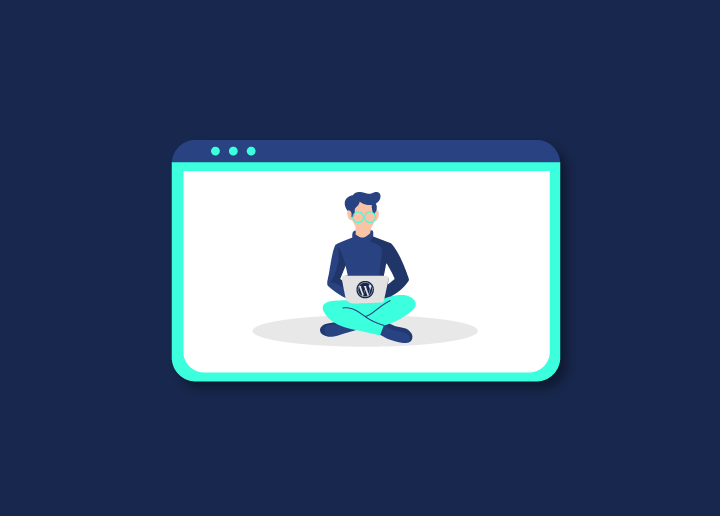Are you thinking of using WordPress for your website? WordPress has come a long way from its humble beginnings as a blogging platform. Today, it’s a giant in the world of web development, a content management system that powers 43.2% of all websites on the Internet. Its popularity is a testament to its flexibility, appealing to everyone from casual bloggers to the biggest of companies. This is why we have come up with a WordPress review today!
In this WordPress review, we explore the world of WordPress, focusing on WordPress.org, its features, interface, and performance. We give you an honest account of the platform, pulling back the curtain to show you the good and the bad, as well as the pros and cons of joining the WordPress club.
Contents
Toggle📌 Key Points
- WordPress remains the ultimate website builder, versatile and powerful, loved for its customization options, ease of use, and a community that’s always innovating and expanding its capabilities.
- Choosing between WordPress.org and WordPress.com depends on your needs: the former is free and fully customizable but self-hosted, while the latter offers bundled, tiered plans with simplified setup and maintenance.
- It is powerful and flexible, but there can be a steep learning curve, hidden costs for premium features and hosting, and regular maintenance to keep it secure and functional.
WordPress Review in 2024
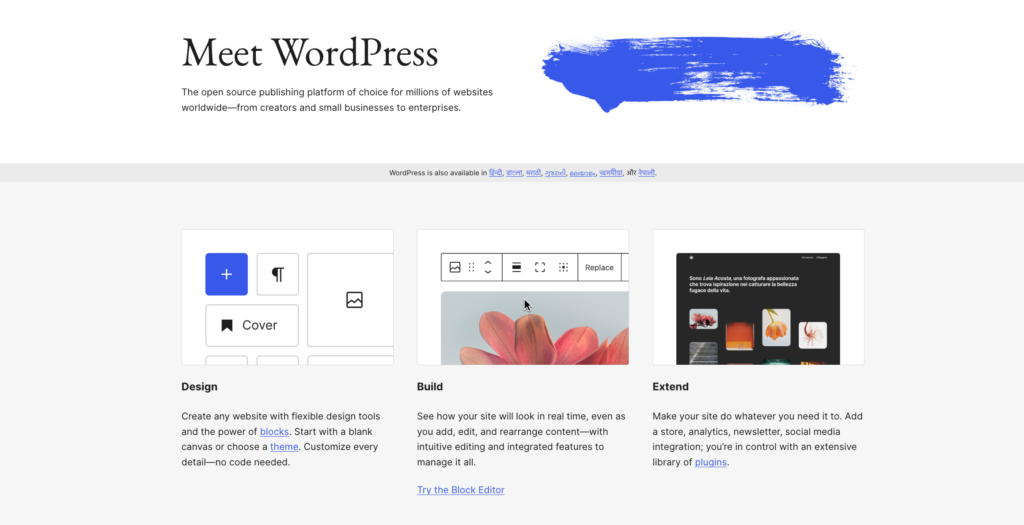
As of 2024, WordPress’s presence in the digital world is obvious. This open-source website platform has not only maintained its position as an essential WordPress SEO plugin but has also given users more features and ease of use. Its flexibility, from basic websites to complex e-commerce sites, cements its position as a website builder.
The WordPress community of users and developers is always innovating and expanding the platform, introducing new themes and plugins that are redefining what a WordPress site can do. The self-hosted WordPress installation process is still straightforward, with plenty of WordPress tutorials and WordPress support databases to help new users.
WordPress’s flexibility is unmatched, whether you’re a solo entrepreneur building a professional business website or a seasoned WordPress developer looking to ride the latest web trends. Its open-source WordPress software is the foundation of the web, giving you the tools and freedom to customize WordPress sites to your exact specifications. This flexibility, combined with a vast library of themes and plugins, keeps WordPress at the top of the website-building tools.
Also Read: WordPress Vs Contentful: Which is the Better CMS in 2024? Let’s Find Out!
Why Blend in When You Can Stand Out?
Get your amazing WordPress website developed by our profesional WordPress developers today.
WordPress Pricing
Diving into the world of WordPress pricing reveals a tale of two worlds: free, self-hosted WordPress.org and tiered plans of WordPress.com. While the core WordPress software is free, going self-hosted with WordPress means costs for web hosting, domain name, and possibly premium themes and plugins. These are the hidden costs on the road to a fully customized online presence.
Related: Tips For Choosing a Domain Name
WordPress.com simplifies the journey by packaging features into its pricing plans. From the Free plan for personal use to the Commerce plan for e-commerce stores, there’s a plan to suit every need and budget. Each step up the ladder from the Free to Enterprise plan gets you more storage, better WordPress support, and more customization options.
Understanding these costs is important because they shape your digital landscape. Whether you’re a budget blogger or a business looking to dominate e-commerce, weighing the cost against the benefits is the key to choosing the right WordPress hosting path.
Further reading: WordPress.com Vs WordPress.org: Make the Right Choice
Nonprofit Costs
WordPress doesn’t offer any special cost savings for nonprofits navigating the digital landscape. The open-source WordPress platform is free, but web hosting and other associated costs remain the same.
This is a level playing field where nonprofits have to consider the same financials as for-profits.
WordPress Review – Free vs Paid
Choosing between free WordPress.org and paid WordPress.com is like choosing between a blank canvas and a painting kit. The former gives you a free domain, total creative control, and the ability to install WordPress plugins whenever you want, but you have to find your own web hosting. It’s a landscape of opportunity but requires a navigator who knows how to build a website.
On the other hand, WordPress.com offers a more contained experience. The free domain and storage come with guardrails, perfect for those who don’t want to mess with a website’s technical bits. While it limits technical complexity, it also limits how much you can customize WordPress and monetize your site. It’s a choice between diving into the technical depths or a more structured, hassle-free journey.
WordPress Features
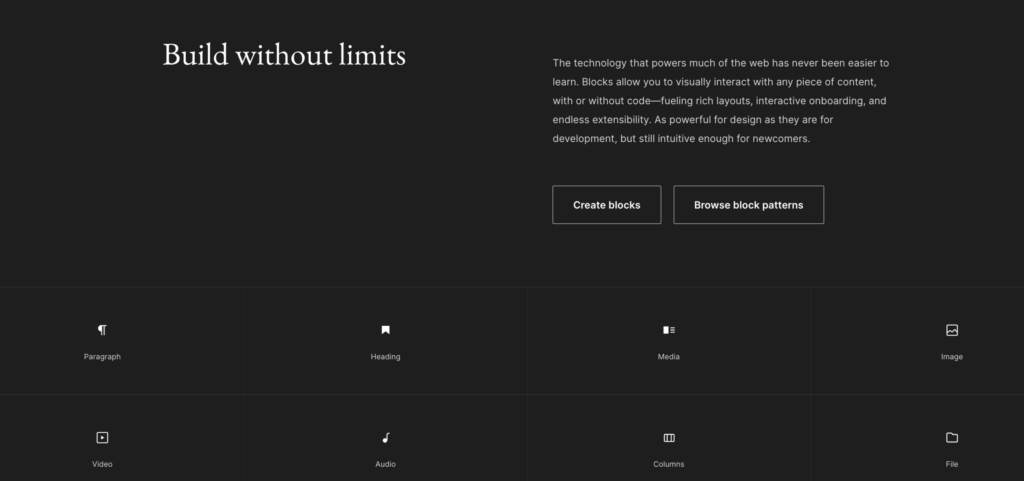
At the heart of WordPress’s appeal is its many features, which allow you to build a website as unique as your fingerprint. The massive template library is the starting point for design, powerful plugins are the engines that drive functionality to new heights, and with robust SEO tools at your disposal, getting your WordPress site visible to search engines is a breeze.
Whether you’re building a basic blog or a complex e-commerce platform, WordPress has all the components for your digital creation. It’s a content management system that balances simplicity with depth, an entry point for beginners, and a deep well for the seasoned web developer.
Learn: How To Set Up And Launch Your WordPress Site
Massive Template Library
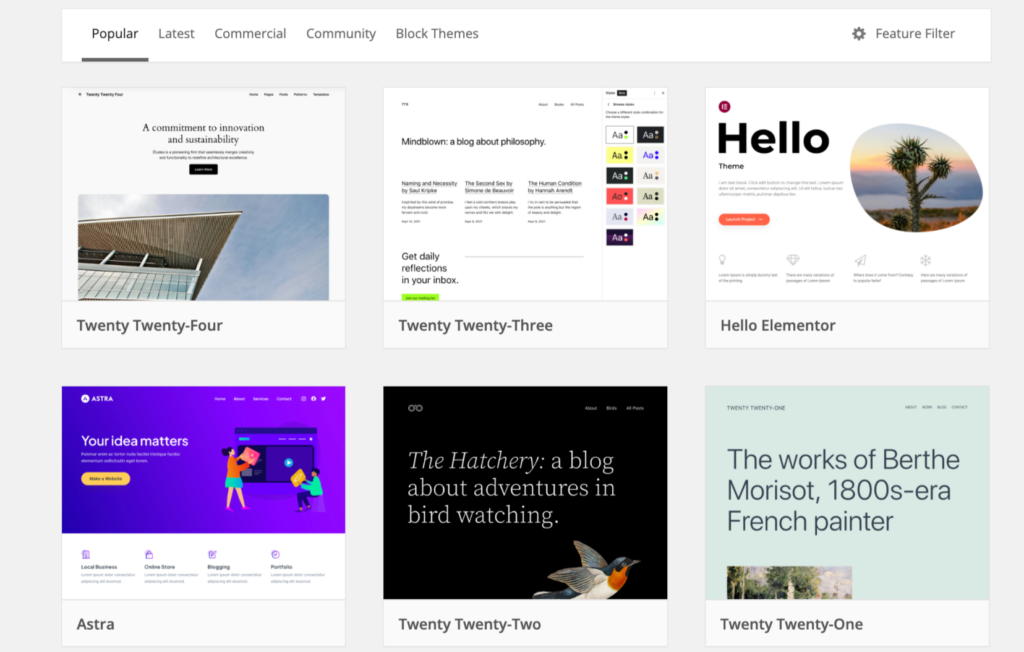
The WordPress theme landscape is huge, with an abundance of free and paid themes. Free WordPress themes are a cost-effective way to get started with your digital presence, but they may come with limited support and customization. For a more bespoke look, a custom theme can be the key to your brand identity, with professional support and updates.
Paid themes come in different flavors, from a one-time purchase with a fixed support period to a yearly membership that gives you access to a developer’s entire collection. This flexibility allows you to choose a pricing model that suits your project scope and lifespan, whether you’re a freelancer or a business building client websites.
The real power of WordPress’s template system is in its time-savings and consistency maintenance. By using pre-made themes, you can ensure that every new page or post looks the same, leaving a lasting impression on your visitors and reinforcing your online brand.
Related: Best AI WordPress Themes: Free & Premium
Plugins
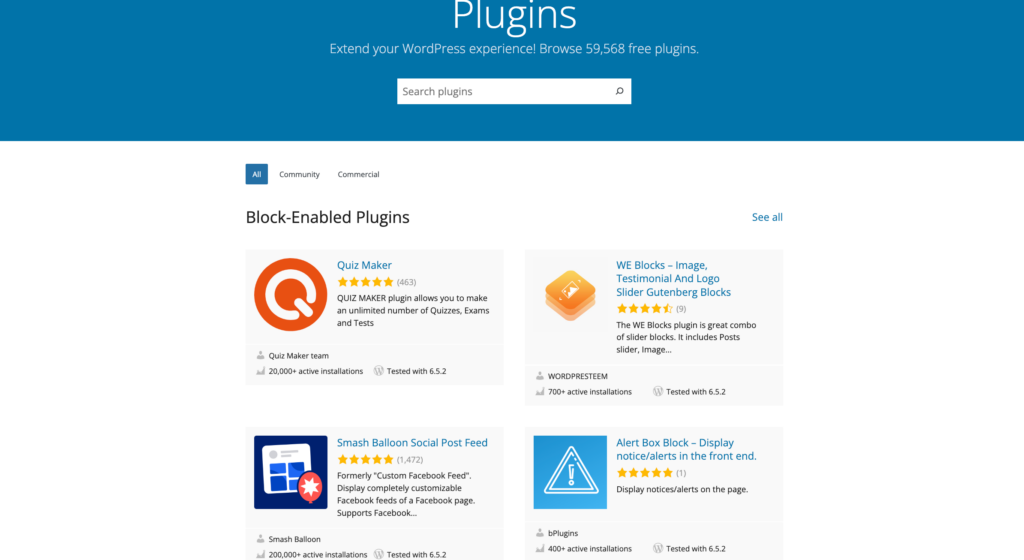
With over 59,000 plugins, WordPress is like a Swiss Army knife for your website. Each plugin adds a new feature or function to your toolbox. From WordPress SEO plugin tools to e-commerce solutions like WooCommerce, plugins turn a standard WordPress website into a specialized tool for your needs.
The Elementor plugin is an example of what these add-ons can do. It replaces the standard WordPress block editor with a live front-end editor accessible from the WordPress dashboard. This drag-and-drop interface allows you to design your pages in real-time and bring your vision to life with precision and ease.
But with great power comes great responsibility. You need to ensure ongoing support for your chosen plugins, so your website stays functional and future-proof.
Try: Best 7 Free WordPress Plugins To Use
SEO Tools
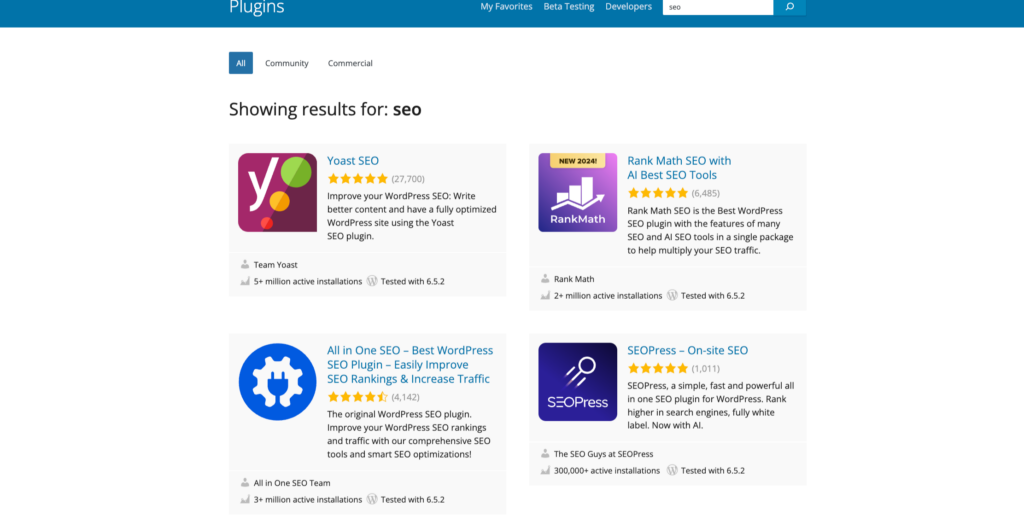
Search engine optimization is the foundation of web success, and WordPress is well-equipped in this area. Its clean code and ability to create SEO-friendly URLs mean your content is easily found by search engines. You can also use HTML tags to highlight important content on your website to increase visibility.
Website owners love the Yoast plugin for its comprehensive approach to SEO. This essential WordPress SEO plugin will guide you through optimizing meta titles, descriptions, and content to boost your site’s search engine rankings.
These SEO tools are key to carving out an outstanding digital space. WordPress gives you the foundation to build a website that looks good and reaches the audience you want to impress.
Know: Why We Switched To AIOSEO From Yoast?
WordPress Review – Pros and Cons
WordPress is attractive and customizable and gives users the freedom to be creative. But it wouldn’t be fair not to mention that it’s not perfect for everyone. As we dig deeper, we’ll explore the pros that make WordPress a giant in website building and the cons that might give you pause.
It’s a platform for everyone, from coding enthusiasts to those who want a blank canvas for their content. The key is to know where you sit on this spectrum and how WordPress can help you with your needs, whether you want to launch a blog, business website, or online store.
Pros
Let’s get into the pros, WordPress’s open source nature stands out, it’s a playground for those with the technical skills to use it. The ability to customize code and create custom plugins means users can make their website exactly how they want, a level of personalization hard to find elsewhere. The massive plugin library is another plus; many ways to extend website functionality exist. This is especially loved by users who like to:
- Add advanced features without having to write code themselves
- Integrate with third-party services and tools
- Improve SEO and site speed with specific plugins
- Secure and protect against malware
And WordPress’s popularity isn’t an accident. It’s the choice of almost half of the world’s top websites for a reason – it lets users create powerful and versatile WordPress websites without limits. This flexibility is a big draw for many, as you can create:
- a blog
- portfolio website
- news site
- online store
- membership site
- community forum
- business website
- personal website
- non-profit website
and more.
Suggested read: Top 10 Reasons to Use WordPress for Your Website
Cons
But the path to website heaven is not without its obstacles. WordPress’s steep learning curve can be intimidating, especially for those who are not tech-savvy. This can be a barrier to entry that will prevent beginners from fully using the platform.
The true cost of a WordPress website is not always obvious at the start. While the software is free, the cost of premium themes, plugins, and hosting can add up and surprise your budget.
Having a WordPress website is like having a garden—it needs regular WordPress maintenance. Updates to themes, plugins, and core software are necessary for security and functionality, and neglecting these can leave your site open to problems.
WordPress Support
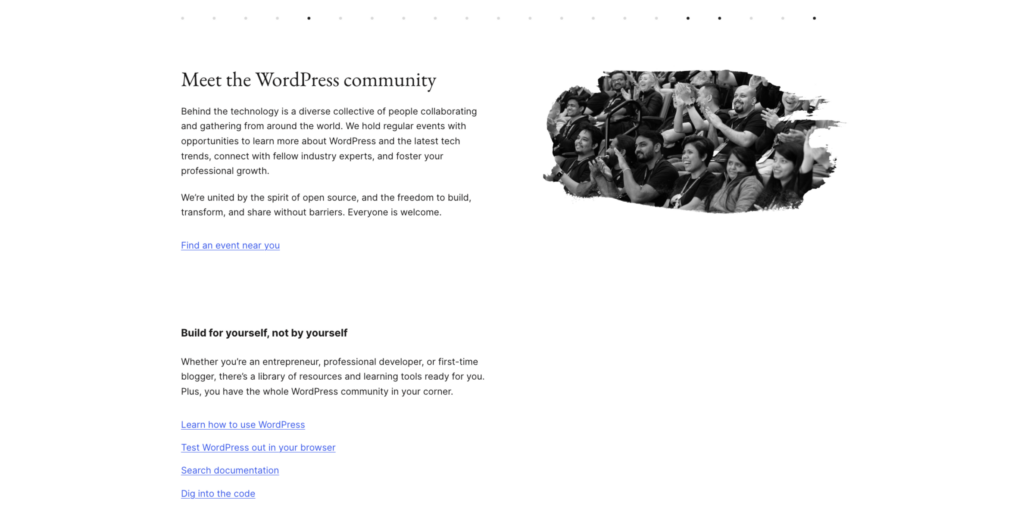
While WordPress doesn’t have a dedicated support team for free software, it makes up for it with a ton of online resources and a huge support community and forums. New users can dive into an ocean of free tutorials, join community forums, and tap into the knowledge of millions of WordPressers.
You can also use WordPress support agencies or take professional WordPress training to learn the ins and outs of WordPress.
For those who choose WordPress.com, the support experience is tiered. Free plan users can get help in public forums, and paid plan users get priority access to WordPress’s support team. These resources, plus the extensive documentation, are a great foundation for users to overcome any obstacles they may face.
WordPress vs Other Website Builders
The website builder landscape has many options, each with its own tools and features. To find the best website builder for you, consider:
- WordPress is the architect’s choice, and it has advanced customization and many themes and plugins.
- Wix: a drag-and-drop builder that’s simple and easy to use.
- Squarespace: another drag-and-drop builder that’s simple and easy to use.
Each has its own pros and cons, so consider your needs and preferences when choosing a website builder.
Each platform has its own set of pros and cons. Weebly is user-friendly and budget-friendly, but its editor is rigid, and its templates are outdated. Wix is more flexible in design but still doesn’t match WordPress’s level of control.
When it comes to SEO, WordPress’s tools (Yoast plugin) puts it ahead of many others, allowing users to fine tune their search engine rankings to a level that other website builders can’t match.
Read: Wix Vs WordPress – Which is the Best Platform in 2024?
Is WordPress for You?
Whether WordPress is the right one for you depends on many factors. Your technical skills, design freedom, and willingness to invest time and resources are all part of the equation. If the idea of a drag-and-drop website builder with no technical requirements is for you, then Wix or Squarespace might be a better fit.
But if you like the idea of a platform that grows with you and has the tools to build a rich online presence, then WordPress might be your digital match. It’s about matching the platform’s capabilities with your vision and skillset, making your website creation journey enjoyable and successful.
Suggested read: How To Migrate From WordPress.com To WordPress.org
Conclusion
We’ve gone through the ins and outs of WordPress, and it’s clear that this is a giant in the website-building world with unparalleled flexibility and tons of features. We’ve gone through the template library, plugin ecosystem, and SEO tools and seen the platform’s strengths in terms of simplicity and complexity in web design.
But it’s important to recognize that WordPress is not a one-size-fits-all solution. The steep learning curve and costs may be a turn-off for some, but WordPress is rewarding for those willing to dive in. With its massive community and extensive support resources, WordPress is ready to power your digital dreams, whatever they may be.
FAQS – WordPress Review In 2024
What is the main difference between WordPress.org and WordPress.com?
The main difference between WordPress.org and WordPress.com is that WordPress.org requires you to provide your own web hosting and domain registration and allows extensive customization, while WordPress.com is a hosted platform with managed hosting and limited customization options based on pricing plans. So, the choice between the two depends on your level of control and customization needs.
Can I use WordPress if I have no coding skills?
You can use WordPress without coding skills. The platform is designed to be user-friendly, with a simple interface and features like the WordPress block editor, which makes content creation easy. It also has tons of themes and plugins to customize your site without coding. However, having some technical knowledge will help you get the most out of WordPress.
Are there any hidden costs?
Yes, WordPress has hidden costs, including web hosting, domain registration, premium themes, plugins, and potential professional help for maintenance and updates. You should factor these in when planning your WordPress site.
How does WordPress compare to Wix or Squarespace for SEO?
WordPress with plugins like Yoast SEO has advanced SEO capabilities and more customization for content and structure compared to Wix or Squarespace, so it’s the choice for those who are serious about SEO.