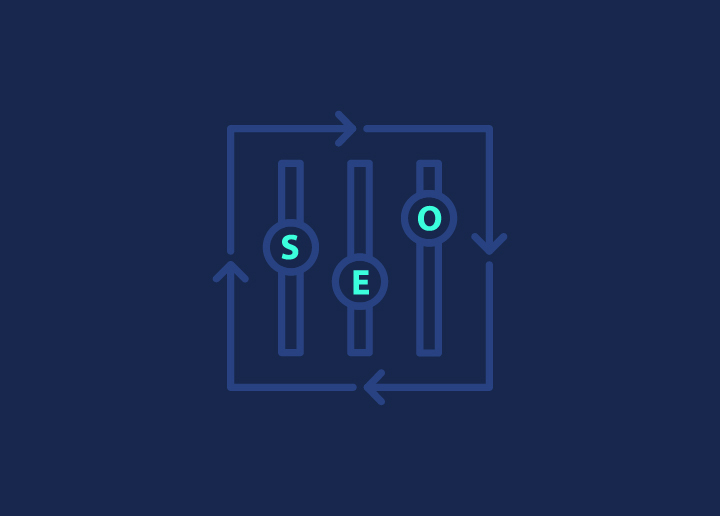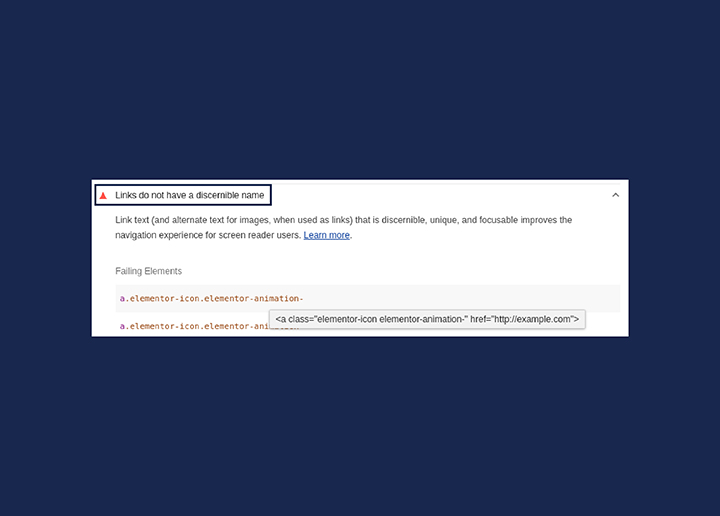If you have a WordPress website, it’s quite common to indulge in SEO practices that help enhance your website’s visibility and reach. Sure, there are several ways, plugins, and tools to give that wing to search engine optimization, but today, we are here to talk about the master of website SEO. FCSO WordPress is a magic tool to enhance your website’s SEO in every way possible.
And with rising competition among websites, it’s important to go above and beyond and make sure your WordPress site reaches its potential audience and ranks higher on search engines. Whether you choose an SEO expert for that or do it yourself, you must know the ins and outs of SEO to attain high visibility.
So, today is all about breaking down the tips and tricks of using FCSO WordPress for a highly customizable website that meets all the SEO standards for top-class rankings.
So, let’s get started.
Contents
ToggleUnderstanding FCSO WordPress

FCSO WordPress refers to Fully Customizable SEO in WordPress, which gives complete control over the customization of WordPress search engine optimization (SEO).
This means using a variety of plugins, tools, and strategies to customize your WordPress website’s SEO structuring and features as per the SEO trends. Under FCSO, you can optimize meta tags, meta titles, meta descriptions, SEO titles, and other important SEO elements in the SEO structure to improve the website’s rankings and visibility.
This practice allows WordPress owners to design and plan their website content, structure, target audience, and overall online presence goals aligned with the best SEO practices for the best SEO results.
Know: How To Do An In-depth SEO Audit
Benefits of FCSO WordPress

FCSO WordPress is beneficial, especially for WordPress users, as it’s like a guiding light leading you toward the best possible SEO practices for your website. Below are some of the proven benefits of using FCSO in WordPress:
Enhanced Search Engine Optimization (SEO): With FCSO WordPress, your website gets the energy it needs to climb up the search engine rankings. By focusing on core SEO principles, FCSO helps your site become more visible, attracting more visitors naturally.
Read: How Search Engine Works – Crawling, Indexing, & Ranking
Improved User Experience: FCSO WordPress is all about making your website a joy to visit. It ensures your site is easy to navigate, looks great, and works well on any device. This means happier visitors who are more likely to stick around and engage with your content.
Competitive Edge: Using FCSO WordPress gives you an edge over your competitors. Its advanced features and customizable options let you create a unique, impactful online presence that stands out in your industry.
Efficient Website Management: Managing your website doesn’t have to be a headache. FCSO WordPress offers intuitive tools and a visual editor that make it easy to create, update, and manage your site. No need for technical know-how or web development skills—just straightforward, user-friendly management.
Cost-Effectiveness: Alongside custom website development, FCSO WordPress offers a cost-effective solution for customizing your website. The platform itself is free, and there are plenty of free and premium themes and plugins to help you customize your site exactly how you want it. It’s a great way to get a professional-looking website without breaking the bank.
Scalability and Flexibility: Your business is going to grow, and FCSO WordPress grows with you. It’s designed to be scalable, so you can easily add new features, pages, or functionalities as your needs change. This means your website will stay relevant and effective no matter how big your business gets.
Read: Ultimate White Label SEO Guide For Agencies
Dropped SEO Rankings Can Be Worrisome
But do not panic, with our Managed SEO services, they sky is the limit! Get our managed SEO plans and boost your site’s visbility
Common Challenges Explained in FCSO WordPress
Following are some very common challenges faced by users in FCSO WordPress:
| FCSO WordPress Challenges | Solutions |
| Plugin Incompatibility: There are chances that some SEO plugins are not compatible with your WordPress themes or other plugins on the site | You can use tools like Google Analytics to monitor website performance on a regular basis. There are other SEO tools available to see how the website’s SEO is performing and check rankings. |
| Managing Technical SEO: While ensuring SEO optimization, it is important to ensure that the site speed is optimal and the website is mobile-responsive | Create a plan to strategize new and unique content for your website that resonates with the audience. Conduct thorough keyword research and regularly update content accordingly. Use SEO plugins and tools for content optimization. |
| Regular Updates and Maintenance: SEO isn’t a one-time task. Once you start implementing FCSO WordPress, you must ensure to maintain and update the content regularly for SEO. | To ensure all the technical SEO aspects are in place, optimize images, ensure mobile-friendly design, and check marks on all the technical SEO aspects with the SEO plugin. |
| Customizing user-friendly URLs and permalinks | You must include target keywords in URLs to make them SEO friendly. There are many SEO tools out there to help you ensure user-friendly URLs and permalinks. |
| Website security issues pertaining to SEO | Security issues are quite common in WordPress, however, it’s important to to keep you website secure by regularly monitoring, updates and using top-class security plugins to maintain your search engine rankings and website data. |
| Monitoring and analyzing website and SEO performance | You can use tools like Google Analytics to monitor website performance on a regular basis. There are other SEO tools available to see how the website SEO is performing and check rankings. |
The Working of FCSO WordPress
The main essence of FCSO WordPress is enhancing search engine visibility and allowing users to customize SEO features accordingly.
Fully Customizable SEO (FCSO) in WordPress is all about giving you the tools to optimize your website for search engines, making it easier for people to find you online. Here’s a closer look at how it works:
Complete Control and Flexibility: FCSO lets you tweak every detail of your website’s SEO, from meta tags and titles to structured data and mobile responsiveness. This means you can tailor your SEO to be as specific as you need, helping your site stand out in search results and attract the right audience.
Tools and Plugins: WordPress offers a range of powerful SEO plugins like Yoast SEO, RankMath, and All in One SEO Pack. These tools guide you through optimizing your site’s crucial SEO elements, such as meta tags, titles, descriptions, and headers. They provide actionable insights to improve your pages and posts, ensuring you stay ahead of the competition.
Personalized Optimization: One of the great things about FCSO is that you can control how your site appears in search results. By customizing titles and descriptions to better match your content, you can improve your search engine rankings and make your website more user-friendly at the same time.
Suggested Read: Duplicate Content And Its Impact On SEO
Higher Search Engine Ranking: With FCSO, you can fine-tune your SEO settings to boost your site’s chances of appearing higher in search results. This visibility makes it easier for potential visitors to find your site when they’re searching for related topics, bringing more organic traffic your way.
Improved User Experience: FCSO goes beyond just optimizing for search engines. It also enhances the user experience by making your website more navigable and responsive. This dual benefit helps you keep visitors engaged and positively impacts your SEO performance.
Ongoing Maintenance: SEO isn’t a one-time task; FCSO requires ongoing maintenance to ensure your website continues to perform well in search rankings. Regular updates, monitoring, and adjustments help you stay on top of changes in search engine algorithms and keep your SEO efforts effective.
Implementation and Setup: Setting up FCSO in WordPress is straightforward. Start by researching and downloading the best SEO plugins, then configure them to match your website’s SEO goals. This includes optimizing content and keywords, customizing URLs, and ensuring technical SEO elements like site speed and mobile responsiveness are optimized. We’ll learn more about implementation and setup in the next section.
Learn More: Optimal SEO On WordPress
Implementation and Setup of FCSO WordPress

Now that you have gained a fair amount of knowledge about FCSO WordPress let us explore how to implement and setup FCSO in WordPress:
Research and Install SEO plugins
The first step is to research and download a powerful SEO plugin that can be customized according to your website’s SEO needs. Since there are so many good SEO plugins available, you must look up the features and usability of different SEO plugins and decide at once. You can go for top SEO plugins like AIOSEO, Yoast, and Rank Math for the best results.
Compare: Rank Math vs Yoast
Download The Plugin
Once you have selected the plugin, download it from the WordPress plugin directory and activate it through the admin panel.
Configuration and Setup
The next step is to configure the plugin and set it up for use. You must follow all the instructions carefully to set it step by step for proper configuration. At this stage, you must also customize the plugin according to your website’s SEO needs.
General Configuration
In general configuration, use the basics like title formats and meta descriptions. Also, ensure you configure important features like XML sitemaps, which help search engines navigate your site and integrate social media to boost your online presence.
Make sure to fine-tune other functionalities offered by your FCSO plugins to get the most out of them.
Keyword and Content Optimization
With the implementation and set-up of FCSO in WordPress, you must optimize your website’s content with target keywords to attain SEO rankings. Learn how to optimize and implement focus keywords in your meta titles, descriptions, alt texts, etc.
Take recommendations from the SEO plugin and work through your SEO accordingly for the best results.
Suggested Read: Why We Switched To AIOSEO From Yoast?
Improving On-Page Optimization With FCSO WordPress

Once after the setup and configuration, it’s time to improve your on-page optimization with FCSO WordPress. With strong on-page optimization, you have the chance to make your WordPress fly high in the search engine rankings.
Add Unique and Useful Content
To stand out in the current webspace, it’s important to build and maintain unique content that is useful for the audience. If your content lacks basic understanding, it is of no use to users.
So, you need to ensure that your writing content is well-researched and top-quality.
But how do we make sure of that? This is easily possible with FCSO in WordPress.
Use SEO tools like Semrush, do some keyword research, and create unique topics around them. This will also help you understand what your audience is searching for, and you can create content that answers all their questions and queries in a unique way that promotes your website content in search engine rankings.
You Don’t Need To Keep Up With The Same Old Boring Content
Try our content writing services to give that special bling to your website content to make it as unique as you are
Further reading: How To Rank For Difficult Keywords And Dominate Your Market
Strategically Targeting and Placing Keywords
Once you’ve chosen your primary keyword, it’s essential also to target related keywords to enhance your web page’s relevance and ranking potential.
Relying solely on a single keyword is often insufficient for achieving high search rankings. By incorporating multiple related keywords with a keyword planner, your site has a greater chance of ranking for various search terms.
After identifying the relevant keywords, proceed with designing your web page. Ensure that all selected keywords are naturally integrated into your content. Avoid overloading your content with keywords (keyword stuffing); instead, place them thoughtfully.
The optimal approach for keyword placement involves using them in header tags (H1, H2, H3) and within the first paragraph of your web page.
Learn More: 5 Best Keyword Research Tools (Paid & Free)
SEO-Friendly Title
Title tags are the snippets of text that appear in the Search Engine Results Page (SERP) when users start to research for a particular keyword.
This is why it’s important to create an SEO-optimized title that can communicate the purpose of your web page to Google.
To write a title tag effectively, try to incorporate your primary or seed keywords, keep it concise and clear, and avoid using duplicate title tags.
Know: What is Behavioral Targeting
Customize Meta Descriptions
A meta description, also known as a search description, is an HTML element that provides a concise summary of your web page for users in the Search Engine Results Page (SERP).
To create an optimized search description, keep it short and suffice. Include your primary keyword, incorporate a compelling call to action (CTA), and ensure it is optimized for mobile devices.
Structuring Header Tags
Header tags outline the subjects addressed in your blog post or web page, providing structure and customization. This is an excellent tactic for optimizing FCSO WordPress.
Use your primary or related keywords, directly answer user questions, and provide topic analysis. Use Heading 1 for the main title of your page, Heading 2 for sub-topics, and Heading 3 (and beyond) for more detailed coverage.
Make Use of Internal and External Linking
Internal linking involves directing users from one page of your website to another via HTML hyperlinks. This is considered an important part of on-page optimization as it helps Google crawlers navigate and index your entire site. Additionally, it helps search engines understand the relationships between your pages and encourages users to stay on your site longer.
On the other hand, external linking means linking to pages on other websites from your own. This is a great practice for enhancing user experience. When using external links, ensure you link to reputable sites related to your content, balance your links to avoid appearing spammy, and use clear anchor text for users.
Know More: How To Avoid Multiple Page Redirects?
Enhancing Engagement with Images
Adding images to your web page isn’t just about making it look good; it’s about keeping your audience engaged and interested. A page without images can feel boring and uninviting.
To optimize your images for SEO, add your main or related keywords to the alt text and include these keywords in the image description.
Make sure your images are mobile-friendly and responsive for a smooth experience on any device. Using the lazy-load feature can help with faster loading times, and optimizing image sizes with plugins can make your site faster. The right images can bring your content to life and improve the overall user experience.
Find: Best White Label SEO Service Providers
Wrapping Up
Fully Customizable SEO (FCSO) for WordPress is more than just a tool; it’s a complete strategy to help your website stand out online. It carefully optimizes every part of your site, from meta tags to content layout, to meet the needs of your audience and search engines.
Using FCSO means you’re not just tweaking your site; you’re transforming its online presence. Each change helps improve visibility, boost user engagement, and attract more meaningful traffic, which can lead to higher conversion rates.
In short, FCSO for WordPress is a must-have for any website owner. It gives you the tools and flexibility to succeed in the crowded online market. With FCSO, you’re not just building a website; you’re creating a digital experience that resonates with users. Embrace FCSO and watch your website achieve new heights.