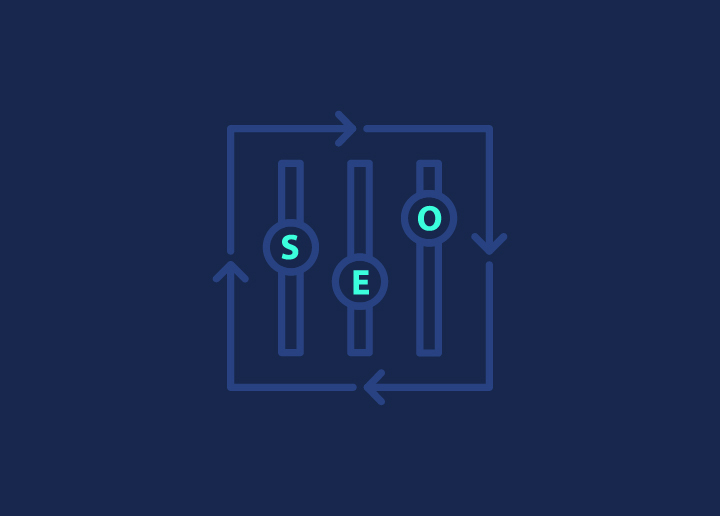It is important to constantly update your site to keep it squeaky, clean, and up-to-date to enhance its performance in search engines. However, reviewing each page of your site can be a complicated task to perform.
Thus, in the digitally forward web space, the role of web crawlers is becoming more significant than ever. A web crawler is a bot that digitally looks through your website and helps index web pages, gather data, and enable search engines to deliver quality results.
Understanding the different types of web crawlers and their functions can provide valuable insights into optimizing your website and staying ahead in the SEO game. So, today, we are presenting a comprehensive crawler list that can be helpful for webmasters and SEO professionals out there.
Contents
ToggleUnderstanding Web Crawlers

Web crawlers, also known as web crawler bots, are automated programs that move back and forth the web, organizing content for search engine optimization, data gathering, and monitoring purposes.
They are essential for indexing web pages with search engines such as Google, Bing, and others using a user agent token to identify themselves when accessing websites.
Understanding the workings of various web crawlers through a comprehensive list can help optimize landing pages for search engines.
Read more: What Is a Web Crawler?
How Web Crawlers Work
Web crawlers systematically scan web pages and index the data to store it in a search engine’s index to be retrieved in response to user search queries. It follows links from one page to another and adheres to the robots.txt protocol, helping search engine crawlers know which URLs the crawler can access on your site.
Developers or marketers can specify in their robots.txt on their site whether they approve or deny certain crawlers based on their user agent token.
Understanding the crawling process can make your website more accessible and visible to search engines like Google and Bing. This knowledge can ultimately enhance your website’s ranking and visibility in search results.
Types of Web Crawlers
There are three primary types of web crawlers:
- General crawlers, also known as web crawlers or spiders, systematically browse web pages to collect data for search engine indexing. Search engines use this information to rank and present search results.
- Focused crawlers target specific types of content or websites. They are designed to gather information on a particular topic or domain.
- Incremental crawlers only crawl web pages that have been updated since the last crawl. This allows them to efficiently collect new or modified content without recrawling the entire website.
Focused crawlers, on the other hand, collect web pages that adhere to a specific property or topic, strategically prioritizing the crawl frontier and maintaining a collection of relevant pages.
Incremental crawlers revisit URLs and recrawl existing URLs to keep the crawled data up-to-date, making them ideal for scenarios requiring updated and consistent data.
Related: How Search Engine Works – Crawling, Indexing, & Ranking?
Top 14 Web Crawler List to Know in 2023
This comprehensive crawler list details the most common web crawlers, highlighting their role in search engine indexing, data collection, and analysis. These crawlers include:
- Googlebot
- Bingbot
- Yandex Bot
- Google Bard
- Openai ChatGPT
- Facebook Crawler
- Twitterbot
- Pinterestbot
- AhrefsBot
- SemrushBot
- Moz’s Campaign Crawler Rogerbot
- Apache Nutch
- Screaming Frog
- HTTrack
We will explore each of these in the crawler list, focusing on their unique roles and functionalities.
Googlebot
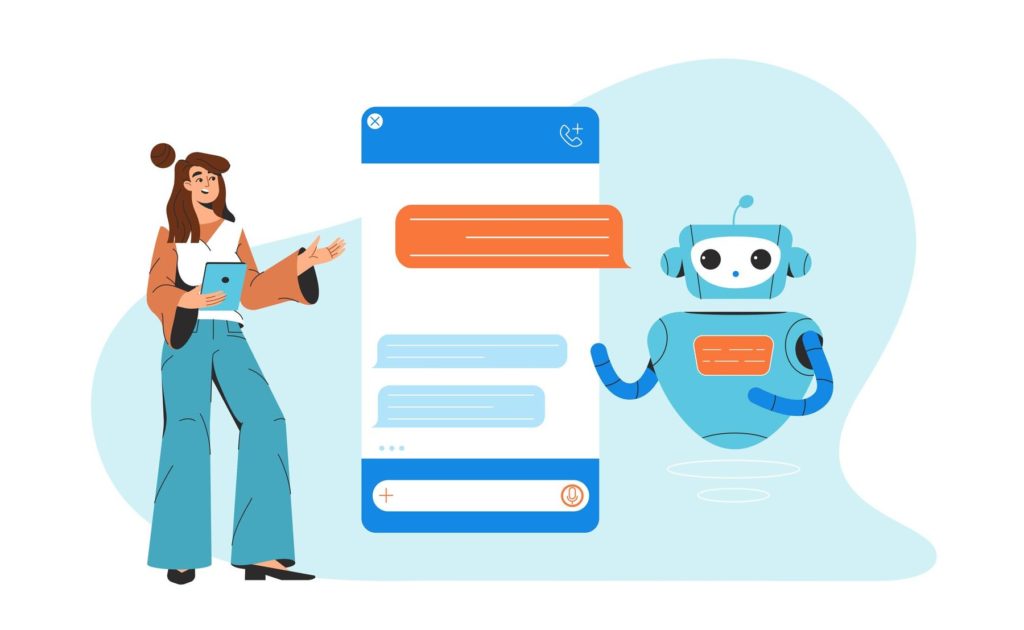
Googlebot, also known as the user agent Googlebot, is the primary web crawler for Google. It is responsible for indexing and rendering pages for the search engine. It crawls Google websites by following links, scanning web pages, and adhering to robots.txt rules, ensuring website content is accessible to Google’s search engine.
Being familiar with Googlebot is important as its crawling process can notably enhance your website’s search engine ranking and visibility.
Bingbot
Bingbot is Microsoft’s web crawler for the Bing search engine, with a mobile-first approach to indexing. It focuses on indexing the mobile version of websites, emphasizing mobile-friendly content in search results to cater to the mobile-centric nature of modern browsing.
It is similar to Googlebot, and the leading Chinese search engine is a crucial crawler for those who want their content to be discoverable across multiple search engines.
Yandex Bot
Yandex Bot is the web crawler for the Russian search engine Yandex, prioritizing Cyrillic script and Russian-language content. It is responsible for crawling and indexing websites predominantly in Russian, catering to the specific needs of the Russian-speaking audience.
Yandex Bot is a crucial web crawler for those targeting the Russian market to optimize their content.
Google Bard
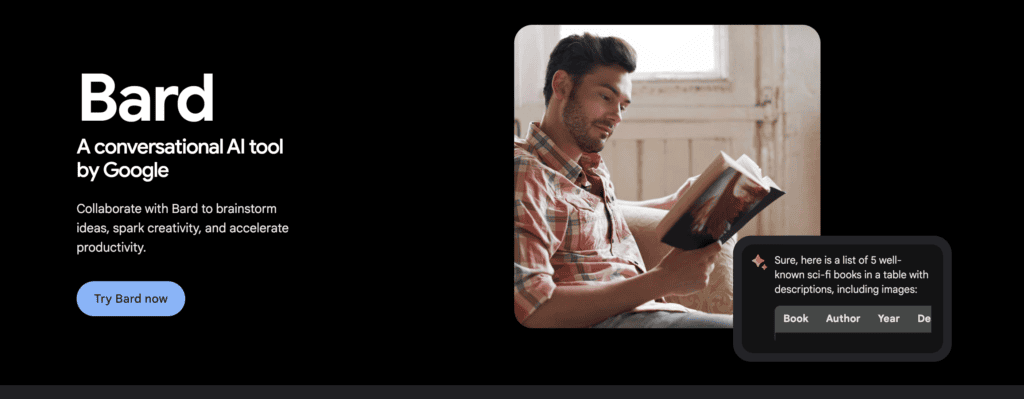
Google Bard is a web crawler for Google’s Bard and Vertex AI generative APIs, helping web publishers manage site improvements. It can aid web publishers in managing site improvements by offering more precise responses, integrating with Google apps and services, and enabling publishers to regulate AI training data.
It enhances source content visibility and furnishes genuine citations in responses, making it a valuable tool for web publishers looking to optimize their content.
Openai ChatGPT
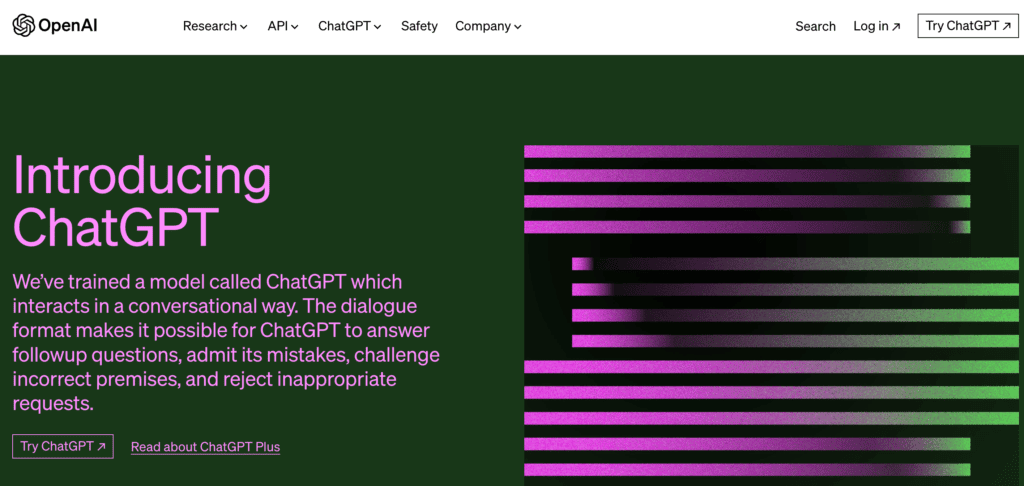
Openai ChatGPT is a web crawler used by OpenAI for training and improving its language models. GPTBot collects publicly available data from websites to improve artificial intelligence models such as GPT-4.
Openai ChatGPT’s web crawler significantly refines the AI’s capabilities, resulting in a superior user experience and more accurate responses from the AI-driven chatbot.
Social Media Crawlers
Social media crawlers enhance user experience and engagement on various platforms. They index and display shared content on platforms such as Facebook, Twitter, and Pinterest, providing users with a visually appealing and informative preview of web content.
We will now discuss three notable social media crawlers: Facebook Crawler, Twitterbot, and Pinterestbot.
Facebook Crawler
Facebook Crawler gathers website information shared on the platform and generates rich previews, including a title, short description, and thumbnail image. This allows users to get a quick glimpse of the shared content before clicking on the link, enhancing user experience and encouraging engagement with the shared content.
Facebook Crawler optimizes shared content for the platform, providing users with a visually engaging and informative browsing experience.
Twitterbot
Twitterbot, Twitter’s web crawler, indexes, and displays shared URLs to show web content previews on the platform. By generating preview cards with titles, descriptions, and images, Twitterbot provides users with a snapshot of shared content, encouraging user engagement and interaction.
Twitterbot optimizes content for the Twitter platform, making it easier for users to discover and interact with shared content.
Pinterestbot
It is a web crawler for the visually-driven social platform, focusing on indexing images and content for display on the platform. Pinterestbot crawls and indexes images, enabling users to discover and save visual inspirations through pins and boards.
Its primary function is to provide a visually stunning and organized browsing experience for users, allowing them to explore and engage with content tailored to their interests.
SEO Tool Crawler List
SEO tool crawlers are essential in collecting data for website performance analysis and optimization in various SEO platforms. These crawlers provide valuable insights into website structure, backlinks, and user engagement, helping website owners and marketers make informed decisions for improving their online presence.
We will now explore three popular SEO tool crawlers: AhrefsBot, SemrushBot, and Moz’s Campaign Crawler Rogerbot.
AhrefsBot
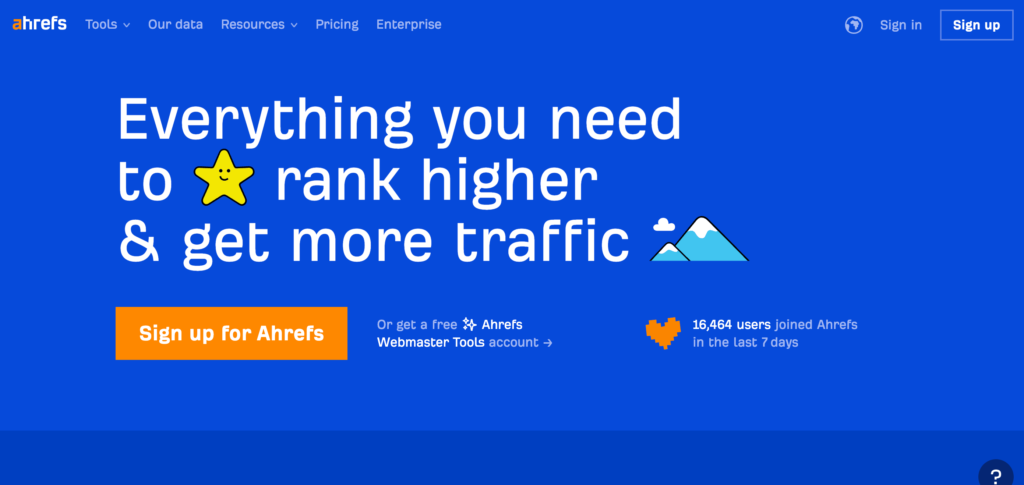
AhrefsBot is a web crawler that indexes links for the Ahrefs SEO software. It visits 6 billion websites daily, making it the second most active crawler after Googlebot.
AhrefsBot crawls websites to collect information on backlinks, keywords, and other SEO factors. It is used to inform optimization decisions.
AhrefsBot is a valuable tool for those wanting to enhance their website’s search engine ranking and visibility. Also includes website owners, SEO professionals, and marketers.
SemrushBot
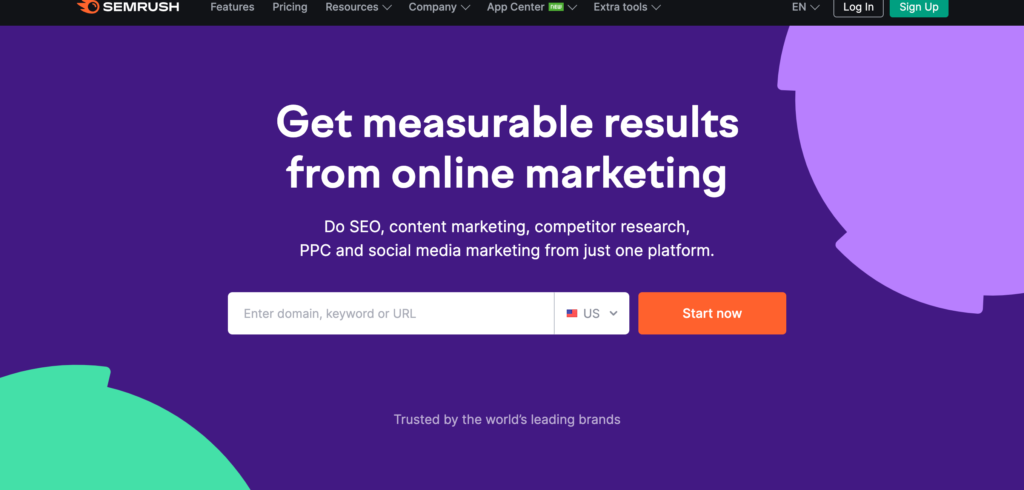
SemrushBot is a web crawler bot employed by Semrush, a premier SEO software provider. To acquire and catalog website data for its clients’ utilization on its platform. It generates a list of web page URLs, visits them, and stores certain hyperlinks for future visits.
SemrushBot’s data is employed in several Semrush tools, including:
- Public backlink search engine
- Site audit tool
- Backlink audit tool
- Link building tool
- Writing assistant
These tools provide valuable insights for optimizing website performance and SEO strategies.
Moz’s Campaign Crawler Rogerbot
Moz’s Campaign Crawler Rogerbot is a web crawler specifically designed for Moz Pro Campaign site audits. It is provided by the leading SEO site, Moz. It gathers content for Moz Pro Campaign audits and follows robots.txt rules to ensure compliance with website owner preferences.
Rogerbot is a valuable tool for website owners and marketers who want to improve their website’s search engine ranking and visibility. It uses comprehensive site audits and data-driven optimization strategies.
Related: Optimal SEO On WordPress In 2024: A Comprehensive Guide
Open Source Crawlers
Open-source crawlers offer flexibility and scalability for specific website crawling or large-scale internet crawling. These crawlers can be customized to fit specific needs. It makes them a valuable resource for web developers and SEO professionals looking to optimize their website’s performance.
We will now delve into three open-source crawlers: Apache Nutch, Screaming Frog, and HTTrack.
Apache Nutch
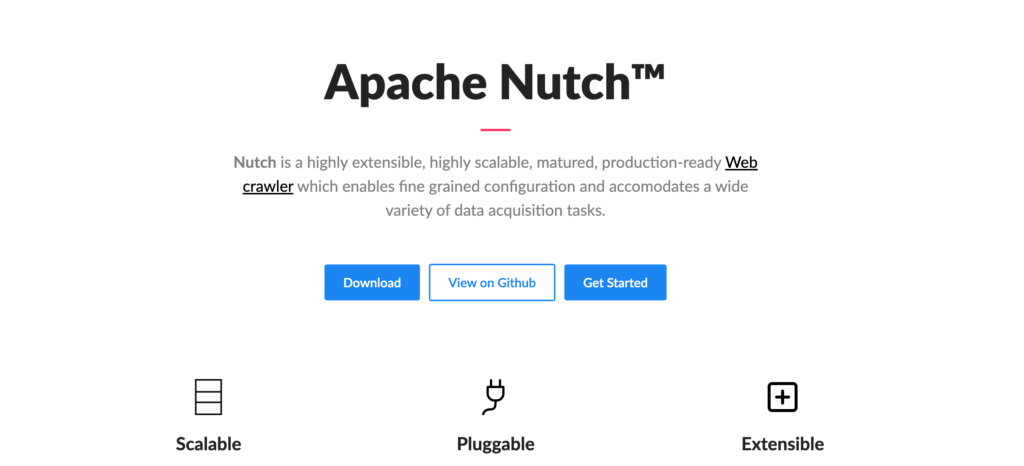
- a flexible and scalable open-source web crawler
- used for crawling specific websites or the entire internet
- based on Apache Hadoop data structures
- can be configured in a detailed manner.
Apache Nutch is ideal for web developers and SEO professionals who require a customizable web crawler to meet their specific needs, whether crawling a particular website or conducting large-scale internet crawls.
Screaming Frog
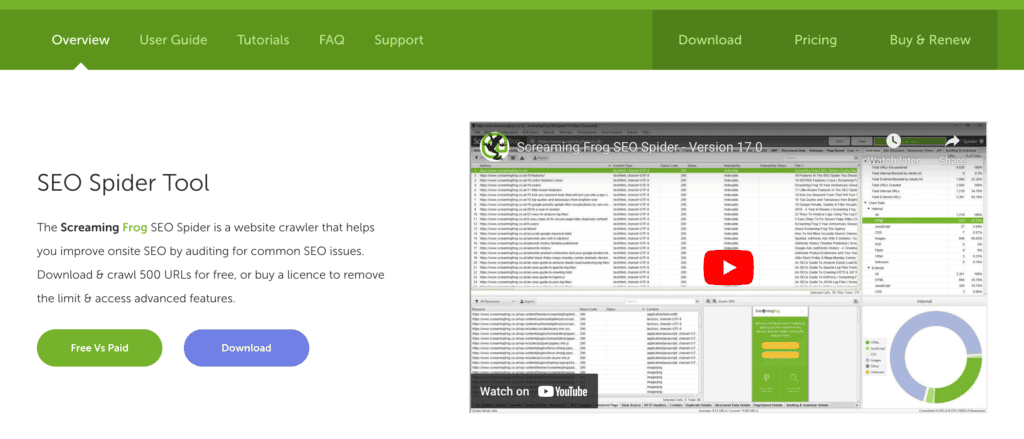
Screaming Frog is a desktop tool for crawling websites from an SEO perspective, presenting onsite elements in tabs for real-time analysis and filtering. It is renowned for its user-friendly interface and swiftness in producing technical results that maximize Google crawls.
Screaming Frog is a vital resource for web developers and SEO professionals aiming to enhance their website’s performance using comprehensive site audits and data-driven optimization strategies.
HTTrack
HTTrack is a freeware that can download and mirror websites, with support for multiple systems and many features. It operates by employing a web crawler to retrieve the website’s files and organize them in a structure that preserves the original site’s relative link structure.
This enables users to browse the downloaded website offline using any web browser. HTTrack is a valuable tool for website owners and marketers who want to create a local copy of a website for offline browsing or replication purposes.
Protecting Your Website from Malicious Crawlers
Protecting your website from malicious crawlers is essential to prevent fraud, attacks, and information theft. Identifying and blocking these harmful crawlers can safeguard your website’s content, user data, and online presence. It makes your visitors’ browsing experience safe and secure.
We will now discuss techniques for identifying malicious crawlers and methods for blocking their access to your website.
Identifying Malicious Crawlers
Identifying malicious crawlers involves checking user agents, including the full user agent string, user agent string desktop, user agent string, and IP addresses in site records.
You can differentiate between legitimate and malicious web crawlers by analyzing these characteristics. This helps you take appropriate action to protect your website from potential threats.
Regularly monitoring your website’s access logs and implementing security measures can help maintain a secure online environment for your users.
Blocking Techniques
Techniques such as adjusting permissions using robots.txt and deploying security measures like web application firewalls (WAF) and content delivery networks (CDN) can block malicious crawlers.
Utilizing the ‘Disallow’ directive followed by the user-agent name of the crawler you wish to block in your robots.txt file is an effective way to block certain web crawlers.
Additionally, implementing a WAF can provide website protection from malicious crawlers by filtering traffic before it reaches the site, while a CDN can protect a website from malicious crawlers by routing requests to the server closest to the user’s location, reducing the risk of bots attacking the website.
Employing these blocking techniques can help safeguard your website from harmful crawlers and ensure a secure browsing experience for your visitors.
Related: Best WordPress Security Service Providers Of 2023
Looking To Enhance Your Site’s SEO?
Get all your answers with a detailed SEO Audit of your website get back on the search results
Summary
In conclusion, web crawlers play a vital role in the digital landscape, as they are responsible for indexing web pages, gathering data, and enabling search engines to deliver quality results.
Understanding the different types of web crawlers and their functions can provide valuable insights into optimizing your website and staying ahead in the digital world. By implementing appropriate security measures and blocking techniques, you can protect your website from malicious crawlers and maintain a safe and secure online environment for your users.
Frequently Asked Questions
Examples of web crawlers include Googlebot (desktop and mobile versions), Bingbot, DuckDuckBot, Yahoo Slurp, YandexBot, Baiduspider, and ExaBot.
A crawler search engine, also known as a spider, robot, or bot, is an automated program that systematically browses web pages to index them for search engines.
Crawlers are automated computer programs that search the internet, often referred to as ‘robots.’ Different crawlers specialize in web scraping, indexing, and link following. They use this data to compile webpages for search results.
Social media crawlers help index and display content on multiple platforms, improving user experience and enhancing engagement.
Implement web application firewalls (WAF) and content delivery networks (CDN) to protect your website from malicious crawlers.