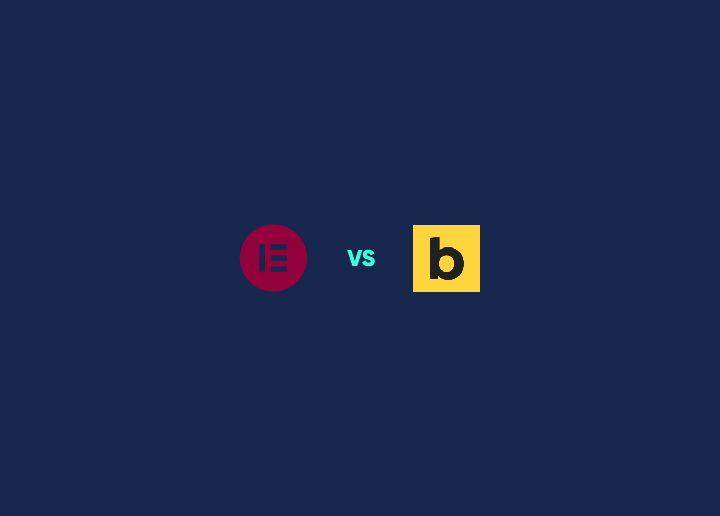It’s difficult when you have two tough choices in front of you and have to make one pick during your WordPress development. Yes, we are talking about two of the most popular WordPress visual site builders, Bricks and Elementor. While both of these page builders come with their advantages and uses, there are other factors to consider, too. So, Bricks vs Elementor, which one is better for your website?
Today, we will compare both Bricks Builder and Elementor Pro, studying and comparing their different features to help you make a decision. We will be comparing both WordPress page builders on the basis of some significant factors to keep in mind while choosing a page builder for WordPress.
So, let’s get the comparison started.
Contents
ToggleAbout Bricks Builder
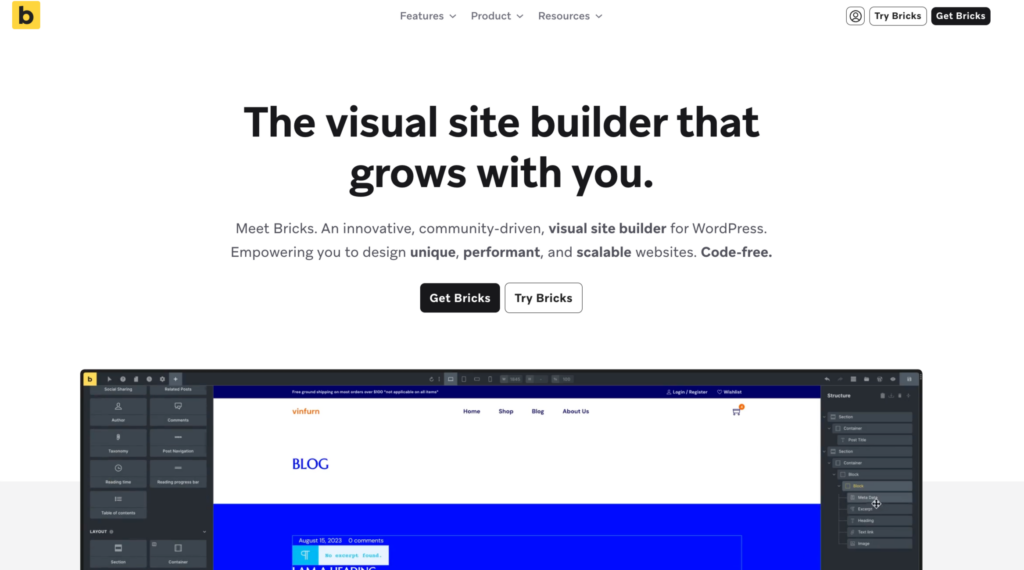
Bricks Builder, introduced by Brickspace Lab, is an innovative, community-driven, visual site builder for WordPress. It is a fresh contender in the world of WordPress page builders.
Launched in 2021, Bricks has quickly gained attention for its user-friendly optimized interface and positioned itself as a “speed demon”. It has made website creation accessible to both beginners and top developers.
Learn More: Best Sites To Hire WordPress Developers & Designers
The platform comes with an extensive widget library, enabling users to create diverse layouts effortlessly. A standout feature is its theme-building capability, empowering users to construct entire WordPress themes from scratch or customize existing ones.
Additionally, Bricks Builder prioritizes performance optimization, ensuring speedy loading times for efficient user experience and SEO rankings.
About Elementor Pro

Elementor Pro has been commonly recognized as a powerhouse in WordPress page builders since its inception in 2016. Known for its live front-end editing and easy drag-and-drop editor, Elementor Pro provides users with a real-time preview of their design changes.
The platform offers a massive template library and page builder plugin, allowing users to import and customize professionally designed pages and blocks. Similar to Bricks Builder, Elementor Pro features a robust theme builder, enabling comprehensive customization of website elements.
Noteworthy integrations with WooCommerce make it a top choice for e-commerce sites. It also offers impressive content capabilities, which set it apart from other page builders.
Tired of same old and boring web design templates?
Ditch the usual designs and chose the best custom WordPress web design to create a bespoke online presence
Five Important Factors to Consider When Choosing a Page Builder
Before getting into its and bits of Elementor Pro and Bricks Comparison, let us understand the five essential factors one needs to consider when picking a page builder:
Ease of Use
A user-friendly and intuitive interface is a key aspect of an efficient and enjoyable website-building experience. Look for a page builder with drag-and-drop functionality, a clear layout, and easy navigation. This factor is particularly crucial for users with varying technical expertise, ensuring that both beginners and experienced developers can use the tool effectively.
Feature Set and Flexibility
Evaluate the features the page builder offers and evaluate if they meet your specific requirements. Consider aspects such as template libraries, pre-designed elements, customization options, and the ability to create diverse layouts. A flexible page builder should allow you to design unique and dynamic pages without limitations, catering to the varied needs of your website.
Learn: Step-By-Step Guide To Create Custom Blocks In WordPress
Performance Optimization
Website speed is an important aspect of website performance that affects user experience and search engine rankings. Choose a page builder that prioritizes performance optimization, ensuring that your website loads quickly. Look for features like code optimization, lazy loading, and efficient rendering to enhance your site’s overall performance.
Theme Building Capabilities
Assess whether the page builder allows you to create or customize WordPress themes. This feature provides a higher level of control over your site’s appearance, including headers, footers, and archive pages. The ability to design or modify themes ensures that your website reflects your true brand identity and meets your website design preferences.
Support and Community
Consider the level of support provided by the page builder’s development team. Look for platforms with responsive customer support, comprehensive documentation, and an active community. A strong community indicates a thriving ecosystem where users share experiences, troubleshoot issues and contribute to the overall improvement of the page builder.
Why Compare Elementor Pro and Bricks Builder?
Many of you must be stumbling on this question – Why the comparison? Well, in the world of WordPress page builders, it’s important to get your facts right before making any choice.
Choosing between Elementor Pro and Bricks Builder is crucial for website developers. Each platform brings unique features, design philosophies, and user experiences, making a thorough comparison essential for making an informed choice.
Read: Elementor Vs SeedProd: Detailed Comparison 2024
Elementor Pro is a well-established player and has been a go-to choice for many. It is primarily known for its live front-end editing, extensive template library, and robust theme-building capabilities.
On the other hand, the newcomer, Bricks Builder, has quickly gained attention with its intuitive drag-and-drop interface, emphasis on responsive design, and powerful theme-building features.
As users step into their WordPress web design and page building journey, understanding the differences and strengths of Elementor Pro and Bricks Builder is crucial for selecting the platform that aligns with their specific needs and preferences.
This comparison sheds light on their respective functionalities. Also, it provides insights into the performance, template variety, and dynamic content capabilities, helping users to make a decision that best suits their project requirements and workflow.
Also Read: Elementor Vs Beaver Builder: Which Is The Best Page Builder?
Bricks Vs Elementor – Quick Comparison
Before getting into the intricate details, let us do a quick comparison test and review what differences the two hold overall:
| Factors | Bricks Builder | Elementor Pro |
| User-friendliness | Great for advanced WordPress users and developers | Suitable for beginners, easy to use |
| Template Library | Small library but quality options | A huge template library with greater options |
| Third-party add-ons | Lesser options in add-ons | More add-ons in Elementor Pro |
| Refund Policy | 60-day money-back guarantee | 30-day money-back guarantee |
| Pricing | No Free Version | Offers a Free version |
Elementor Vs Bricks Builder – Detailed Comparison
Now that you have a quick idea of the differences both these Page builders hold let’s discuss and compare Elementor Pro and Bricks Builder in detail to help finalize a verdict:
User Friendliness
When it comes to choosing a platform, judging ease of use and user-friendliness is significant in making a decision. Between Bricks and Elementor, Elementor Pro comes with a more beginner-level and intuitive interface. You can quickly create complex designs and structures in Elementor.
However, with Bricks, you do require a learning curve with CSS. Before creating any design structure, you need to understand what and how you want to produce good results.
Also Read: How To Avoid CSS @Import To Improve Page Load Speed
Our verdict: If we have to with ease of use and user-friendliness, Elementor Pro is a winner with its simple drag-and-drop editor, which is perfect for beginners/ freelancers looking to kickstart their website.
Read: How To Convert Figma To WordPress (4 Simple Methods)
Template Library
Picking the right template for your website plays a crucial role in determining how your website looks. When you have multiple options in front of you, chances are you’ll find the best template for your website. However, having fewer options limits the number of templates.

So, if you are looking for quantity, Elementor Pro is a winner with an extensive library of templates with more than 300 templates covering different niches for every industry need. However, with more quantity, you might have to compromise with quality, as while many templates here are of good quality, others are pretty basic and require more customization.
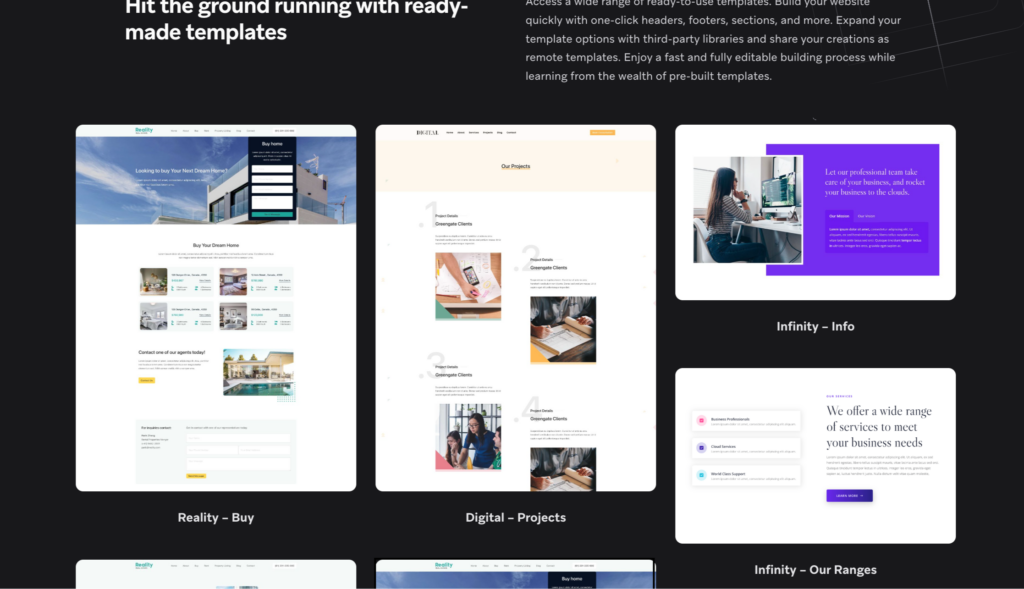
On the other hand, Bricks offers a smaller quantity of templates, with around 200 of them, but the quality you get with those is top-notch.
Our verdict: Bricks takes the lead here with the quality over quantity aspect. Sure, Elementor Pro comes with an extensive template library. However, Bricks offers best-in-class templates for your website.
Related:12 Best AI Web Design Templates For 2024
Third-Party Integrations
Both Bricks and Elemento come with great features and options for add-ons. However, Elementor Pro, with its longevity, offers more add-ons than Bricks Builder.
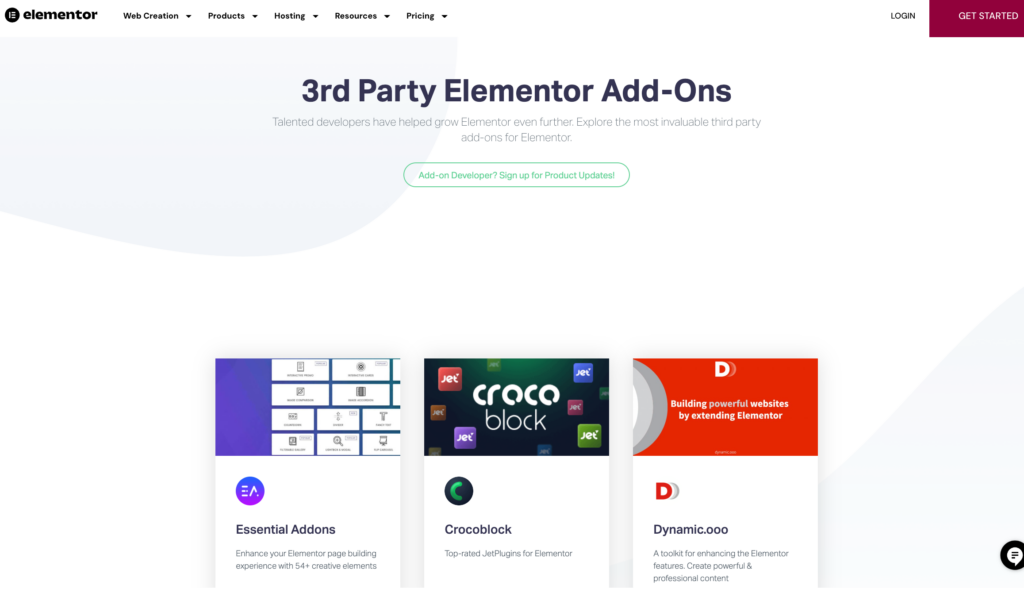
Elementor Pro has been around for much longer than Bricks and has a larger community of developers, which helps create more room for third-party integrations, features and add-ons.
Bricks, however, is not much behind and offers new additions regularly with some out-of-the-box features similar to Elementor.
Our verdict: While in terms of features and third-party integrations, both page builders have amazing offers for you. However, with a large ecosystem and several plugins made specifically to suit Elementor with easy third-party integrations, we will give this round to Elementor Pro.
Read: PSD To WordPress Conversion Using A Base Theme And A Page Builder
Pricing
It’s time to address the elephant in the room: Pricing. Whenever you are in the phase of purchasing something, Pricing is one factor that plays a significant role in making that decision. Therefore, we need to compare the Pricing and plans offered by both page builders.
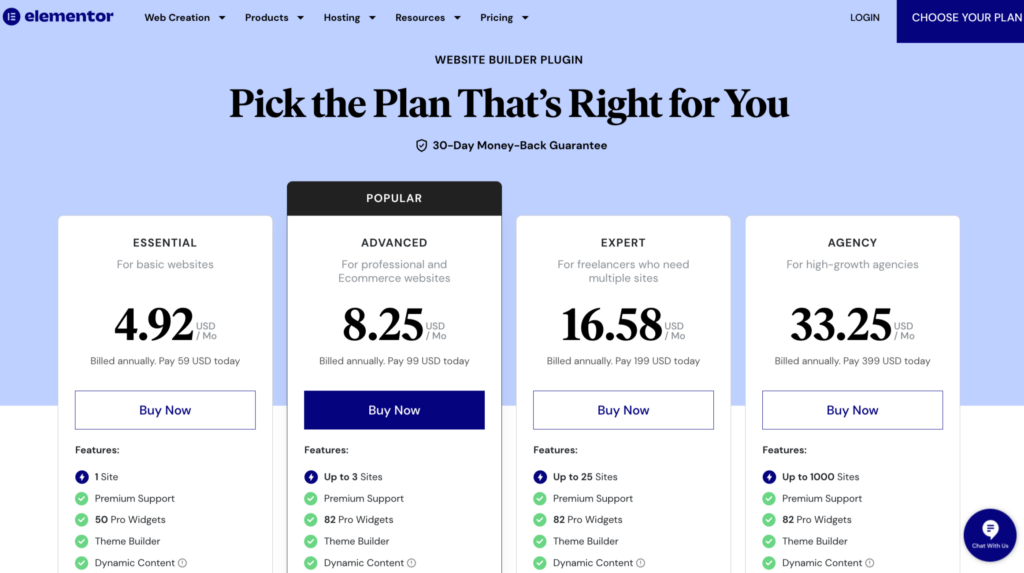
Elementor is a drag-and-drop page builder that comes with a free plan initially. However, with a free plan, you get limited options. So, in any case, as your needs expand, you’ll have to purchase its pro/paid version.
On the other hand, Bricks does not offer any free plan but a paid one starting at $79 compared to Elementor’s starting plan at $59. However, if you study closely, Bricks plans come with a lifetime license and Elementor pro charges per year.
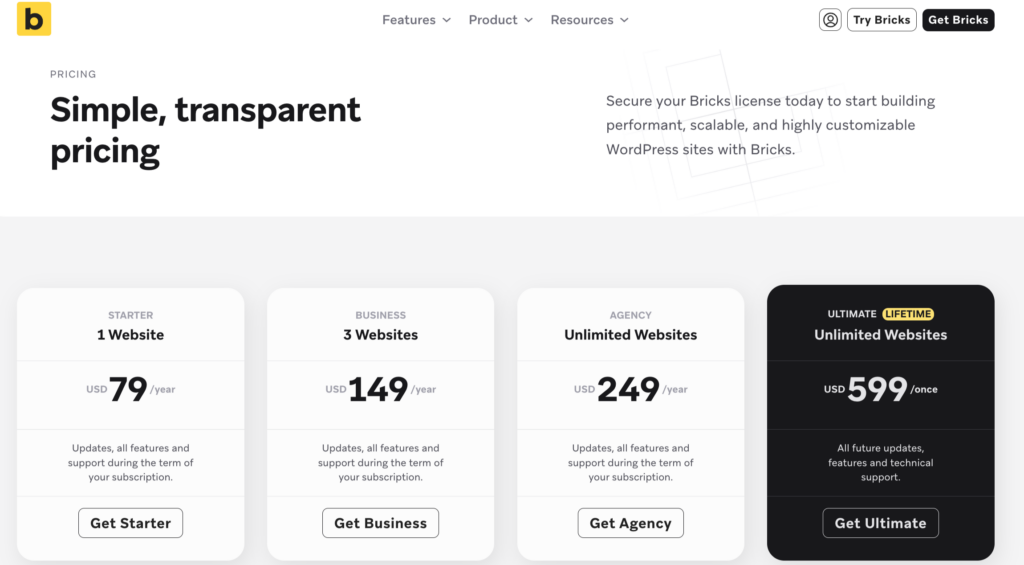
In conclusion, if you comprehend, Bricks pricing plans are much more beneficial in the longer run as you initially pay a bit higher than Elementor Pro.
When it comes to a money-back guarantee, Brick Builder used to offer a more flexible one with their “No pressure” refund policy. However, now it’s changed to a 60-day money-back guarantee. Elementor Pro, on the other hand, comes with a standard 30-day return policy.
Our verdict: When it comes to Pricing, we simply think that Brick has a win-win situation with its more flexible Pricing and plans.
Support
User support is important to look over when choosing any page builder. Both Bricks Builder and Elementor Pro offer excellent user support. From a knowledgebase to multiple tutorials, you have access to great user support to show you step-by-step processes and troubleshoot any problem that might come by.
However, Elementor Pro’s knowledge base is more beginner-friendly and easily accessible than Bricks’. Though both page builders have a growing community, you can get instant support from users and developers there.
Also, if you are looking for direct support, both page builders offer the same level of support through their email ticketing.
Our verdict: In terms of support, we would call it a draw between Elementor Pro and Bricks Builder. Both platforms offer a significant user base, instant support, knowledgebase and anything you need support with. So, regarding support, you can rely on both Bricks & Elementor Pro.
Does your site takes longer time to load?
Enhance your site speed and user experince with our site optimization service
Which Builder To Choose – Bricks Vs Elementor?
Both Bricks Builder and Elementor Pro are great page builders for WordPress. Elementor Pro is a perfect choice if you are a beginner and want a features-rich option for your website. With an extensive template library, a huge plugin ecosystem and a large support community, Elementor Pro can be a great fit for your WordPress needs.
On the other hand, Bricks is an excellent choice if you are looking for better performance optimization and flexibility. It can be a wise choice if you have a WooCommerce website in particular. Since it’s it has come into the market recently, you can expect new additions and functionalities on the way if you are choosing Bricks Builder.
To conclude, the eight platforms and your choice are always dependent on your current and future needs. We hope our detailed comparison above helps you make the right choice!
FAQS
Q: How does the template library of Bricks Builder compare to Elementor Pro’s?
Bricks Builder and Elementor Pro offer template libraries, but the approach and variety may differ. While Elementor Pro is known for its extensive template library with professionally designed pages and blocks, Bricks Builder also provides a range of customizable templates. A thorough evaluation of each platform’s template offerings can help users determine which aligns better with their design preferences.
Q: What performance optimization features does Bricks Builder have compared to Elementor Pro?
Performance is a significant catch in website development. Bricks Builder emphasizes performance optimization to ensure fast loading times. Exploring the specifics of each platform’s optimization features will help users make a wise decision based on their performance requirements.
Q: How do Bricks Builder’s theme-building capabilities differ from Elementor Pro?
Both page builders excel in theme building, allowing users to create or customize WordPress themes. Bricks Builder is known for its rich theme-building capabilities. Elementor Pro also provides a powerful theme builder, offering customization options for headers, footers, and archive pages.
Q: Does Elementor Pro’s WooCommerce integration offer advantages over Bricks Builder for e-commerce websites?
E-commerce website builders need seamless integrations. Elementor Pro is recognized for its comprehensive WooCommerce integration, facilitating the design of visually appealing product pages. While Bricks Builder supports e-commerce, a closer examination of each platform’s specific features and advantages in the context of WooCommerce can assist users in choosing the right fit for their online store.
Q: What are the dynamic content capabilities of Bricks Builder, and how do they compare to Elementor Pro’s dynamic content features?
Bricks Builder and Elementor Pro offer dynamic content capabilities, allowing users to automate content display from various sources. Bricks Builder offers dynamic content features, such as displaying content based on custom fields, that need to be compared with Elementor Pro’s dynamic content functionalities