When it comes to website building, making the right choice between tools can be crucial for your online success. If you’re currently debating between Elementor Vs SeedProd as your WordPress page builder, this detailed comparison will help you navigate the decision-making process.
A good website builder empowers you to create an attractive, functional website, design eye-catching landing pages, implement engaging popups, seamlessly integrate your preferred email service provider, and even improve your conversion rates, all without the need for coding expertise.
SeedProd and Elementor are well-known players in the WordPress page builder arena, each with unique features and capabilities. This post aims to thoroughly understand the differences between these two platforms, helping you make an informed choice for your next WordPress project. By the end of this comparison, you’ll be ready to choose the right page builder for your web development goals.
Contents
ToggleWhat is a WordPress Page Builder?
A WordPress Page Builder is a versatile plugin designed to simplify creating professional landing pages within your WordPress website without hiring a developer. These plugins offers huge capabilities, allowing users to construct various landing pages. This includes sales pages, thank you pages, webinar registration pages, email marketing tools, sign-up pages, and more.
One of the standout features of the most popular WordPress page builders is their drag-and-drop functionality. This user-friendly approach enables you to visually design your website pages by arranging blocks and modules, eliminating the need for complex shortcodes or custom HTML coding. This visual design process lets you see real-time changes as you make them, streamlining the website creation experience.
WordPress landing page builders typically provide a wealth of page elements to enhance your designs, such as contact forms, social media profile buttons, countdown timers, call-to-action buttons, email opt-in forms for building your subscriber list, testimonial widgets, star ratings, and many more. Additionally, these tools often offer a selection of pre-made landing page templates and themes to jumpstart your design process. Furthermore, most page builder plugins seamlessly integrate with popular email marketing services to help you grow your email list efficiently.
Essential Factors to Consider When Choosing Right Website Builder
When considering a WordPress page builder, here are some essential factors to take into account:
Ease of Use
Look for a page builder with an intuitive, user-friendly interface, drag-and-drop capabilities, and straightforward editing tools.
Customization Options
Ensure the WordPress website builder offers a variety of customization features, including pre-designed templates, a diverse range of widgets and elements, and the ability to add custom CSS for more advanced design alterations.
Responsive Design
The pages created using the page builder should be optimized for display on various devices, including desktops, mobile phones, and tablets.
Integration with Third-Party Tools
Check if the website or landing page builder seamlessly integrates with other tools and services you use, such as email marketing platforms or eCommerce solutions.
SEO Friendliness
The page builder must generate search engine-optimized pages, allowing you to add metadata and alt tags for images to enhance your site’s discoverability.
Support and Documentation
Opt for a page builder that offers robust support and comprehensive documentation to assist you in case of issues or questions.
Price
Consider the pricing structure of the page builder and whether it aligns with your budget. Some page builders provide a free version with limited features, while others require a one-time purchase or a monthly subscription.
Looking for WordPress Web Design Services?
We have hundreds of templates for you to choose from to create a bespoke website
An Overview: Elementor Vs SeedProd
SeedProd and Elementor are prominent players in WordPress website building, each with its unique history and features. Let’s take a closer look at how these two page builders have evolved:
Elementor
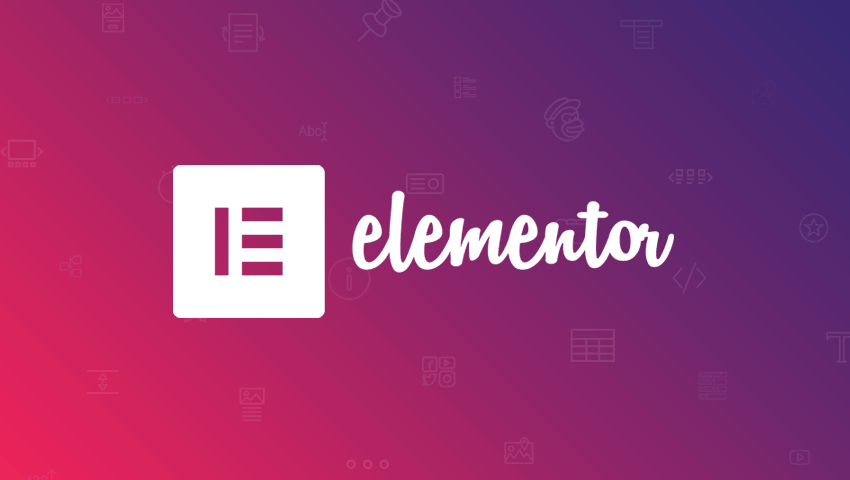
Elementor entered the WordPress page builder scene 2016 as a relatively new contender. Despite being an upstart, it quickly gained market share by offering a user-friendly interface, regular feature updates, and effective marketing strategies. Over the years, Elementor has grown significantly and is now the most popular WordPress page builder plugin, and one of the most popular plugins overall.
Elementor’s success can be attributed to its fast and efficient editing experience and robust feature set. Beyond the visual drag-and-drop design capabilities, Elementor offers additional features such as an entire theme building, a form builder, a popup builder, and more. It has even introduced a Cloud Website solution, providing a Squarespace-like experience for users. Elementor’s vast popularity and extensibility have fostered a thriving ecosystem of third-party extensions, further enhancing its functionality.
Moreover, Elementor boasts the most significant community among WordPress builders, which brings numerous advantages, including access to a wealth of resources and support.
SeedProd

SeedProd originally started as a tool primarily designed for creating custom “coming soon” or maintenance pages that users could activate while working on their websites. It featured a visual builder that allowed users to control the design of these pages. SeedProd gained immense popularity despite its limited scope, boasting millions of active installations.
In 2018, SeedProd underwent a significant transformation when it was acquired by Awesome Motive, the company behind several well-known WordPress plugins and tools, including OptinMonster and WPForms. With the backing of Awesome Motive’s resources, SeedProd expanded its capabilities beyond “coming soon” and maintenance pages. It has now evolved into a full-fledged website builder solution, suitable for creating individual pages, landing pages, and even comprehensive WordPress theme customization. Users can design various parts of their websites, including headers and footers, using SeedProd.
Features: Elementor Vs SeedProd
When choosing between SeedProd and Elementor, it’s essential to consider each platform’s unique strengths and features. Let’s explore the key features that set them apart in more detail.
Elementor
Elementor, being one of the most popular WordPress page builders, offers an array of standout features:
- Widget Variety: Elementor Pro provides users an extensive selection of widgets, including basic widgets, pro widgets, WooCommerce widgets, and pre-made blocks. This rich widget library empowers users to create highly customized and feature-rich pages.
- Template Kit Library: Elementor’s Template Kit Library continually expands, offering users access to a wide range of professionally designed templates. This resource simplifies the design process, enabling users to start with a solid foundation and customize as needed.
- Website and Theme Builder: Even the most affordable Elementor plan includes the Website Builder and Theme Builder features, allowing users to create entire websites and customize themes to their preferences. This valuable inclusion provides users with comprehensive control over their web projects.
- Popup Builder: Elementor’s Popup Builder wizard simplifies the creation of various types of popups. Users can design popups for different purposes, enhancing engagement and conversion rates.
- Payment Gateway Support: Elementor provides a wide range of payment gateways for WordPress websites, making it a suitable choice for eCommerce and online business projects.
Elementor’s extensive feature set and ability to cater to basic and advanced user needs have contributed to its widespread popularity in the WordPress community, making it a top choice for website development.
Find out: 20 Best Elementor Themes For WordPress
SeedProd
SeedProd offers a range of impressive features that make it a noteworthy choice for website builders:
- Diverse Page Types: SeedProd allows users to create various page types, including Coming Soon pages effortlessly, Login pages, Thank You pages, and Squeeze pages, among others. This flexibility ensures that users can effectively engage with their audience during different stages of website development.
- Design Customization: One of SeedProd’s standout features is its provision of pre-made font pairings and over 20 pre-created color palettes. This simplifies the design process, enabling users to achieve visually appealing results without extensive design expertise.
- Integration Capabilities: SeedProd seamlessly integrates with other products from Awesome Motive, such as WPForms and OptinMonster. This deep integration streamlines various aspects of website management, enhancing user convenience.
- Domain Pointing: SeedProd can point landing pages to different domains. This feature is especially valuable for users managing multiple websites or seeking to target specific audiences with dedicated landing pages.
- Compatibility and Performance: Users have reported a smooth experience with SeedProd, even when working with numerous heavy plugins simultaneously. The absence of significant integration issues or conflicts is a testament to its compatibility and performance.
Overall, SeedProd stands out for its ability to simplify page creation, provide design flexibility, and seamlessly integrate with other Awesome Motive products, making it a valuable tool for individual website owners and web professionals.
Read: Divi Vs. Elementor: Full Comparison
Interface and Design Experience: Elementor Vs SeedProd
Both Elementor and SeedProd offer visual drag-and-drop design experiences, making it accessible for users to create and customize web pages and templates. While the overall layout of their interfaces is quite similar, there are nuanced differences worth considering:
Elementor Interface
Elementor also presents a large design preview on the right and a sidebar on the left for adding content and managing settings. Unlike SeedProd, Elementor does not have a top bar.
- Full-Width Preview: Elementor allows you to collapse the sidebar for a full-width preview, providing a more expansive canvas for your design.
- Adding Content: You can drag widgets from the sidebar onto your design to add content. Elementor also supports inline editing for text.
- Settings Management: Elementor divides settings into three tabs within the sidebar: Content, Style, and Advanced, allowing for comprehensive customization of widgets.
- Responsiveness: Elementor offers default responsiveness for desktop, tablet, and mobile, along with the flexibility to define custom breakpoints for more control. You can also customize settings based on the user’s device.
- Right-Click Support: Elementor stands out with its right-click support, enabling actions like duplicating widgets, copying/pasting styles, and accessing settings directly through the context menu.
- Additional Interface Features: Elementor provides a high-level layout view that supports multi-select, making it convenient to adjust settings for multiple widgets simultaneously. It offers revision history for drafts, action history for detailed changes, and standard undo/redo functionality.
Know: Customize WooCommerce Templates & Product Pages
SeedProd Interface
SeedProd provides a substantial visual preview of your design on the right-hand side, with a sidebar on the left for adding content and configuring settings. There’s also a top bar for accessing page-level settings and integrations.
- Full-Screen Preview: SeedProd allows you to toggle the sidebar for a full-screen preview, giving you more space to work on your design.
- Adding Content: You can drag and drop blocks from the sidebar onto your design canvas to add content. You can click and type directly on the page for text content, facilitating inline editing.
- Settings Control: SeedProd provides settings options within the sidebar, allowing you to control the design, spacing, functionality, and more for each block or section.
- Responsiveness: SeedProd designs are responsive by default, and you can preview and adjust settings for desktop and mobile devices. However, there’s no tablet-specific option available.
- Useful Interface Options: SeedProd offers features like easy undo/redo, revision history, and a layout navigation mode to get a high-level view of your design’s layout. The top bar includes options for connecting with email marketing services, configuring page settings, and more.
Customization Flexibility: Elementor Vs SeedProd
When it comes to customization flexibility, both Elementor and SeedProd offer robust options for tailoring your website to your specific needs. Let’s examine the customization capabilities of each plugin individually:
Elementor
Elementor offers extensive customization flexibility, especially with the Pro version:
- Widgets and Blocks: With Elementor Pro, you can access almost 100+ widgets and blocks, greatly expanding your customization capabilities.
- Templates: Elementor Pro provides over 300 templates and blocks, allowing you to choose and customize designs to create unique landing pages.
- Page Customization: Elementor allows you to create customized hero sections, body content, and footer sections. You can import templates or design these sections from scratch.
- Widgets Variety: Elementor Pro widgets include sliders, carousels, galleries, progress bars, animated titles, and more, enabling you to add diverse elements to your pages.
- Advanced Styling: Elementor offers extensive control over margin, spacing, animations, transitions, and hover effects. You can also set responsive behaviors based on different devices.
- Background and Responsive Design: Customize background elements and make them responsive to various devices for a consistent user experience.
- Custom CSS: Implement custom CSS to fine-tune your website’s appearance and functionality.
- Unique Styling: Elementor allows you to edit each item with a unique style, providing granular control over the design of individual elements.
Learn: Elementor Stuck On Loading Screen? Here’s How To Fix It!
SeedProd
SeedProd Premium provides a variety of customization options:
- Templates: SeedProd offers 183 templates and 43 pre-built templates that you can import and edit to suit your website’s style and purpose.
- Widgets and Blocks: SeedProd includes 80+ widgets and blocks that allow you to create and customize various elements on your website.
- Page Customization: You can customize complete pages like the homepage, sales page, thank you page, and more. SeedProd also enables customization of the logo, header, footer, post navigation, title, and other elements.
- Forms: SeedProd lets you customize opt-in forms, contact forms, and registration forms, giving you control over their appearance and functionality.
- Styling: You can add custom CSS, media, progress bars, and icons and customize the color and style of each element. Custom CSS integration provides advanced styling options.
- Typography: SeedProd allows you to customize the head tags (H1, H2, H3) with inline editing.
- WooCommerce Integration: For WooCommerce stores, SeedProd offers dedicated WooCommerce add-ons to enhance customization options.
- Google Fonts: You can edit and integrate Google Fonts to enhance the typography of your website.
Related: How To Fix Widget Panel Not Loading In Elementor
Pricing Comparison: Elementor vs. SeedProd
Pricing is a crucial consideration when choosing a website builder, and both Elementor & SeedProd offer free versions and premium options. Here’s a comparison of their pricing structures:
Elementor
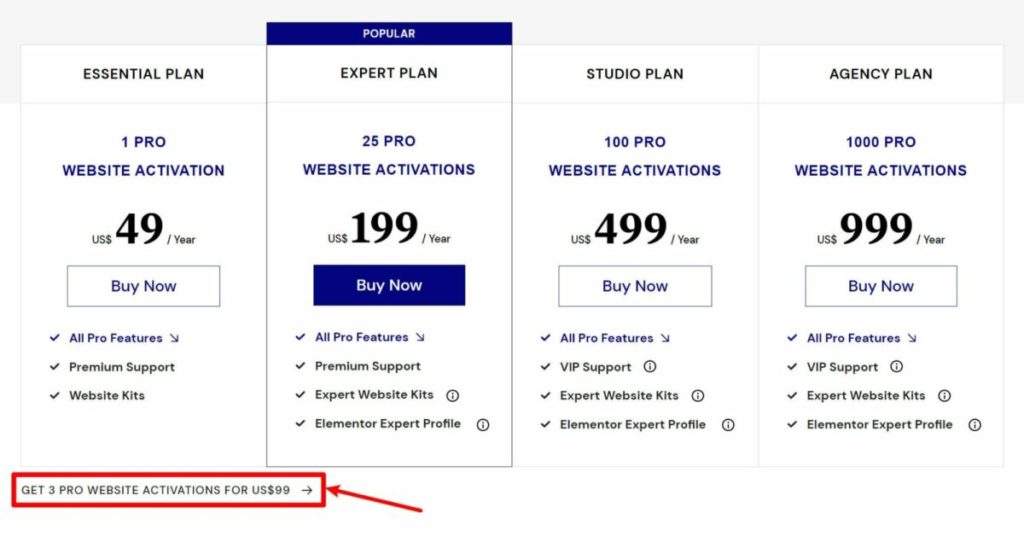
Elementor Pro offers five pricing plans based on the number of sites where you plan to activate it:
- Essential Plan: Priced at $49/year for use on one site.
- Expert Plan: Priced at $199/year for 25 sites.
- Studio Plan: Priced at $499/year for 100 sites.
- Agency Plan: Priced at $999/year for 1,000 sites.
All Elementor Pro plans provide access to builder features, including templates, widgets, and advanced customization options. The higher-tier plans offer additional templates and VIP support.
A significant advantage of Elementor Pro is that renewal prices remain the same as the initial-year prices. This ensures consistent and predictable costs for ongoing support and updates.
Additionally, Elementor offers a Cloud Website service priced at $99/year, including hosting and access to Elementor Pro features.
Related: Fix Elementor Animated Headline Not Working
SeedProd
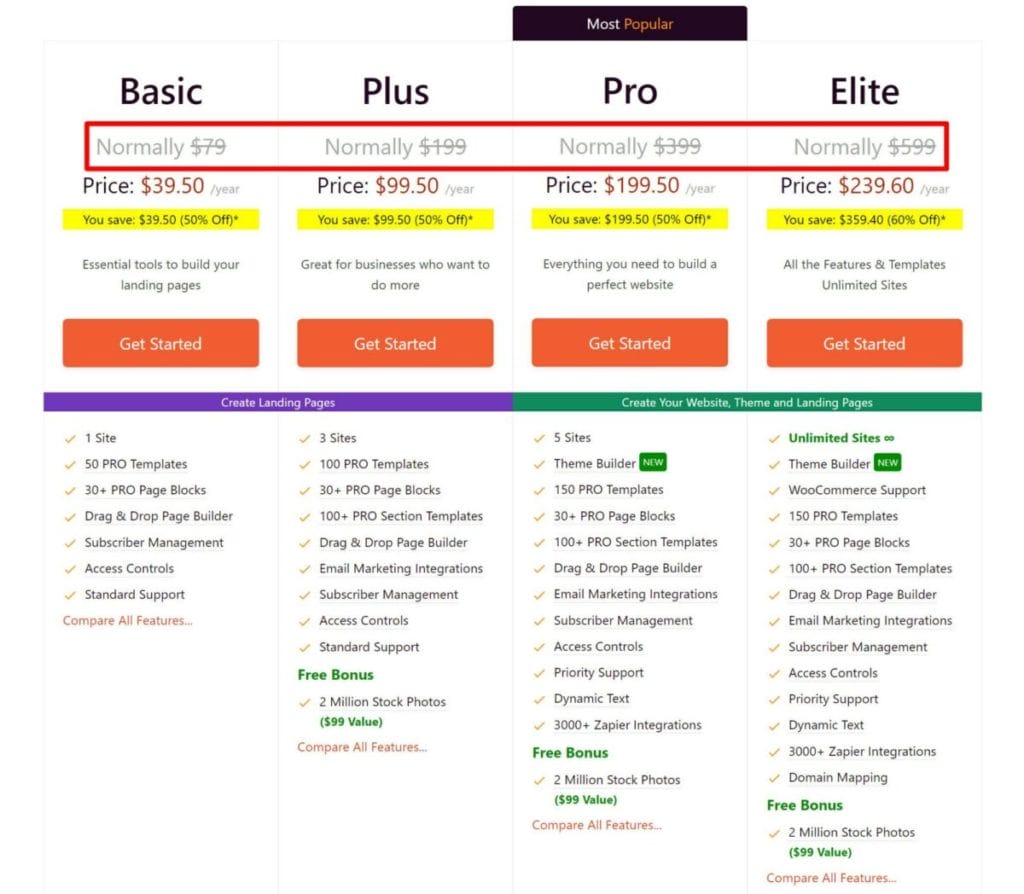
SeedProd offers four pricing plans, each with different features:
- Basic Plan: Priced at $39.50/year (with a 50% discount for the first year), this plan includes access to SeedProd’s core features but does not provide full website-building capabilities or WooCommerce support.
- Plus Plan: Priced at $99.50/year (with the first-year discount), this plan unlocks full website building features and access to WooCommerce support, making it suitable for more advanced projects.
- Pro Plan: Priced at $199.50/year (with the initial discount), the Pro plan offers additional features and advanced customization options.
- Elite Plan: Priced at $299.50/year (with the first-year discount), the Elite plan provides the most comprehensive set of features and customization capabilities, including integrations with popular email marketing services and Zapier.
It’s important to note that the initial-year pricing includes a 50% discount, but subsequent renewals require payment at the total price. Users should factor in the renewal cost when considering long-term use.
Read: 15 Best Elementor SaaS WordPress Themes For 2023
Customer Support: Elementor Vs SeedProd
It’s crucial to consider customer support when choosing a tool or plugin for your WordPress site. Here’s a concise summary of the customer support options for SeedProd and Elementor:
SeedProd Support
- Offers extensive documentation on its official website.
- Provides resources to learn how to use the tool and troubleshoot issues.
- Features a YouTube channel with landing page design tips and tricks.
- Offers direct contact through a support ticket system, though less quick than live chat.
Elementor Support
- An established and popular page builder with comprehensive plugin guides.
- Tutorial videos are available on their website for learning the basics.
- Has a global community Facebook Group for expert user assistance.
- Premium members can open support tickets.
- Offers a live chat feature on their website for faster communication.
When comparing the two, Elementor provides a broader range of support options, including live chat, which can be beneficial for resolving issues quickly.
Pros and Cons of Elementor Vs. SeedProd
Let’s look at the advantages and disadvantages of each builder!
SeedProd Advantages
- Unlimited Website Plan: SeedProd offers an unlimited website plan, making it cost-effective for users with multiple websites.
- Performance: SeedProd is consideredmore lightweight than Elementor, potentially resulting in faster website performance.
- Coming Soon and Maintenance Mode: SeedProd excels in providing powerful ‘coming soon’ and maintenance mode functionality, which aligns with its origins as a maintenance page builder.
- Domain Mapping: SeedProd includes a built-in domain mapping feature, allowing landing pages to have custom domain names.
Elementor Advantages
- Flexible Design Options: Elementor, especially with its premium version, offers more flexible design options, including extensive responsive design capabilities.
- Popup Builder: Elementor has a built-in popup builder, simplifying the creation of various popups for enhanced user engagement.
- Theme Building: Elementor offers robust theme-building functionality. This enables users to customize entire themes, including headers, footers, and other parts of the site.
- Third-Party Extensions: Elementor boasts a vast third-party extension marketplace, providing additional flexibility and features through various add-ons.
- Free Version: Elementor’s free version offers more robust features than SeedProd’s free version, making it a strong choice for users with budget constraints.
- Affordability: Elementor’s premium version is more affordable, especially since all license tiers unlock all builder features. The exception is for users building over 100 websites, where SeedProd may be cheaper.
- Elementor Cloud Website: Elementor offers the option of using Elementor Cloud Website, an all-in-one solution that includes hosting and catering to users seeking a comprehensive web development package.
Wrap Up
When choosing between Elementor and SeedProd for your WordPress website, Elementor is the top recommendation. Its comprehensive features, customization flexibility, and competitive pricing make it an excellent choice for various projects. Whether you’re building a simple website or a complex, feature-rich one, Elementor’s user-friendly interface, vast template library, and responsive design options can streamline your development process.
While SeedProd offers some valuable features, Elementor’s extensive widget library, right-click support, and consistent pricing structure provide a more compelling package. Furthermore, Elementor’s reputation as the most popular WordPress builder plugin, supported by a thriving community and an array of third-party extensions, enhances its appeal.
Ultimately, the decision between SeedProd and Elementor will depend on your specific project requirements and preferences. However, Elementor’s overall value and versatility make it the recommended choice for most users looking to create impressive WordPress websites without extensive coding.















