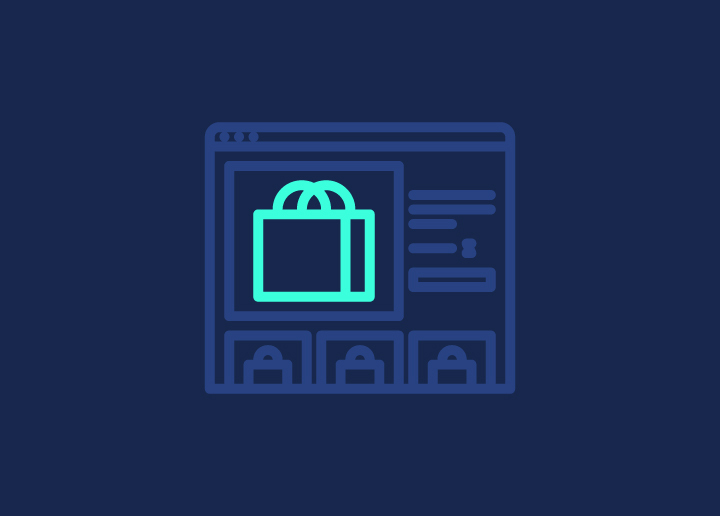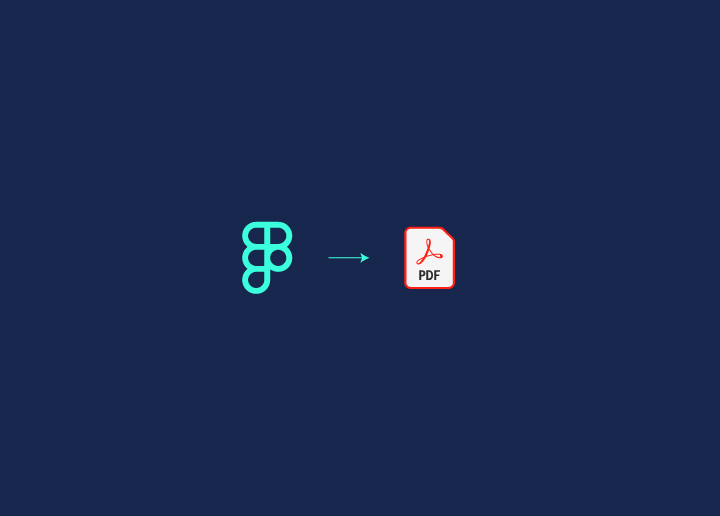When creating content for your website, understanding the importance of headlines is necessary. Headlines are essential to the content that catches the user’s attention in a snap. A great headline will keep your readers interested and help you reach the target audience.
Many new styles and web design trends are emerging when it comes to creating catchy headlines. One of them is animated headlines by Elementor. However, there have been issues with these headlines not working properly.
This is why today, we will explore what exactly are Elementor animated headlines and how you can quickly fix the Elementor animated headline not working.
Contents
ToggleWhat is an Animated Headline?
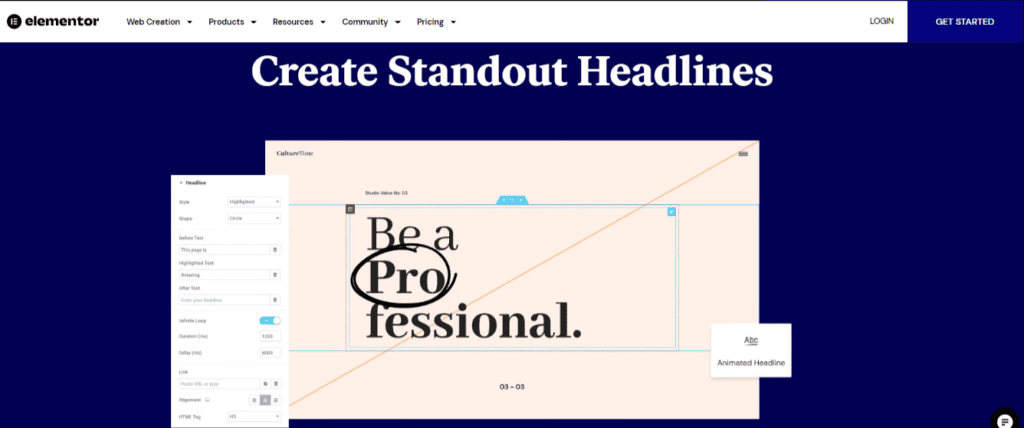
An animated headline is basically a moving widget that adds movement to your headlines and lets them move in a certain way. This is emerging to be one of the most exciting and innovative ways to create eye-catchy headlines and attract more readers.
Animated headlines are one of the best experiments done by web developers to create more engaging and uniquely designed websites.
Read: Divi vs Elementor
Why Should You Use Animated Headlines?
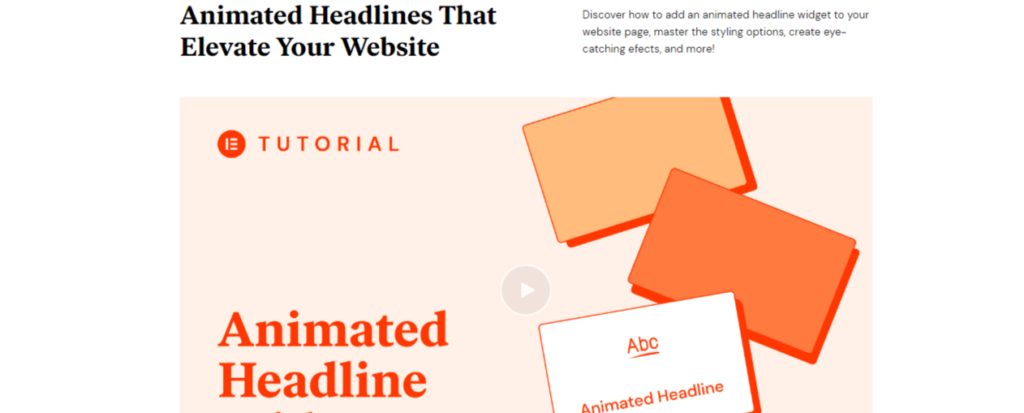
There are several reasons why these animated headlines are making headlines in the web world. Let us check the benefits of using aminated headlines on your website:
Grabs User Attention
One of the great benefits of using animated headlines is grabbing immediate user attention towards your website. If your headline is catchy, it increases the possibility for readers to read the rest of the content, raising user engagement. So, using animated headlines can help you get immediate attraction towards the website.
Highlights Key Details
With Elementor animated headlines, you can highlight vital information in your blog posts to display essential messages such as limited-time offers or discount details. This helps promote important offers, facts or information on the website for the users.
Enhances Visuals
Whenever you see colourful running visuals, you are bound to get caught up in those. Visuals and animation can add to the visual interest of the readers. Animated headlines can help you make your website look more visually appealing and keep the visitors interested, reducing your bounce rate.
Improves SEO
When you use these animated headlines, it automatically increases your engagement and decreases bounce rates. This ultimately leads to improved SEO (Search engine Optimization) as your content is reflected as more valuable and insightful for users. This leads to a higher engagement rate and traffic to your website.
Branding
Everyone wants to remain on the top of the game to gain more recognition for their brand. And these headlines can bring you that distinction by enhancing your brand identity. Using consistent design elements and animated headlines for your content piece will give you a consistent and valuable brand image to improve your branding.
Design Experiment
The main advantage of using these headlines is it allows you to play here and there with your design and use different styles for your headlines. You can always try different and unique designs that match your website branding. Hence, it creates room for more creativity and gripping content.
Stronger Headlines
Elementor animates headlines to boost your top headlines by focusing more on the words used, increasing the click rate on your website. Solid headlines attract users towards the headline structure and offer better clarity.
Why Is Elementor Animated Headline Not Working?
Now that you know what exactly are Elementor animated headlines and why you should use them for your website, let’s address the elephant in the room. Why are these headlines not working? How you can fix Elementor animated headline not working? Let us find out below:
Are you using the latest version of Elementor?
A lot of bug issues arise from the version of the Elementor that you use. If the version is outdated, it’s bound to create problems. So, if the headlines are not working, check if you are using the latest version of Elementor and update if necessary.
Check the configuration
Another thing to check is whether the animated headline widget is appropriately configured. You must ensure that the headline added to the page is configured properly. Review your settings and make sure animation settings are in place.
Javascript Error
There are high possibilities that you are running incorrect codes on the javascript. To resolve this issue, you must track the codes so that it does not impact your animated headlines. Once you have followed the codes, update and check if it’s running correctly or not.
Clear Browser Cache
Try clearing your browser cache if your headlines are not working. Sometimes, cache issues can lead to disruption in displaying the correct headlines. So, clear the cache and update the system for better results.
Too Many Plugins
You don’t always need to stuff your website with too many plugins. Only important and relevant plugins can help you with all you need. Using too many plugins can restrict your aminated headlines functionality. So, try deleting those extra plugins for better performance.
Weak Web-Hosting
Sometimes we need to choose an ideal web hosting so that our website’s performance is not compromised. Using poor web hosting can hinder your settings and website functionality.
So, make sure to pick the best web hosting to enhance the overall performance of your website.
Read: 7 Step Web Design Process To Create An Awesome Website
How To Fix Elementor Animated Headline Not Working
Now that you know the possible reasons why animated headlines are not working, let us explore ways you can fix these.
Check your Settings
To fix the issue with your Elementor animated headline, go to your settings and improve your responsive headlines. You make the changes in the settings menu, click on animation, check if the pre-setting is active, and activate them if disabled.
Fix The Animator Widget
If a bug blocks your animated headline from working, you can fix it manually by going to the animation settings. Click on the headline sections and select the typography menu. Check the transform menu there and run a test. This should fix the bug.
Choose Different Animation
If one animation isn’t working for your page, it doesn’t mean the other will also not. You can always go and animation settings, test different effects from typography and choose the one that works well for you.
Looking to enhance your online presence?
Connect with us for the best WordPress Web Design Services for a website that makes you stand out.
Final Thoughts
A great way to grab your audience’s attention is to use animated headlines and allow your website to compete with the present digital trend. The readers are always drawn towards something new, unique, and engaging in website visual elements. Although, experimenting with these headlines can come with certain downsides and issues.
However, we hope that our highlighted solutions can help you understand and fix Elementor animated headlines so you can work more on creating engaging content for your users.