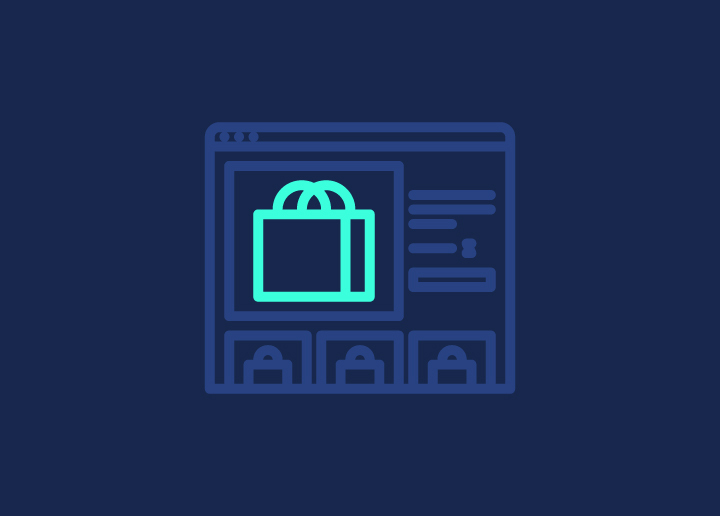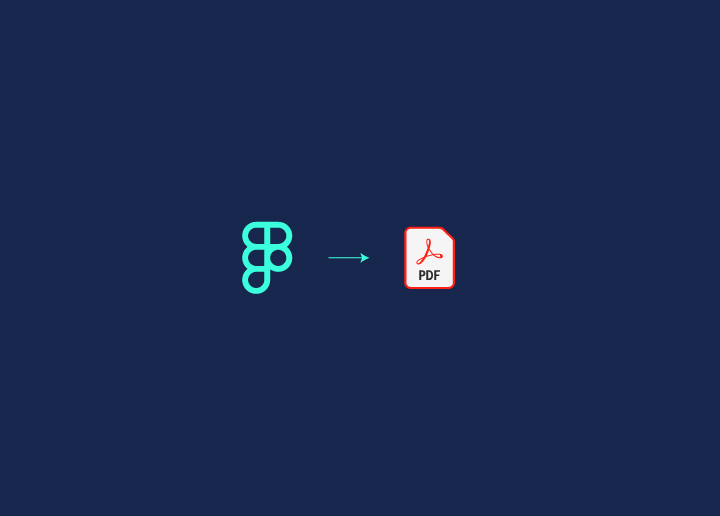Looking to choose between Divi and Elementor to build your WordPress website design? Both Divi and Elementor are popular WordPress website page builders. We all look for easy-to-use page builders and thus get stumbled upon several page builders alike. Both Divi and Elementor are easy-to-use tools that help you design your website the way you want. None of them requires any technical knowledge to design a website. So, how can you choose between two tools? In this article, we are going to provide a full comparison of Divi Vs Elementor so you can know their features and decide what works best for your website.
Contents
ToggleWhat is Divi?
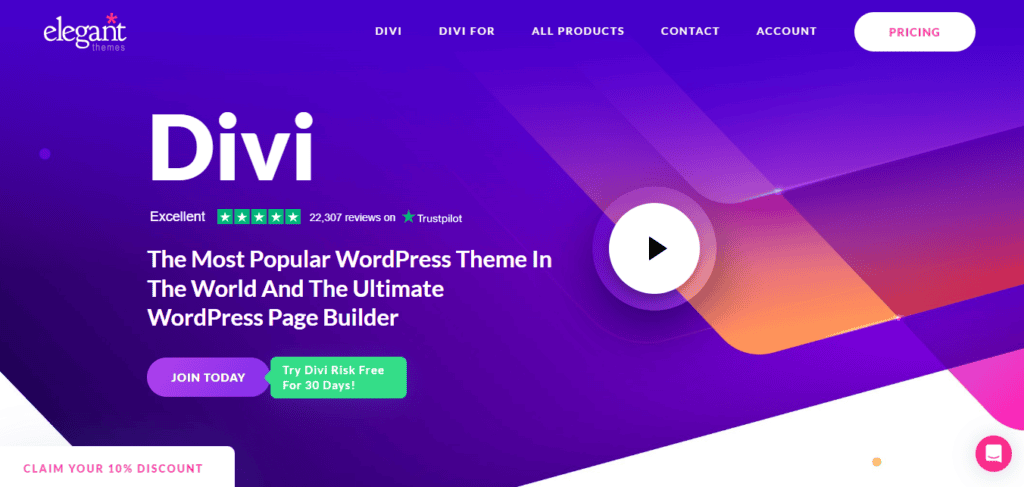
Divi is an amazing WordPress website page builder plugin offered by Elegant Themes. It can replace the standard WordPress post editor with a vastly superior visual editor. It comes with a simple drag-and-drop editor to help you develop your website pages. Additionally, you get access to more than 46 modules, a variety of elements, free templates, and layouts.
Divi aims to help developers who want to build a great visually appealing website. You can directly use the Divi theme as your WordPress theme to set up your WordPress website. It can be used by both design professionals and beginners to create spectacular designs with ease and efficiency.
What is Elementor
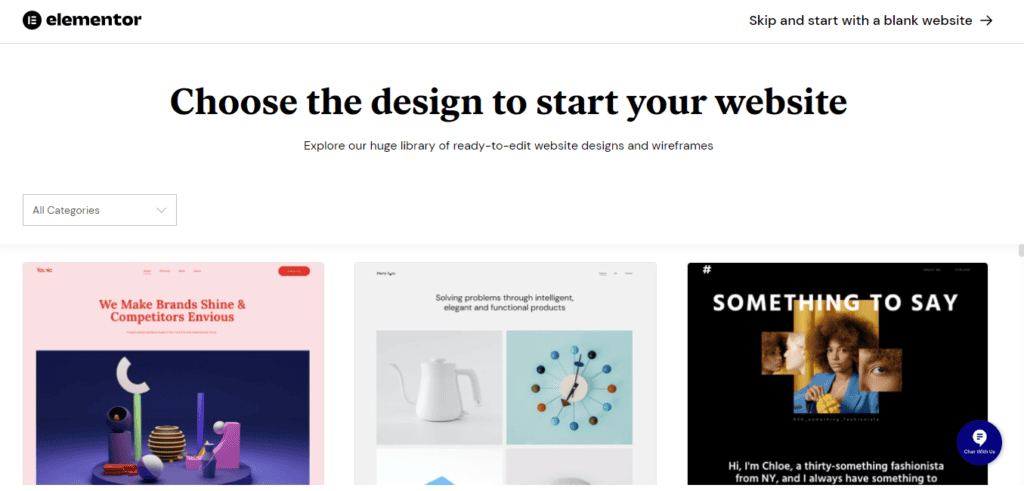
Elementor is one of the best and most powerful website page builders allowing you to manage, host, and build your entire website. It comes with managed hosting and a free version that can be used to design a full website. Elementor offers a wide array of features that are easy to use and beginner friendly. It also allows you to edit your pages while they are live without switching from editor to preview mode to see the changes.
If you want to add premium features to your website, you can purchase and get access to Elementor addons. With Elementor or you get blazing-fast loaded speed, a staging domain, and a platform for unlimited web designs.
Divi Vs Elementor – Quick Comparison
Let’s start with a quick comparison between Divi Vs Elementor for a better understanding of the key differences between both WordPress website page builders:
| Divi | Elementor |
| The plan starts from $89 per year | The free Elementor version and the Pro version start from $59 per year |
| Built-in A/B testing | Built-in custom pop-up builder |
| Comes as both theme and page builders | Come as a page builder but offers a great Hello starter theme |
| Great for advanced users with premade WordPress templates | Great for beginners with a user-friendly interface |
| Built-in user role and permission features | Built-in performance features |
| 30-day money-back guarantee | 30-day money-back guarantee |
Divi Vs Elementor – Detailed Comparison
Now is the time for a detailed comparison of Divi Vs Elementor and comparing both of their features and functionalities to judge which one fits better to your WordPress website design needs.
Ease of Use

With Divi, you get access to both the front and backend visual editor. This is a plus point for developers who wish to make any changes in the backend. For editing, Divi provides three choices, a blank page, a premade template, or a copy of an existing page. It does not have any set sidebar, but floating buttons for editing
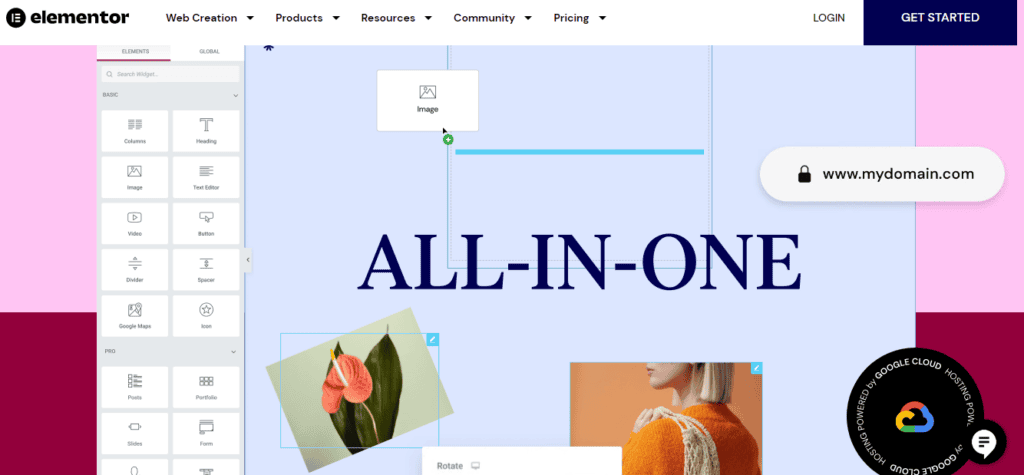
Elementor comes with an Elementor edit button which comes with two sides of the page. On the left side, you get Elementors fixed sidebar, and on the right, a live preview of all the changes that you make while editing. To add any new element to the page, you just need to use the drop and drag editor on the page.
Sections and Modules
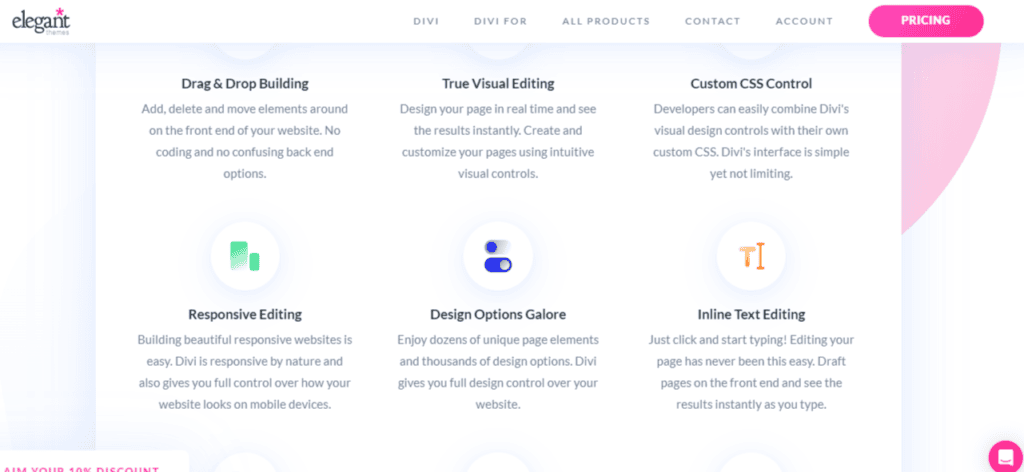
In Divi, you get three building blocks in the form of rows, sections, and modules. Sections take up most of the part of the webpage. You can use rows inside these sections and try different column formats within the sections. However, once you create a custom layout, you won’t be able to modify it with the drag-and-drop feature. You need to use custom CSS code to make the changes. Modules are the design elements that you can use to design your web pages.
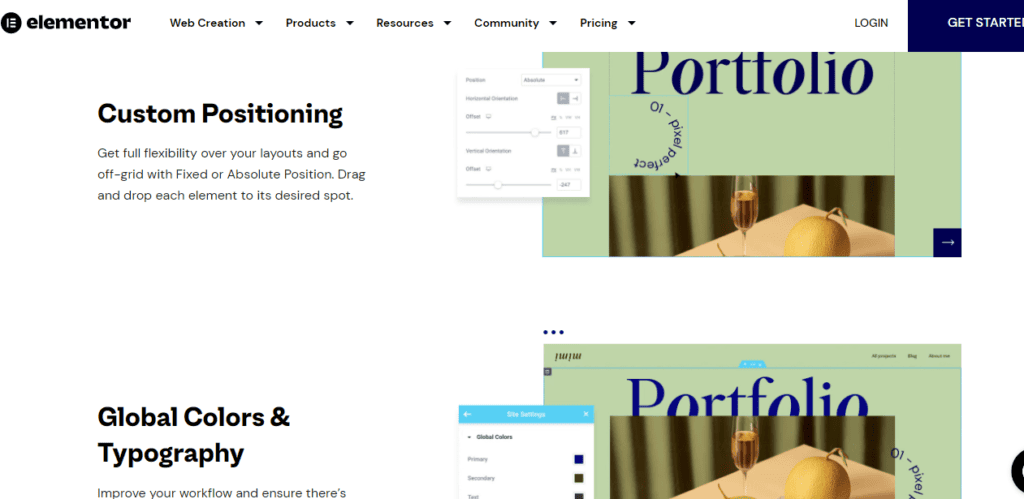
Elementor shows three types of elements including sections, columns, and widgets. Sections are the block where you insert the rows and widgets. Unlike Divi, Elementor offers you full flexibility to modify your columns using the drag-and-drop feature. Widgets are the design elements used in creating the web page. You can have access to over 100 element features with Elementor Pro and also add more using a third-party plugin.
Style & Design
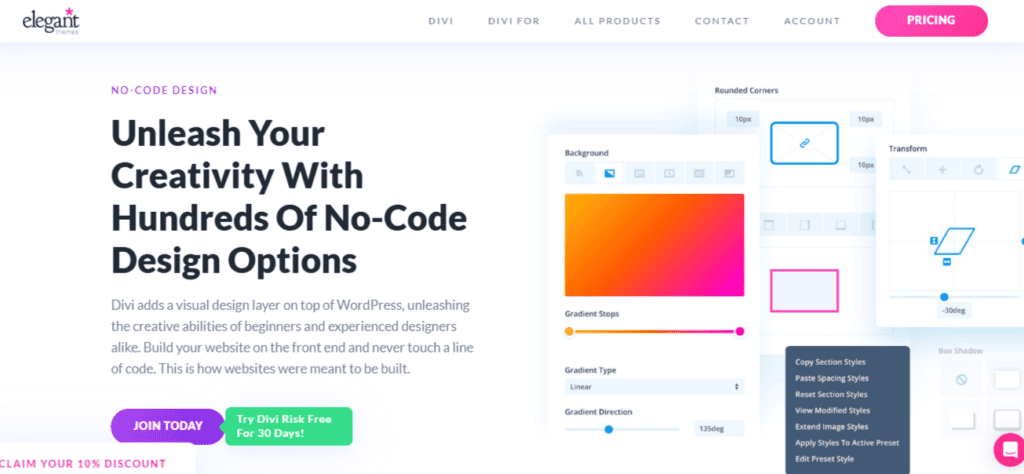
Divi offers you three choices when it comes to style and design. These are content, design, and advanced. Under content, you have the primary option of modifying the text. With the design, you can change from animation to color schemes to shades to almost anything. From the advanced tab, you can add custom CSS or any segment that you chose.
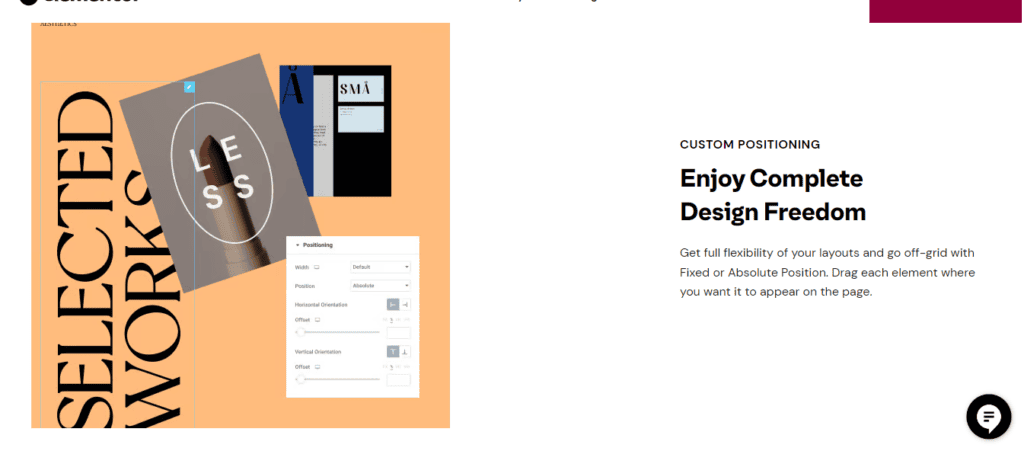
Elementor also offers similar three options: content, design, and advanced. With this, you can make basic changes to the style and content tab like changing colors, typography, and alignment. Additionally, you can also modify margin and padding, custom CSS and add animation from the advanced tab. With Elementor Pro you can add CSS directly in any element you want to.
SEO Friendliness
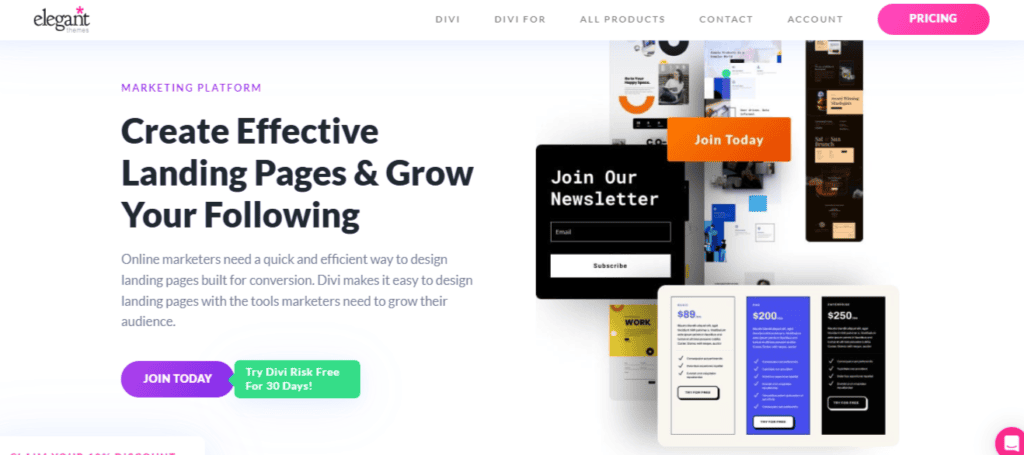
SEO is an important aspect to look at while choosing a website page builder. Most page builders employ shortcodes for SEO, and when you deactivate that page builder, it leaves your website with broken shortcodes and hence affects your website’s SEO negatively. Divi is such a website page builder and can leave your website with broken shortcodes.

When it comes to SEO, Elementor is the best website page builder that specially focuses on clean code. This helps you enhance your site speed and user interface by removing a bunch of shortcodes. Thus, even after deactivating Elementor, your website SEO and ranking will not be affected at all.
Theme Builder
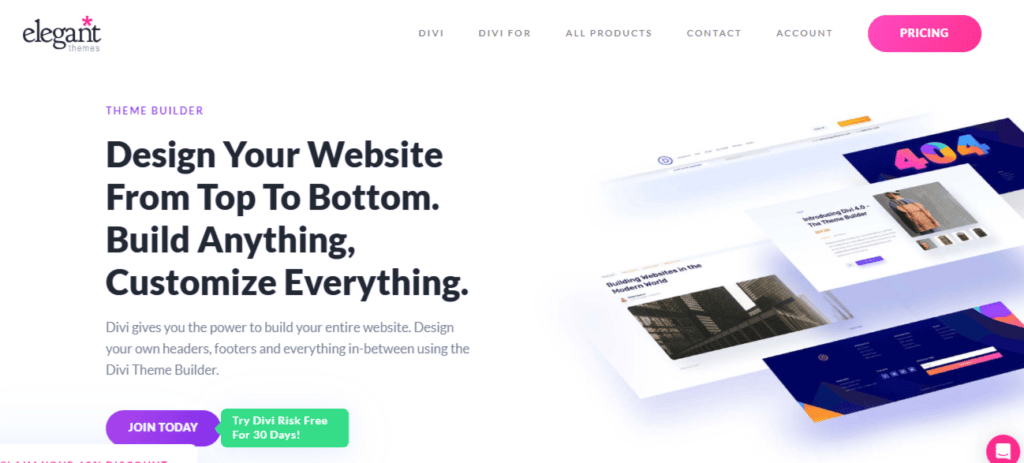
With Divi’s theme builder, you can access the backend of your web pages and edit the information that you like to modify. It also allows you to build the header and footers of any page. They provide you with the most flexible theme builder to design your website.
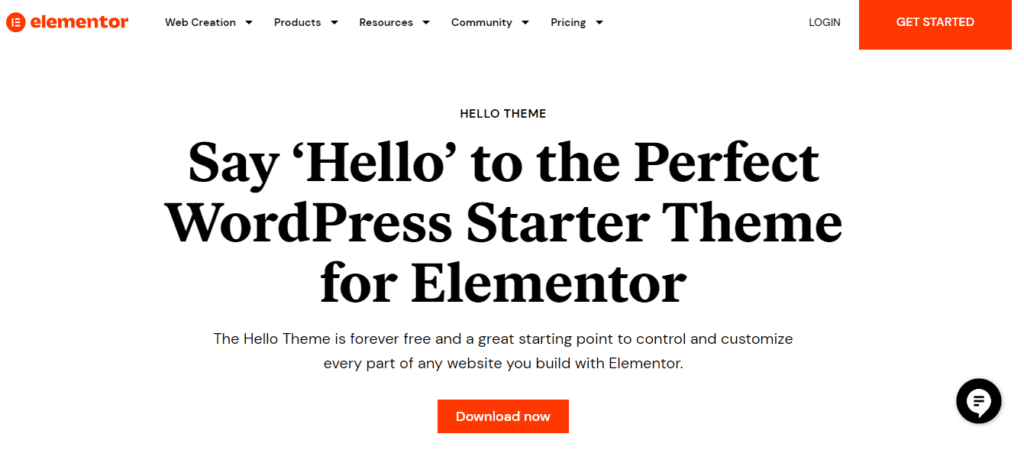
With Elementor the theme builder feature is only available in its pro version. To use this feature, you need to pick the specific page to use the theme on. Once the design of the page is completed, you can publish it.
Templates
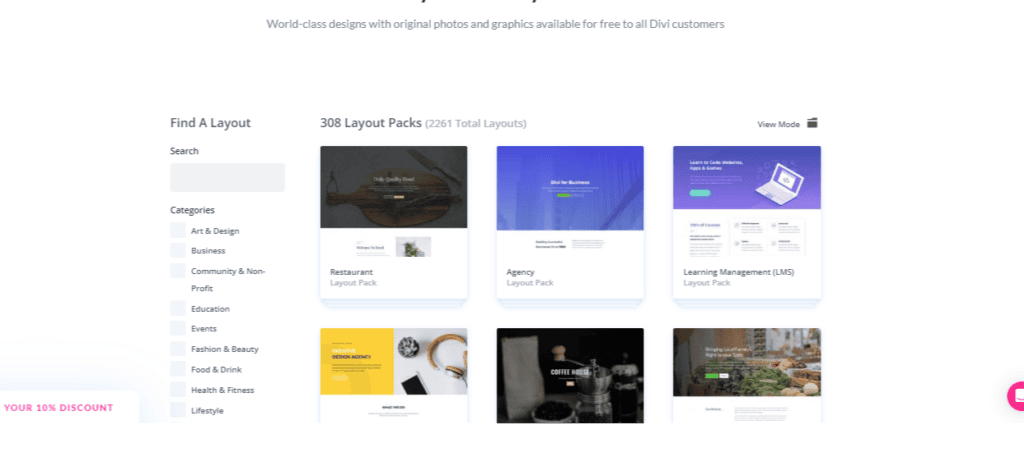
With Divi’s recent update, you can access over 350 templates and 175 layouts. You can also customize these templates the way you want. With these layout packs, you get multiple templates that allow you to design your complete website in a snap.
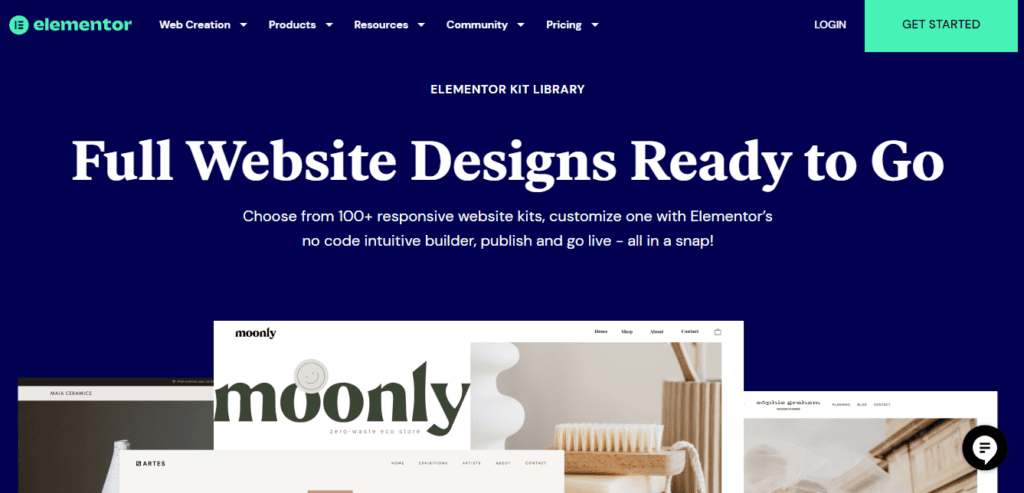
At Elementor you get two types of templates: page and blocks. With a page, you can design a complete webpage in a go. Whereas, blocks are specific sections of a page like a contact section. If you want to access more templates, you can get over 300 premade templates, 100 plus website kits, and more than 50 widgets with Elementor Pro.
Pricing
Divi offers two pricing plans:
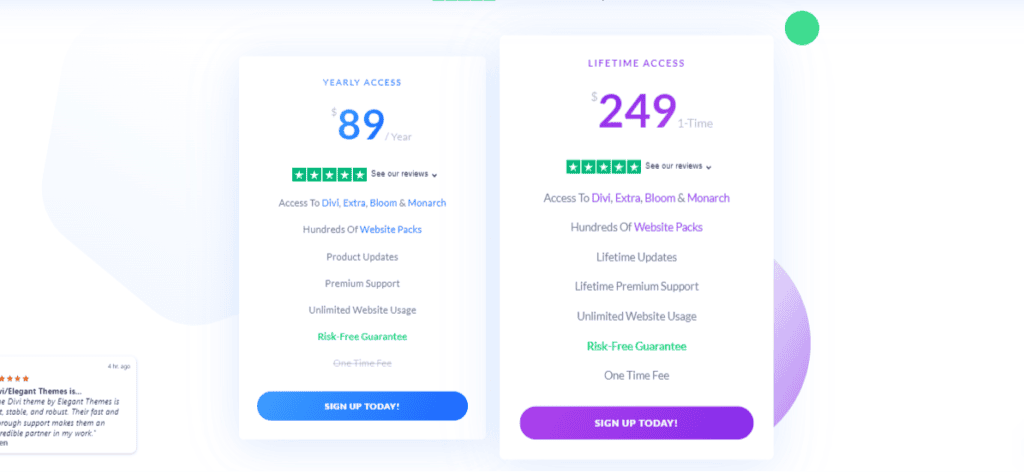
- Yearly subscription: If you choose their yearly plan, you get to access all its features at $89/per year. You also get unlimited website access
- Lifetime subscription: Divi offers a lifetime plan for its users at $249 which is to be paid once. Under this, you can access all the products and features similar to the yearly access
Elementor offers diverse pricing plans under Elementor Plugin and Elementor Cloud website:
With Elementor Plugin: You get three different pricing plans under this
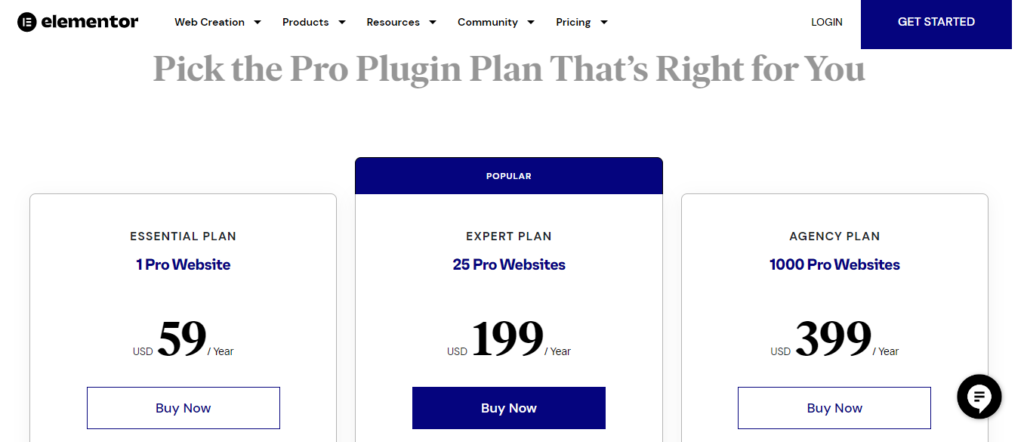
- Essential Plan: This plan allows access to the Elementor Pro feature for only one website and costs $59/per year
- Expert Plan: This plan offers access to Elementor Pro for upto 25 websites at $199/per year
- Agency Plan: With this plan, you get access to Elementor Pro features for 1000 websites at $399/year
Elementor Cloud Website
You can access the Elementor Cloud website for $99/per year. If you are someone who does not want to get into the process of installing WordPress and buying a hosting plan, you can buy the Elementor Cloud Website. This will give complete access to all the Elementor Pro features for a website, hosting from Google Cloud Platform, a free SSL certificate, and more. It works as a complete package for someone looking to kickstart their website-building process without any extra hassle.
Pros and Cons: Divi Vs Elementor
Let’s look at some advantages and disadvantages of both Divi and Elementor for more clarity on their Divi Vs Elementor features:
Divi Pros and Cons
Pros:
- It offers you a lifetime plan wherein you have the access to all its tools, themes, and builders
- You have the freedom to access the backend and front end of your website and make changes accordingly
- Divi offers 24/7 live chat support for customer queries and grievances
- It has a user-friendly interface and developer-friendly tools to build a great website with ease
- You can create responsive websites which work well on all the devices
Cons:
- Divi uses shortcodes for your websites which creates a problem for the website’s SEO
- It does not integrate with Gutenberg and does not allow you to use both of them together to create seamless designs
Elementor Pros and Cons
Pros:
- Elementor provides a free version to build your website with the basic features and elements
- It is compatible with all the WordPress themes
- It integrates well with Gutenberg making it easy for you to use both of them to create a great design for your website
- You can buy and access Elementor hosting plans and get managed WordPress hosting and a pro version at the same price
- The pro version of Elementor is quite affordable and gives you access to a ton of features and tools to design your website
Cons:
- Unlike Divi, it does not offer any lifetime membership
- It does not have an option for unlimited website design
Final Verdict: Divi Vs Elementor
Choosing between Elementor and Divi can be a tough choice, especially with so many similar features and functionality. However, there are a few points you can take consideration into while picking one:
Choose Divi if:
- If you are agency based or a website designer who needs to create websites for your clients, then go for Divi’s lifetime plan. It lets you build unlimited websites at a price of just $249
- Divi is great for both beginners and advanced-level developers
- Divi has the best customer support service and resolves queries quickly
- If you purchase the subscription for Element Themes, you will get access to Divi Theme and Divi Page builders
Choose Elementor if:
- If you are a beginner with no experience in coding or designing, then Elementor is the best deal for you. It is one of the easiest WordPress page builders to start working with
- If you are low on budget and willing to design a great website, Elementor comes with a free version that allows creating a great design at zero cost
- If you are willing to learn design elements and get into the depth of designing, Elementor also offers complex tools which you can use to create spectacular designs and learn more about designing after using Elementor completely.
- If you are focused on your website’s SEO and want to maintain its ranking, chose Elementor for the best SEO Practices
Looking for WordPress Webdesign Services?
Connect with us for the best WordPress Web Design Services to create a bespoke online presense.
Conclusion
To conclude, both Divi and Elementor are winners of their own race. Both of them are the top WordPress website design page builders with great features and functionality. However, there are a few considerable differences between the both that can fit differently to your website design requirements. While Divi is best suited for advanced design developers and builds spectacular designs for a website, Elementor is a great fit for beginners with its easy-to-use interface and flexibility of features usage.
We hope that the above article will help you understand the key differences between both and gain clarity before settling for one. So, go ahead and make the right choice for yourself that fits your set of website design requirements.