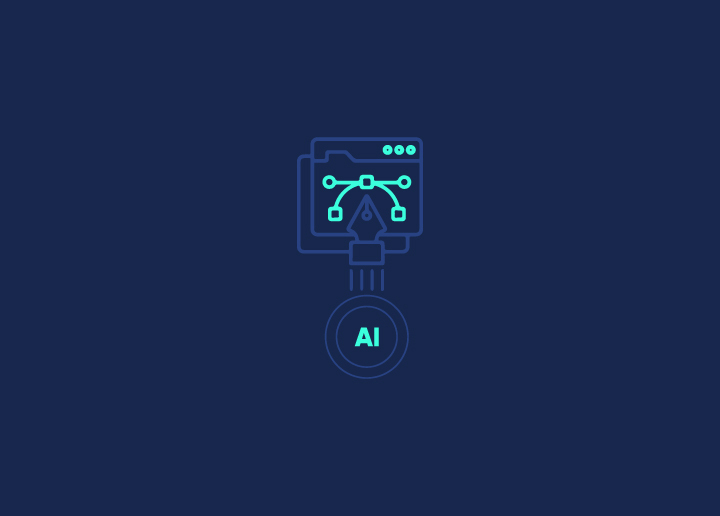Most people think popular WordPress plugins are safe from SQL injection attacks. However, studies find that over 25% of the top plugins have SQL injection flaws. This fact makes it imperative that you subscribe to 24/7 WordPress support to protect your site. The truth is, hackers are constantly finding new ways to attack websites, and you have to stay on guard against WordPress SQL injection.
In this guide on preventing SQL injection, we’ll tell you about security mistakes to avoid. Because threats could come even from trusted plugins. So, don’t get complacent, thinking you’re safe. Stay one step ahead by learning the latest protection methods. Being proactive is the only way to keep your WordPress development work secure against constantly evolving hacking tactics.
Contents
ToggleWhat Exactly Is a SQL Injection Attack?

SQL injection (SQLi) poses a significant threat to web applications by exploiting vulnerabilities in their database interactions. This technique enables attackers to manipulate queries, potentially leading to unauthorized access, data leakage, or system compromise. Understanding the impact and detection of SQL injection vulnerabilities is crucial for safeguarding sensitive information and maintaining the integrity of web-based systems.
Read More: Best WordPress Security Service Providers (And Plugins)
Impact of SQL Injection Attacks
A successful SQL injection attack can have severe consequences, including:
- Unauthorized Access: Attackers may gain access to sensitive data such as passwords, credit card details, or personal user information.
- Data Manipulation: Attackers can modify or delete database records, causing persistent changes to application content or behavior.
- Server Compromise: In some cases, attackers can escalate SQL injection attacks to compromise the underlying server or other backend infrastructure.
- Denial-of-Service (DoS): SQL injection attacks can disrupt application availability by overloading database resources or executing malicious queries.
Know More: How To Fix Media Query Not Working In WordPress?
Detection Techniques
Detecting SQL injection vulnerabilities requires thorough testing of application entry points. Standard detection techniques include:
- Manual Testing involves performing structured tests against each input field or parameter in the application.
- Character-Based Analysis includes submitting special characters like single quotes (‘) and observing for error messages or unexpected behaviors indicative of SQL injection.
- SQL Syntax Evaluation consists of Base Value Evaluation, where SQL-specific syntax that evaluates the original value is inputted, and application responses are compared for consistency. Different Value Evaluation, where SQL syntax that evaluates to a different value is inputted, and response discrepancies are analyzed.
- Boolean Condition Testing entails inputting Boolean conditions like ‘OR 1=1’ and ‘OR 1=2’ to assess if the application responds differently based on query truthfulness.
- Time-based payloads involve submitting payloads designed to induce time delays within SQL queries and monitoring response times for anomalies.
- Out-of-band (OAST) Interaction Monitoring includes deploying OAST payloads within SQL queries to trigger external network interactions and monitoring the resulting interactions for abnormal behavior.
Also Check: Fix “Error Establishing A Database Connection” In WordPress.
Worried that Your WordPress Site Is Under Attack?
Get WordPress support services to shield you against dangerous cyber mischiefs like SQL injection attacks and other security concerns.
Steps to Prevent WordPress SQL Injection
Ensuring robust protection against WordPress SQL injection attacks requires proactive measures. Here are the steps to amend :
Step 1: Check Input Validation and User Data
Hackers commonly exploit SQL injection vulnerabilities by injecting malicious code through user-submitted data. Implementing input validation and filtering for user inputs is crucial to thwart such attacks. Input validation involves testing user-submitted data for validity, while filtering helps to block dangerous characters, effectively preventing SQL injection attacks.
Know More: The Importance Of User Context: Why It Matters For Web Performance And UX
Step 2: Exclude Dynamic SQL
Dynamic SQL, with its automated nature, poses a vulnerability compared to static SQL. This automatic generation and execution of statements create opportunities for hackers. Opt for prepared statements, parameterized queries, or stored procedures to safeguard your WordPress site from SQL injection attacks.
Read More: WordPress Technical Support for Digital Agencies

Step 3: Keep Patching Your Site
Regularly updating and patching your database is paramount for maintaining its security. Failure to keep WordPress, plugins, and themes up to date can leave your system vulnerable to hackers’ exploitation. That’s why we take responsibility for managing all patches and updates to the core for our customers.
This comprehensive approach encompasses noticeable updates and addresses overlooked elements that could expose your database to SQL injection attacks. By prioritizing timely updates and diligent patch management, you can safeguard your database and minimize the risk of security breaches.
Also Read: 503 Error in WordPress & How to Fix it
Step 4: Maintain a Firewall
Implementing a firewall is a highly effective strategy for enhancing the security of your WordPress website. A firewall is a network security mechanism that oversees and regulates incoming data traffic to your site, providing an extra defense against SQL injection attacks.
This is why our WordPress security solutions incorporate a firewall, automated Secure Sockets Layer (SSL) installation and access to the Cloudflare Content Delivery Network (CDN). By leveraging these components, we fortify your website’s defenses and bolster its resilience against potential threats.
Read More: How to Fix Dangerous & Deceptive Site Ahead Warning?
Step 5: Get Rid of Unnecessary Database Information
As the functionality of a database expands, so does its susceptibility to potential SQL injection attacks. To enhance its protection, contemplate the normalization of your database.
Normalization involves streamlining your database structure by eliminating redundant data and organizing it efficiently. This process improves data integrity and consistency and mitigates the risk of SQL injection vulnerabilities. By implementing normalization techniques, you can bolster the security of your site and safeguard it against potential threats posed by SQL injection attacks.
Read More: WordPress Database Performance Optimization: Tips and Best Practices
Step 6: Limit Access
Restricting access privileges is an additional measure to fortify the security of your databases against SQL injection threats. Inadequate access privileges can swiftly render your WordPress site susceptible to such attacks.
To uphold site security, delve into your WordPress User Roles and curtail unauthorized access and modifications. For instance, review and eliminate past users from non-subscriber roles, like editor or contributor, to mitigate potential vulnerabilities. By enforcing stringent access controls, you can bolster your site’s resilience against SQL injection risks and uphold its integrity.
Step 7: Secure Confidential Data
Enhancing the security of your database is an ongoing endeavor, regardless of its initial level of protection. Encrypting sensitive data within your databases is a proactive measure to fortify its security and safeguard against potential SQL injection threats.
Encrypting confidential information adds an extra layer of defense, ensuring that even if an SQL injection attack occurs, the compromised data remains unintelligible to unauthorized parties. This preventive measure mitigates potential breaches’ impact and reinforces your database infrastructure’s overall security posture. Therefore, implementing encryption protocols for sensitive data is imperative for maintaining the integrity and confidentiality of your database assets in the face of evolving security challenges.
Step 8: Safeguard Extra Information
Regrettably, hackers can exploit database error messages to acquire significant information. This includes sensitive details like authentication credentials, server administrators’ email addresses, and snippets of your internal code.
A proactive measure to bolster your site’s security involves crafting generic error messages displayed on a custom HTML page. Minimizing the information disclosed minimises the risk of exposing critical data to potential attackers. Remember, the less insight provided, the greater the resilience of your WordPress site against malicious exploitation.
Step 9: Monitor SQL Statements
Monitoring SQL statements exchanged between database-connected applications is essential for identifying vulnerabilities within your WordPress site. While we provide various monitoring tools, external applications like Stackify and ManageEngine offer practical solutions. Regardless of the tool chosen, it can furnish valuable insights into potential database-related issues, aiding in site security and performance maintenance.
Step 10: Upgrade Your Software
In SQL injection attacks and cybersecurity, keeping your systems up-to-date is paramount. This practice serves as a proactive measure against hackers’ continually evolving tactics for illicitly accessing websites.
Recognizing that safeguarding against breaches is an ongoing endeavor, rather than a one-time task, is essential. We provide real-time threat detection services to alleviate concerns and ensure constant vigilance against threats. With this proactive approach, you can rest assured that your website is actively monitored for potential attacks, allowing you to focus on your core activities without worrying about cybersecurity threats.
Read More: Google’s Updated Version Of Helpful Content Update
3 SQL Injection Plugins for WordPress
Here, we are introducing three powerful plugins tailored to bolster the security of your WordPress site against SQL injection attacks. These plugins provide essential features such as firewalls, malware scans, and user authentication mechanisms, ensuring robust protection for your website’s database integrity and overall security.
Sucuri Security

Sucuri Security is a widely-used tool offering a free option. It facilitates monitoring of user logins and site modifications, along with tracking the nature of those alterations.
Upon installation, Sucuri conducts malware scans on your files, provides blacklist monitoring, and offers an optional firewall feature. Download this plugin from the Plugins > Add New section to integrate it into your site.
Subsequently, proceed with the installation and activation steps, then navigate to the plugin’s dashboard to generate an API key. This key serves to authenticate HTTP requests, thereby activating event monitoring.
With this additional layer of security in place, you can rest assured knowing that your site is well-protected.
Check More: Is a Website Down? Here’s How to Check!
WordFence

Tailored for WordPress, Wordfence Security equips your website with an additional firewall to thwart SQL injections, provides Two-Factor Authentication (2FA), and conducts malware scans, focusing on WordPress SQL injections.
To integrate the plugin, navigate to Plugins > Add New, locate Wordfence Security, and proceed with the download. Upon completion, activate the plugin with a simple click. With this setup, your site is now fortified and ready for malware scans at your convenience.
Further Reading: Best WordPress Security Service Providers
All In One Security

Another option for enhancing your website’s security is the All In One Security (AIOS) plugin. In addition to providing an additional firewall, AIOS strengthens defenses against bot registration attempts. This proactive approach safeguards your code and blocks IP addresses associated with excessive 404 errors and phishing activities.
To acquire the plugin, navigate to Plugins > Add New and proceed with the download. Once downloaded, activate and install the plugin accordingly.
After installation, you can customize your site’s security configuration by navigating to the plugin’s settings. You can selectively activate features such as “Login Lockdown” and monitor logged-in users for added control over your site’s security posture.
Read More: BlogVault Review: The Best WordPress Backup & Security Plugin
Conclusion
Safeguarding your WordPress site against SQL injection attacks is an ongoing endeavor. Embrace a proactive mindset, regularly audit your security measures, and stay updated on the latest threats and best practices. Prioritize user education, fostering a security-conscious culture within your organization. Remember, combining technical solutions with vigilance and continuous improvement, a comprehensive approach is key to maintaining an impenetrable defense against these ever-evolving cyber threats.