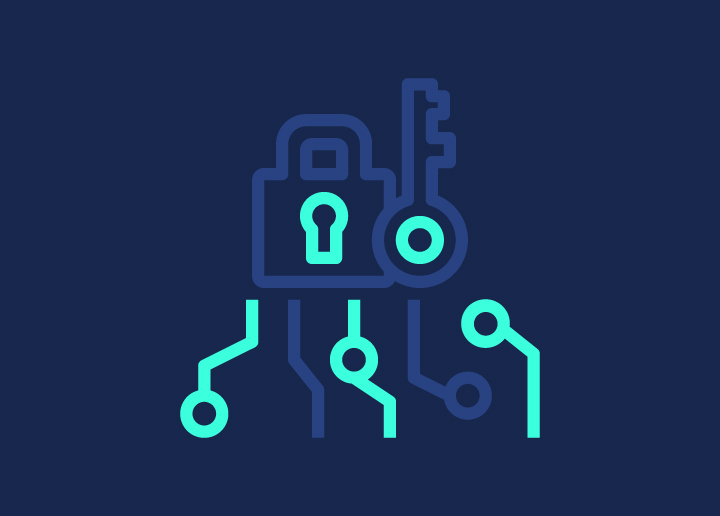Imagine logging into your WordPress site one morning, only to find that hackers have been trying to break in while you slept. Sounds alarming? That’s the reality for many site owners today.
Due to the platform’s popularity, millions of WordPress sites are a prime target for cybercriminals. In fact, the WPScan Vulnerability Database currently lists over 16,700 vulnerabilities. But don’t worry—you don’t need to be a coding wizard to protect your site. In this guide, we’ll walk you through practical, non-technical steps to hack-proof your WordPress site, so you can sleep soundly knowing your site is safe.
Contents
ToggleVigilantly Monitor Activity on Your Site
The first step to hack-proof WordPress site is knowing what’s happening behind the scenes. Many site owners have no idea their site is under attack until it’s too late. By monitoring activity, you can stay ahead of potential threats.
How to Do It:
- Install an Activity Log Plugin: Use a plugin like Activity Log to track who’s trying to access your site. This plugin lets you see if hackers are attempting to log in using various usernames or IP addresses.
- Regularly Review Logs: Check your activity log regularly to spot any suspicious activity, such as multiple failed login attempts from unfamiliar IP addresses.
- Act Quickly: If you notice anything suspicious, take immediate action. Change your password, and consider blocking the IP.
Real-Life Example: After installing an activity log plugin, one user discovered multiple login attempts from foreign IPs within just three hours. Prompt action likely saved their site from being compromised.
Related: Malware Removal Services Vs Website Security Services
Is Your WordPress Site Under Attack?
Your website’s security is critical. If your WordPress site has been compromised, don’t wait! Let Seahawk’s experts restore your site quickly and safeguard your data from future threats.
Strengthen Your Login Process
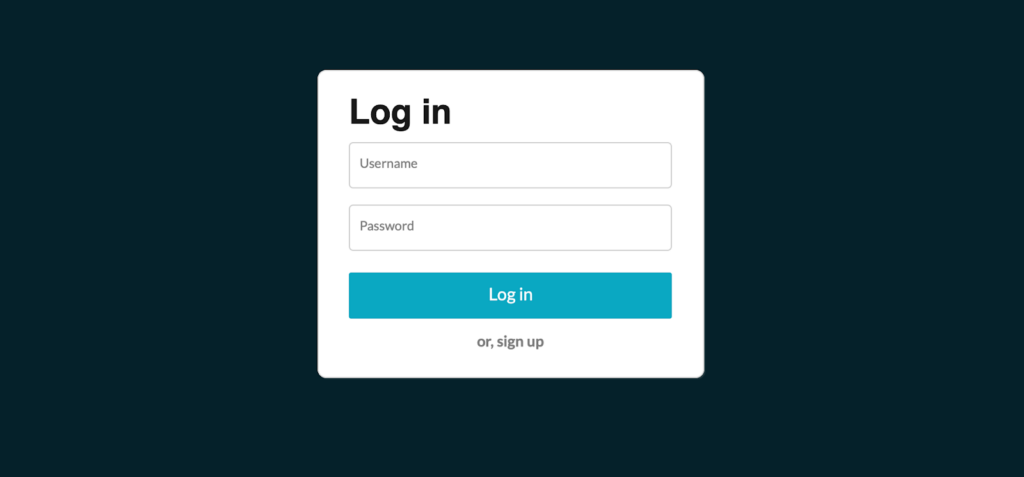
Your login page is one of the most vulnerable parts of your WordPress site. Hackers often use brute force attacks, trying thousands of username-password combinations to gain access. Fortunately, there are simple ways to make your login process more secure.
How to Protect:
- Limit Login Attempts: Install a plugin like Limit Login Attempts Reloaded to restrict the number of login attempts a user can make before being temporarily blocked. This reduces the chances of a successful brute force attack.
- Change Your Login URL: The default WordPress login URL (wp-login.php) is well-known. Change it to something unique to throw hackers off. This simple change can block a significant number of hack attempts.
- Enable Two-Factor Authentication (2FA): Add an extra layer of security by requiring users to enter a code sent to their phone in addition to their password.
Pro Tip: Combining a strong password with two-factor authentication makes it exponentially harder for hackers to gain access to your site.
Related: Best WordPress Malware & Security Scanners
Keep Everything Up to Date
WordPress, themes, and plugins frequently receive updates that include security patches. If you don’t keep your site up to date, you’re leaving the door wide open for hackers.
Steps to Take:
- Enable Automatic Updates: Allow automatic updates for minor WordPress versions and plugins. This ensures your site stays secure without requiring manual intervention.
- Regularly Check for Major Updates: Major updates often require manual installation. Regularly check your dashboard for available updates and install them promptly. To ensure compatibility, consider testing updates on a staging site first.
- Delete Unused Themes and Plugins: Outdated themes and plugins are common entry points for hackers. If you’re not using a plugin or theme, delete it.
Bonus: Staying updated not only enhances security but also ensures your site runs smoothly and benefits from new features.
Also Relevant: Preventing Brute Force Attacks Against WordPress Websites
Secure Your Hosting Environment
Your hosting provider is the backbone of your website’s security. Even if your WordPress setup is secure, a weak hosting environment can expose you to risks.
What to Look For:
- Robust Security Measures: Choose a provider that offers regular malware scans, firewalls, and DDoS protection. These features are essential for keeping your site safe from various online threats.
- Daily Backups: Ensure your hosting plan includes daily backups. This allows you to quickly restore your site if something goes wrong.
- Managed WordPress Hosting: Consider investing in managed WordPress hosting, which often includes automatic updates, enhanced security, and expert support tailored specifically for WordPress sites.
Pro Tip: While premium hosting might cost more, it’s a worthwhile investment compared to the potential losses from a security breach.
Explore: How to Check for Vulnerabilities in Your WordPress Website?
Protect Your Data with SSL

An SSL (Secure Socket Layer) certificate encrypts the data exchanged between your server and your visitors, making it difficult for hackers to intercept sensitive information.
Steps to Implement:
- Get an SSL Certificate: Purchase an SSL certificate from a reputable provider or use a free option like Let’s Encrypt. SSL certificates ensure that all data transferred between your site and its visitors is encrypted and secure.
- Install the SSL Certificate: Install and activate the SSL certificate through your hosting provider’s control panel. This step is usually straightforward and often supported by hosting providers.
- Ensure Full HTTPS Redirection: After WordPress installation, make sure your site is fully redirected to HTTPS to avoid “mixed content” issues. This involves updating internal links and media to use HTTPS URLs.
Pro Tip: An SSL certificate not only secures your data but also boosts your SEO rankings, as Google prefers secure sites and ranks them higher.
Do You Know? How to Check for Vulnerabilities in Your WordPress Website?
Backup Your Site Regularly
Even with the best security measures in place, breaches can happen. Regular backups ensure that you can quickly recover your site without losing data.
How to Automate Backups:
- Use Backup Plugins: Install backup plugins like BlogVault or UpdraftPlus to schedule automatic backups of your site. These plugins make it easy to set up regular backups and store them securely.
- Store Backups Offsite: Store your backups offsite—either on cloud storage or an external hard drive. This ensures that even if your site is compromised, your backups remain safe.
- Test Your Backups: Periodically test your backups to ensure they can be restored without issues. A backup that can’t be restored is useless.
Pro Tip: Schedule backups to occur during low-traffic times to minimize any potential impact on site performance.
Read: How To Fix The WordPress Pharma Hack
Use Security Plugins to Monitor and Defend Your Site
Security plugins are essential tools that act as your site’s first line of defense. They monitor for suspicious activity, scan for malware, and block malicious users.
Top Plugins to Consider:
- Wordfence Security: Wordfence offers comprehensive protection, including a firewall, malware security scanning, and live traffic monitoring. It’s one of the most popular security plugins for WordPress.
- Sucuri Security: Sucuri provides website firewall, security monitoring, and malware removal services. It’s highly recommended for its robust protection features.
- Layered Security: Don’t rely on a single plugin—use a combination of plugins for layered security. For example, pair a firewall plugin with an activity monitoring website plugin.
Pro Tip: Set up alerts for any unusual activity so you can respond quickly to potential threats. Regularly review your security plugin’s logs to spot any issues early.
Read More: Best WordPress Maintenance Service Providers
Educate Yourself and Your Team
Human error is often the weakest link in any security chain. Educating yourself and your team on security best practices can prevent many common attacks.
Steps to Take:
- Stay Informed: Regularly review security tips and best practices. Subscribe to WordPress security blogs or newsletters to stay updated on the latest threats and solutions.
- Train Your Team: If you work with a team, ensure they are trained on identifying phishing emails, recognizing suspicious activity, and following secure procedures. This includes setting strong passwords and not sharing sensitive information.
- Make Security a Habit: Make security a part of your company culture. Regular reminders and updates can go a long way in keeping everyone vigilant.
Pro Tip: Consider conducting periodic security audits to identify and address any potential vulnerabilities in your site and processes.
Learn more: WordPress XSS Attacks: How To Prevent Them
Struggling with WordPress Issues?
Why deal with WordPress headaches alone? Seahawk’s dedicated support specialists are here to solve your problems, optimize your site, and keep it running flawlessly.
Conclusion: Stay Vigilant, Stay Protected
Security is an ongoing process, not a one-time fix. By following these steps—monitoring your site, securing your login, keeping everything updated, choosing the right hosting, using SSL, backing up regularly, employing security plugins, and educating your team—you’ll significantly reduce the risk of your WordPress site being hacked.
Don’t wait until it’s too late. Start implementing these strategies today and enjoy peace of mind knowing your site is secure.
You don’t need to be a tech guru to hack-proof WordPress site. These simple steps can make a world of difference in keeping your site safe from cyber threats. Stay proactive, and your site will remain a fortress against potential attacks.