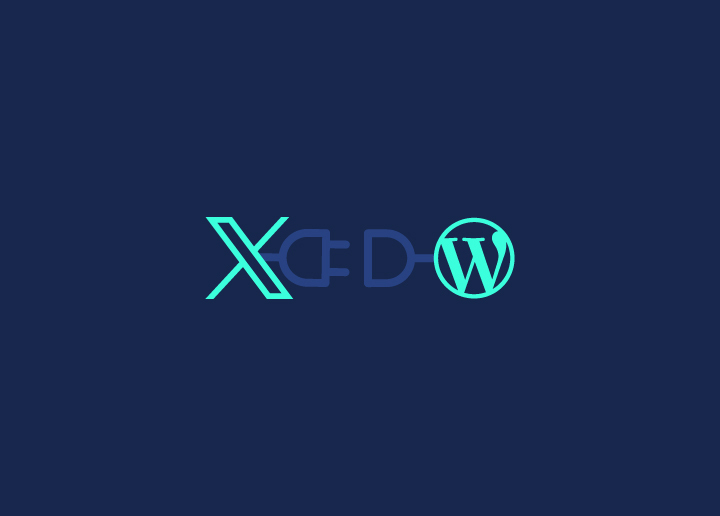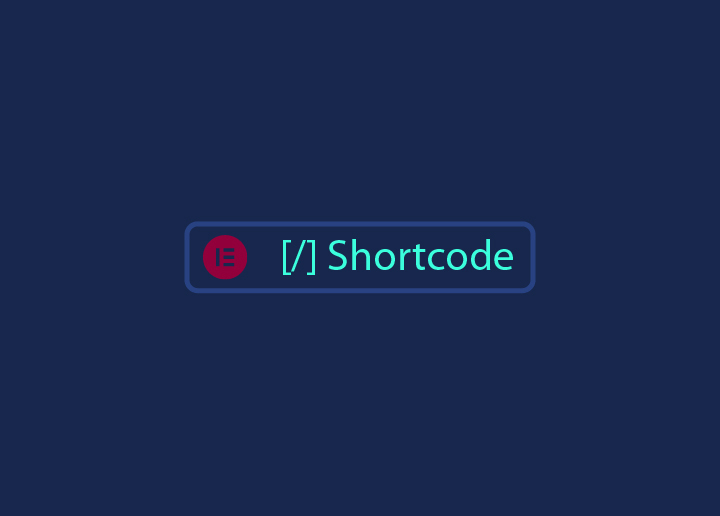A slow website is a silent business killer. Seriously, who has the patience for a sluggish site in today’s lightning-fast digital world? If your WordPress site isn’t loading quickly, you’re not just annoying your visitors—you’re driving them away, losing potential customers, and tanking your search engine rankings.
Picture this: you’ve put in all the hard work to attract visitors to your site. But instead of engaging with your amazing content or products, they’re stuck staring at a loading screen. Frustrated, they click away, possibly never to return. It’s a nightmare scenario, right? But it’s an all-too-common reality for many websites.
Here’s the silver lining: optimizing your WordPress site for speed isn’t rocket science. With the right strategies and tools, you can transform your slowpoke site into a speed demon. This guide will walk you through the most effective techniques to supercharge your WordPress site, making it faster, more user-friendly, and SEO-friendly.
Whether you’re a WordPress rookie or a seasoned webmaster, you’ll find practical tips for page speed optimization. Ready to leave slow speeds in the dust? Let’s get started!
Contents
ToggleWhy Page Speed Matters: Stats, Facts & Reasons!

Every second counts! If your WordPress website drags its feet, you’re not just losing visitors—you’re losing potential customers and valuable search engine rankings. Let’s chat about why page speed is crucial and how it directly impacts your online success.
1. User Experience: Love at First Click
Imagine this: you’ve finally got someone to click on your link, but your site takes forever to load. What do they do? They bounce! According to Google, 53% of mobile users abandon a site that takes longer than 3 seconds to load. That’s more than half your potential audience gone in the blink of an eye.
2. Conversion Rates: Seconds Are Dollars
Here’s a fun fact: a one-second delay in page load time can result in a 7% reduction in conversions. For an eCommerce site making $100,000 per day, that’s a potential loss of $2.5 million in sales annually. Just because of one second. Can you believe that?
3. Search Engine Rankings: Google Loves Speed
Google loves speed. Fast-loading websites rank higher in search results, which means more visibility and more traffic. A slow WordPress site doesn’t just irritate users; it also makes Google less likely to show your site to potential visitors. Speed up, and watch your SEO rankings climb.
4. Mobile Users: Tap, Tap, Gone!
More than half of web traffic comes from mobile devices. And guess what? Mobile users are even more impatient. Google’s mobile-first indexing means your site’s mobile performance is more important than ever. If your mobile site isn’t fast, you’re missing out big time.
Explore: The Difference Between A Mobile Site And A Responsive Site
5. Bounce Rates: Don’t Let Them Slip Away
High bounce rates can kill your site’s performance. Pages that load slowly often have higher bounce rates. In fact, a 1-second delay in page response can result in a 16% increase in bounce rate. Keep your site fast, and you’ll keep visitors sticking around longer.
6. Brand Perception: First Impressions Matter
Your website’s speed reflects your brand’s professionalism and quality. A slow site can make users question your credibility. On the flip side, a fast, responsive site builds trust and keeps visitors coming back. Think of it as rolling out the red carpet for your audience.
The bottom line? Speed matters. It’s not just a technical detail; it’s a critical factor that influences user experience, conversions, SEO rankings, and your overall brand perception. If you want to keep visitors happy ,increase sales, and climb the search engine ranks, optimizing your WordPress site for speed is non-negotiable. Ready to learn how? Let’s dive into the ultimate steps to make your site lightning-fast.
Is Your Website Running at Full Speed?
Don’t lose visitors to slow load times. Test your website’s speed with Seahawk’s free tool and optimize for better performance!
The Ultimate Steps to Optimize Your WordPress Page Speed

Ready to transform your sluggish site into a lightning-fast powerhouse? Here’s your step-by-step guide for WordPress speed optimization to make it happen. Let’s dive in!
1. Choose the Right Hosting Provider: The Foundation of Speed
Your hosting provider is the bedrock of your website’s performance. Shared hosting might be easy on the wallet, but it can seriously drag you down. Imagine hosting a party in a cramped apartment versus a spacious house—more room means more speed. Opt for Managed WordPress Hosting, VPS, or Dedicated Servers for top-notch speed and reliability. Providers like DreamHost, SiteGround, WP Engine, and Bluehost are excellent choices to keep your site zooming.
2. Optimize Your Images: Lighten the Load
Large images can be major speed bumps. Think of it like carrying a heavy backpack on a run. Use tools like Smush, ShortPixel, or Imagify to optimize images without sacrificing quality. And remember, the right format matters: JPEGs for photos, PNGs for graphics with fewer colors, and SVGs for logos. For instance, compressing a 2MB image to 200KB can significantly speed up your page load times.
3. Minify CSS, JavaScript, and HTML: Trim the Fat
Minification is like a digital detox for your code, removing unnecessary spaces and comments. It’s like clearing the clutter from your desk—suddenly, you can work faster. Plugins can automate this process, helping your site load in a flash. For example, minifying your CSS and JavaScript can reduce the file sizes by up to 30%.
4. Leverage Browser Caching: Store and Save
Browser caching stores some data on the user’s browser, so they don’t have to reload everything from scratch on each visit. It’s like keeping your frequently used items within arm’s reach. Plugins like W3 Total Cache make this a breeze to implement. Imagine a visitor coming back to your site and experiencing instant load times because their browser already has the necessary files stored.
5. Use a Content Delivery Network (CDN): Speed Worldwide
A CDN stores copies of your site on servers around the world, delivering content from the closest server to your user. Imagine sending a message across town versus across the country—the closer the server, the faster the delivery. Cloudflare, KeyCDN, and StackPath are popular choices that make your site lightning fast everywhere. For example, a user in London accessing your site hosted in New York will get a much faster response with a CDN.
6. Reduce Server Response Time: Fast at the Core
Aiming for a server response time under 200ms is key. It’s like getting your coffee order right away instead of waiting in a long line. Achieve this by choosing a great hosting provider, optimizing your database, and using caching plugins. A well-optimized site on a reliable server can cut response times dramatically, much like switching from dial-up to broadband.
7. Optimize Your Database: Keep it Clean
A bloated database can slow down your site big time. Think of it as cleaning out your garage—removing the clutter makes finding what you need faster. Regularly clean up your database using database performance optimization plugins like WP-Optimize or Advanced Database Cleaner. This keeps unnecessary data at bay and your site running smoothly. For instance, removing thousands of spam comments and post revisions can noticeably speed up your database queries.
8. Reduce HTTP Requests: Less is More
Every element on your page requires an HTTP request. It’s like making multiple trips to the store versus a single trip. Fewer requests mean faster load times. Combine files, use CSS sprites, and lazy load images to minimize these requests and speed things up. For example, combining multiple CSS files into one reduces the number of requests your site needs to make.
9. Enable Gzip Compression: Shrink it Down
Gzip compression reduces the size of your files, making them quicker to load. Imagine packing your suitcase efficiently—more fits, and it’s lighter to carry. Enable it via your .htaccess file or use plugins like GZip Ninja Speed Optimization. This can reduce file sizes by up to 70%, drastically improving load times. For instance, a 100KB file can be compressed to 30KB, making it load much faster.
10. Optimize Your Plugins: Quality Over Quantity
Too many plugins can slow your site to a crawl. It’s like trying to run with a bunch of extra weights. Regularly audit your plugins and deactivate or delete those you don’t need. Choose lightweight plugins that don’t compromise performance. Sometimes, less is definitely more. For example, replacing multiple functionality plugins with a single comprehensive one can streamline your site’s operations.
Keep Reading: Ways to Speed Up WordPress Site and Slow Admin Dashboard
11. Focus on Mobile Optimization: On-the-Go Speed
With over 50% of web traffic coming from mobile devices, mobile optimization is crucial. Imagine trying to browse a desktop site on your phone—frustrating, right? Ensure your site is responsive, use Accelerated Mobile Pages (AMP), and choose mobile-friendly themes. For instance, implementing AMP can reduce page load times on mobile devices to under a second, keeping users engaged.
More Reading: WooCommerce Site Speed: Quick Tips to Speed Up Your Online Store
12. Regular Monitoring and Maintenance: Stay on Top
Page speed optimization isn’t a one-time task. It’s like maintaining a car—you need regular check-ups to keep it running smoothly. Regularly monitor your site’s performance using tools like Seahawk’s Free Website Speed Test, Google PageSpeed Insights, and GTMetrix. Keep your themes, plugins, and WordPress core up to date. It’s about staying ahead of the game and keeping your site in top shape. For example, monthly performance checks can help you spot and fix issues before they become major problems.
Maintaining Website Speed: How to Perform WordPress Maintenance (Easy Steps)
By following these steps, you’ll ensure your WordPress site is lightning-fast, offering an excellent user experience and keeping visitors engaged. Ready to dive deeper? Let’s look at how Seahawk can supercharge your website’s speed.
Find Out More: Best WordPress Core Web Vitals Optimization Services
Seahawk’s Speed Optimization Services
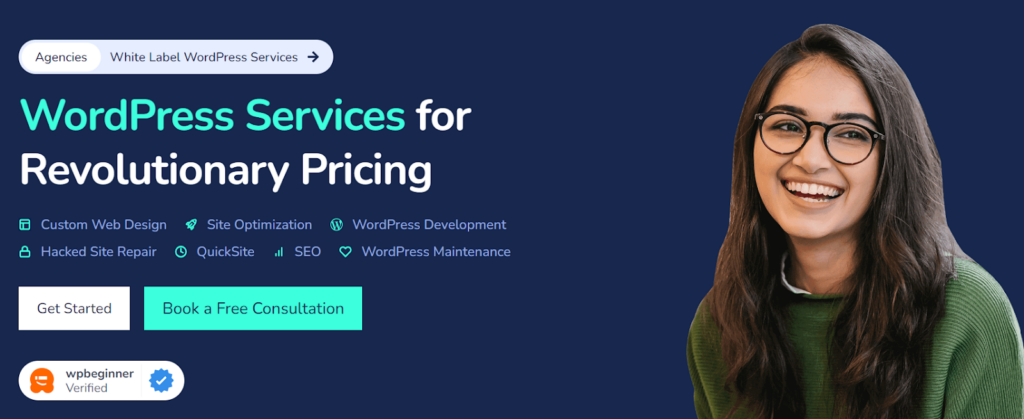
Seahawk specializes in speeding up your site using advanced techniques like minifying CSS, deferring JavaScript parsing, optimizing code, compressing images, and more. Our goal is to ensure your website loads faster, provides a better user experience, boosts search engine ranking, and increases conversions. Over 1,000 companies trust Seahawk for their WordPress services.
Key Features of Seahawk’s Speed Optimization Service:
- Initial Website Report & Analysis: We start with a comprehensive report using Google Lighthouse to identify areas for improvement.
- Troubleshooting: Identify and resolve any speed issues.
- On-site speed optimization: Apply advanced techniques to boost your site’s speed.
- GTmetrix Report: Detailed report on your site’s performance post-optimization.
- Web Accessibility Compliance: Ensure your site meets accessibility standards to avoid legal risks.
Essentials Package – $499 (One-time fee):
- PageSpeed Tool – A or B+ Guaranteed
- BEFORE Site Performance Report
- Premium Files Determination
- Core WP Update
- Plugin and Theme Updates
- Identify Deprecated or Unused Plugins
- Caching Configuration
- CDN Setup
- Image Compression and Conversion
- Video Optimization
- Lazy Loading
- CSS, JS, and HTML Minification
- Delay and Defer JS
- Combine CSS and JS, Request Limiting (May not apply to a custom theme)
- Database Autoload Optimization
- AFTER PageSpeed Improvement Report
Comprehensive Package – $999
Everything in Essentials plus:
- Preload, Preconnect, Prefetch Configuration
- Core Database Optimization
Conclusion: Page Speed Optimization is Everything
Page speed optimization isn’t just a luxury—it’s a necessity. A fast-loading website improves user experience, boosts SEO, and drives higher conversions. If your WordPress site is dragging its feet, you’re losing valuable visitors and potential customers. But with the right strategies and tools, you can transform your site into a lightning-fast powerhouse.
Remember, every second counts. By optimizing your hosting, compressing images, minifying code, leveraging browser caching, using a CDN, and keeping your database clean, you can significantly improve your site’s speed. Regular monitoring and maintenance ensure your site stays fast and responsive.
Need expert help to get your site up to speed? Seahawk’s speed optimization services have got you covered. Don’t let a slow site drag you down—supercharge your WordPress site today and stay ahead of the game. Speed is everything!