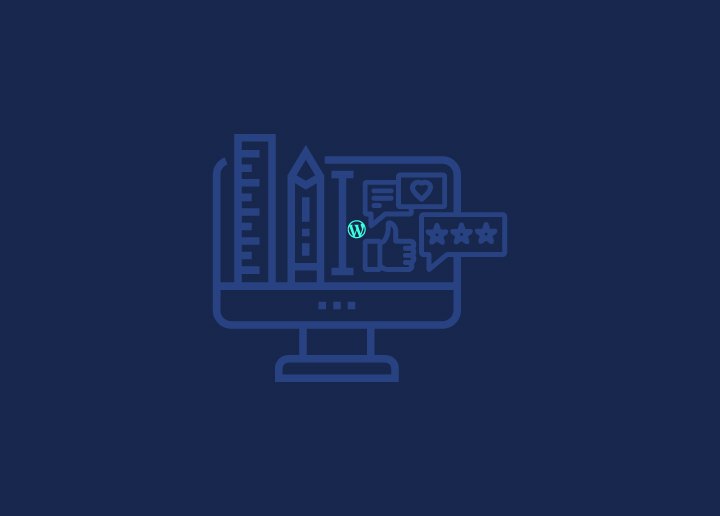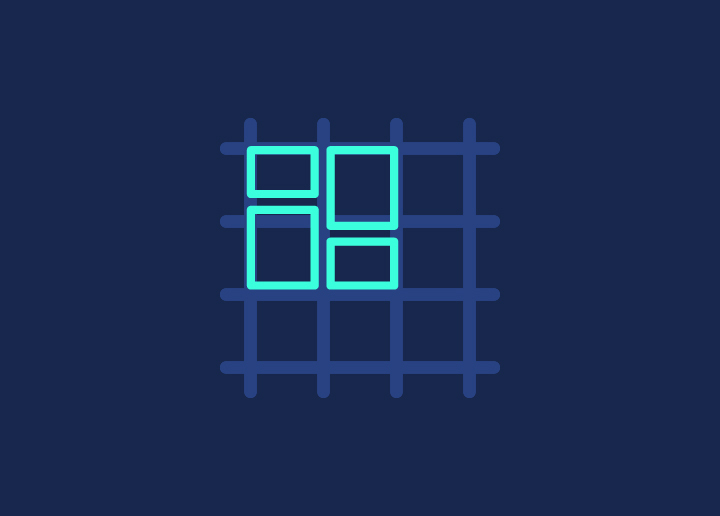Think of wireframe in web design as the architectural blueprint of a website. They provide a skeletal framework, delineating the layout and structure of web pages without delving into intricate web design details or flashy elements.
Why invest time in creating these skeletal frameworks? Picture planning a cross-country road trip without a map. You’d likely end up lost and frustrated. Wireframes act as an essential website map, guiding designers and WordPress developers in orchestrating user journeys.
By outlining the placement of buttons, images, and text, wireframes facilitate the creation of seamless user experiences. It’s akin to paving a clear path for visitors, ensuring they effortlessly reach their destination—making a purchase, consuming systematically implemented, focused content, or subscribing to a service—without encountering roadblocks or confusion.
Moreover, wireframes foster collaboration among stakeholders. Rather than squabbling over aesthetic preferences, teams can focus on the broader functionality and user interactions. It’s akin to aligning everyone’s vision towards a shared goal, enhancing understanding and cohesion throughout the design process.
Contents
ToggleWhat Makes Up a Wireframe in Web Design?

When it comes to web design, wireframes are the foundation upon which a website’s structure is built. Often referred to as the “skeletons” of web design, wireframes are instrumental in shaping the layout and flow of a user interface before any visual elements are introduced.
Read More: Top 20 B2B Web Design Agencies of 2024: All You Need to Know
These simple yet powerful tools are commonly utilized for several essential purposes:
Planning the layout: Wireframes allow designers to experiment with different layouts, ensuring an intuitive and user-friendly arrangement of elements on each page.
Communicating the overall structure: By presenting a clear visual representation of the website’s hierarchy and organization, wireframes facilitate effective communication among stakeholders, eliminating potential misunderstandings.
Establishing relationships: They help define the relationships between various components on a page, ensuring a cohesive and logical flow for users.
Want Web Design Magic to Need Your Vision to Life?
Contact our skilled design team to reimagine your website with expert web design expertise.
Wireframes are typically created using simple shapes, lines, and placeholder content, such as dummy text or images. This minimalistic approach allows designers to focus on the fundamental structure and functionality without being distracted by visual elements like color schemes or branding.
Annotations are often added to wireframes, providing contextual information about intended behaviors, interactions, or additional features. This extra layer of detail ensures that everyone involved in the project understands how the final product should function.
By mapping out the structure and flow of a user interface in its early stages, wireframes enable designers to identify and address potential issues before investing significant time and resources into the visual design phase. This proactive approach streamlines the development process, ensuring a seamless transition from concept to final product.
In essence, wireframes in web design serve as the blueprint for a website’s user experience, guiding designers and developers through the intricate process of creating a functional, intuitive, and engaging online presence.
Read More: Top 15+ Best WordPress Web Design Agencies
Understanding Different Wireframes in Webdesign

It’s easy to conclude that wireframes are best used to understand how something will work before investing time into creating it. To better define them, let’s take a look at the different types of wireframes:
Low-fidelity Wireframes
Low-fidelity wireframes are simple, black-and-white sketches used to convey the general layout of a website or app. They are typically created using pencil, paper, or a simple drawing tool like Microsoft Paint. The focus is on functionality and hierarchy rather than aesthetics.
This makes them ideal for early-stage planning when the overall purpose and flow of the site or app are still being determined. They are efficient for user testing since they provide user feedback and help identify any areas that may be confusing or unclear. While they may not be as visually appealing as high-fidelity wireframes, low-fidelity wireframes are quick and easy to create and are essential to the design process.
Mid-fidelity Wireframes
Mid-fidelity wireframes are design mockups that fall between low and high fidelity. Low-fidelity wireframes are typically simple, black-and-white sketches that show the key elements of a design without much attention to detail. On the other hand, high-fidelity wireframes are fully fleshed-out designs that include colors, images, and typography.
Mid-fidelity wireframes balance these two extremes, including more details than a low-fidelity website wireframe but less than a high-fidelity website wireframe. This makes them an ideal tool for testing early designs with users, as they provide just enough information to get feedback on the design’s overall layout and flow without getting bogged down in minor details. Mid-fidelity wireframes can help designers make their designs more user-friendly and effective.
Read More: 40+ Essential Web Development Tools Every Website Developer Needs
High-fidelity Wireframes
High-fidelity wireframes provide a detailed visualization of a website’s layout, helping communicate the overall design concept to clients and web developers. Unlike low-fidelity wireframes, which are often little more than simple sketches, high-fidelity wireframes contain detailed information about your website’s proposed design.
This includes the placement of buttons and links, the size and font of the text, and even the colors that will be used. By creating high-fidelity wireframes, designers can be sure that their vision for the website is conveyed and that potential problems are addressed before development begins. In other words, high-fidelity wireframes give you a much clearer picture of what your finished website will look like.
Note: They can take longer to create and may need to be more flexible than low-fidelity wireframes when making changes. Overall, they’re an invaluable tool for any web designer who wants to build a successful website.
Find Out More: WordPress Website Development: Why Is It Important?
Step-by-Step Guide to Creating Wireframe in Web Design
Goal Definition
Before diving into the design process for your website, whether for business-to-business (B2B), e-commerce, or affiliate marketing, it’s crucial to define what you want your site to accomplish.
Understanding your website’s objectives helps you figure out its primary purpose and what features it should include to make it user-friendly.
To determine your site’s goal, consider these key factors:
- Know Your Audience: Understand your target audience. What are their needs, preferences, and behaviors? Tailoring your site to meet their expectations is essential for success.
- Define Business Goals: What are your business’s overarching objectives? Whether it’s increasing sales, generating leads, or building brand awareness, your website should align with these goals.
- Identify Visitor Actions: Consider the specific actions you want visitors to take when they land on your site. Do you want them to make a purchase, sign up for a newsletter, or contact you for more information?
By clarifying these aspects, you can create a website that attracts visitors, engages them, and encourages them to take desired actions.
Read More: WordPress Website Design: 15 Reasons to Hire a Professional Agency
Website Function
Understanding your business objectives is crucial for determining the main purpose of your website, which in turn guides its structure.
For instance, if your goal is to boost blog views, prioritize placing your blog posts prominently on the homepage. On the other hand, if you operate an e-commerce site, prioritize showcasing products and facilitating transactions right from the start rather than emphasizing a blog section.
Handpicked Wireframes
Creating a wireframe by hand offers numerous benefits, especially when considering project timelines in web design. It allows you to capture bursts of inspiration swiftly, requiring only paper, a pen, or a whiteboard for collaborative brainstorming sessions.
To craft a hand-drawn wireframe, follow these straightforward steps:
- Determine the device type you’re designing for.
- Sketch out the navigation structure.
- Center your design around your product or unique selling proposition (USP).
- Allocate space for prominent elements like images and text blocks.
- Incorporate calls to action (CTAs) strategically.
- Add further details to flesh out your wireframe.
Once you have a basic hand-drawn wireframe and page layout, it’s time to transition to a digital platform. Utilize one of the many wireframing tools available to refine your design. Gradually introduce additional details such as color schemes, fonts, images, logos, and textual content to visualize the final product and make necessary adjustments. This iterative process ensures your design aligns with project timelines and meets your users’ needs effectively.
Learn More: Best Sites to Hire WordPress Developers & Designers
Final Mockup
Think of a website mockup as a practice run before showing your site to the world. It’s where wireframes, the skeleton of your site, come to life. With a mockup, designers can see how different parts of the site look and work together.
Check if the layout matches your business goals and does what it should. Remove any extra buttons or stuff that doesn’t need to be there. That way, when your site goes live, it’s smooth sailing for users, and they get what they need without any extra fuss.
Significance of Wireframe in Web Design
Whether starting from scratch or redesigning your site, wireframes are your best friend when ensuring everything goes smoothly. Here is why —-
Defines Website Structure
Wireframes are your website’s architectural framework, akin to a building’s layout plans. They meticulously outline the placement of various elements, such as navigation menus, content sections, and interactive features.
Plans Information Hierarchy
Wireframes help organize information on your site so that the most crucial stuff stands out. This ensures that visitors can quickly find what they’re looking for.
Targets Functionality
Wireframes specify how users will interact with your site and its excellent features. This ensures your site is user-friendly and all the cool features are easy to use.
Read More: How to Rebrand Your WordPress Website: 8 Simple Ways
Outlines Content
Wireframes outline the content on each page and how it will be arranged. This ensures that all the information is relevant and easy to read.
Prepares Aesthetics
With wireframes, you can choose the colors, fonts, and images for your site. This ensures that everything looks nice and works well together, giving users a great experience.
7 Wireframing Tools for Web Design You Must Try
Explore these 7 wireframing tools for web design, which are must-tries for designers. These innovative tools can streamline your design process and bring your ideas to life.
Figma

Figma is a leading wireframing tool prized for its collaborative prowess and versatility across platforms. Converting Figma to WordPress is a convenient method that allows teams to produce better designs faster and ensure seamless workflow integration across diverse operating systems.
Key Features
- Real-time Collaboration
- Cloud-Based Storage
- Prototyping Tools
- Design Libraries
- Version History
Ready to bring your Figma designs to life on WordPress?
Call on our expert WordPress designers to breathe life into your WordPress site with vector graphics that pop off the screen, combined with seamless functionality and user flow
Adobe XD
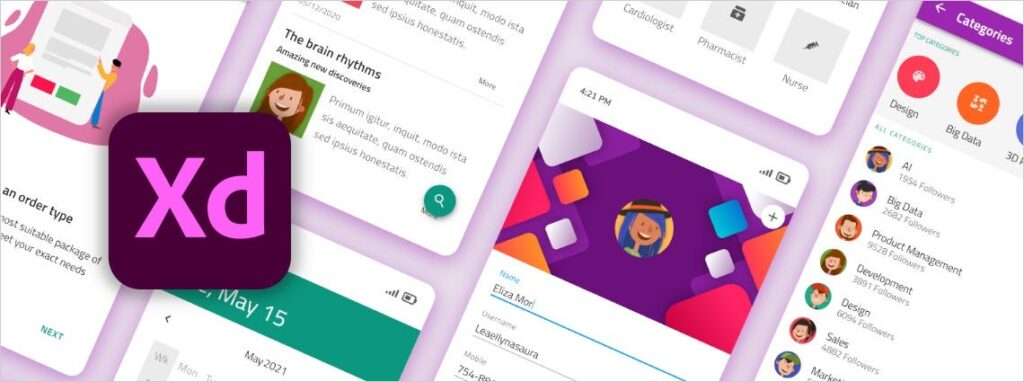
Adobe XD is a vector-based tool widely used to streamline UI design, user flows, and interactive wireframes. It is also recognized as a top web design tool and simplifies graphic design processes. Adobe XD to WordPress conversions help seamlessly translate design prototypes created in Adobe XD into fully functional and responsive WordPress websites.
Key Features:
- Vector-Based Design
- UI/UX Prototyping
- Interactive Wireframing
- Cross-Platform Compatibility
- Integration with Adobe Creative Cloud
Read More: Best Sites to Hire WordPress Developers & Designers
Balsamiq

Balsamiq is a speedy wireframing tool perfect for crafting simple prototypes quickly. It’s great for beginners and emphasizes content and website structure. With its drag-and-drop editor, creating low-fidelity prototypes is a breeze.
Key Features:
- Rapid Wireframing
- Low-Fidelity Prototypes
- Drag-and-Drop Editor
- Focus on Content and Structure
- Beginner-Friendly
Learn More: How to Convert Adobe XD Design to WordPress Website?
MockFlow

MockFlow is a web-based wireframing tool for UI planning and sketching. It boasts features like version control and team collaboration, enhancing wireframe organization.
Key Features:
- Web-Based Wireframing
- UI Planning and Sketching
- Version Control
- Team Collaboration
- Enhanced Wireframe Organization
Also Check Out: How to Convert Figma to Webflow?
Moqups

Moqups is a web-based wireframing tool renowned for its intuitive interface. The free plan offers basic features, while the paid plan includes extras like team collaboration and export options to PDF or PNG.
Key Features:
- Web-Based Wireframing
- Intuitive Interface
- Free Basic Plan
- Paid Plan with Team Collaboration
- Export to PDF or PNG
InVision

InVision simplifies wireframing with its extensive library of over a hundred templates. Plus, it facilitates seamless communication among stakeholders at no cost.
Key Features:
- Wide Range of Templates
- Simplified Wireframing
- Free Communication Among Stakeholders
- User-Friendly Interface
- Enhanced Collaboration
Read More: WebP Vs. PNG: Which Image Format is Right for Your Website?
Miro

Miro is your go-to online whiteboard for wireframing magic, offering intuitive tools and an infinite canvas for exploring your vision. With over 15 interactive UI components, creating low-fidelity wireframes on the fly is a breeze.
Key Features:
- Online Whiteboard for Wireframing
- Intuitive Tools and Infinite Canvas
- Over 15 Interactive UI Components
- Seamless Co-Creation and Collaboration
- Collaboration Tools for Meetings, Brainstorming, Planning, Designing, Iterating, and Teaching
Learn More: Best Startup Websites & Designs in WordPress
Conclusion
Wireframes are indispensable tools that lay the groundwork for successful web design projects. By providing a visual blueprint of a website’s structure, layout, and functionality, they streamline the design process, facilitate stakeholder collaboration, and ensure a user-friendly experience.
Whether you opt for low-, mid-, or high-fidelity wireframes, they offer a valuable opportunity to identify and address potential issues early on, saving time and resources. Embrace wireframing as an integral part of your web design workflow to create intuitive, engaging, and effective digital experiences.