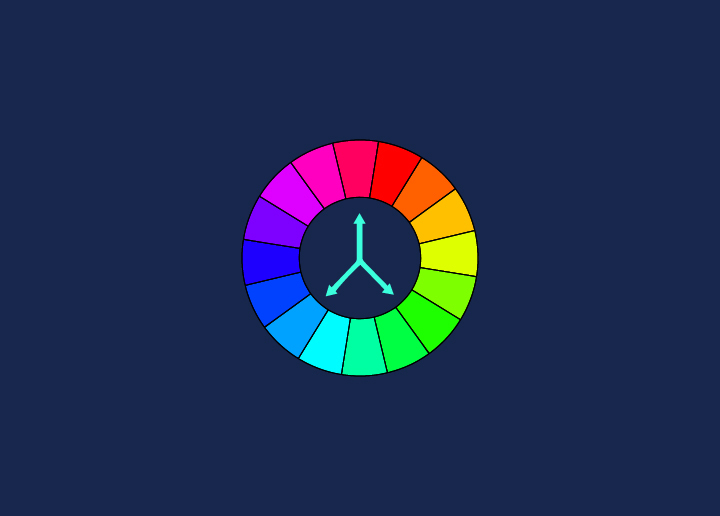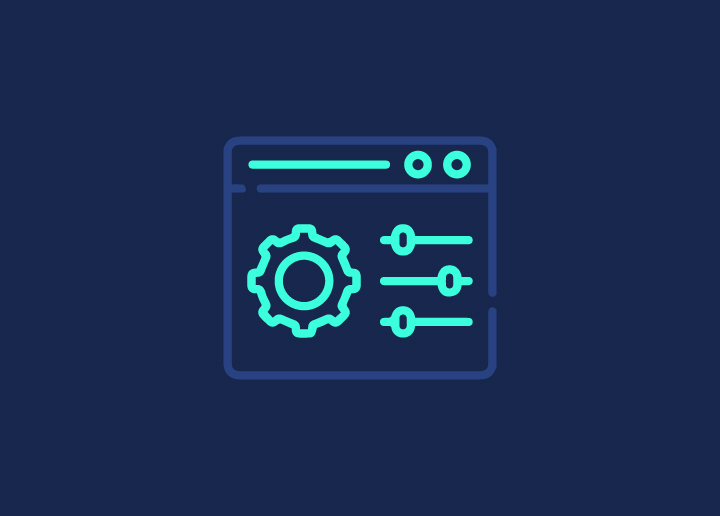A PDF, or Portable Document Format, is a file format that is best used to represent documents and presentations. PDFs are widely used because they can be viewed on any device, including computers, laptops, smartphones, and tablets. They can also be printed out easily.
PDFs are usually created in programs like Microsoft Word or Adobe Acrobat. Select the “Export as PDF” option from the File menu to create a PDF. Once you have created a PDF, it can be shared with anyone via email or social media.
Benefits of Using PDF Files
PDFs offer many benefits over other file formats, including smaller file sizes, higher-quality printing, and password protection. PDFs are also easily viewed on various devices, including computers, smartphones, and tablets. Additionally, PDFs can be easily shared via email or social media.
How to Use PDF Files in Presentations?
You can use PDF files in presentations in a couple of different ways.
The first way is to insert the PDF file into your presentation as an image. To do this, open up your presentation software and insert the PDF file like any other image. This method is simple, but it can be a bit limiting since you won’t be able to edit the PDF file once it’s inserted.
The second way to use PDF files in presentations is to convert them into PowerPoint slides. You can use a free online converter or software like Adobe Acrobat to do this. Once you’ve converted the PDF into PowerPoint slides, you can edit them just like any other slide in your presentation. This method is a little more work, but it gives you much more flexibility when using PDF files in presentations.
How to Edit and Convert PDF Files?
There are many reasons why someone might need to edit or convert a PDF file. Perhaps you need to make some changes to a document before sending it off to colleagues or clients. Or maybe you need to convert a PDF into another file format, such as a Word document, to be able to edit it more easily. Whatever your reason for needing to edit or convert a PDF, the process is simple.
To edit a PDF, you first need to open it in a program that allows you to make changes. Adobe Acrobat is the most popular program for editing PDFs, but many other options are also available, both paid and free. Once you have the PDF open in your chosen program, make the necessary changes and save the file.
Converting a PDF into another file format is also relatively easy. Again, many programs can do this, but Adobe Acrobat is probably the most popular choice. To convert a PDF into another format using Adobe Acrobat, open the PDF and choose “Save As” from the File menu. Then select the desired file format from the list of options and click “Save.” That’s all there
Security Features of PDF Files
PDF files are some of the most secure file formats available. They can be password protected and encrypted to prevent unauthorized access. Additionally, PDF files can be configured to allow specific actions, such as printing or copying, while avoiding others.
Conclusion
PDF file format is a versatile and valuable tool for representing documents and presentations. It allows for easy sharing, printing, viewing, and editing by multiple users. Its wide range of features and tools makes it an excellent choice for creating professional-looking documents that can be easily shared with everyone involved in a project. Whether you want to create presentations or documents to share with colleagues or clients, PDFs are one of the best options!
Check more design-related terms here!