In the modern and online world, healthcare organizations and businesses handling Protected Health Information (PHI) must navigate a complex regulatory landscape to ensure compliance with the Health Insurance Portability and Accountability Act (HIPAA). This federal law sets stringent standards for the privacy, security, and electronic transmission of PHI, making HIPAA compliance an essential aspect of operating a healthcare website.
As a WordPress site owner or developer working within the healthcare sector, understanding and implementing HIPAA requirements is not merely a best practice—it is a legal obligation. The consequences of non-compliance can be severe, ranging from substantial financial penalties to irreparable damage to your reputation. Moreover, ensuring HIPAA compliance is critical to protecting the sensitive information of patients and maintaining their trust.
This comprehensive guide aims to provide you with the expertise and knowledge necessary to build and maintain a HIPAA-compliance WordPress website. Whether you are a covered entity, such as a healthcare provider, or a business associate that processes PHI on behalf of another organization, adhering to HIPAA’s standards is crucial for safeguarding patient data and achieving regulatory compliance.
By following the structured HIPAA Compliance WordPress Website checklist and guidelines outlined in this document, you will be well-equipped to navigate the complexities of HIPAA compliance, ensuring that your WordPress site meets the highest standards of security and privacy.
Contents
ToggleUnderstanding HIPAA: What Your WordPress Site Must Comply With
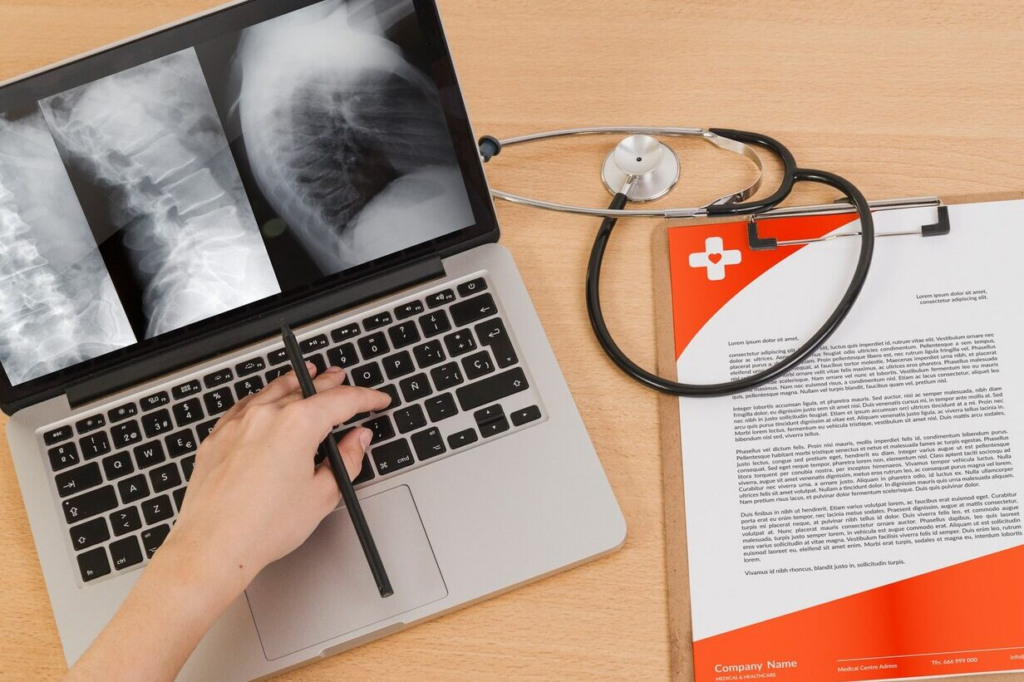
To effectively safeguard Protected Health Information (PHI) and ensure that your WordPress site adheres to federal regulations, it is crucial to have a thorough understanding of the key components of HIPAA compliance. The Health Insurance Portability and Accountability Act (HIPAA) is designed to protect sensitive patient information from unauthorized access and breaches, setting forth stringent requirements that all healthcare providers, their business associates, and any entities handling PHI must follow.
The Privacy Rule
The HIPAA Privacy Rule establishes national standards for the protection of PHI, which includes any information related to a patient’s health status, treatment, or payment for healthcare that can be linked to an individual.
For your WordPress site, this means ensuring that any PHI collected, stored, or transmitted through your site is only accessible to authorized individuals and that patients are informed of their privacy rights. This rule also mandates that patients have the right to access their own health information and request corrections.
The Security Rule
While the Privacy Rule focuses on protecting all forms of PHI, the HIPAA Security Rule specifically addresses the protection of electronic PHI (ePHI). It outlines the administrative, physical, and technical safeguards that must be implemented to ensure the confidentiality, integrity, and availability of ePHI.
For WordPress websites, this includes measures such as secure user authentication, data encryption, regular security audits, and implementing robust access controls to prevent unauthorized access to sensitive information.
The Breach Notification Rule
In the unfortunate event of a data breach, the HIPAA Breach Notification Rule requires covered entities and their business associates to notify affected individuals, the Department of Health and Human Services (HHS), and, in some cases, the media.
For a WordPress site, this means having protocols in place to quickly identify, contain, and report any breaches of ePHI. Understanding the specific timelines and requirements for breach notification is essential to maintaining compliance and minimizing the potential damage caused by a breach.
Also know: HIPAA Compliance for eCommerce: All You Need to Know
Covered Entities and Business Associates
Under HIPAA, “covered entities” include healthcare WordPress providers, health plans, and healthcare clearinghouses that transmit any health information in electronic form. “Business associates” are individuals or entities that perform functions or activities on behalf of, or provide services to, a covered entity that involve the use or disclosure of PHI.
It is critical for your WordPress site to clearly identify whether you are a covered entity, a business associate, or working with one, as this will determine your specific compliance responsibilities. All business associates must enter into a Business Associate Agreement (BAA) with the covered entity, outlining the safeguards in place to protect PHI.
Do not miss: EEA Regulations: Implement Google Consent Mode v2 on Your Website
Enforcement and Penalties
HIPAA is enforced by the Office for Civil Rights (OCR) within the Department of Health and Human Services (HHS). Non-compliance can result in significant penalties, including fines that can reach up to $1.5 million per year for each violation type. Additionally, organizations may face corrective action plans, legal actions, and reputational harm.
Ensuring your WordPress site complies with HIPAA is not only about avoiding penalties but also about maintaining trust with your patients and stakeholders by demonstrating a commitment to their privacy and security.
Understanding these core components of HIPAA is the foundation for ensuring that your WordPress website complies with the law and protects sensitive health information. As you move forward with implementing HIPAA-compliant practices, these principles will guide your efforts in maintaining a secure and trustworthy digital environment.
Protect Your Patients’ Data with Confidence
Ensure your WordPress site is HIPAA-compliant and safeguard sensitive health information today.
The Essential 12-Step HIPAA Checklist for Your WordPress Site
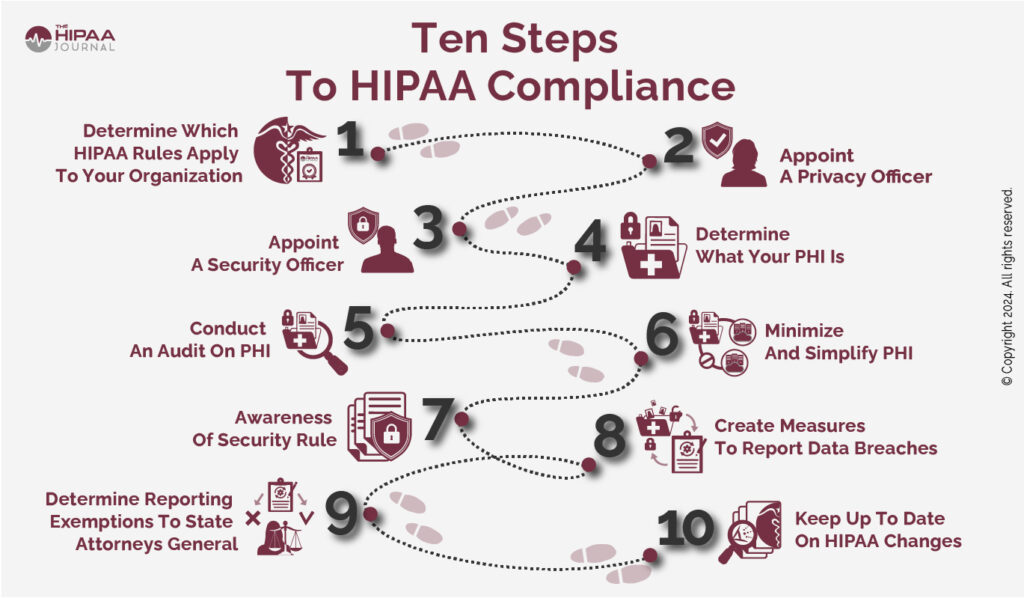
Source: The HIPAA Journal
Implementing HIPAA compliance on your WordPress site requires a systematic approach to ensure that every aspect of your website aligns with the strict standards set by the law.
Below is a comprehensive 12-step checklist designed to guide you through the essential actions needed to secure Protected Health Information (PHI) and maintain compliance.
Develop a Customized Compliance Strategy
Begin by crafting a tailored HIPAA compliance strategy that addresses the specific operational needs of your WordPress site. This strategy should outline the key areas of focus, including data security, user access controls, and regular compliance reviews. Ensure that your strategy is dynamic, allowing for updates as regulations evolve or as your website’s functionality expands.
Align with Healthcare Regulations
Conduct thorough research to fully understand the healthcare regulations relevant to your website. This includes the specific requirements under HIPAA that apply to your type of operation, whether you’re a covered entity, a business associate, or a third-party service provider. Integrate these regulations into your website’s infrastructure and processes to ensure full compliance from the outset.
Learn: Implement Cookie Consent (GDPR/CCPA/EU Cookie Law) in WordPress
Evaluate Your Compliance Necessity
Assess whether your website needs to comply with HIPAA based on the type of data you handle. If your site collects, stores, or transmits PHI, compliance is mandatory. Determine the scope of PHI involved and ensure that your website’s features are designed to protect this sensitive information.
Grasp the Fundamentals of HIPAA Compliance
Before diving into implementation, ensure you fully understand the core requirements of HIPAA compliance, including the Privacy Rule, Security Rule, and Breach Notification Rule. Familiarize yourself with the types of safeguards required—administrative, physical, and technical—to protect PHI effectively on your WordPress site.
Learn more: Best WordPress Security Service Providers (And Plugins)
Implement Rigorous Data Protection Measures
Enforce stringent data protection protocols to safeguard PHI. This includes using encryption for data at rest and in transit, implementing robust access controls, and maintaining audit logs that track all interactions with PHI. Regularly update your security measures to adapt to emerging threats.
Safeguard Online Patient Interactions
Ensure that any forms or tools on your website used for patient interactions, such as appointment requests or health surveys, are HIPAA-compliant. These HIPAA Compliant forms must be encrypted and securely transmitted to prevent unauthorized access to sensitive patient information. Regularly audit these tools to ensure ongoing compliance.
Optimize Secure Communication Channels
Implement secure communication channels for any exchanges involving PHI, including emails, chat systems, and patient portals. Utilize end-to-end encryption and secure login mechanisms to protect these interactions. Ensure that any third-party communication tools you use are also HIPAA-compliant.
Read: WordPress Accessibility: Compliance with WCAG Standards
Improve Your Web Server Security
Strengthen your web server’s security to protect against unauthorized access to PHI. This includes implementing firewall protections, secure file transfer protocols (SFTP), and regular server audits. Ensure that all server-related activities are logged and monitored to detect any potential security breaches.
Need Help with HIPAA Compliance?
Our experts are here to assist you in making your website HIPAA-compliant. Reach out to us today.
Strengthen Data Transfers with SSL/TLS
Secure all data transfers on your WordPress site by installing SSL certificates. This ensures that any data exchanged between your server and users is encrypted and protected from interception. Regularly renew and update your SSL/TLS certificates to maintain a high level of security.
Choose Technology Partners Wisely
When selecting technology vendors and partners, prioritize those with proven expertise in HIPAA compliance. Ensure that any third-party services you integrate with your WordPress site are capable of maintaining the required levels of security and compliance. Establish clear agreements outlining each party’s responsibilities regarding PHI protection.
Secure Your Hosting Environment
Choose a hosting provider that offers HIPAA-compliant WordPress hosting services, including secure data centers, regular audits, and comprehensive security measures. Verify that the provider’s infrastructure supports the specific compliance needs of your WordPress site, and ensure that they are experienced in handling healthcare data.
Establish a Reliable Data Backup System
Implement a robust data backup system that securely stores PHI and allows for quick recovery in case of data loss or breach. Ensure that your backup processes are HIPAA-compliant, with encrypted storage and secure access controls. Regularly test and validate your backups to ensure data integrity and availability.
Know more: Best WordPress Backup Plugins
Maintaining a Secure and HIPAA Compliance WordPress Website
Maintaining HIPAA compliance WordPress website is an ongoing process that requires vigilance, regular updates, and a commitment to security. By following this 12-step checklist, you can establish a strong foundation for protecting PHI and meeting the stringent requirements set forth by HIPAA. Continuous monitoring, regular audits, and staying informed about changes in regulations are key to ensuring that your website remains compliant and secure over time. Partnering with knowledgeable experts and investing in secure technology will further enhance your site’s ability to safeguard sensitive patient information, thereby building trust and maintaining your reputation in the healthcare industry.













