Creating a visually compelling gallery on your WordPress site is essential for attracting and engaging visitors. Whether you’re showcasing photography, artwork, products, or any form of visual content, the right WordPress gallery plugin can transform your website’s appeal and functionality.
Given the myriad choices available, pinpointing the right plugin that perfectly blends features, aesthetics, and user-friendliness can be challenging. We’ve curated a selection of the finest WordPress photo gallery plugins for you, delving into their features and providing visual examples to illustrate the types of galleries you can create with each.
Ready for an in-depth look? Let’s begin!
Contents
ToggleIntroduction to WordPress Gallery Plugins
WordPress gallery plugins are tools designed to help you create and manage image galleries on your WordPress site. They come with various features, such as drag-and-drop builders, responsive designs, lightbox effects, and social sharing capabilities, making it easier for website owners to display images attractively and efficiently.
A good gallery plugin enhances your site’s visual appeal and user experience, encouraging visitors to engage with your content longer.
Things to Consider While Choosing the Right WordPress Gallery Plugin
Choosing the right WordPress photo gallery plugin can significantly enhance how images are displayed on your website, making it a more engaging and visually appealing experience for your visitors.
Finding the perfect plugin can seem daunting, with many options available on platforms like CodeCanyon and WordPress.org and through general Google searches. To assist in this process, we’ve outlined vital features to consider when evaluating WordPress photo gallery plugins.
Enhance Your Website’s Visual Appeal
Discover how our Web Design Services can elevate your site’s gallery and overall aesthetics!
Gallery Formats
Look for plugins that offer a variety of gallery formats, such as tiled, mosaic, masonry, and slideshow. Different content and site designs may benefit from different gallery types, so flexibility is crucial.
Lightbox Functionality
A lightbox feature allows users to click on images and view them in a larger, more detailed format without leaving the current page. This enhances the user experience by providing a closer look at your photographs.
Social Media Integration
Image-sharing capabilities through social media platforms and other means, such as email, can significantly increase your gallery’s visibility and engagement. Ensure the plugin facilitates easy sharing.
Commenting System
Consider plugins that support image commenting. This feature can foster a community around your photos, encouraging interaction and discussion among your audience.
Multimedia Support
A versatile plugin should accommodate images and videos, providing tools for embedding content from popular platforms like YouTube. This expands the types of media you can showcase in your galleries.
Linking Capabilities
Plugins that allow you to add links to your images can enable you to direct visitors to detailed portfolio descriptions, blog posts, or other relevant pages, enriching the user experience.
Integration Options
Look for plugins that offer open graph support or API access for integration with third-party tools. This can provide greater customization and functionality to match your specific needs.
Image Protection
Protecting your work is paramount for photographers and artists. Plugins with features like watermarking, right-click protection, and hotlink prevention can safeguard your images from unauthorized use.
E-commerce Features
If you plan to sell your photographs, choose a plugin with e-commerce capabilities. This includes shopping cart integration, secure payment options, and customer account management.
Read More: 40+ Best WooCommerce Plugins
Digital Download Management
For selling digital images, a plugin that organizes your photos into categories and manages digital downloads can streamline the purchasing process for your customers.
Visual Effects
Engage your audience with plugins that offer animations, hover effects, and other visual enhancements. These features can make your galleries more dynamic and captivating.
Drag and Drop Builders
A user-friendly drag-and-drop interface can simplify the gallery creation process, making it accessible to users of all skill levels without coding.
Compare: Elementor Vs Beaver Builder
Mobile Responsiveness
Ensure the plugin produces great galleries that function smoothly on mobile devices. With the increasing prevalence of mobile browsing, site optimization is a crucial aspect of user experience.
Performance Optimization
Opt for plugins that offer image optimization features like lazy loading, which delays the loading of images until they are in view. This can improve page load time and overall site performance, positively impacting SEO.
Find: 8 Tools To Test WordPress Performance And Speed
Pre-designed Gallery Templates
Save time and effort with plugins that provide ready-to-use gallery templates. These can serve as a starting point for your galleries, which you can customize to fit your site’s aesthetic.
Customization Tools
A good gallery plugin should offer extensive customization options, allowing you to adjust aspects like sizes, colors, margins, and more to align with your branding and website design.
By considering these features when evaluating WordPress photo gallery plugins, you can make an informed decision that enhances your website’s visual appeal and functionality, ultimately providing a better experience for your visitors.
Five Top WordPress Gallery Plugins
With the plethora of gallery plugins available, choosing the right one can be daunting. Let’s simplify that process by highlighting the top gallery plugins for WordPress below.
NextGEN Gallery: A Robust Solution for Photographers

NextGEN Gallery is a popular choice among WordPress users, known for its extensive feature set and flexibility. It’s an ideal plugin for photographers and visual artists who require advanced gallery management tools, including batch uploading, image sorting, and gallery grouping.
Key Features:
- Multiple gallery types, such as slideshows and thumbnail galleries
- E-commerce integration for selling images online
- Watermarking and image protection features
- Extensive documentation and support
Why Choose NextGEN Gallery?
If you’re looking for a comprehensive gallery solution with advanced features like e-commerce integration and image protection, NextGEN Gallery is a top choice. Its wide range of gallery styles and management tools make it suitable for professionals who need more than just a primary image display.
Pricing: The NextGEN Gallery plugin offers several pricing tiers suitable for different user needs, from the Starter plan at $69.50 per year to the Lifetime plan at a one-time fee of $349.50.
Further reading: Top Free WordPress Knowledge Base Plugins
Envira Gallery: User-Friendly and Customizable
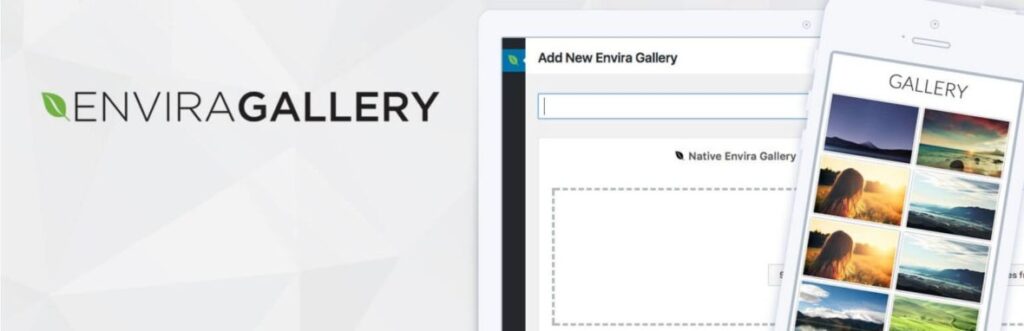
Envira Gallery stands out for its ease of use and powerful customization options. Its drag-and-drop gallery builder allows users to create stunning galleries without coding knowledge. Envira is also optimized for speed, ensuring your galleries load quickly and efficiently.
Key Features:
- Drag-and-drop gallery builder
- Responsive and mobile-friendly designs
- Social media integration
- Addons for additional functionality, such as video support and watermarking
Why Choose Envira Gallery?
Envira Gallery is perfect for users who prioritize ease of use and customization. Its user-friendly interface and extensive addon library make it versatile for creating various gallery types, from simple image displays to complex multimedia showcases.
Pricing: It offers a free core version, with a premium version starting at $19. The Pro license, needed for all advanced features, is $89.
Read: Best WordPress HelpDesk Plugins
Modula: Creative and Flexible Grids

Modula is a WordPress photo gallery plugin that offers unique flexibility in gallery design, allowing users to create non-uniform grid layouts. This feature sets Modula apart, giving your galleries a more dynamic and customized appearance.
Key Features:
- Customizable grid layouts with varying image sizes
- Easy-to-use customization options for margins, sizes, and appearance
- Hover effects, lightbox options, and loading animations
Why Choose Modula Image Gallery?
Modula is ideal for those who want creative control over their gallery layouts. Its ability to create non-uniform grids provides a unique visual appeal, making it an excellent choice for artists, designers, and anyone looking to break away from standard grid layouts.
Pricing: It has a free core version, with pro upgrades beginning at $18 for basic additional features. The Business license at $78 provides complete access to all add-ons.
Read: Best WordPress Page Builders
FooGallery: Simple Yet Effective Gallery Creation

FooGallery is known for its simplicity and effectiveness. It provides a range of photo gallery templates, including responsive image grids and masonry layouts. It is also developer-friendly, with hooks and filters for further customization.
Key Features:
- A variety of gallery images templates
- Lazy loading for improved performance
- Developer-friendly customization options
Why Choose FooGallery?
FooGallery is suitable for users who want a straightforward yet powerful gallery plugin. Its balance of simplicity and customization makes it accessible for beginners while still offering the flexibility advanced users require.
Pricing: It provides a solid free version, with pro features starting at $59 for a single site, including a year of support and updates. Lifetime and monthly plans are also available.
Related: Best WordPress Membership Plugins
Meow Gallery: Minimalist and Lightweight
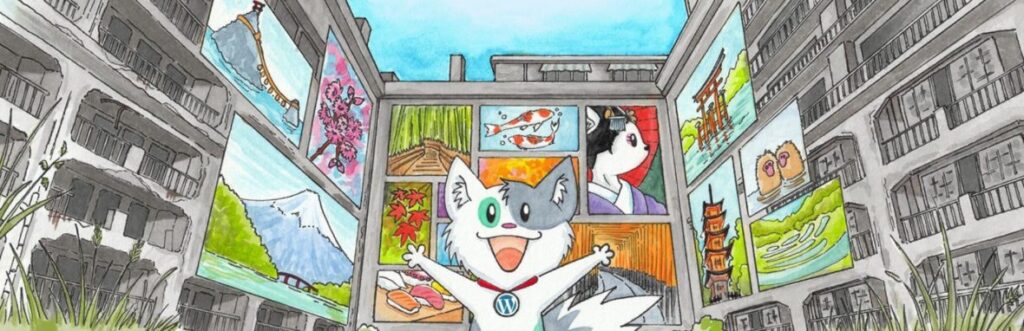
Meow Gallery is a newer entry to the WordPress gallery scene, quickly gaining popularity for its minimalist approach and focus on performance. It integrates seamlessly with the WordPress block editor and prioritizes the natural beauty of your images.
Key Features:
- Clean and minimalist design
- Lightweight for fast loading times
- Seamless integration with the WordPress block editor
Why Choose Meow Gallery?
Meow Gallery is perfect for users who prefer a minimalist aesthetic and fast performance. Its straightforward approach to gallery creation makes it an excellent choice for bloggers, photographers, and artists who want their work to take center stage without unnecessary distractions.
Pricing: The free version includes most features, while the Pro version, priced at $19, adds advanced functionalities like infinite scrolling and animations.
Find: Best WordPress Search Plugins For Your Site
Conclusion
Choosing the best WordPress gallery plugin can enhance your website’s visual appeal and user engagement. Whether you need advanced features like e-commerce integration and image protection or prioritize ease of use and minimalist design, a plugin on this list can meet your needs.
When selecting a WordPress image gallery plugin, consider your specific requirements, such as the type of content you’re displaying, the level of customization you desire, and the importance of performance optimization. Additionally, ensure the plugin is regularly updated and supported by its developers to maintain compatibility with the latest WordPress versions and web standards.
Incorporating a top-notch gallery plugin into your WordPress website can transform your image displays into engaging, professional-looking galleries that captivate your audience and enhance your online presence.

















