In this internet market where content is king, navigating a website effortlessly and finding relevant information quickly is paramount for any user’s experience. For WordPress site owners, this means going beyond the basic search functionality that comes out of the box.
A powerful search tool can be the difference between a fleeting visit and a satisfying, engaging user journey. This blog post explores the best WordPress search plugins that can transform your site’s search capabilities, making your content accessible and your site more user-friendly.
Contents
ToggleThe Importance of Enhanced Search Capabilities
The default search feature in WordPress is often criticized for its limitations, such as its inability to sort results by relevance, lack of support for custom post types, and basic filtering options. For websites rich in content or offering myriad products, these limitations can lead to poor user experiences and missed engagement opportunities.
Enhanced search capabilities address these issues by offering advanced algorithms, better indexing, and more refined search results. For e-commerce sites, this could mean more intuitive product searches, leading to increased sales. For content-driven sites, readers can find the articles, blogs, or tutorials they’re interested in without wading through irrelevant results.
Create A Well-designed Website For Your Business
Want your website to go from bland to grand? Our expert WordPress Developers are here to help!
Top WordPress Search Plugins
It’s time to end your search for the best WordPress search plugins, as we have covered the best ones to improve your site search. Let’s check them out!
Relevanssi
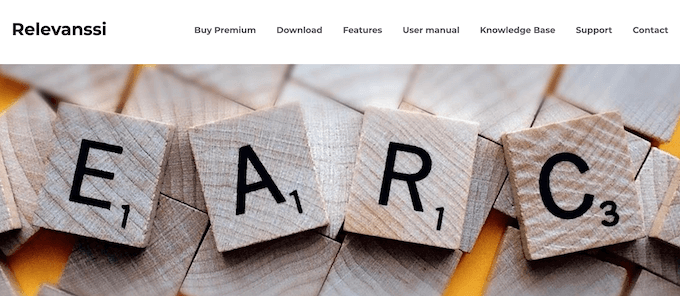
Relevanssi is a popular WordPress search plugin that enhances the default search engine, offering a more refined and relevant search experience.
Key Features:
- Advanced indexing: Indexes more content for comprehensive search results.
- Relevance sorting: You can sort results by relevance, not just by date.
- Search customization: Allows for phrase matching, fuzzy matching, and adjusting weight for titles, comments, and tags.
- Multilingual support: Works well with multilingual sites.
Ease of Use: Relevanssi is user-friendly. Its settings panel is straightforward for beginners, and detailed documentation is available for more complex customizations, appealing to advanced users.
Performance: Known for balancing comprehensive search capabilities and maintaining good performance, though extensive indexing can impact database size.
Pricing: Offers a free version with essential features and a premium version with additional features such as multisite support, search statistics, and PDF content indexing.
SearchWP
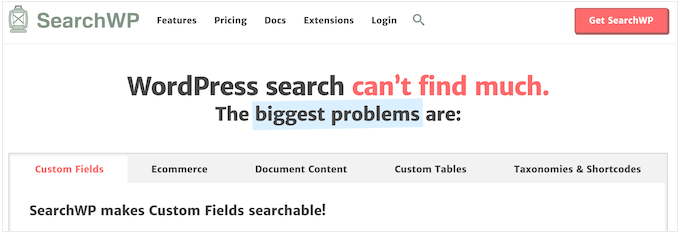
SearchWP is a premium WordPress search plugin designed to extend the search functionality far beyond the default capabilities, focusing on indexing and searching through custom content types.
Key Features:
- Extensive indexing: Indexes custom fields, PDF content, and shortcodes for thorough search results.
- Integration with e-commerce: Enhances product searches in WooCommerce and other e-commerce platforms.
- Custom search engines: Allows the creation of multiple search engines for different sections of a site.
- Metrics and insights: Provides insights into what visitors are searching for.
Ease of Use: A straightforward setup with a drag-and-drop interface makes it accessible for users of all skill levels.
Performance: Optimized for efficiency, ensuring fast search results without significantly impacting site speed.
Pricing: This service is fully premium, with tiered pricing based on the number of sites and the level of support required.
Check It Out: 40+ Best WooCommerce Plugins [Free+Paid]
Ajax Search Lite/Pro

Ajax Search Lite (and its premium counterpart, Ajax Search Pro) focuses on delivering real-time search results as the user types, enhancing WordPress sites’ interactivity and user experience.
Key Features:
- Live search results: Displays results dynamically as users type their queries.
- Customizable layouts: Offers several templates and styles to match the site’s design.
- Advanced filters: Users can filter by categories, tags, or custom fields.
- Compatibility: Works well with page builders and supports custom post types.
Ease of Use: The plugin’s intuitive backend makes it easy to customize search forms and results without needing to code.
Performance: Ajax Search Lite/Pro is optimized for speed, ensuring that the addition of real-time search doesn’t slow down the website.
Pricing: Ajax Search Lite is free, while Ajax Search Pro offers advanced features and customization options for a premium.
ElasticPress
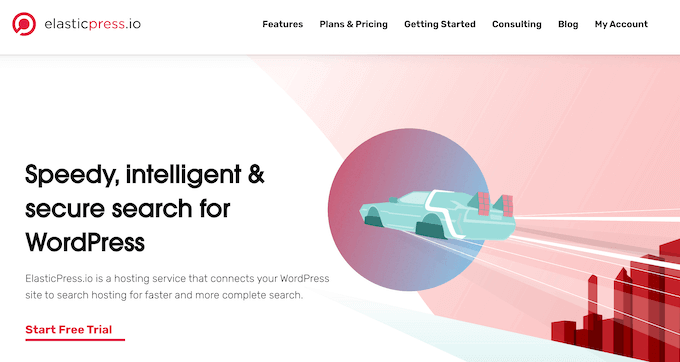
ElasticPress is a sophisticated search plugin that integrates WordPress with ElasticSearch, providing a high-performance search solution suitable for prominent websites and complex search requirements.
Key Features:
- Scalable search solution: Ideal for large sites with vast amounts of content.
- Advanced querying: Supports faceted search, autocomplete, and related content features.
- Integration with WooCommerce: Enhances product search and filtering on e-commerce sites.
- Content analysis: Offers insights into content through ElasticSearch’s analytics capabilities.
Ease of Use: ElasticPress requires more technical knowledge for setup and integration, especially in configuring ElasticSearch, making it more suited for advanced users or those with developer assistance.
Performance: Leveraging ElasticSearch offers exceptional performance and scalability, capable of handling complex searches and large datasets efficiently.
Pricing: The plugin itself is free, but using ElasticSearch may incur costs depending on the hosting solution chosen for the ElasticSearch service.
Ivory Search

Ivory Search is a versatile WordPress search plugin that allows users to create custom search forms and configure them to search specific site content areas.
Key Features:
- Custom search forms: Create multiple forms tailored to different content types or sections.
- Advanced targeting: Specify which posts, pages, or custom post types to include or exclude in search results.
- AJAX search: Offers real-time search results, improving user interaction.
- Compatibility: Integrates well with popular themes and plugins, maintaining consistent site design.
Ease of Use: With a user-friendly interface, Ivory Search provides a straightforward way for users to customize search forms without needing to delve into code.
Performance: It is designed to be lightweight, ensuring minimal impact on site performance while offering powerful search capabilities.
Pricing: Ivory Search offers a free version with basic functionality and a premium version with additional features such as WooCommerce integration, advanced filters, and priority support.
Choosing the Right Plugin for Your Needs
Selecting the right search plugin for your WordPress site depends on several factors, including the size of your site, the nature of your content, your technical expertise, and your budget. Relevanssi or Ajax Search Lite might be the best fit for small to medium-sized sites focused on content. More significant sites or those with specific e-commerce needs might benefit more from the advanced features of SearchWP or ElasticPress. Ivory Search offers an excellent middle ground with its customization options, which are suitable for many sites.
Wrap Up
Upgrading your WordPress site’s search functionality with a plugin can significantly enhance your visitors’ experience, making it easier to find the content or products they’re interested in. By carefully considering your site’s needs and the unique features of each plugin, you can choose a solution that improves search efficiency and contributes to better engagement, lower bounce rates, and, ultimately, a more successful website.















