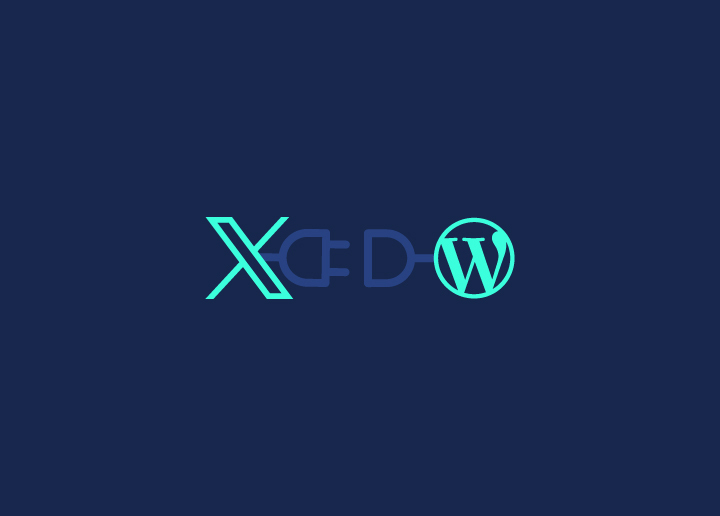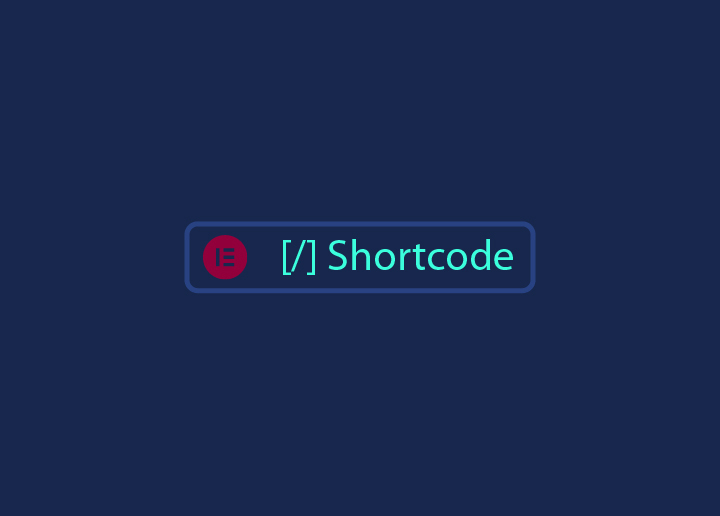Starting a WordPress development agency can be a fulfilling venture that combines your passion for web development with the ability to help clients achieve their online goals. Here’s a detailed guide to get you started on the right foot:
Contents
ToggleStep 1: Define Your Mission

Think about a marathon runner at the start line. They don’t just begin running without a plan; they have a clear goal, training plan, and motivation driving them forward. Similarly, your WordPress agency needs a well-defined mission to guide its journey.
If you’re ready for the challenge (and reward) of starting your agency, start here:
Understand Your Goals
Begin by reflecting on why you want to start a WordPress agency. What drives you? What are your broader goals beyond just making money? Do you want to help small businesses establish an online presence? Are you passionate about providing high-quality WordPress solutions? Your mission should encapsulate these broader aspirations.
Identify Your Niche
Defining your niche is crucial. Specializing in a specific market segment—whether it’s e-commerce, blogging, or local businesses—allows you to become an expert in that area. It helps attract clients who need your specific expertise. Ask yourself:
- Who will we serve?
- What unique value can we provide to this group?
Define Your Values
Think about the core values that will drive your business. These could include quality, innovation, customer service, or sustainability. These values should resonate with your target audience and be evident in every aspect of your agency’s operations.
Craft a Mission Statement
With your goals, niche, and values in mind, draft a mission statement. This should clearly and concisely declare what your agency aims to achieve and how it plans to get there. For example: “We empower small businesses by creating innovative WordPress websites that drive growth and success.”
Read More: Best WordPress Development Agencies in India
Align Your Mission with Long-Term Vision
Consider where your agency will be in the next 1, 3, and 5 years. Your mission should align with this long-term vision, providing a roadmap for growth and evolution. Set specific, measurable goals for the future, such as:
- Expanding your WordPress service offerings.
- Increasing client retention rates.
- Becoming a recognized name in your niche market.
Communicate Your Mission
Your mission statement should be more than just words on a page. Make it an integral part of your agency’s culture. Share it with your team and clients. Ensure that every decision, from hiring to service offerings, aligns with your mission. Regularly revisit and refine your mission statement as your agency grows and evolves.
Explore: Cost Of WordPress Website
Need Expert White-Label WordPress Solutions?
Partner with Seahawk for top-notch white-label WordPress services. Elevate your offerings without the extra overhead!
Step 2: Choose Your Services
Now that you know who you will serve and why, it’s time to iron out what exactly you will do for them and how. Yes, you’re a WordPress agency… but what kind exactly?
Your niche will help with this somewhat. By defining who exactly you will help, you can better choose which services you need to provide. For example, Itineris serves premium web development, digital branding, biddable media, and SEO services. In contrast, Seahawk specializes in WordPress development needs, from WordPress maintenance and optimization to website design and development. This tailored approach helps attract clients who need specific expertise and differentiates your agency from the competition.
Bottom line? Don’t fall into the trap of thinking that a WordPress agency should offer the same services as all the lookalike companies. Instead, consider what your clients need. Then, think about how that plays into your strengths. And don’t worry if your vision for the agency isn’t something you can necessarily support with your current team. Put those additional services or products on the shelf and slowly but surely scale your way up to them.
For now, focus on providing immense value in the services you offer. Settle on the essentials you can provide and your clients’ needs. Write them down with a brief description of each, and move on to the next step.
Step 3: Set Your Prices
You might hesitate to publish your prices online when running a smaller business. The concern is that prospects will focus more on costs than the value you provide in building a WordPress website. However, transparency about your pricing is crucial, especially for a WordPress agency, where premium pricing and value are integral to your identity.
Publishing your development costs and monthly retainer pricing on your site helps filter out prospects who don’t have the budget for your services. This approach ensures that your conversations with potential clients are meaningful and focused on their needs rather than just the cost.
Example from Seahawk: Seahawk is transparent about pricing to streamline the client onboarding process. By clearly listing the costs for various services like WordPress maintenance, optimization, design, and development, we ensure clients understand what to expect financially from the start. This clarity builds trust and helps attract clients who value quality and are willing to invest in it.

Read More: Outsourcing WordPress Maintenance Tasks to Maximize Efficiency
Here’s a strategy for setting your prices:
1. Check the Market Average: Start by examining your competitors in the market. Look at agencies with a similar niche and offer. This will give you a benchmark for the going rate and what your target clientele can afford.’’
2. List Your Overhead: Detail all costs, including business software, licenses, insurance, office space, utilities, equipment, salaries, benefits, and travel expenses. Understanding your overheads ensures you cover your costs while setting prices.
3. Establish a Markup: Determine the margin you need to be profitable. If your overhead costs are around $20,000 a month, decide how much profit you need to remain healthy. A common markup could be around 30%, translating to a $26,000 monthly income target.
4. Set Your Price: Divide your target income by the number of projects you can handle monthly. Compare this per-project cost with the average market rate. Ensure that your pricing justifies the value you provide and reflects the quality of your services.
Remember, pricing transparency helps clients understand your work’s value, ensures that you attract the right clients, and fosters trust from the outset. Regularly reevaluate your costs and prices to reflect your services’ growing complexity and value.
Further Reading: Freelancer or Agency for WordPress Development: Who Should You Hire?
Step 4: Choose a Name

We know this seems like something you should have done earlier on, but it’s essential to figure out what your company will offer and what level of service it will provide before choosing a name.
Once your brand identity is worked out, it’s time to pick a name. Keep in mind the following tips when you do this:
- Unless you want to be the company’s face and be involved in every project, remove your name from it.
- Keep it short.
- Make it easy to pronounce.
- Hint at your unique value proposition and strengths.
- Play with made-up words instead of ones that may already have a strong association in the minds of your clients.
- Please ensure no other company has it or a variation already.
- Check to see if the domain name is available.
Once you’ve settled on a few options, run them by others: your employees, previous clients, and even your followers on social media. Get a gauge for how they feel about it. They are more likely to notice if something’s “off” as they’re not as close to it as you are.
Create your logo and other branded elements when the name is nailed down.
Related: Tips For Choosing a Domain Name
Step 5: Create a New Website
An agency website needs to be able to walk the walk. In other words, before prospective clients look at your portfolio of work, they should see your website as proof of your capabilities.
Your website also needs to do more than inform. You want it to do as much work for you as possible, to almost become like another team member. Here are some ways you can make this happen:
Move to Managed WordPress Hosting
You know how time-consuming it can be to manage web hosting, especially as traffic grows. That’s why you should outsource your web hosting. The last thing you want is a slow-loading website to distract from the paid client work you need to get done.
If you haven’t done so, now is an excellent time to put your website on WordPress hosting with DreamHost. You’ll enjoy the benefits of a fast, secure, and backed-up website — without the hassle of managing it yourself.
Show Off Your Most Impressive Work
Your website is going to have everything that a smaller WordPress website has. However, your portfolio needs to knock your prospects’ socks off. Consider using a WordPress portfolio plugin that will make your most recent and relevant samples shine.
And don’t be afraid to create a portfolio that deviates from what’s expected.
Find Out More: 10 Must-Have Social Media Tools
Introduce Your Team
When you run a smaller business, it’s easy for clients to see your team members’ faces and get to know each of you on a personal level. As you build an agency, your team will grow, and making those person-to-person connections with so many contributors will become challenging. Introducing your team through your website is one way to curb this potential disconnect your clients may feel.
Add a Variety of Contact Channels
Because it’s no longer just you sitting on the other end of the phone or email, you can give prospects as many ways to contact you as you want:
- A company phone number
- An email address (or different ones for different departments)
- A contact form
- Live chat or chatbot
- A support portal
- Social media (if you want to provide answers and support there)
Automate the Conversion Process
Even though you’ll have more people to handle sales for you, let your website do some of the more mundane tasks. For instance, if you offer a custom development service but like to get prospects on the phone for a discovery call first, use a WordPress booking plugin and let them book appointments independently.
When you start selling recurring services, prospects may feel confident enough to sign up without speaking with someone first. In those cases, you can cut out the middleman (i.e., the sales call) by equipping your website with “Buy Now” buttons and checkout of your own.
Further Reading: Best Site Reputation Management Tools to Monitor Social Mentions
Step 6: Settle the Legal Stuff

After you have the branding bits nailed down and before onboarding clients, get the legal stuff out of the way. This is the least fun part of setting up a WordPress agency but the most crucial. You never know when a legal issue might arise or where it will come from, so it’s best to put all the pieces in place now so you’re prepared.
Here are some things to do as soon as possible:
- Register your company.
- Trademark your logo.
- Buy your domain name.
- File a business license in your locality.
- Obtain business insurance (e.g., liability, property, workers’ compensation).
- Add a privacy statement, terms and conditions, and cookie notice to your website.
It’s also a good idea to start thinking about where you will go for help with tax management, human resources, and legal assistance. Your business might not need that help today, but things will move quickly once you get the ball rolling, and you don’t want to lose sight of these critical support systems meant to protect you and your business.
Step 7: Fill Out Your Team
To run a successful WordPress agency, you must first stop wearing every hat or any hat that doesn’t fit well. So, first things first:
Minimize Your Role
Write down every task you do and what it entails. Why do you do it? How it fits into the bigger picture.
Put all the tasks you enjoy and what you can do better than anyone else into a “Keep” column.
Put all the tasks you don’t enjoy doing or that take up too much of your time into a “Delegate” column.
Then, chart out who you’ll move the delegated tasks to. For example:
- Client onboarding emails go to the Project Manager.
- Invoice generation and follow-up go to the Office Assistant.
- Social media posting goes to the Marketer.
When you encounter a task that doesn’t have a perfect match, that’s when you know there’s a new role to fill. It might not happen immediately, but as those relevant responsibilities add up and weigh you and your team down, you’ll know it’s time.
Explore: Top Project management tools for agencies
Strengthen the Core Team
If you look at the list of services or products you provide, it’ll be clear which roles are at the core. Usually, these are your web designer, web developer, copywriter, and project manager. Ensure you have employees and contractors to fill out the essentials if you don’t already have them. Also, ensure you have the budget to pay your team members a competitive wage.
If you’re struggling to do that, then something is off-kilter. Either your services aren’t priced high enough, or you’re trying to ramp up your team too quickly. Step back and figure out where the disconnect is before moving on.
Staff for Additional Services
Once your agency becomes super streamlined and has the capacity and budget to do more, start adding roles for new services and opportunities like:
- SEO
- Animator
- UX writer
- Customer success manager
- Team leads like CTO, CMO, etc.
Just don’t start adding roles to add them. If there’s a demand for it and the numbers prove it’ll be good for your bottom line, only then should you do more hiring.
Step 8: Build Your Toolbox

This may seem counterintuitive, but you’re going to need to spend money on a better toolbox if you’re going to make more money. So, here’s what you need to do:
Assess Your Current Toolbox
If you currently use any business tools or software, list everything you use and their purpose. Next, look at those tools’ capabilities and answer honestly: “Can this tool scale alongside your business?” If not, mark it for deletion.
You need tools that allow you and your team to move faster and more efficiently than ever. It’s the only way you’ll be able to offer services at scale and multiply your incoming revenue.
Fill in the Gaps
Look at your list and see if there’s anything you’re missing. Maybe it’s a tool you’ve been dragging your feet on buying or something you didn’t think you were ready for.
For instance:
- Stock photo site membership
- Designer-developer handoff tool
- Premium WordPress plugins or premium themes
- SEO auditing service or software
- Time-tracking software
- Sales funnel tool
Don’t just look at what you need. Consider the needs of your team. What will enable them to work at their best level and, in turn, provide a better offering for your clients?
Once you have a list of all the tools you need to add, upgrade, or delete, get to work. You’ll not want to worry about or transition your team to this once your agency is rocking and rolling.
Learn: How To Do An In-depth SEO Audit?
Step 9: Develop and Document Your Processes
You’re going to need a lot of structure for your WordPress Development agency. This is beneficial for many reasons. A well-developed and documented process makes producing consistent client results easier. Secondly, it makes it easy for new employees to hit the ground running.
Again, this is all about increasing your speed, agility, and accuracy as a company. And established systems will do the trick.
Organizational Processes
As you did with your toolbox, create a list of the processes you currently use in your business. Are there any that are outdated or inefficient? Update them before you do anything else. Then, step back and consider what else you should have processes for.
If you’re adding new services (or even recurring subscriptions or products), add related processes to your master list. What about tracking and following up with leads? Issuing invoices to clients? Moving projects from one team member to another?
There are so many different things to think about now. This is why it’s so important to extract yourself from the hands-on web development work so you can oversee the big-picture items that help your agency run like a well-oiled machine. Create a separate document for each process and store it in a secure and centralized location. It could be a team Dropbox, Google Drive, or project management platform.
Client Management Processes
Don’t forget about prospecting, onboarding, and client management processes. As you take on more clients, it’ll be not easy keeping tabs on it all if you don’t have systems in place.
Do you have a CRM? How about a client-friendly project management and communication tool? What about a process for creating a custom WordPress dashboard to ease website clients into the CMS?
It’s also essential to have pre-built templates for proposals, contracts, and onboarding steps to get prospects out of the sales pipeline and into your active project queue as quickly as possible.
Find out: Best WordPress Project Management Plugins to Organize Your Business
Employee Management Processes
The same is needed for employee hiring, testing, and onboarding. In the earlier days of your business, you probably asked people you know for referrals or posted jobs on online boards to get some relief. When it comes to your WordPress development agency, though, you have to think about more than:
“Does this person’s skill set match what I’m looking for?”
Now, you have to think about how you’re going to find people:
- To fill specialized roles in your company.
- Who wants to grow with your agency in the long term?
- Who fits with your company culture?
There’s no room to compromise, as one weak link could throw the whole thing off.
Build out your interview and hiring processes to find people who fit the suitable mold. Then, once they’re on your team, you’ll need processes that help them thrive within your agency.
Another thing to consider is looping your employees into process development and documentation. Once you’ve got some rock-solid employees in place, empower them to take ownership of their processes and documentation. If you can get them more involved in shaping your WordPress development agency, they’ll be more committed to your mission over the long run.
Check This: 15+ Best Marketing Automation Tools for WordPress
Step 10: Set Up Internal Reporting
It’s going to be hard keeping track of everything as the size of your company, client list, and team grows. But you need access to that data to make smarter business decisions for your agency.
While you should set aside dedicated time to review your data, you can automate generating reports. Here are some places you can do this:
- Google Analytics (or one of its alternatives) to track website traffic, referral sources, bounce rates, conversions, and other key performance metrics. Here’s a handy guide on how to add Google Analytics to your WordPress site.
- Your CRM to keep tabs on leads entering your sales pipeline, conversion rates, customer lifetime value, and projected income.
- Use your project or task management software to check project statuses, bottlenecks, inefficient workflows, etc. Here’s a blog comparing two of the most well-known tools:.ClickUp Vs. Monday.com: Why Did Seahawk Shift From Monday.com To ClickUp?
- Slack or Microsoft Teams are great options for communication software to communicate quickly and effectively with your colleagues.
- Your time tracker to monitor team performance, watch for scope creep, and so on.
- Bug and issue tracking logs to follow up on unresolved errors, recurring issues, missed customer service opportunities, etc.
- Online reviews and client feedback reports to identify team wins and look for areas of improvement.
By automating these reports, you can spend more time taking action — whether gathering your team to celebrate a significant win, working with a team manager to fix a leaky process, or deciding to remove an unpopular service.
Read More: Simple Google Analytics Alternatives for Your WordPress Site (Free & Paid)
Time to Start Your WordPress Development Agency
Starting a WordPress development agency is a rewarding journey filled with opportunities to grow, learn, and significantly impact the digital world. Defining a clear mission, choosing your niche, and being transparent about your pricing set a strong foundation for your agency’s success. Remember to focus on your strengths and gradually expand your service offerings to provide immense value to your clients. Transparent communication, clear processes, and strategic planning are crucial in building a reputable and sustainable business.
As you scale your WordPress development agency, maintain a client-centric approach, stay updated with industry trends, and continually refine your services and operations. With dedication and a clear vision, your WordPress agency can succeed remarkably, helping clients thrive online while growing your business.