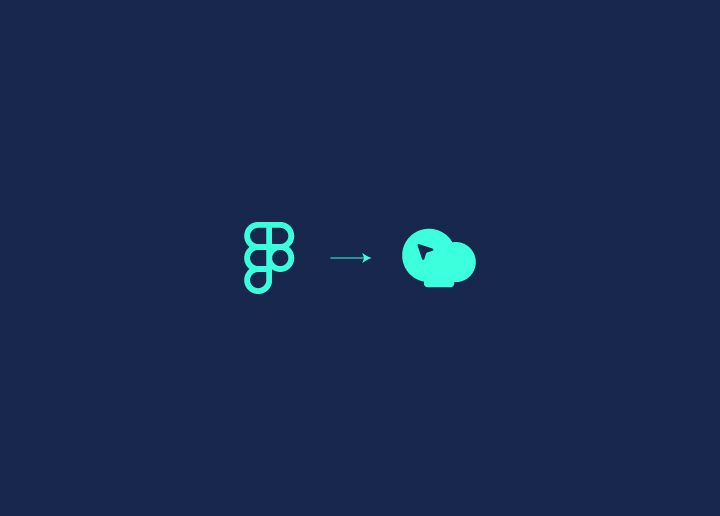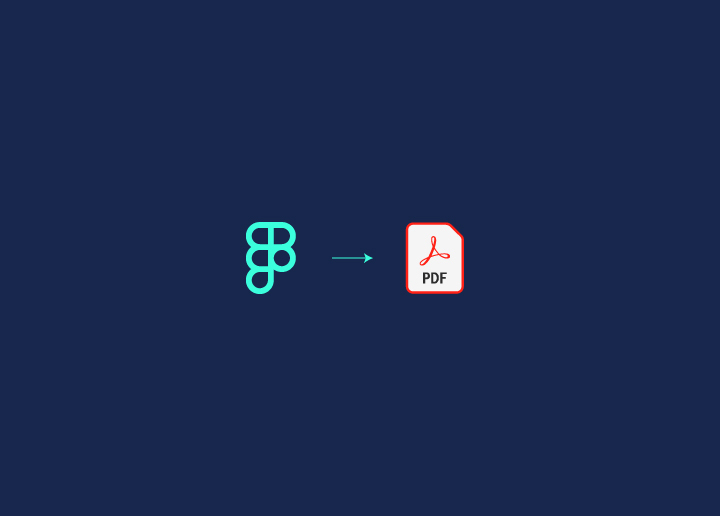Ever looked at a polished Figma design and thought, “How do I bring this to life on the web?” You are not alone! Converting neat custom WordPress designs for contemporary sites from Figma to code is like transforming a detailed architectural blueprint into a functional building, ensuring every detail and feature is preserved. This process should be your go-to for creating quality UX designs and performing front-end optimization for WordPress websites.
A central challenge in converting Figma designs to code is maintaining design fidelity while ensuring the code is clean and functional. It is easy to lose the nuances of your WordPress development or end up with code that’s a nightmare to manage.
Common issues include:
- Pixel-Perfect Precision: Keeping your designs true to the original.
- Clean Code: Avoiding messy, unmanageable code.
This article will help you tackle this challenge head-on. Learn how to keep your designs pixel-perfect and your code pristine, making the whole process smoother and more efficient. No more compromises between design and functionality. Alternatively, you can bring your Figma designs to life with Figma to WordPress conversions!
Contents
ToggleConverting Figma to React Code
Turning your awesome Figma designs into functional React code is easier than you might think!
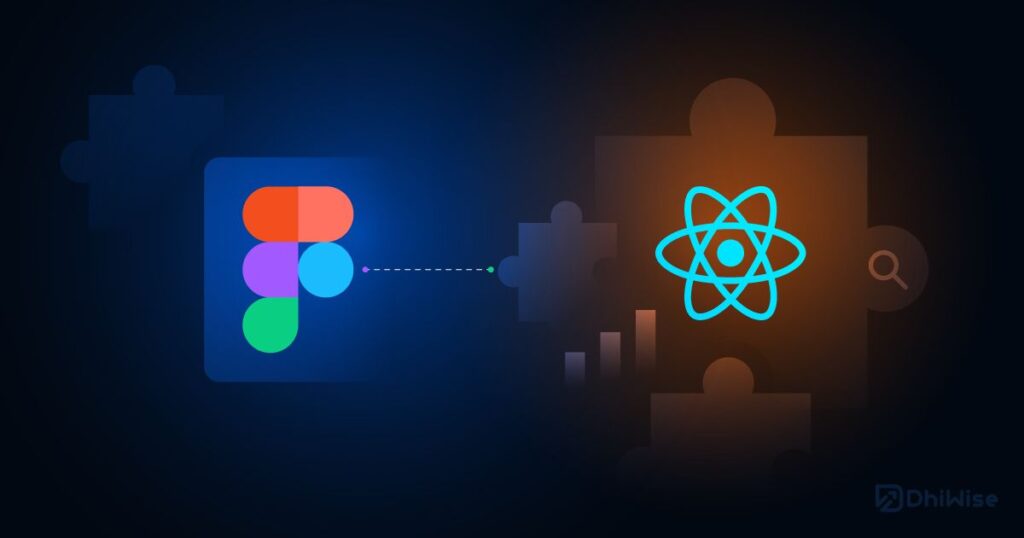
Here’s a straightforward guide to get you started:
Setting Up Your React Project
Start off by creating a new React project using tools like the Create React app. This gives you the basic setup to begin importing and using components straight from your Figma designs.
Structuring Your React Components
Take those beautiful designs from Figma and break them down into React components. Each component should match up with a part of your design, like:
- Headers
- Navigation menus
- Product cards
Use props to pass data around and manage the state for making things interactive.
Can’t Wrap Your Head Around Complex Coding?
We can help you out there! Get a custom-coded, Figma-produced design for your site for a price of just $999 for a one-time payment.
Styling with CSS-in-JS
Style your React components using CSS-in-JS libraries such as the Emotion library. These let you keep your styles scoped within each component, just like in Figma, and make it easy to manage all your styling needs.
Adding Interactivity
To make your React app more interactive, you can use React’s features for handling events, managing state, animating elements, and using Hooks:
- Event Handling: React lets you respond to user actions like clicks, mouse movements, and form submissions with event handlers. For instance, onClick handles button clicks, onMouseOver reacts to hovering, and onSubmit manages form submissions.
import React, { useState } from ‘react’;
function ButtonWithClick() {
const [clicked, setClicked] = useState(false);
const handleClick = () => {
setClicked(true);
};
return (
<button onClick={handleClick}>
{clicked ? ‘Clicked!’ : ‘Click me’}
</button>
);
}
- Form Handling: React makes it easy to manage form inputs and their state. Controlled components like <input>, <textarea>, and <select> maintain their values in React’s state, allowing for real-time validation and feedback:
import React, { useState } from ‘react’;
function FormInput() {
const [inputValue, setInputValue] = useState(”);
const handleChange = (e) => {
setInputValue(e.target.value);
};
return (
<input
type=”text”
value={inputValue}
onChange={handleChange}
placeholder=”Type something…”
/>
);
} State Management: React’s state management allows components to update and render dynamically based on user interactions or data changes. Here’s a simple example of toggling a button’s state:
import React, { useState } from 'react';
function ToggleButton() {
const [isOn, setIsOn] = useState(false);
const toggle = () => {
setIsOn(!isOn);
};
return (
<button onClick={toggle}>
{isOn ? 'ON' : 'OFF'}
</button>
);
}
Animating Elements: React supports animations using CSS transitions or popular libraries like React Spring or Framer Motion. Animations can enhance user experience by adding visual appeal and feedback:
import React from 'react';
import React, { useState } from 'react';
function ToggleButton() {
const [isOn, setIsOn] = useState(false);
const toggle = () => {
setIsOn(!isOn);
};
return (
<button onClick={toggle}>
{isOn ? 'ON' : 'OFF'}
</button>
);
}Animating Elements: React supports animations using CSS transitions or popular libraries like React Spring or Framer Motion. Animations can enhance user experience by adding visual appeal and feedback:
import import React from 'react';
{ motion } from 'framer-motion';
function AnimatedBox() {
return (
<motion.div
initial={{ opacity: 0 }}
animate={{ opacity: 1 }}
transition={{ duration: 0.5 }}
>
Hello, I'm animated!
</motion.div>
);
}React Hooks: Introduced in React 16.8, Hooks simplify state management and side effects in functional components. useState manages state, while useEffect handles side effects like data fetching:
import React, { useState, useEffect } from ‘react’;
function Timer() {
const [seconds, setSeconds] = useState(0);
useEffect(() => {
const interval = setInterval(() => {
setSeconds(seconds => seconds + 1);
}, 1000);
return () => clearInterval(interval);
}, []);
return (
<div>
Timer: {seconds} seconds
</div>
); }Useful Resources: Top 10 WordPress Website Development Companies in US
Optimizing Your React Code
Once everything looks and works great, optimize your React components and assets for speed. This means splitting up your code, lazy loading what you can, and making sure everything runs smoothly on any device.
Visual Copilot’s Handy Help

Visual Copilot’s AI-powered Figma plugin makes the conversion process even smoother:
- Open up the Visual Copilot plugin right within Figma.
- Select the layers or elements you want to convert.
- Hit the Generate code button to instantly turn your designs into React code snippets.
- Copy and paste the generated code into your React project, tweak it to add animations or custom fonts—it’s that simple!
More to Check: How To Add Lottie Animations Into WordPress And Elementor
Converting Figma to HTML/CSS/JS
Here’s a detailed walkthrough of the process:
Structuring HTML and CSS
CSS styles extracted from Figma are applied directly to HTML elements, ensuring that colors are exact, typography is consistent, and layout proportions are maintained. This approach saves time and enhances the overall quality of the user interface by preserving the visual integrity envisioned by designers.

Begin by translating your Figma designs into structured HTML and applying CSS styles accordingly. Each component and layout element from Figma should be carefully mapped to HTML elements such as <div>, <header>, <nav>, etc.
Example:
<!– Example HTML structure –>
<header>
<h1>Website Title</h1>
<nav>
<ul>
<li><a href=”#”>Home</a></li>
<li><a href=”#”>About</a></li>
<li><a href=”#”>Services</a></li>
<li><a href=”#”>Contact</a></li>
</ul>
</nav>
</header>More Resources: How to Convert Figma to HTML Website (3 Simple Methods)
Applying CSS Styles
Once the HTML structure is in place, apply CSS styles based on the design specifications from Figma. This involves using selectors and properties to match colors, typography, spacing, and layout precisely as designed.
Example:
/* Example CSS styles */
header {
background-color: #333;
color: white;
padding: 10px;
}
nav ul {
list-style-type: none;
}
nav ul li {
display: inline-block;
margin-right: 10px;
}
nav ul li a {
color: white;
text-decoration: none;
}Adding Interactivity with JavaScript
Enhance user experience by implementing interactive features using JavaScript. This could include form validation, sliders, dropdown menus, or modal pop-ups.
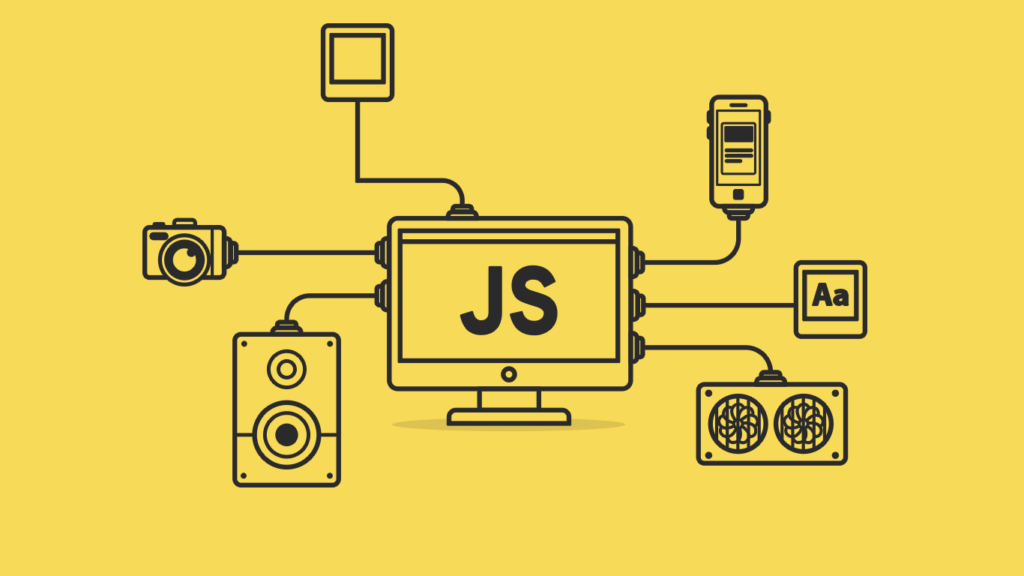
For instance, here’s a simple form validation example:
// Example JavaScript for form validation
const form = document.querySelector(‘form’);
const emailInput = document.getElementById(’email’);
form.addEventListener(‘submit’, function(event) {
event.preventDefault();
if (!isValidEmail(emailInput.value)) {
alert(‘Please enter a valid email address.’);
emailInput.focus();
} else {
// Submit the form
this.submit();
}
});
function isValidEmail(email) {
return /\S+@\S+\.\S+/.test(email);
}Know More: What Is JavaScript Blocking?
Testing and Debugging HTML/CSS/JS
Test your web pages across different browsers (Chrome, Firefox, Safari, Edge, etc.) and devices (desktops, tablets, smartphones) to ensure consistent rendering and functionality. Now use developer tools to debug layout issues, JavaScript errors, or CSS inconsistencies.
Also Check: Top WordPress Debugging Tools for Troubleshooting
Final Touches and Optimization
After testing and debugging, optimize your code for performance. This includes minifying CSS and JavaScript files, optimizing images, and using caching techniques to improve load times. Performance is critical for user retention and SEO rankings.
Converting Figma to Vue Code

The key steps are:
Setting Up Vue Project
Begin by creating a new Vue project using Vue CLI, a powerful tool that simplifies Vue.js development. This sets up the foundational structure needed to integrate your Figma designs into Vue components.
Like this:
# Create a new Vue project using Vue CLI
vue create my-vue-app
Structuring Vue Components
Translate your Figma designs into Vue components, leveraging Vue’s single-file component format for seamless integration of HTML, CSS, and JavaScript.
Follow this:
<!– Example Vue component: Header.vue –>
<template>
<header>
<h1>{{ pageTitle }}</h1>
<nav>
<ul>
<li><a href=”#”>Home</a></li>
<li><a href=”#”>About</a></li>
<li><a href=”#”>Services</a></li>
<li><a href=”#”>Contact</a></li>
</ul>
</nav>
</header>
</template>
<script>
export default {
data() {
return {
pageTitle: ‘My Vue App’
};
}
};
</script>
<style scoped>
/* Example scoped CSS */
header {
background-color: #333;
color: white;
padding: 10px;
}
nav ul {
list-style-type: none;
}
nav ul li {
display: inline-block;
margin-right: 10px;
}
nav ul li a {
color: white;
text-decoration: none;
}
</style>Handling Interactivity with Vue
Enhance user interaction by implementing reactivity and event handling within Vue components. Vue’s reactive data binding and event system make creating dynamic and responsive interfaces easy.
<!– Example Vue component: Button.vue –>
<template>
<button @click=”handleClick”>{{ buttonText }}</button>
</template>
<script>
export default {
data() {
return {
buttonText: ‘Click me’
};
},
methods: {
handleClick() {
alert(‘Button clicked!’);
}
}
};
</script>Optimizing Vue Code
Ensure optimal performance by optimizing Vue components, including minimizing render cycles, optimizing data fetching, and efficiently using Vue’s built-in features like computed properties and watchers.
<!– Example Vue component: OptimizedComponent.vue –>
<template>
<div>{{ optimizedValue }}</div>
</template>
<script>
export default {
data() {
return {
dataValue: ‘Initial data’
};
},
computed: {
optimizedValue() {
// Perform heavy computations or data processing here
return this.dataValue.toUpperCase();
}
}
};Complex Site Development Keeping You Awake
Get masterful WordPress development from our expertly skilled code master! Development support hours are just $59/ per hour!
Converting Figma to JavaScript
Translating Figma designs into JavaScript ensures that your web application accurately mirrors the intended design and operates smoothly across diverse environments.
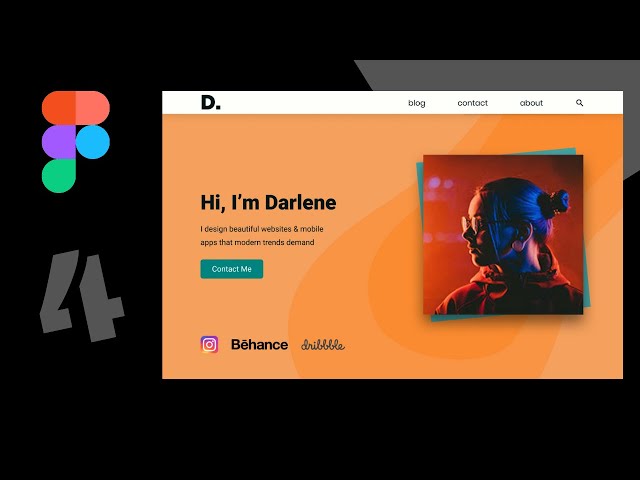
Follow through:
Structuring JavaScript Code
Begin by organizing your JavaScript files to correspond with different sections or components of your Figma design. This approach ensures clarity and maintainability as you translate visual elements into functional code.
// Example: Structuring JavaScript for header component
More to Read: Enhance Product Pages: E-commerce WordPress Websites with Figma
Adding Styles with CSS
document.addEventListener(‘DOMContentLoaded’, function() {
const header = document.createElement(‘header’);
header.innerHTML = `
<h1>Website Title</h1>
<nav>
<ul>
<li><a href=”#”>Home</a></li>
<li><a href=”#”>About</a></li>
<li><a href=”#”>Services</a></li>
<li><a href=”#”>Contact</a></li>
</ul>
</nav>
`;
document.body.appendChild(header);
});
Apply CSS styles extracted from Figma to maintain visual consistency with the original design.
This step involves:
// Example: Applying CSS styles for header component
ocument.addEventListener(‘DOMContentLoaded’, function() {
const header = document.createElement(‘header’);
header.innerHTML = `
<h1>Website Title</h1>
<nav>
<ul>
<li><a href=”#”>Home</a></li>
<li><a href=”#”>About</a></li>
<li><a href=”#”>Services</a></li>
<li><a href=”#”>Contact</a></li>
</ul>
</nav>
`;
header.style.backgroundColor = ‘#333’;
header.style.color = ‘white’;
header.style.padding = ’10px’;
const navLinks = header.querySelectorAll(‘nav ul li a’);
navLinks.forEach(link => {
link.style.color = ‘white’;
link.style.textDecoration = ‘none’;
link.style.marginRight = ’10px’;
});
document.body.appendChild(header);
});
Implementing Interactivity
Enhance user engagement by incorporating interactive features using JavaScript.
These enhancements may include:
// Example: Adding interactivity with JavaScript
document.addEventListener('DOMContentLoaded', function() {
const button = document.createElement('button');
button.textContent = 'Click me';
button.addEventListener('click', function() {
alert('Button clicked!');
});
document.body.appendChild(button);
});Testing and Debugging JavaScript
Thoroughly test your JavaScript functionality across various browsers and environments to ensure consistent performance.

This phase involves:
- Perform browser-monitoring and check for compatibility issues across popular web browsers like Chrome, Firefox, Safari, and Edge.
- Using browser developer tools to debug runtime errors, unexpected behaviors, or performance bottlenecks effectively.
Convert More from Figma:
- How to Convert Figma to Elementor
- How to Convert Figma to Bricks Builder
- Figma to Gutenberg: Comprehensive WordPress Conversion Guide
- Figma Vs WebFlow
Parting Words
Converting Figma designs into code ensures that design fidelity is upheld throughout the development lifecycle. It enables developers to deliver web applications that faithfully represent the original design vision, providing users with a cohesive and visually pleasing experience that aligns closely with expectations. This process underscores maintaining consistency and accuracy in modern web development practices.