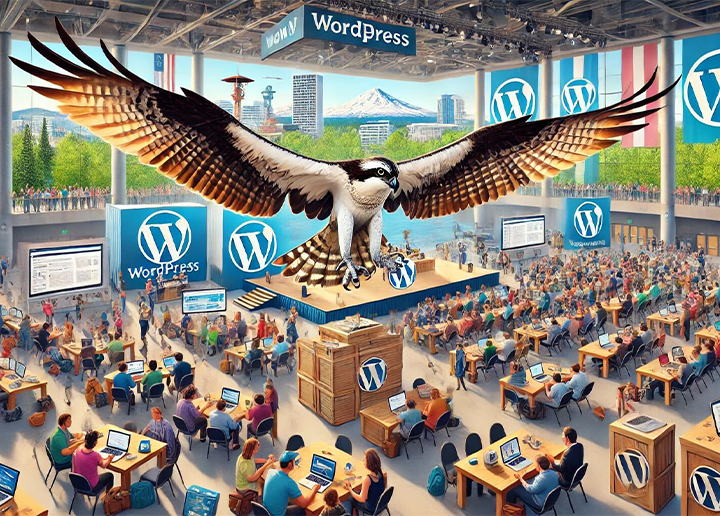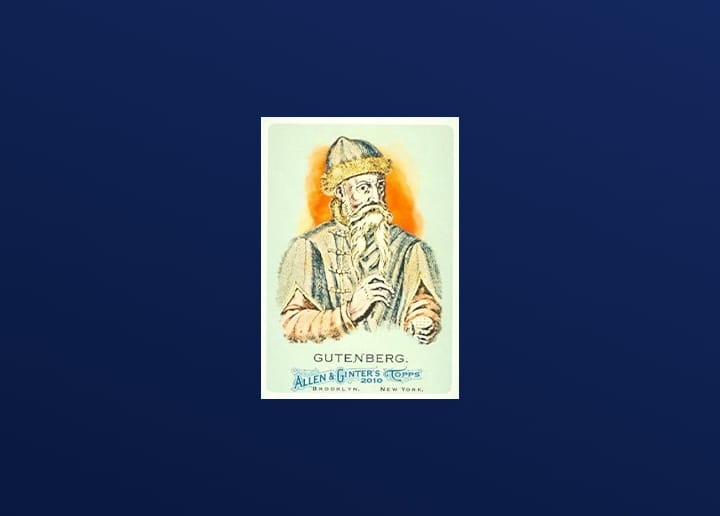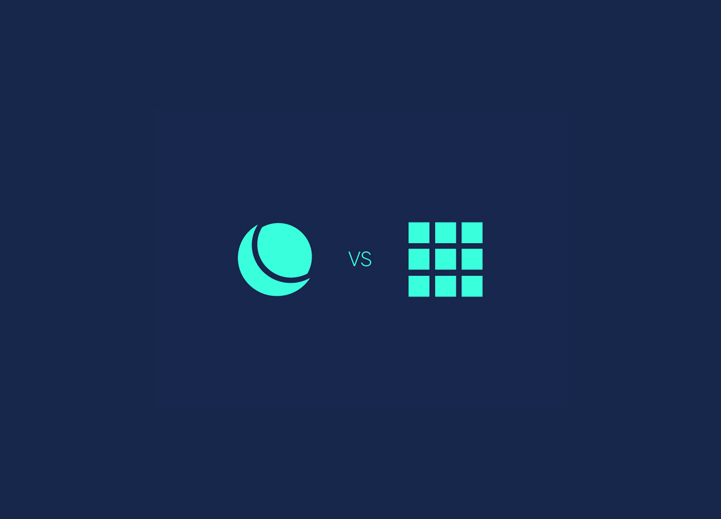Choosing the right Content Management System (CMS) is crucial for the success of your web project. With so many options available, it can be challenging to select the one that best suits your needs. Two of the most popular CMS platforms today are Statamic and WordPress. Both offer distinct advantages, but both platform caters to different kinds of users and use cases.
In this blog, we’ll dive into the key differences between Statamic and WordPress to help you decide which CMS is the best fit for your project.
Contents
ToggleUnderstanding Statamic and WordPress: Who Are They Built For?
Before diving into the technical aspects, it’s essential to understand who the target users of Statamic and WordPress are. WordPress is designed for users who need an intuitive platform that works right out of the box, while Statamic caters primarily to developers who need a highly customizable, performance-oriented CMS.
Statamic
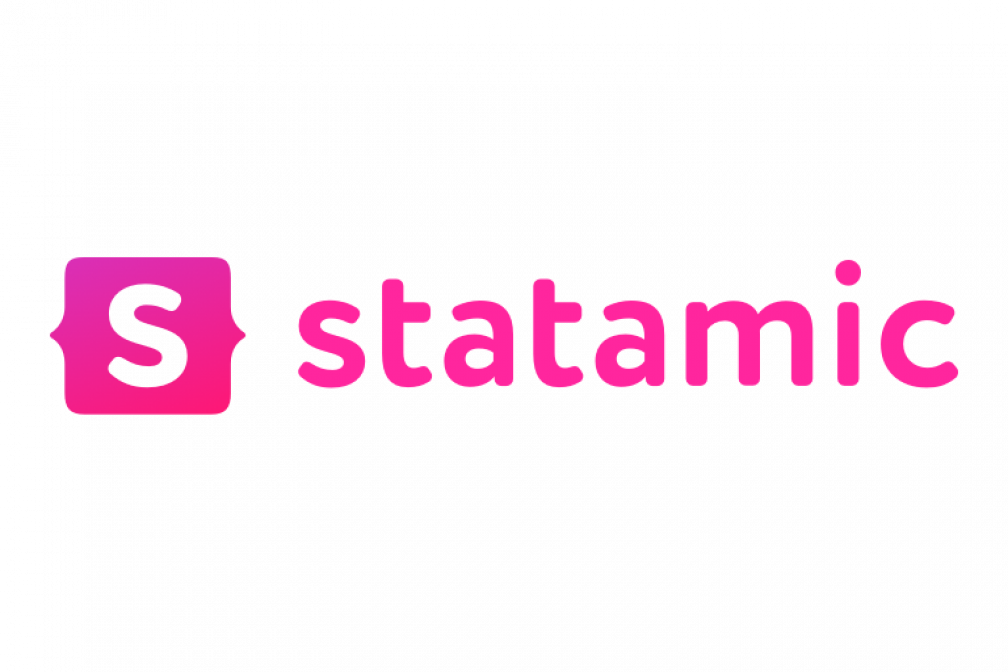
Statamic is a flat-file CMS built on the Laravel framework, designed for developers who need full control over their website’s functionality, scalability, and performance. The lack of reliance on a traditional database allows for faster page loads, improved security, and more straightforward management through version control.
Best For:
- Custom website development: Ideal for developers building highly customized websites and web applications.
- High-performance, secure websites: With no database to query, Statamic is inherently faster and more secure.
- Developers who want granular control: Statamic offers deep customization, making it suitable for technically complex projects.
- Advanced version control and Git integration: Statamic works seamlessly with Git, allowing for easy collaboration and version tracking.
WordPress

WordPress is the world’s most widely used CMS, powering over 43% of all websites. Its flexibility and ease of use make it a great option for users who want to get a website up and running quickly without much technical knowledge. It offers thousands of plugins and themes, making it easy to extend its functionality.
Best For:
- Bloggers, small business websites, and portfolios: WordPress’s intuitive interface makes it simple for anyone to create a WordPress website without coding.
- E-commerce with WooCommerce: WordPress integrates seamlessly with WooCommerce to offer an easy-to-use, scalable eCommerce platform.
- Content-heavy sites like magazines and news platforms: WordPress is well-suited for managing large volumes of content.
- Beginners needing quick setup without coding: WordPress’s one-click installation and a large library of pre-built WordPress themes make it easy for beginners.
Elevate Your Website with Expert WordPress Development Services!
Still deciding between platforms? If flexibility, scalability, and ease of use matter, WordPress is your perfect match. At Seahawk, we specialize in creating high-performance WordPress sites tailored to your unique business needs.
Keep Reading: Your Go-To Guide for Hiring Dedicated WordPress Developers
Key Differences: Statamic vs WordPress for Custom Web Development

When it comes to custom web development, both platforms offer advantages, but they take different approaches. Statamic is built for developers seeking full control, while WordPress is built for ease of use, making it ideal for those who need quick setups.
Customization and Extendibility: Statamic for Developers vs WordPress for Out-of-the-Box Solutions
Statamic is ideal for developers who want to build custom solutions with full control over every aspect of their website. Its Laravel foundation makes it a perfect choice for those who need complex functionality or need to integrate APIs.
WordPress, while more user-friendly, offers thousands of plugins that make it easy to extend functionality without coding. However, with increased plugin use, there is a chance of compatibility issues and performance bottlenecks. WordPress is great for those who need quick, out-of-the-box solutions without the need for in-depth customization.
⭐ Winner: Statamic for developers and high-level customization; WordPress for quick, plug-and-play websites with minimal coding.
Ease of Use: Statamic for Developers, WordPress for Non-Coders

When considering ease of use, Statamic is built for developers, requiring coding knowledge, while WordPress is designed to be accessible to everyone, regardless of technical expertise.
Statamic
Statamic’s Laravel framework makes it a developer’s dream, but its learning curve is steeper for non-technical users. It’s best suited for web development teams that have experience working with Laravel and need custom-built solutions.
WordPress
WordPress offers a beginner-friendly interface with its drag-and-drop themes and plugins. Users without any coding experience can easily set up and manage websites, which makes WordPress the top choice for many small businesses, bloggers, and non-developers.
⭐ Winner: WordPress for ease of use, especially for non-developers and small businesses.
Read: How to Set Up & Launch Your WordPress Site
Security: Statamic’s Framework vs WordPress’s Plugin Vulnerabilities
Security is a key consideration for any website. While Statamic is inherently more secure due to its flat-file architecture, WordPress is also a secure platform when properly maintained, though its widespread plugin use can introduce vulnerabilities.
Statamic
Statamic provides superior security because it doesn’t rely on a traditional database, eliminating SQL injection risks. Additionally, its Laravel foundation benefits from built-in security features, making it ideal for businesses with strict security needs.
WordPress
WordPress is more vulnerable to security issues, particularly because it relies heavily on plugins. However, WordPress security can be strengthened with proper measures, such as security plugins and regular updates. For businesses dealing with hacked WordPress sites, consider hacked site repair services to recover and secure websites.
⭐ Winner: Statamic for security by design, though WordPress can be secured with the right plugins and best practices.
Scalability and Performance: Statamic for Custom Applications, WordPress for Content-Heavy Sites

Both Statamic and WordPress handle large-scale projects well but excel in different areas. Here’s a look at how they compare in scalability and performance.
Statamic
Statamic excels in performance for custom web applications but is not as focused on managing extensive content libraries. Its flat-file system is ideal for projects where flexibility and customization take priority over managing large volumes of content.
WordPress
WordPress is highly scalable for content-heavy websites such as news platforms, blogs, and eCommerce stores. Many major websites, like The New York Times and TechCrunch, use WordPress to manage high traffic effectively. With optimization tools like CDN integration, enterpise WordPress development becomes smooth.
⭐ Winner: WordPress for content-heavy websites due to its scalability and ability to handle high-traffic sites efficiently.
Read: Reasons to Hire a Professional Agency for WordPress Design
Content Creation: Streamlined in Statamic, Flexible in WordPress
Managing content effectively is crucial, and WordPress stands out for its flexibility in content creation.
Statamic
Statamic offers a streamlined, structured content creation experience but lacks the flexibility WordPress provides. While efficient, it may not cater as well to diverse content needs or large teams.
WordPress
WordPress offers flexibility through its Gutenberg block editor, Classic Editor, and page builders like Elementor. It’s suitable for users of all skill levels and provides tools for custom fields, SEO, and advanced formatting. WordPress’s collaborative features also make it great for teams managing large amounts of content.
⭐ Winner: WordPress for its flexibility and ability to cater to a wide range of content creation workflows, making it suitable for various content needs.
Statamic vs WordPress for Custom Web Development
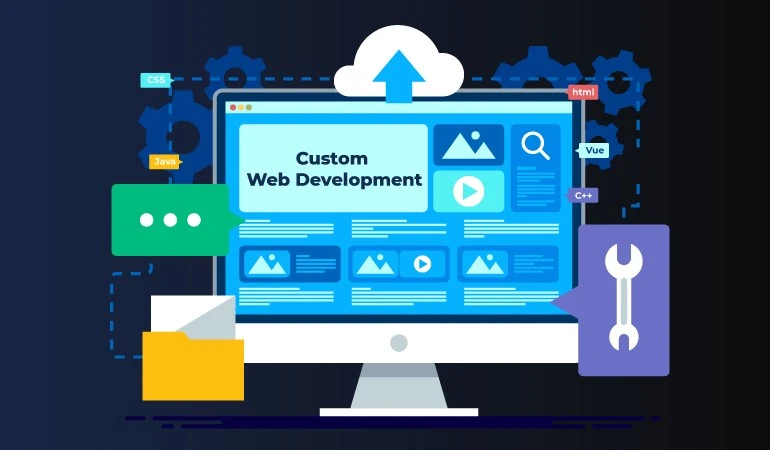
When it comes to custom web development, Statamic is the clear winner due to its Laravel foundation and built-in flexibility. However, WordPress still shines for users who need fast, straightforward website development without much customization.
Statamic
Statamic is perfect for developers building custom applications, web development tools, and complex websites. Its Laravel framework makes it an ideal platform for building deeply integrated, customized solutions.
WordPress
WordPress best suits for users who need to build a simple website quickly, without much need for custom functionality. Although WordPress offers customization options through plugins, it doesn’t match the flexibility of Statamic when it comes to custom web development.
⭐ Winner: Statamic for custom web development; WordPress for fast, simple website builds.
Read: WordPress Pricing: How Much Does A WordPress Website Cost
Cost: Statamic’s One-Time Fee vs WordPress’s Plugin Expenses
Cost is often a deciding factor when choosing a CMS. Statamic and WordPress differ in their pricing structures, which can impact long-term costs depending on your project’s needs.
Statamic
This requires an upfront license fee but offers many built-in features, reducing the need for additional plugins. While the initial cost may be higher, it can be more cost-effective for complex projects in the long run.
WordPress
WordPress is free to use, but the cost of premium themes, plugins, and hosting can add up over time. For simpler projects, WordPress is more affordable initially, but complex sites may require ongoing investments in plugins and maintenance.
⭐ Winner: WordPress for lower initial costs, but Statamic may offer better long-term value for complex sites.
E-Commerce Capabilities: Statamic’s Custom Solutions vs WordPress’s WooCommerce

eCommerce is a critical function for many websites, and both Statamic and WordPress offer different approaches to online stores.
Statamic
Statamic allows for highly customized eCommerce solutions, but this requires significant development effort. It’s ideal for businesses that need unique, complex e-commerce setups.
WordPress
WordPress offers WooCommerce, the world’s most popular eCommerce plugin. WooCommerce makes it easy to set up an online store, even for users with minimal technical knowledge. Its scalability and range of extensions make it a top choice for most businesses.
⭐ Winner: WordPress for eCommerce with WooCommerce, due to its ease of use and faster setup.
Read: WooCommerce Vs Shopify: Who Wins
Final Thoughts: Is WordPress Still the Right Choice for Most Users?
Both Statamic and WordPress are excellent CMS platforms, but they cater to different user bases. WordPress remains the top choice for most users due to its flexibility, ease of use, and vast plugin ecosystem. It’s perfect for small businesses, bloggers, and eCommerce stores that need a fast, simple solution without much development effort.
On the other hand, Statamic is the better choice for developers and businesses that need a highly customizable, secure, and performance-driven CMS. If you’re building custom web applications or complex sites, Statamic’s Laravel integration and flexibility make it the superior choice.
Ultimately, the best CMS for you will depend on your specific project needs. WordPress excels for ease of use and quick setups, while Statamic shines for custom web development and high-performance projects.