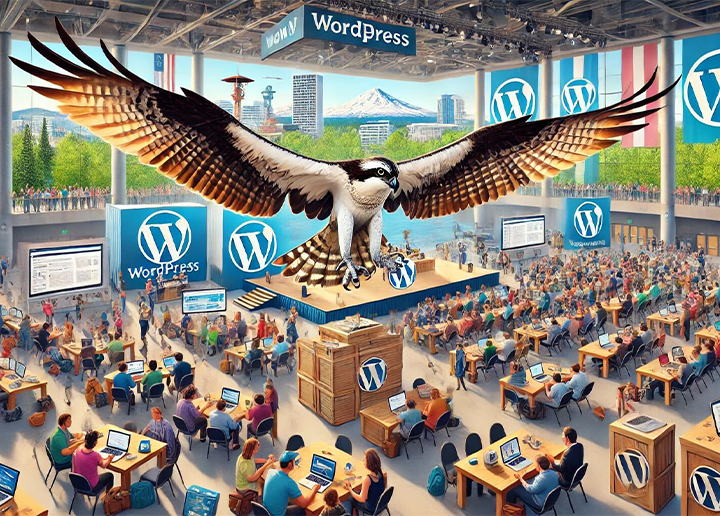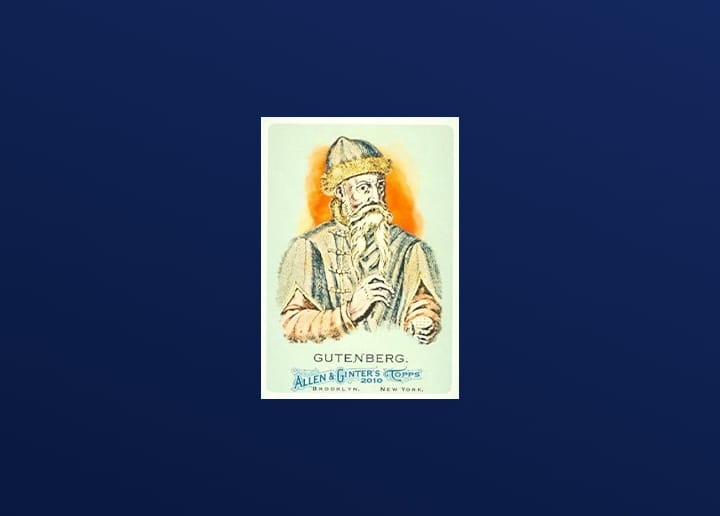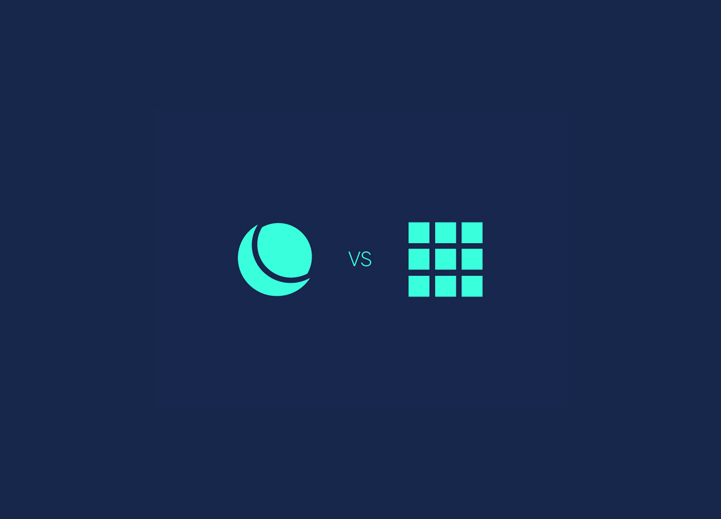Imagine you’re a web developer, eagerly exploring the latest version of Filament, a Laravel-based admin panel builder. As you delve into its features, you’re impressed by the seamless integration of action modals, powerful table reporting capabilities, and the ability to create beautiful read-only pages with ease. The promise of building multi-tenant applications with subscription billing at record speed catches your attention, and you can’t help but wonder how this tool might revolutionize your development workflow. That’s when you need to study the merits of Filament vs WordPress – two of the most used web dev platforms.
However, as you consider Filament’s potential, a nagging question surfaces: How does it compare to WordPress, the long-standing giant in the web development world? You find yourself pondering the trade-offs between Filament’s specialized Laravel ecosystem and WordPress’s vast plugin library and familiar interface.
This article aims to provide a comprehensive comparison between Filament and WordPress, diving deep into their respective strengths, limitations, and ideal use cases. By the end, you’ll have a clearer understanding of which tool aligns best with your web development requirements, empowering you to make an informed decision for your next project.
Contents
ToggleAn Overview of Filament and WordPress
Filament is all about power for Laravel developers, while WordPress makes website building easy for anyone. Both offer unique approaches to web creation—one for coders, the other for everyone else.
Here’s a quick dive into what makes each stand out:
Filament
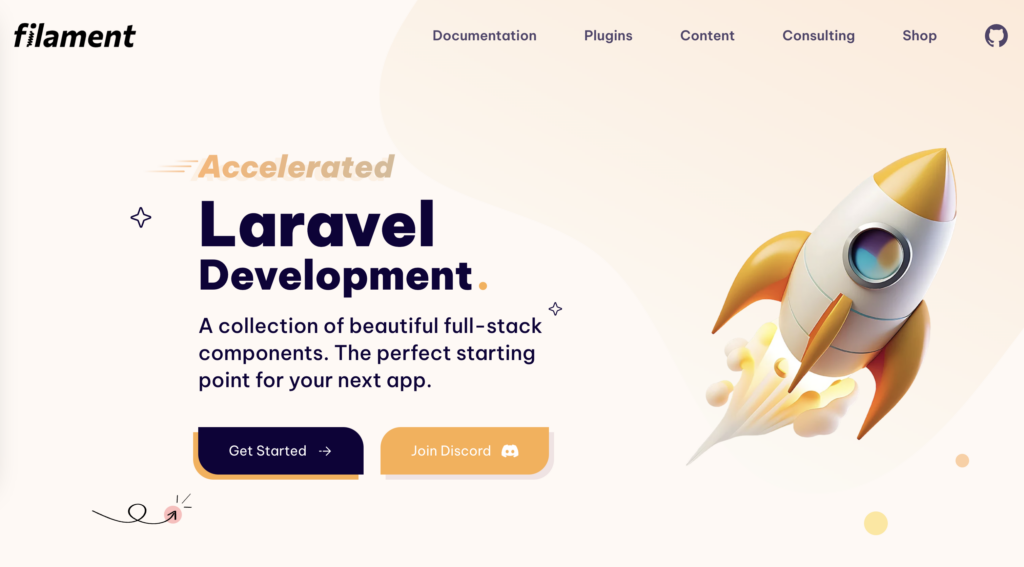
Filament is a toolkit for building apps using Laravel. It comes with beautiful, full-stack components, making it easy for developers to start building their apps quickly. It’s perfect for creating admin panels, dashboards, and custom tools.
Use Cases:
- Building custom admin panels
- Managing complex dashboards
- Creating internal tools for businesses
- Developing Laravel-based SaaS apps
Learn More: How to Become a WordPress Developer? Top Training Courses and Steps to a Career
WordPress
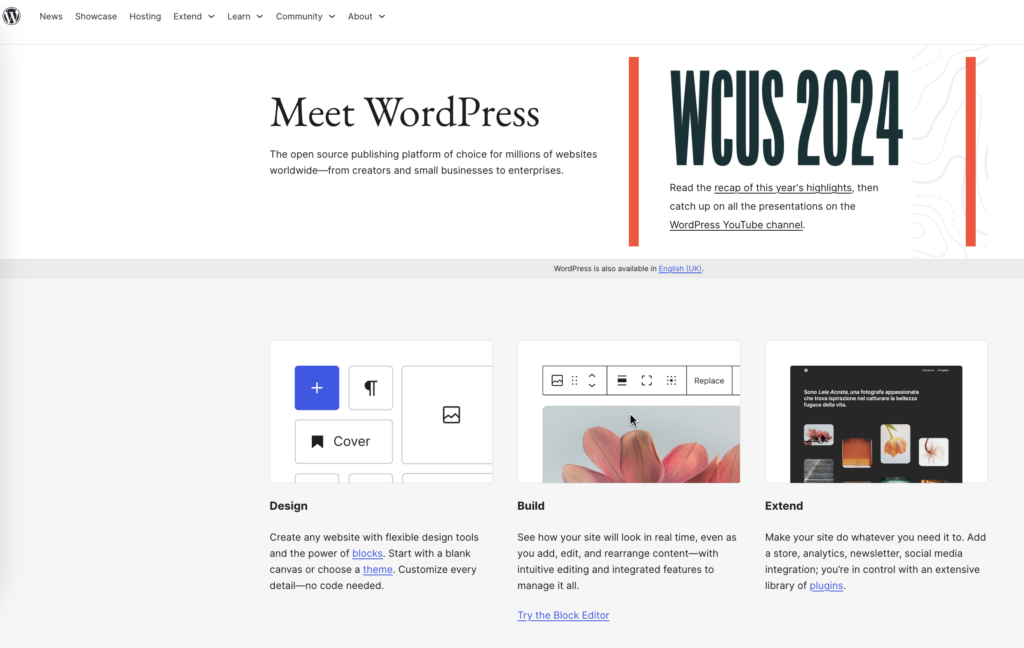
WordPress is a widely used content management system (CMS) that helps you create websites without needing to code. It’s flexible, offering thousands of themes and plugins, making it suitable for blogs, business sites, and online stores.
Use Cases:
- Building blogs and personal websites
- Creating business or portfolio sites
- Setting up online stores with WooCommerce
- Managing content-heavy websites like news or magazine sites
- Launching membership or e-learning platforms
Also Read: Best WordPress LMS Plugins (Free & Premium)
Filament vs WordPress: Major Differences for Web Development Needs
Curious how Filament’s Laravel-based approach stacks up against WordPress for web development? Let’s break down the key differences and see which one fits your project best.
Filament vs WordPress for Custom App vs Website Development
WordPress has long been the cornerstone of website development, offering a versatile platform for creating a wide array of web projects. Its intuitive content management system, extensive theme and plugin ecosystem, and user-friendly interface cater to both novices and seasoned developers.
WordPress shines in rapid website creation, enabling quick setup and customization for diverse client needs. WordPress support and regular updates keep it at the forefront of web development trends, providing solutions for everything from simple blogs to complex e-commerce platforms.

On the other hand, Filament, built on the Laravel framework, brings a fresh approach to custom app development. It excels in creating sophisticated admin panels and data-driven applications with its powerful features like action modals, advanced table reporting, and multi-tenancy support.
Filament’s strength lies in its ability to rapidly build complex, data-intensive applications with a polished user interface out of the box. While WordPress offers extensibility through hooks and APIs for custom functionality, Filament provides a more streamlined experience for developers looking to create tailored administrative interfaces and SaaS applications.
The choice between WordPress and Filament ultimately depends on the project’s specific requirements –
- WordPress for content-centric websites with some custom functionality, and
- Filament for data-heavy, custom administrative applications where granular control over the backend is paramount.
Read More: How to Fix Slow WordPress Backend: A Few Simple Tips
Tricky WordPress Development Snags Keeping You Awake at Night?
Worry no more! Our fully-equipped devs team can resolve sticky issues within minutes and help you get your site up and running in no time, all for a cost of $59/hr.
Developer Benefits of Filament vs WordPress’s Ease for Non-Coders
While Filament offers powerful tools for developers, WordPress has carved out a unique position in the web development landscape by catering to non-coders. WordPress’s user-friendly interface and visual editing capabilities have democratized website creation, allowing individuals with little to no coding experience to build functional and attractive websites.

This accessibility is one of WordPress’s greatest strengths:
- Intuitive Dashboard: WordPress provides a straightforward admin panel that non-technical users can navigate with ease.
- Visual Page Builders: Plugins like Elementor and Divi enable drag-and-drop website design without touching code.
- Extensive Theme Library: Thousands of pre-designed themes allow for quick site setup and customization.
- Plugin Ecosystem: A vast array of plugins extend functionality without requiring custom development.
In contrast, Filament caters to a more technical audience, offering developers a robust toolkit for building custom applications and admin panels. Filament’s Laravel foundation and focus on data-driven interfaces make it ideal for projects that require:
- Complex Data Management: Advanced table builders and reporting tools for handling large datasets.
- Custom Admin Interfaces: Highly customizable admin panels tailored to specific application needs.
- Rapid Application Development: Pre-built components and helpers accelerate the development process.
- Multi-tenancy Support: Built-in features for creating SaaS applications with ease.
While Filament empowers developers to create sophisticated, bespoke solutions efficiently, it requires a solid understanding of PHP and Laravel. This technical barrier makes it less accessible to non-coders compared to WordPress’s more inclusive approach to website creation.
Keep Reading: How to Create a WordPress Website
Filament vs WordPress: Which Platform Offers Faster Setup?
The speed of setup is a crucial factor when choosing a development platform, and both Filament and WordPress offer distinct advantages in this area:
WordPress:
- Quick Installation: Famous 5-minute installation process for basic setup.
- One-Click Hosting Solutions: Many web hosts offer automated WordPress installation.
- Extensive Theme Options: Pre-made themes allow for rapid site deployment.
- Plugin-and-Play: Vast plugin library for quick feature addition without coding.

Filament:
- Laravel-Based Installation: Leverages Laravel’s robust setup process.
- Composer Package: Easy integration into existing Laravel projects.
- Pre-built Admin Panel: Out-of-the-box admin interface ready for customization.
- Scaffolding Commands: Rapid generation of resources and CRUD interfaces.
While WordPress generally offers a faster initial setup for basic websites, especially for non-developers, Filament provides a streamlined setup process for developers looking to rapidly build custom admin panels and data-driven applications. The choice depends on the project’s complexity and the developer’s familiarity with Laravel ecosystem.
Check This Out: Best Website Development Proposal Templates to Fit Your Needs
Full-Stack App Focus in Filament vs WordPress’s Flexibility for Websites
Filament and WordPress cater to different aspects of web development, with Filament focusing on full-stack application development and WordPress offering flexibility for website creation:
Filament’s Full-Stack App Focus:

- Laravel Foundation: Built on a powerful PHP framework for robust backend development.
- Custom Admin Panels: Tailored interfaces for complex data management.
- API Integration: Seamless creation of APIs for full-stack applications.
- SaaS Ready: Built-in multi-tenancy support for subscription-based services.
WordPress’s Website Flexibility:
- Content Management: Unparalleled ease in managing and organizing content.
- Theme Customization: Extensive theming system for diverse website designs.
- E-commerce Integration: Powerful plugins like WooCommerce for online stores.
- Community and Blogging: Built-in features for community engagement and content publishing.
Filament excels in creating bespoke, data-intensive applications with a focus on backend functionality and admin interfaces. Its toolset is geared towards developers building complex, full-stack solutions. While capable of supporting some app-like features through plugins, WordPress truly shines in its flexibility for creating a wide range of websites, from simple blogs to complex content-driven platforms, with a lower barrier to entry for non-developers.
Find Out More: Guide to Visual Hierarchy in Website Design
Filament vs WordPress: Which Is More Budget-Friendly?
When considering the budget-friendliness of Filament and WordPress, several factors come into play:
WordPress:
- Free Core Software: Open-source and free to download and use.
- Low-Cost Hosting: Numerous affordable hosting options available.
- Free Themes and Plugins: Vast library of free resources for basic functionality.
- DIY-Friendly: Potential for lower development costs due to user-friendly interface.
Filament:
- Open-Source Core: Free to use, built on the free Laravel framework.
- Developer-Focused: May require more skilled (and potentially costlier) development.
- Hosting Flexibility: Can be hosted on various platforms, including affordable options.
- Reduced Plugin Dependency: Less reliance on paid plugins for core functionality.
While WordPress often has a lower initial cost, especially for simple websites, Filament can be more cost-effective for complex, custom applications in the long run by reducing ongoing plugin and customization costs. The budget-friendliness ultimately depends on the project’s scope, the required level of customization, and the availability of in-house development resources.
Scalability in Filament vs WordPress: Filament for Apps vs WordPress for Content-Driven Sites
Scalability is a crucial consideration for growing projects, and Filament and WordPress offer different strengths in this area:
Filament’s Scalability for Apps:
- Laravel Foundation: Built on a highly scalable PHP framework.
- Database Optimization: Advanced querying and caching capabilities.
- Microservices Architecture: Easily integrate with other services and APIs.
- Custom Performance Tuning: Fine-grained control over application architecture.
WordPress’s Scalability for Content-Driven Sites:
- Content Management at Scale: Handles large volumes of content efficiently.
- Caching Solutions: Various caching plugins available for performance optimization.
- CDN Integration: Easy integration with Content Delivery Networks.
- Multisite Capability: Manage multiple sites from a single WordPress installation.
Filament excels in scaling complex, data-intensive applications, offering developers the tools to optimize performance at the code level. Its Laravel underpinnings provide a solid foundation for building high-performance, scalable apps. WordPress, while capable of scaling to handle high traffic and large amounts of content, is particularly adept at growing content-driven sites.
Its extensive ecosystem of performance plugins and well-established scaling practices make it a reliable choice for scaling content-heavy websites and blogs. The choice between the two depends on whether the project’s scalability needs are more focused on application complexity and data processing (Filament) or content management and delivery (WordPress).
Filament vs WordPress for E-Commerce: Custom Solutions vs WordPress’s WooCommerce
When it comes to e-commerce, WordPress with WooCommerce stands out as a powerhouse solution, offering a robust and flexible platform for online stores of all sizes. WooCommerce, a free plugin for WordPress, has become synonymous with e-commerce success, powering millions of online stores worldwide. Its popularity stems from its seamless integration with WordPress, extensive customization options, and a vast ecosystem of extensions and themes.
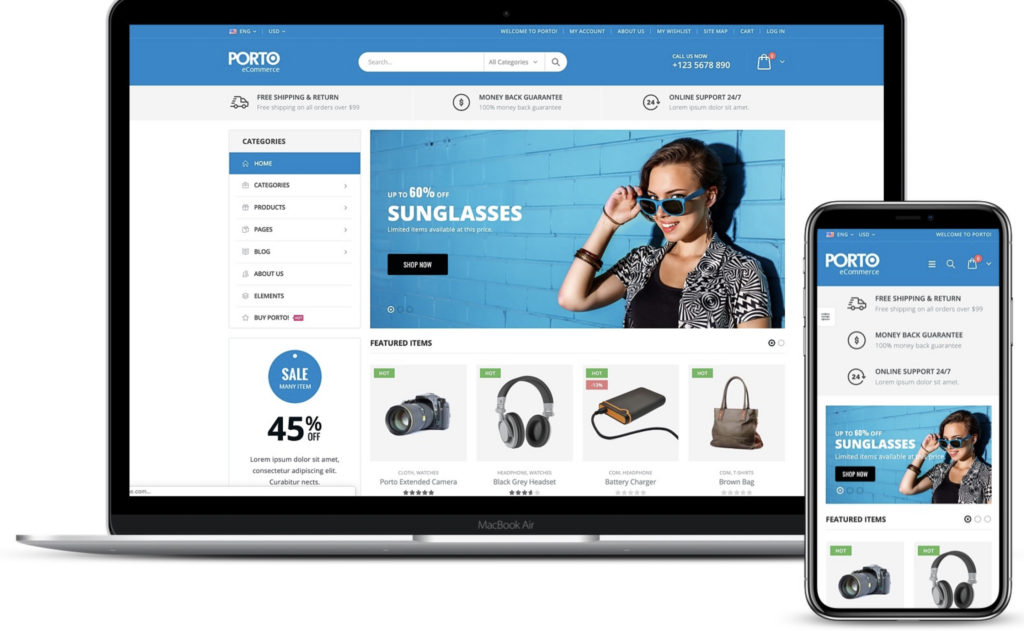
For merchants, WooCommerce provides an intuitive interface to manage products, orders, and customers, while offering essential features like inventory management, shipping calculations, and payment gateway integrations out of the box. The platform’s scalability allows businesses to start small and grow their online presence without the need for platform migration.
While Filament offers the potential for building custom e-commerce solutions, it requires more development effort and expertise compared to the ready-to-use WooCommerce platform. Filament’s strength lies in creating bespoke admin panels and data management systems, which could be advantageous for highly specialized e-commerce needs or unique business models.
However, for the majority of online stores, WordPress with WooCommerce provides a more accessible and comprehensive solution, offering a balance of customization and out-of-the-box functionality that’s hard to match.
The extensive documentation, community support, and regular updates for WooCommerce maintenance ensure that even complex e-commerce requirements can be met without starting from scratch, making it a preferred choice for businesses looking to establish or expand their online retail presence.
Learn More: WooCommerce Payment Gateways: Best Payment Gateways for Your Online Store
Verdict: Is WordPress Still the Most Viable Option?
WordPress remains a top choice for many projects because it’s versatile and easy to use. While Filament gives developers powerful tools to build custom apps, WordPress’s popularity and large ecosystem keep it at the forefront.
One of WordPress’s biggest strengths is that you don’t need to know how to code to use it. Whether you’re a blogger, small business owner, or running an e-commerce site, WordPress scales with you. It’s easy to customize with thousands of themes and plugins, so you can quickly create a website that fits your needs.
WordPress also focuses on staying secure and up-to-date with regular updates. Its community of developers and users constantly adds new plugins and helps keep the platform growing. This community support makes it easy for anyone to find solutions and keep their website running smoothly.
While Filament is great for specific, custom projects, WordPress’s flexibility, ease of use, and strong track record make it the go-to option for most web projects. It’s a practical, cost-effective choice for building and managing websites today.