You might already know that WordPress is super popular for making websites, with over 30 million of them out there. But here’s something interesting: more and more people are now making static WordPress site.
What’s a static website, you ask? Well, they’re websites that stay mostly the same and are simple compared to ‘dynamic’ websites that are constantly updating and evolving.
Why are static websites becoming a big deal? They are fast, super safe, and can handle many visitors without breaking a sweat. This is great for anyone who wants a website that’s easy to manage and only needs a little updating.
In this post, we will discuss static websites – what they are, why they’re cool, and how you can make one using WordPress. We’ll show you how to create a static website, pick the right tools and themes, and find the best places to host your website. So, if you’re curious about creating your own static WordPress website, you’re in the right place! Let’s get started.
Read: How To Optimize Static Assets In WordPress?
Contents
ToggleWhat Is a Static WordPress Website?
A static WordPress website is like a set of digital flyers. Each page shows the same content to everyone, just like a flyer would. This simplicity makes them faster and easier to make than websites that constantly change (dynamic websites). You can build a static site using HTML, CSS, and JavaScript. These are the basic building blocks of web pages. Static websites are great for things like portfolios, where you don’t need to change the content often.
Static vs Dynamic WordPress Websites
Now, dynamic websites are the chameleons of the web world. They change their appearance based on who’s looking at them, where they are, or what time it is. They’re like a smart brochure that knows who you are and what you like. To do this magic, they use languages like PHP and HTML, CSS, and JavaScript to pull in fresh content from a database.
Dynamic websites can react to what you do on the site. For example, you can fill out a form to sign up for something, buy a product, or leave a comment. This interactivity is thanks to a database that stores and retrieves information.
On the other hand, static websites are more like a one-way street. They can show cool animations or let you click on things, but they don’t take in or change information based on your actions.
Read: How To Set Up And Launch Your WordPress Site
Benefits of Static WordPress Websites
- They’re speedy because they don’t have to ask a database for information.
- Static WordPress site are more straightforward and quicker to make, as they don’t need complex coding or a database.
- They’re safer from hackers because there’s no database to break into.
Drawbacks of Static WordPress Websites
- They’re not great for online stores or bookings because they can’t handle complex tasks that need a database.
- They can’t show different content to different people, which might make them less engaging.
- Updating them can be a hassle. You need to change the files manually, which takes time and can lead to mistakes.
Pro Tip: Why not mix and match? You can use static methods for parts of your website that don’t change much and dynamic ones for parts that need to be interactive. This way, you get the best of both worlds!
6 Steps to Create a Static Homepage in WordPress
Creating a static homepage in WordPress is a straightforward process that can significantly enhance the appearance and functionality of your website. Despite the term ‘static,’ this feature in WordPress is not directly related to the concept of static websites as a whole. It simply refers to setting a fixed, unchanging page as the front page of your website rather than the default dynamic list of the latest posts.
Transform Your Online Presence with a Static WordPress Site
Experience the speed, security, and scalability of a static website. Let Seahawk guide you in crafting a WordPress site that’s not just static, but dynamic in performance and design.
Here’s how you can do it:
Log Into Your WordPress Dashboard
Start by logging into the backend of your WordPress site.
Create a New Page
Navigate to ‘Pages’ and ‘Add New’. This is where you’ll create the content for your new homepage.
Add Title and Content
Give your new page a title and add whatever content you want your visitors to see first. This could be a welcome message, information about your site, or anything relevant. Optionally, you can select a full-width template to make your homepage look better.
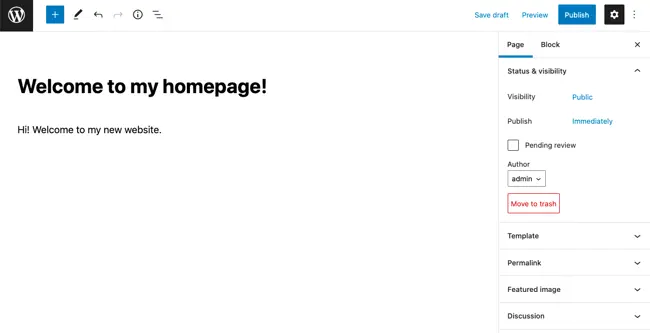
Publish the Page
Once you’re happy with how your page looks, hit the blue ‘Publish’ button to make it live.
Set the Page as Your Homepage
Go to ‘Settings,’ then ‘Reading’ in your WordPress dashboard. Choose ‘A static page’ under the ‘Your homepage displays’ section. Then, select the page you just created in the ‘Homepage’ dropdown menu.
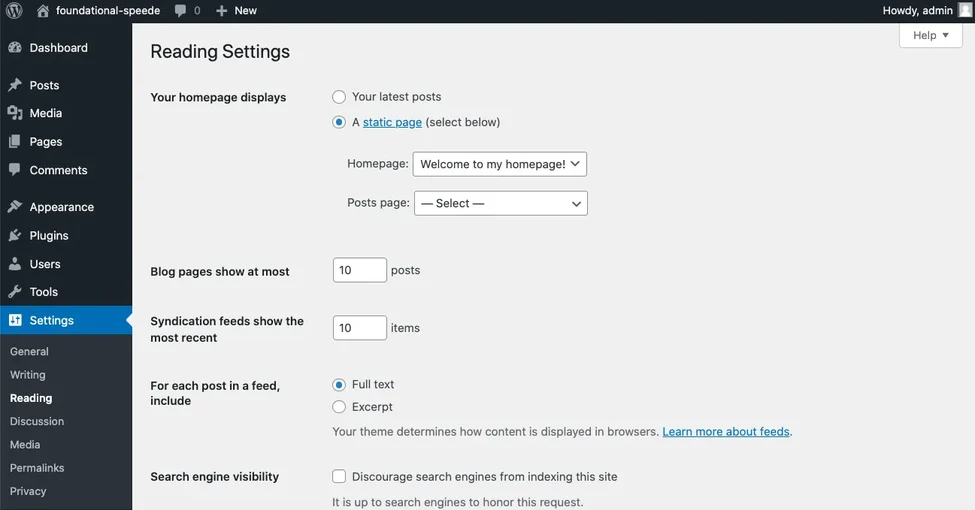
Save Your Changes
Remember to click ‘Save Changes’ to apply your new settings.
After completing these steps, your WordPress site will display this new static page as the homepage instead of the default blog posts page. This change can make your site feel more like a traditional website and less like a blog, giving you more control over the first impression you make on visitors.
Remember, this process is about defining the look and content of your homepage, not converting your entire site into a static website.
Read: Learn WordPress Development: Tips For Beginners
WordPress Static Hosting Options
When you decide to create a static WordPress site, choosing the right WordPress hosting provider is crucial. Static hosting providers specialize in converting dynamic WordPress sites into static ones, offering enhanced speed, security, and scalability. Here’s a look at some popular static WordPress hosting platforms:
Strattic
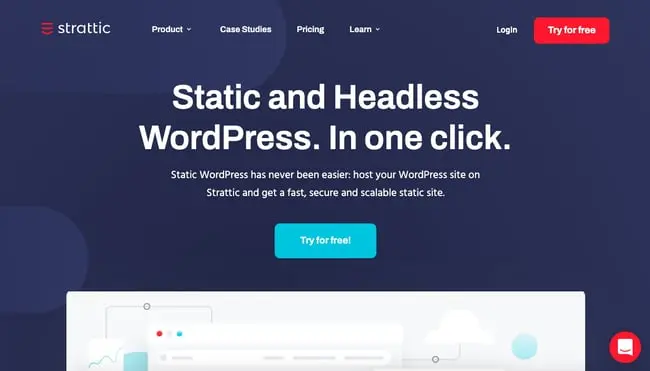
Strattic is a comprehensive platform that not only hosts but also converts your WordPress site into a static version. It separates the front-end of your site from the WordPress dashboard. This setup allows content creators to keep using WordPress for content management, while developers can enjoy the benefits of a headless website, like better performance and scalability.
Kinsta
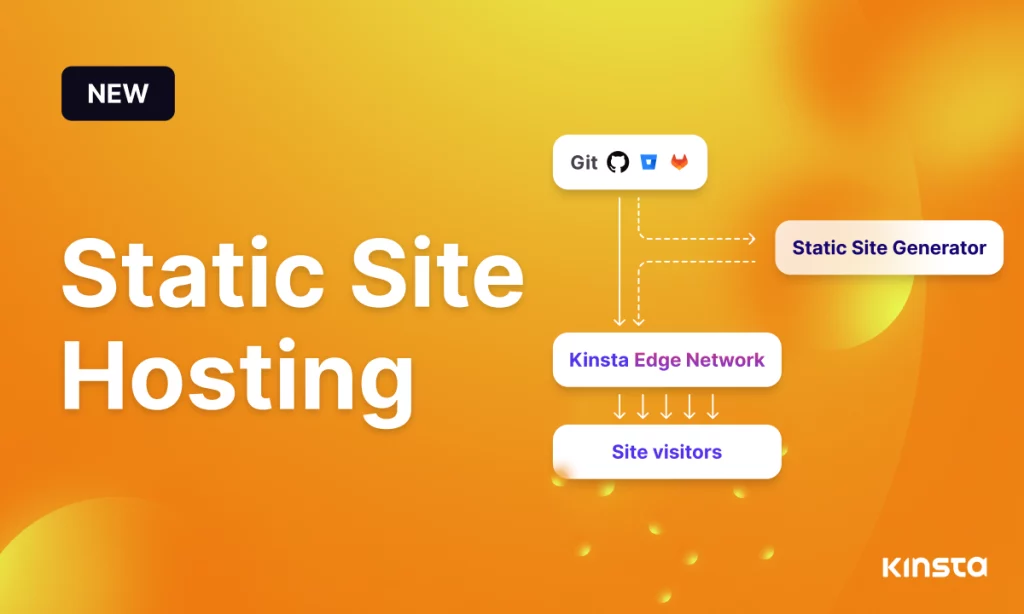
Kinsta offers a unique cloud platform that’s great for deploying web projects efficiently. Their static site hosting service is free and allows up to 100 static site deployments across Cloudflare’s extensive network. Kinsta also supports headless WordPress setups on their managed WordPress hosting service, which can be ideal for the back-end of your site.
Static.app
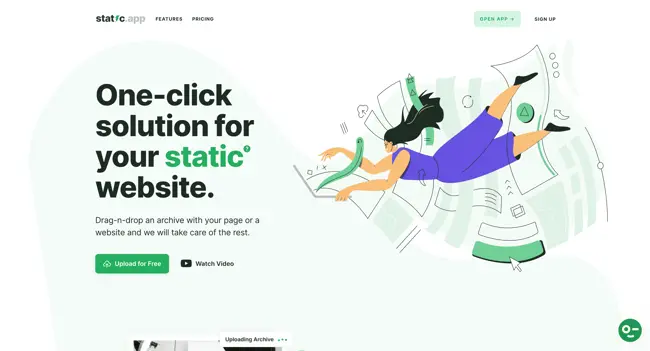
If you’re looking for simplicity, Static.app might be the way to go. It’s designed for ease of use, offering a one-click solution for hosting static websites. This service includes a drag-and-drop builder, SSL certificate, personal domain, code editor, and media storage. It’s a good choice for those who want an all-in-one tool without needing extensive backend or coding knowledge.
WordPress Plugins for Enhancing Your Static WordPress Website
While static websites offer numerous advantages like speed and security, they can sometimes limit certain dynamic functionalities. To bridge this gap, WordPress offers a range of plugins that can make your static site more interactive and user-friendly, without sacrificing its core benefits. Here are some notable plugins that are compatible with many static WordPress sites:
HubSpot WordPress Plugin
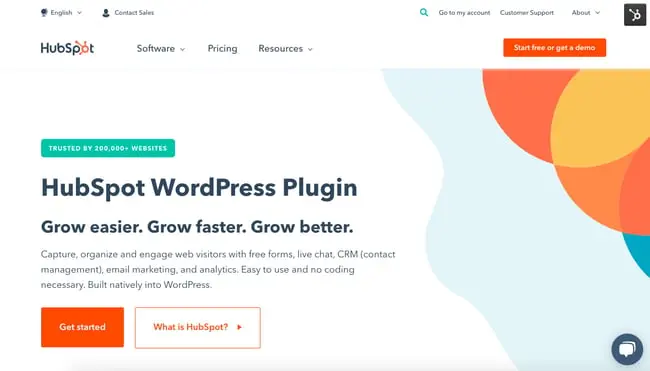
This plugin is a powerhouse for marketing and customer relationship management. With HubSpot, you can add features like pop-ups, forms, and live chat to your static site. It’s integrated with HubSpot CRM, allowing you to grow your email list, manage contacts, send marketing emails, and more, directly from your WordPress dashboard.
Elementor
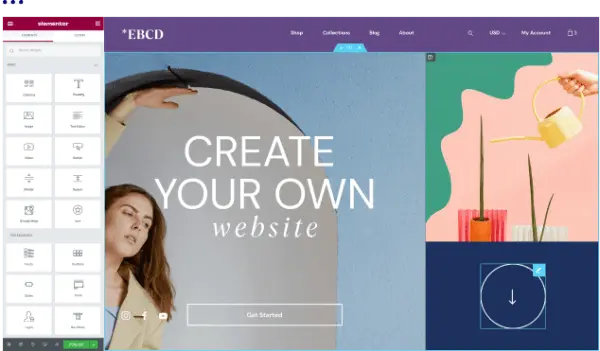
Elementor is a highly popular page builder suitable for both beginners and experienced designers. It offers a drag-and-drop interface with a wide range of pre-made widgets, most of which work seamlessly on static websites. Elementor also includes mobile editing features, ensuring your site looks great and functions well on any device.
Divi
Divi goes beyond being just a theme; it’s a complete visual editing platform. It offers a user-friendly drag-and-drop builder that allows you to design your pages in real time. Divi comes packed with over 80 pre-designed layouts, and it regularly adds new layouts complete with royalty-free photos, icons, and illustrations.
Read: How To Quickly Change The Admin Color Scheme In WordPress
Designing Your Static Website with WordPress Themes
Customizing your static WordPress website is an exciting step. It’s where you make your site visually appealing and reflective of your brand. To help you out, here are some fantastic WordPress themes that work wonderfully for static websites. Each offers unique features and customization options, ensuring you find something that aligns perfectly with your business needs.
Astra
Astra is known for its speed and lightweight design. It’s a highly compatible theme, especially with popular page builders like Elementor. The theme boasts a wide range of features, such as customizable headers, color schemes, typography, and various page layouts. Moreover, Astra provides a vast library of pre-built websites, allowing you to set up your static site quickly and efficiently without starting from scratch.
Amaze
If you’re aiming for a visually engaging and high-performing website, the Amaze theme is a great choice. It offers numerous pre-made layouts, each rich in features and easy to customize. One of the highlights of Amaze is its demo site with a static parallax background and a static image hero, creating a visually striking and modern look for your website.
Aden
Ideal for bloggers who prefer a simple and clean aesthetic, Aden provides a beautifully minimalistic approach. It comes with a range of customization options, including custom backgrounds, live color choices, and breadcrumb navigation. Aden’s static layout and header are particularly well-suited for static websites, offering a sleek and user-friendly interface.
Read: Custom WordPress Theme Development
Wrap Up: Static WordPress Site
Embracing the static approach in WordPress unlocks a world of speed, security, and scalability for your website. The evolution of WordPress into a platform suitable for static websites is a testament to its flexibility and adaptability. By leveraging static hosting solutions and the array of tools available, you can transform your WordPress site into a high-performing static website.
The key to a successful static website lies in the thoughtful selection of plugins and themes. These tools not only add necessary functionalities to compensate for the inherent limitations of static sites but also allow you to tailor the aesthetic to match your brand’s identity. With plugins enhancing interactivity and themes offering customizable designs, your static website can stand out in both performance and appearance.
Overall, WordPress’s versatility in hosting dynamic and static websites makes it an ideal choice for a broad range of online projects. Whether you’re looking to create a fast-loading portfolio, a secure corporate site, or an easily scalable blog, going static on WordPress is a strategy worth considering. With the right setup, your static WordPress site can deliver a seamless, engaging, and efficient online experience to your visitors.
FAQs on Creating Static Websites with WordPress
What is a Static Website?
A static website is composed of fixed content, typically written in HTML, CSS, and JavaScript. Each page is pre-built and displays the same information to every visitor.
Why Choose a Static Website Over a Dynamic One?
Static websites are generally faster, more secure, and easier to scale compared to dynamic websites. They are particularly suitable for content that doesn’t require frequent updates.
Can WordPress Be Used for Static Websites?
Yes, WordPress, traditionally known for dynamic sites, can also be used to create static websites, thanks to various static hosting providers and plugins.
How Do I Make My WordPress Site Static?
You can convert your WordPress site to a static one by using a static site generator or a hosting solution that specializes in static WordPress sites.
Are There Specific Plugins for Static WordPress Sites?
Yes, plugins like HubSpot WordPress Plugin, Elementor, Divi, and Static Pages are designed to work well with static WordPress sites.
Can I Use WordPress Themes on a Static Site?
Absolutely! Themes such as Astra, Amaze, and Aden can be used to design your static website on WordPress.















