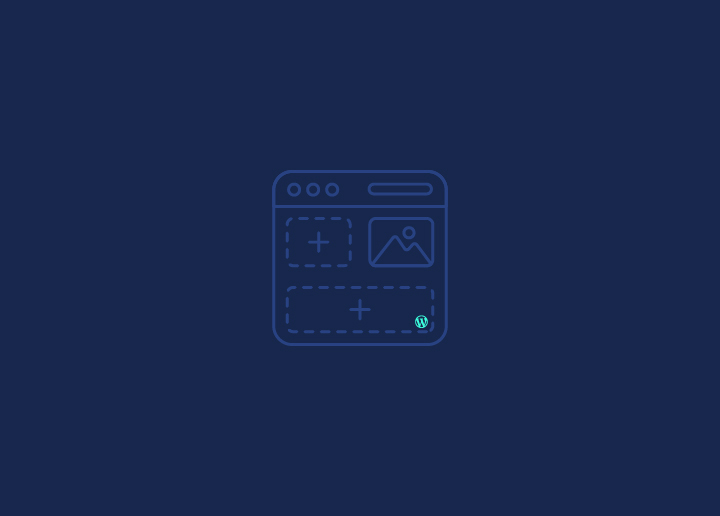WordPress is a powerful content management system allowing users to create and manage websites easily. If you are new to WordPress, it can be overwhelming to know where to start. Here are some basic steps to get started with WordPress:
Step one – Read
Before you start using WordPress, it is essential to read some basic documentation and guides to understand the platform’s features and capabilities. WordPress documentation on the official website includes tutorials, guides, and a community forum.
Step two – Make a plan
Before you install WordPress, it is essential to make a plan for your website. Determine what type of website you want to create, what content you want to include, and what features you need. A clear plan will help you make informed decisions throughout the setup process.
Step three – Install WordPress
To start with WordPress, you must install it on your website. You can install WordPress manually by downloading the software from the WordPress website or using a one-click installation process provided by your web host.
Step four – Set up WordPress
Once WordPress is installed, you can start customizing your website. Here are two key areas to focus on:
- Appearance and themes: The appearance of your website is critical for attracting and retaining visitors. WordPress comes with a variety of themes that you can use to customize your website’s design. You can also purchase premium themes or hire a custom theme developer.
- Adding WordPress plugins: WordPress plugins are add-ons that provide additional functionality for your website. Some popular plugins include contact forms, SEO optimization, and social media integration. You can search for and install plugins directly from the WordPress dashboard.
Need more help?
Many resources are available if you need further assistance setting up your WordPress website. You can find tutorials and support on the WordPress website or hire a developer or consultant. Additionally, there are many WordPress communities and forums where you can connect with other users for advice and support.