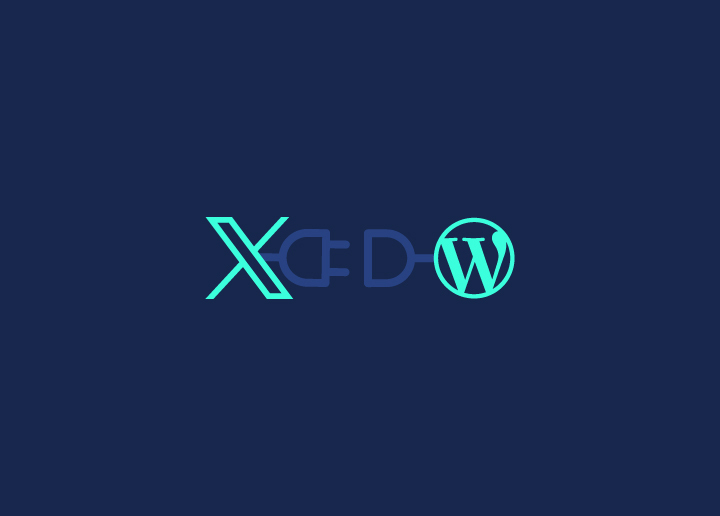With Twitter’s transformation into X, the social media landscape is shifting—and so should your website! Whether you’re looking to display dynamic WordPress content, automate posts, or spark more engagement, integrating X with your WordPress site is now more essential (and easier) than ever. But let’s face it: not all plugins are created equal. Some go beyond just embedding tweets—they offer automation, customization, and smart sharing features that take your social strategy to the next level.
In this blog, we’ll uncover the best X (Twitter) plugins for WordPress that do more than just “connect” — they supercharge your site and make social engagement feel like second nature.
Ready to see which one is the perfect match for your WordPress site? Let’s dive in!
Contents
ToggleTop-Rated WordPress Twitter Plugins – Compared
Below, we’ve compared some top-rated Twitter plugins for WordPress to help you enhance engagement, streamline content sharing, and elevate your online strategy. Let’s dive in!
RafflePress
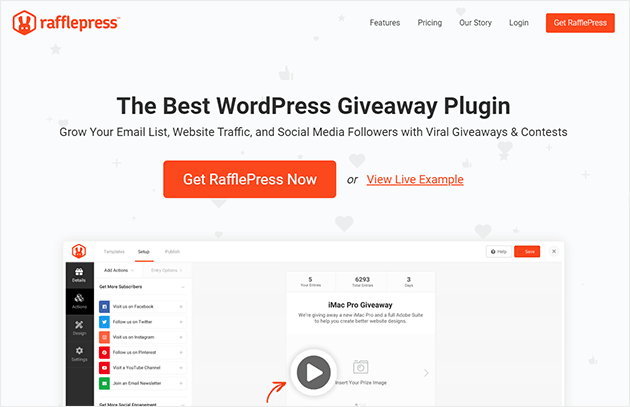
RafflePress is the ultimate giveaway plugin for WordPress, allowing you to run Twitter giveaways that drive more followers, engagement, and brand awareness. With pre-built Twitter giveaway templates, you can quickly launch campaigns that encourage users to follow, tweet, or refer friends to enter.
Key Features:
- Drag-and-drop giveaway builder
- Twitter-specific giveaway actions (follow, tweet, etc.)
- Supports multiple social platforms (YouTube, Instagram, LinkedIn)
Pros: Easy to set up, boosts social media engagement.
Cons: Requires some knowledge of marketing strategy for maximum effectiveness.
Pricing: Starts at $39.50 /year
Imagine Twitter (X) Supercharged on Your Website!
Think of your website and Twitter (X) working together like never before. From live tweet streams to custom social interactions, let’s create a experience that sparks conversations & keeps your visitors hooked!
SeedProd

SeedProd is a landing page builder that integrates Twitter content directly into your WordPress landing pages. It offers Twitter blocks that let you embed tweets, timelines, and follow buttons, making it easy to engage visitors and boost your Twitter following.
Key Features:
- Drag-and-drop landing page builder
- Embed tweets, timelines, or follow buttons
- Fully customizable blocks with light/dark modes
Pros: Intuitive design, no coding needed.
Cons: Limited use outside landing page creation.
Pricing: Starts at $39.50 /year
Explore: Best WordPress Maintenance Mode Plugins
MeetEdgar
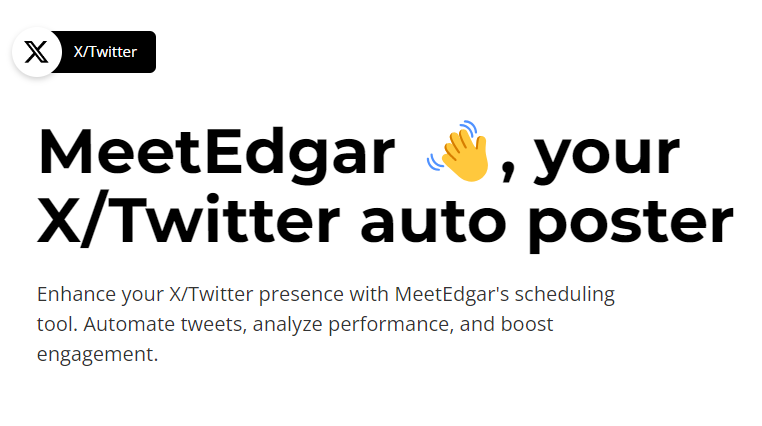
MeetEdgar is a social media automation tool designed to help you schedule and recycle tweets to maximize your engagement on X (Twitter). With its content library, MeetEdgar ensures you never run out of tweets, while its AI-powered assistant helps craft engaging posts.
Key Features:
- Automated tweet scheduling
- Content library with recycling options
- AI assistant for writing custom copy
Pros: Time-saving, keeps your Twitter feed active.
Cons: Expensive for small businesses.
Pricing: Starts at $ 24.91 /month.
Find: Best Plugins to Accept Online Recurring Payments in WordPress
Monarch

Monarch by Elegant Themes is a sleek social sharing plugin for WordPress, including customizable buttons for Twitter (X). With flexible display options like floating sidebars and pop-ups, it encourages users to share your content with ease.
Key Features:
- Floating and inline social media buttons
- Customizable design and placement
- Supports automatic triggers like timed pop-ups
Pros: Beautiful design, highly customizable.
Cons: Only available with an Elegant Themes membership.
Pricing: Yearly access starts at $89
Social Snap

Social Snap is a robust social media plugin for WordPress that allows users to add customizable Twitter share buttons, follow buttons, and social logins. With its Click-to-Tweet feature, you can also create tweetable content that visitors can share with just one click.
Key Features:
- Social share and follow buttons
- Click-to-Tweet functionality
- Social login support
Pros: Advanced analytics, user-friendly interface.
Cons: Some advanced features require a premium subscription.
Pricing: Licenses start at $27.30 /year
Learn about: Best WooCommerce Plugins [Free+Paid]
Shared Counts

Shared Counts is a free plugin that allows you to add share buttons for X (Twitter) and other platforms to your WordPress site. Its fast-loading, GDPR-compliant buttons make it easy for users to share content without slowing down your WordPress site.
Key Features:
- Share buttons for multiple social networks
- GDPR-compliant
- Lightweight and fast
Pros: Free and optimized for performance.
Cons: Lacks advanced scheduling or analytics features.
Pricing: Free
Revive Social

Revive Social is a scheduling plugin that automatically shares your old and new WordPress content on Twitter. Perfect for keeping your Twitter feed active, it lets you customize and automate tweet scheduling based on your content.
Key Features:
- Auto-scheduling of old and new posts
- Hashtag support for categories
- WooCommerce integration for product promotion
Pros: Saves time, and increases content reach.
Cons: Basic features in the free version.
Pricing: Free + Premium starting at $129/year
Better Click to Tweet
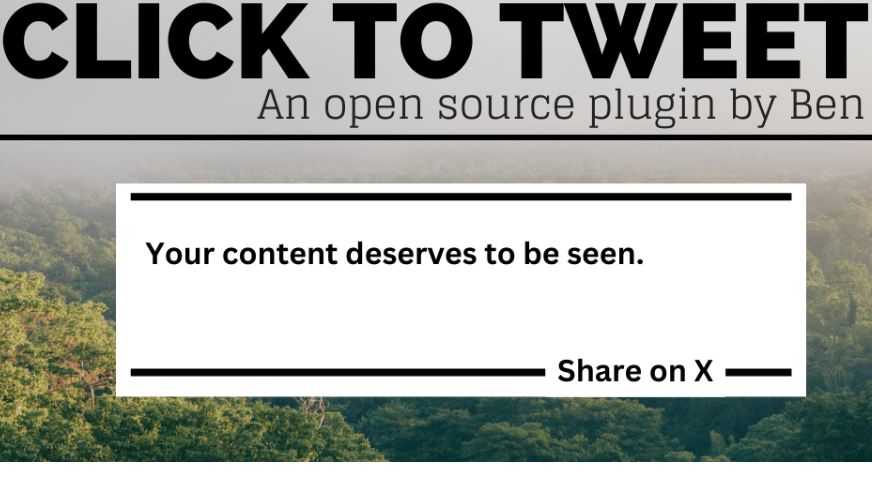
Better Click to Tweet allows you to add “Click to Tweet” boxes inside your WordPress posts. This plugin makes it easy for visitors to share pre-written tweets with just one click, boosting your Twitter engagement effortlessly.
Key Features:
- Customizable tweet boxes
- Shortcode support for easy embedding
- Mobile-friendly
Pros: Increases Twitter engagement, lightweight.
Cons: Limited customization without paid add-ons.
Pricing: Premium options start at $71 per site
Simple Social Icons

Simple Social Icons is a straightforward plugin that lets you add customizable social media icons, including Twitter, to your WordPress site. You can easily display these icons in your sidebar or footer, helping visitors connect with you on multiple platforms.
Key Features:
- Customizable icons and colors
- Easy-to-use widget for quick setup
- Supports multiple social platforms
Pros: Lightweight, easy to set up.
Cons: Basic functionality, lacks advanced features.
Pricing: Free
Smash Balloon Twitter Feed
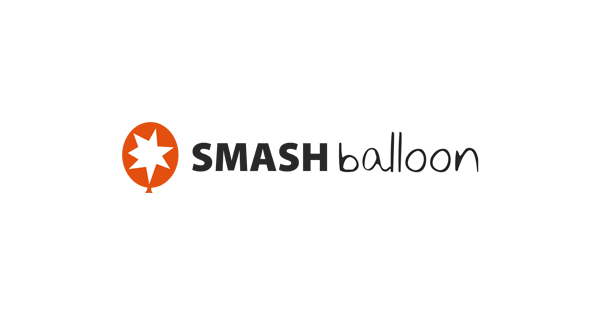
Smash Balloon Twitter Feed is a powerful plugin that lets you easily display Twitter content on your WordPress site. Whether you want to show recent tweets, user timelines, or hashtags, this plugin offers beautiful customization options like grids and carousels.
Key Features:
- Embed Twitter feeds and timelines
- Display tweets in grids or carousels
- Supports media-rich content like videos and images
Pros: Beautiful design, highly customizable.
Cons: Advanced features require upgrading to pro.
Pricing: Basic pricing starts at $49 /year
Conclusion
Integrating Twitter (X) with your WordPress site opens up a world of opportunities to boost your social media presence, engage your audience, and drive more traffic.
Whether you’re looking for automation, sleek design, or enhanced sharing features, these plugins offer the perfect tools to fit your needs. From powerful giveaways with RafflePress to seamless tweet scheduling with MeetEdgar, there’s a plugin for every goal.
By choosing the right plugin for your site, you can transform your Twitter strategy, streamline your social media efforts, and create a dynamic, interactive user experience.
Ready to take your website’s social engagement to the next level? It’s time to get started with the best Twitter plugins for WordPress!