Blogging consistently is a grind. Coming up with fresh, engaging content week after week? A real challenge. Plus, you’ve got to research, write, edit, optimize, format – it’s a ton of work. That’s where AI can be a huge timesaver. That is where AI for WordPress blogs could be helpful.
This guide will show you how to utilize AI writing tools for your WordPress development to streamline the blogging process for your WordPress site. From ideation to optimization, we’ll cover smart AI tactics to create quality posts faster than you can say “writer’s block.” Let’s explore how you can start leveraging AI to kick your WordPress blogging into overdrive!
Contents
ToggleBest Ways to Leverage AI for WordPress Blogs
Whether you are struggling with ideation (we’ve all been there), getting words on the page or just need a productivity boost for your WordPress website (because who doesn’t?), AI content creation assistants have got your back. We will dive into specific tools and tactics to help with each of those use cases.
But first, a little pep talk: Do not think of AI for your WordPress website as a replacement for your original writing skills – it is a potent aid to amplify your unique voice and creativity. The future of blogging is human+AI collaboration – a perfectly dynamic duo!
Ready to start using AI to streamline your blogging workflow?

Here are some top ways to leverage this technology:
- Generate full blog drafts from a topic or outline using AI writing assistants like Jasper.
- Overcome writer’s block by using AI to analyze the content for your WordPress website and suggest new aligned blog topics.
- Automate on-page SEO of drafts for keywords, readability, etc. with AI writing tools.
- Use AI to craft catchy titles, intros and conclusions that hook the reader.
- Repurpose old posts from your WordPress website into new formats or expand lightweight pieces with AI transcription and recreation.
Read More: WordPress Blog Themes for Clients: Find the Absolute Best Fit
Want Top Ranking Blogs for Your WordPress Site?
We can reduce your work load by half with high-quality, SEO writing at an unbelievably low price!
Can You Use AI for WordPress Blogs’ SEO Enhancement?
AI tools provide a level of insight and content analysis firepower for WordPress sites that simply is not possible manually. This makes AI a powerful ally for boosting your WordPress blog’s search engine optimization. From keyword research to on-page optimization and analysis, there are a variety of AI-powered tools that can streamline and improve your SEO efforts.
Here is how it is done:
- AI-driven keyword research tools like Semrush and Ahrefs use machine learning to analyze search data and map out topically relevant keywords for WordPress sites. This helps you identify high-value terms to target beyond just search volume.
- A WordPress plugin like Surfer AI even provides AI-generated content briefs optimized for those focus keywords. It also scans SEO titles, post titles, and meta titles like a professional copy editor to recommend better word framing for higher ranking.
- WordPress users utilize AI-powered content analysis tools like Grammarly, SEMrush, or Frase that can scan your existing blog posts and provide detailed recommendations for improving on-page SEO. This includes optimizing titles, meta descriptions, headers, body content, web page, code snippets, images and more by your AI assistant, based on your target keywords.
- For WordPress websites and blogs, popular SEO plugins like Yoast SEO and AIOSEO now utilize AI language models. Such an AI assistant can analyze and grade your content’s SEO quality in real-time as you write. This allows WordPress users to get AI-powered feedback and optimization recommendations for website content built right into your blogging workflow.
Step-by-Step Guide to Building an AI-powered Blog

Creating an AI-powered blog can help you create engaging content with advanced features, with high ranking potential not just for Google but other search engines as well. Follow these steps to integrate AI tools and maximize your blog’s efficiency and impact.
Step 1: Initial WordPress Setup on Hostinger
In this initial step, you must sign up on a web hosting platform with AI content generation functionality. We choose Hostinger for its reasonably priced plans and AI-powered functionalities. Alternatively you can also choose – DreamHost. Now initiate the WordPress installation process and select a pre-built template design for your blog with Divi AI or something similar.
- Sign up for a Hostinger account to create high quality content with ai feature
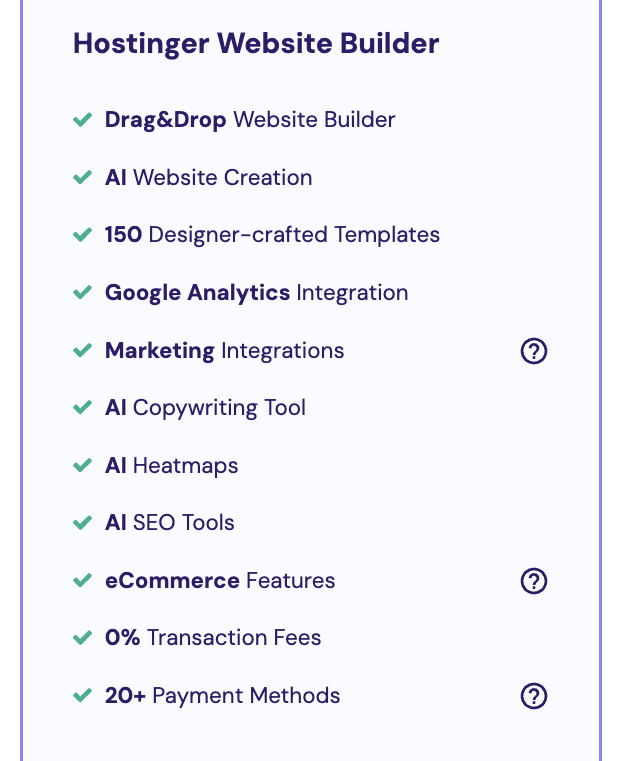
- Choose a hosting plan (recommended: Hostinger Business Plan for AI tools)
- Select a domain name for your website
- Initiate WordPress installation with pre-built templates or web pages
- Choose a template design for your blog
Step 2: Email Setup
Setting up a professional email account is crucial for any website. Here, you will access Hostinger’s email services, create an email address associated with your domain (e.g., you@yourdomain.com), and configure DNS records for better email deliverability.
- Access Hostinger’s email services
- Set up a professional email account (e.g., you@yourdomain.com)
- Configure DNS records by adding TXT record for DKIM
- Verify and save DKIM record for email deliverability
Step 3: WordPress Admin Panel
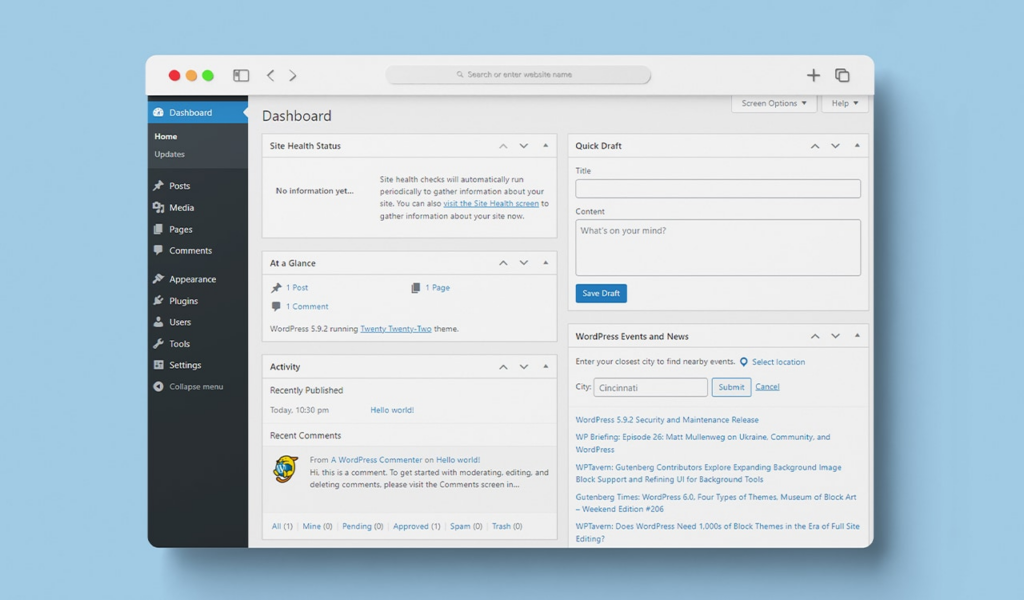
The WordPress admin panel with WordPress dashboard is your central hub for managing and customizing your site. In this step, familiarize yourself with the various sections of the admin dashboard, such as Posts, Pages, Customizer, and more, dismissing any introductory popups or tooltips.
- Access the WordPress admin dashboard
- Get familiar with various sections like Posts, Pages, Customizer etc.
- Dismiss introductory popups and tool-tips
Further Reading: Top 5 WordPress Popup Plugins To Grow Your Audience
Step 4: AI Logo Design
Image generation with a visually appealing logo is essential for branding your blog. With Hostinger’s AI Logo Maker tool, you can easily generate a custom logo design by providing a description of your blog, choosing a style, and customizing the generated output.
- Go to Hostinger’s AI Logo Maker tool
- Enter a description of your blog
- Choose a logo style (e.g., abstract, classic, etc.)
- Customize the generated logo design
- Download and set the logo
Step 5: WordPress Site Customization
Now it is time to customize your WordPress site’s overall look and feel. In this step, access the Customizer section and make changes to global styles (colors, fonts, button styles), modify layout sections (header, footer, sidebars), and preview your changes before publishing them live.
- Access the Customizer section
- Change global styles – colors, fonts, button styles etc.
- Modify layout sections – header, footer, sidebars
- Preview changes before publishing
Want to Make an Impression with a Stunning Custom-Designed Site?
Bring it on! Our ace WordPress developers can style your site for an astonishing one-time price of $999!
Step 6: Creating Posts/Articles
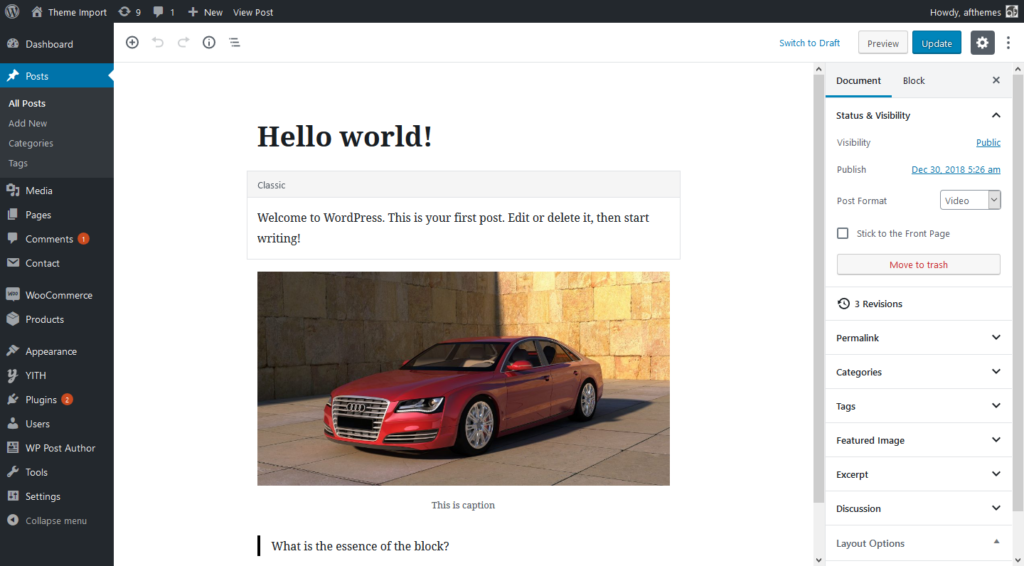
Creating engaging content is crucial for a blog. In this step, figure out how to write posts directly in the WordPress editor or leverage AI writing assistants to generate initial drafts, saving you time and effort.
- Go to Posts > Add New
- Write posts directly in the WordPress editor
- Or use AI writing assistants to generate drafts
Know More: How to Create Custom Login & Registration Page in WordPress?
Step 7: AI Content Creator
Hostinger’s Content Creator tool is seamlessly integrated into its hosting platform, providing easy access to AI-generated blog posts. To begin, navigate to your Hostinger dashboard and locate the Content Creator tool in the menu.
Once accessed, follow these steps:
- Access Hostinger’s built-in AI content creator:
- Navigate to the Content Creator tool within your Hostinger dashboard.
- Click on the tool to launch the AI-powered content creation interface.
2. Specify topic, tone, and length for the blog post:
- Provide the tool with your desired topic for the blog post.
- Choose the tone you want the post to convey, whether it is casual, professional, or something in between.
- Specify the desired length of the blog post, whether it’s a short, concise piece or a longer, more detailed article.
3. Let the AI generate the post content:
- Once you’ve inputted your preferences, allow the AI engine to generate the content for you.
- The AI will analyze your specifications and use its algorithms to craft a unique and coherent blog post based on your inputs.
4. Review, edit, and publish the AI-written post:
- After the AI has generated the content, review it thoroughly to ensure it aligns with your expectations and requirements.
- Make any necessary edits or revisions to the post to fine-tune its content, style, or structure.
- Once you are satisfied with the post, you can publish it directly to your blog or save it for further review before publishing.
Caveats and Considerations:
- While AI-generated content can be a valuable time-saving tool, reviewing and editing the output must ensure accuracy, relevance, and alignment with your brand voice.
- The AI may not always produce perfect content on the first try, so be prepared to iterate and refine the generated posts as needed.
- Consider supplementing AI-generated content with original, human-written material to maintain authenticity and engage your audience effectively.
- Keep in mind that while AI can assist with content creation, it is still essential to have a solid understanding of your audience and goals to produce meaningful and impactful blog posts.
Read a Comparison: Umbraco vs WordPress: Making the Right Choice for Your Content Management
Top Tools for AI Blog Writing
Here goes a curated list of advanced AI content creation platforms for quick blog creation, optimized for search engine ranking, creatively sound, and linguistically up to the mark —
Surfer
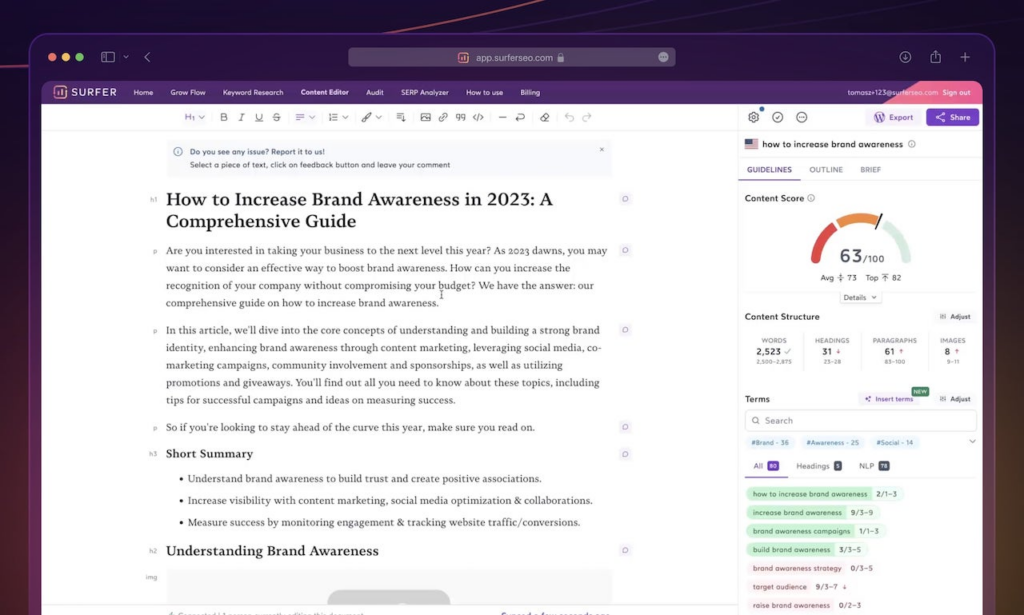
Surfer AI utilizes a red-amber-green scoring system for rating content based on various factors. These are – word choice, sentence length, headers and image content. Also, content gaps are
identified by AI to make your blog richer in information and resources. On top, Google AdWord’s ‘cost per click’ data for SEO term research is provided on Surfer for better rankability.
Best Features:
- Scoring System – Rates are given on multiple variables, ensuring high-quality output.
- Keyword Insights – Identifies existing keywords and their frequency, aiding in content optimization.
- Integration and Customization: Offers extensive integrations and a custom API for tailored solutions.
- Chrome Extension: Facilitates easy webpage analysis during competitor research, enhancing efficiency.
WriteSonic

Writesonic garners over 5000 five-star reviews and supports 24 languages, positioning itself as a versatile writing assistant for generating SEO blog posts, landing pages, articles, ads, and product descriptions across 50+ categories. With acclaim from notable publications like The Verge and Tech Radar, Writesonic is praised for its grammatical accuracy and diverse content creation capabilities.
Best Benefits:
- Versatile Content Generation: From SEO blog posts to product descriptions, Writesonic generates content across more than 50 categories, catering to various needs.
- Efficiency and Ease of Use: Requires minimal input to generate multiple versions of content, making it ideal for time-pressed writers seeking grammatically accurate and SEO-optimized content.
- SEO Enhancement: Offers a function to improve content SEO, enhancing its discoverability and value for businesses.
Quillbot
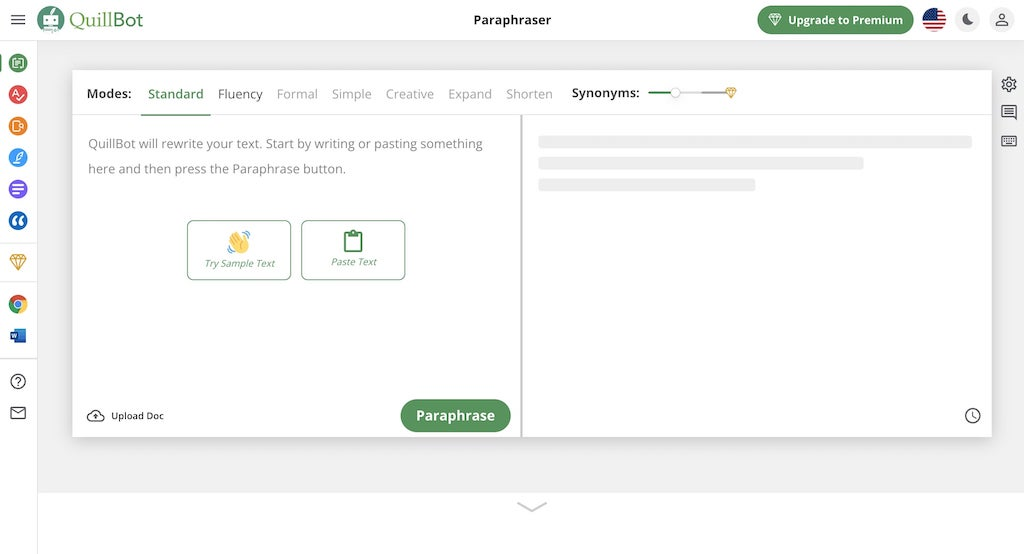
Quillbot offers a free test on its landing page, showcasing its capabilities as a paraphraser designed to rephrase completed content. Despite occasional technical glitches, Quillbot can be a valuable tool for improving readability, avoiding repetition, and summarizing longer pieces.
Best Benefits:
- Paraphrasing Capabilities: Quickly rephrase completed content to enhance readability and avoid repetition.
- Integration and Accessibility: Seamlessly integrates with Word and Chrome, providing gentle prompts and accessibility while you work.
- Additional Features: Includes a grammar checker and summarizer, further enhancing its utility for content creation and editing tasks.
How to Block Spam Comments on Your Blog Using AI?
Want to effectively reduce the number of spam comments on your WordPress blog? Ensuring a cleaner and more professional comment section with the following tips:
- Install an AI-powered anti-spam plugin: Look for popular plugins like Akismet, which uses AI to identify and filter out spam comments from website visitors.
- Activate and configure the plugin: After installation, activate the plugin and configure its settings to suit your needs. Most plugins will have default settings that work well for natural language processing, but you can customize them for better protection.
- Enable comment moderation: Use the plugin’s moderation tools to review flagged comments. This helps the AI learn which comments are spam and which are not.
- Regularly update the plugin: Keep the plugin updated to ensure it has the latest algorithms and spam detection techniques.
Keep Reading: Simple Steps To Fix SEO Spam On Your WordPress Site
Conclusion
In conclusion, using AI for content creation can save you time and improve your content. AI tools can help with many parts of blogging, from coming up with ideas and writing drafts to optimizing for search engines and updating old posts. These content creation tools make it easier to overcome writer’s block and create content that connects with your readers and performs well in search results. AI-powered plugins and services like Hostinger also simplify the technical side of running a WordPress blog. By combining your skills with AI, you can make blogging more efficient and focus more on being creative. As online content keeps evolving, using AI in website management is becoming essential to stay ahead.



















