Sharing what you know and teaching others has become much easier these days. Online platforms allow anyone to create courses, add videos, hand out certificates, run quizzes, and more.
Setting up an online learning site might seem challenging, but WordPress makes it easier with its LMS plugins. LMS plugins help you set up eLearning sites without much fuss. They’re easy to use and come packed with features. LifterLMS is one such plugin that is often mentioned as one of the best.
Is it as good as people say? We will dig deep into LifterLMS in this review and help you figure out how to set up your online course site.
Contents
ToggleWhat is LifterLMS?
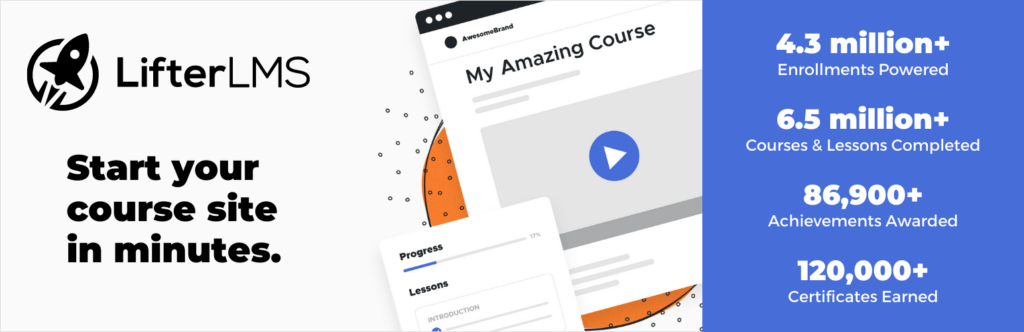
LifterLMS is a tool that helps you build, sell, and keep your online courses safe from your WordPress site. Whether you’re setting up a simple site for just one course or a big online school with many teachers, LifterLMS can handle it. It’s known for being easy to change and grow with your needs.
What’s cool about LifterLMS is that it’s a top choice for free, open-source LMS solutions for WordPress. This means anyone can use it for free, and if you know how you can even tweak it to suit your needs better.
Keep Your Learning Management System Running Smoothly
Ensure your online courses are always accessible and up-to-date with our comprehensive LMS maintenance services.
Who uses LifterLMS?
It’s popular among people who make WordPress sites for a living, especially those specializing in e-learning website creation. People who like to build their websites often go for LifterLMS because it gives them a lot of control—also, many switch to LifterLMS from other LMS platforms that don’t offer as much flexibility.
LifterLMS – The Key Features
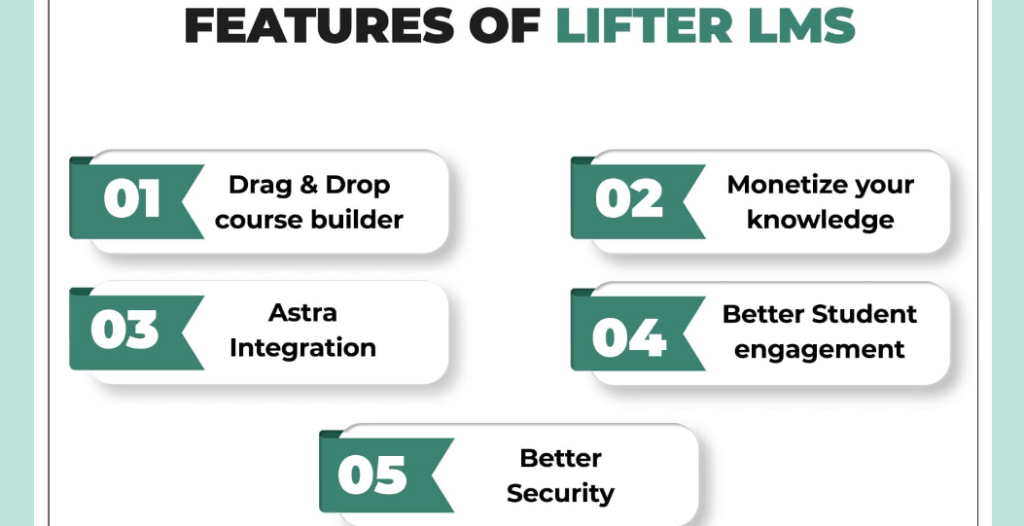
LifterLMS has features that make it an excellent choice for creating and managing online courses on WordPress. Here’s what stands out:
- Drag-and-Drop Course Builder: This makes it super easy to set up your courses. You can organize your lessons and modules by dragging and dropping them where you want them.
- Multimedia Support: You can make your courses more engaging by adding different media types, like audio clips, videos, and images, to your lessons.
- Advanced Quizzes and Assessments: Test your students’ knowledge with various quiz types and assessment tools, making learning interactive and fun.
- Customizable Student Dashboard: Students can have their dashboard to track their progress, making their learning experience more personal and motivating.
- Membership and Access Control: You can create exclusive areas on your site for members only and control who gets access to what content, which is excellent for selling courses or memberships.
- Built-In Ecommerce: LifterLMS has features that let you sell your courses and memberships directly from your site, including setting prices and handling payments.
- Gamification: With achievements and certificates, you can gamify your courses to motivate students and give them a sense of accomplishment.
- Integrations: LifterLMS works well with popular tools like Mailchimp for email marketing, Stripe for payments, and Zapier for automating tasks, which can help you manage your courses more efficiently.
- Reporting and Analytics: Keep an eye on how your courses are doing with detailed reports and analytics. This can help you understand your students better and improve your courses over time.
- Multi-Language and Currency Support: If you’re aiming for a global audience, LifterLMS supports multiple languages and currencies, making it easier to reach students worldwide.
Explore: Best Education WordPress Themes (Premium & Free)
LifterLMS Review: Ease of Use
LifterLMS stands out for its user-friendliness, which is a big deal for most users. After all, no one likes to wrestle with a complicated system when setting up online courses.
What makes LifterLMS easy to use? Once you’ve installed the plugin on your WordPress site, you’re good to go. Adding courses, setting up certificates, and creating memberships is straightforward.
The absolute convenience comes with its ability to integrate various add-ons easily. You can add new course features, from payment gateways to marketing tools, with a single click. This simplicity in expanding functionality without diving deep into technical details makes LifterLMS a preferred choice for beginners and seasoned WordPress users.
Read: Best WordPress Email Plugins
LifterLMS Review: Help & Support
LifterLMS provides solid support to its users, ensuring that help is readily available whenever you run into a snag. They have a well-organized help and support page that’s easy to navigate.
One of the critical features of their support system is the extensive knowledge base. This section is packed with articles and guides covering common issues and questions. It’s a great first stop if you’re trying to figure something out independently.
If the knowledge base doesn’t have the answers you need, LifterLMS also offers a ticketing system for more technical support. You can submit a detailed description of your issue and receive personalized assistance.
For questions about purchasing, plans, or pricing, LifterLMS connects you directly with a salesperson. This ensures you get the most relevant information and guidance for your needs.
Overall, the combination of a detailed knowledge base, a ticketing system for technical issues, and direct accessibility to sales support makes LifterLMS’s support structure quite robust and user-friendly.
Find: Best WordPress Membership Plugins
LifterLMS Review: Pricing & Plans
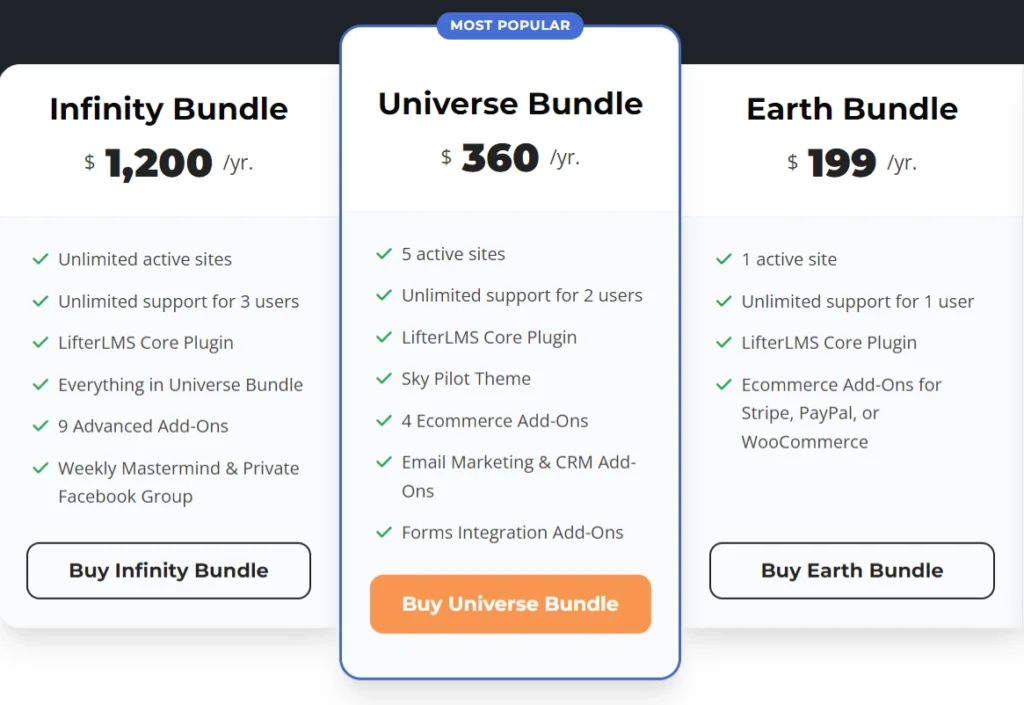
LifterLMS makes its mark with flexible pricing and plans, catering to various needs, from beginners to advanced users. Here’s a breakdown:
Free Core Plugin
- Cost: $0
- Features: Basic course creation, quizzes, and eLearning site setup.
- Ideal for: Beginners testing the waters of eLearning platforms.
Individual Add-Ons
- Cost: Starting from $120 per add-on per year.
- Sites: 1 active site license.
- Includes: The core LMS plugin, standard support, and one tech support account.
- Ideal for: Users with specific needs beyond the core functionalities.
Universe Bundle
- Cost: $360 per year.
- Sites: Licenses for up to 5 active sites.
- Includes: The core LMS plugin, priority support, two tech support accounts, and a range of add-ons for design, e-commerce, marketing, forms, and CRM.
- Ideal for: Small to medium businesses looking to expand their eLearning offerings.
Infinity Bundle
- Cost: $1200 per year.
- Sites: Unlimited active site licenses.
- Includes: Everything in the Universe Bundle plus priority support with live office hours, up to three tech support accounts, advanced quizzes & assignments, private coaching, groups, social learning, custom fields, and advanced video features.
- Ideal for: Large organizations or educational institutions needing comprehensive eLearning solutions.
30-Day Trial for Infinity Bundle
- Cost: $1 for 30 days.
- Ideal for: Users wanting to thoroughly test the Infinity Bundle’s capabilities before committing.
Transform Your eLearning Experience with Custom WordPress Solutions
Uncover the potential of custom WordPress solutions to enhance your online courses and educational platforms.
How to Get Started with LifterLMS?
Getting started with LifterLMS on your WordPress site is straightforward. Here’s a step-by-step guide to help you get everything up and running:
Configuring Basic Settings
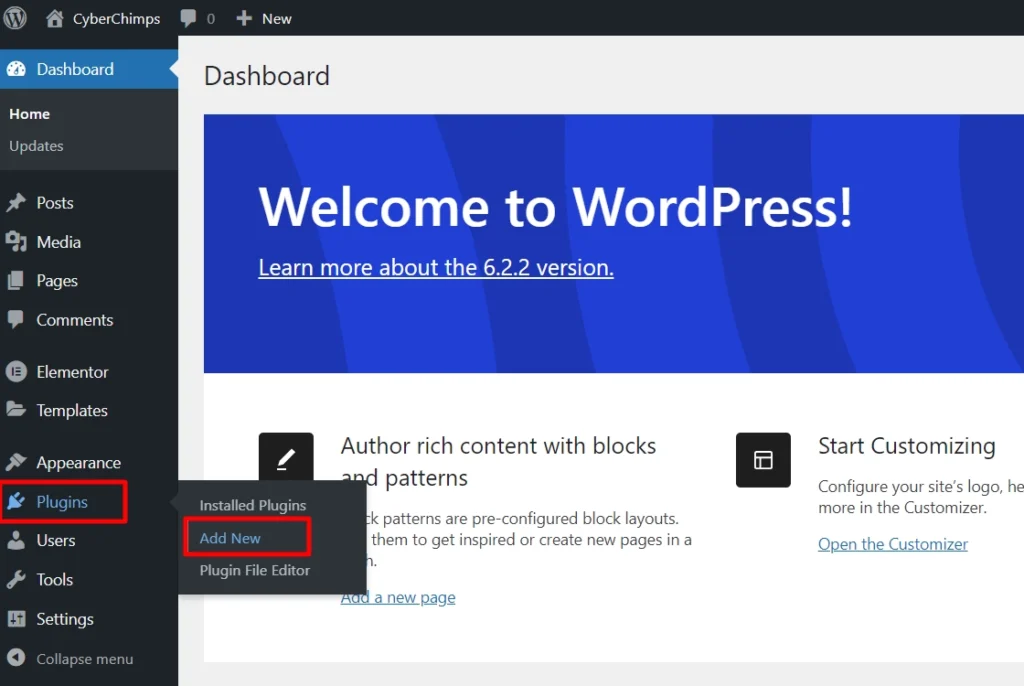
- Go to your WordPress dashboard and click “Plugins > Add New.”
- Type “LifterLMS” in the search bar, then click “Install,” and after that, “Activate.”
Now, LifterLMS is installed and ready for you to use.
Adding Courses
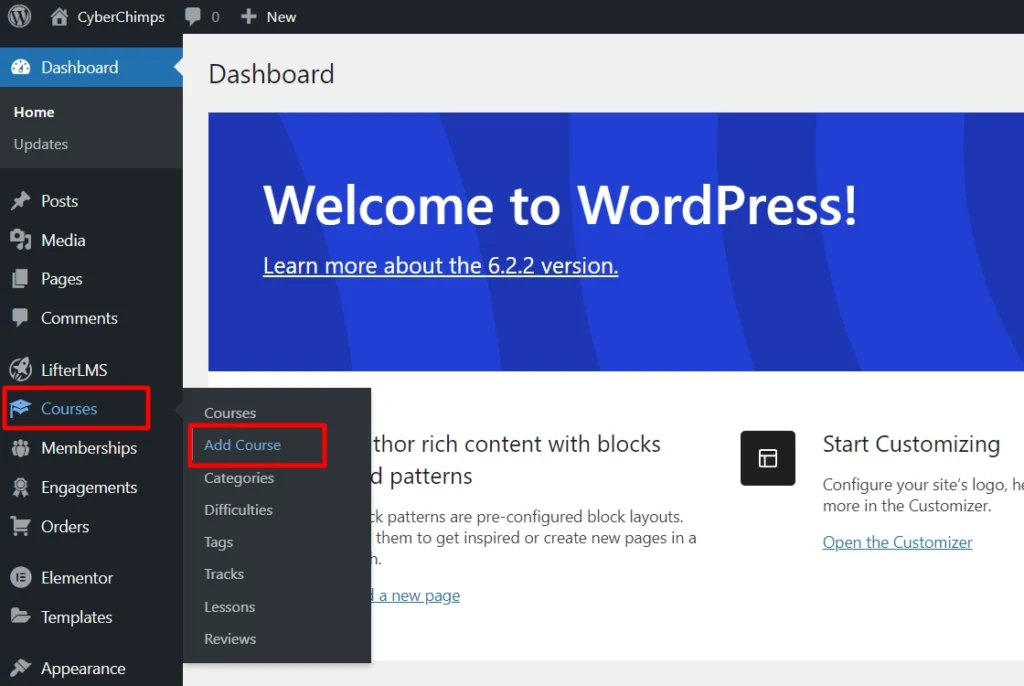
- To create your first course, head back to the WordPress dashboard.
- Click on “Courses > Add Course.”
- You can enter the course title, description, information, and instructor details here.
- To add an instructor bio, click on “Users > Your Profile” and fill in the “Biographical Info” box. This info will be linked to the course instructor section.
Course and Layout Settings
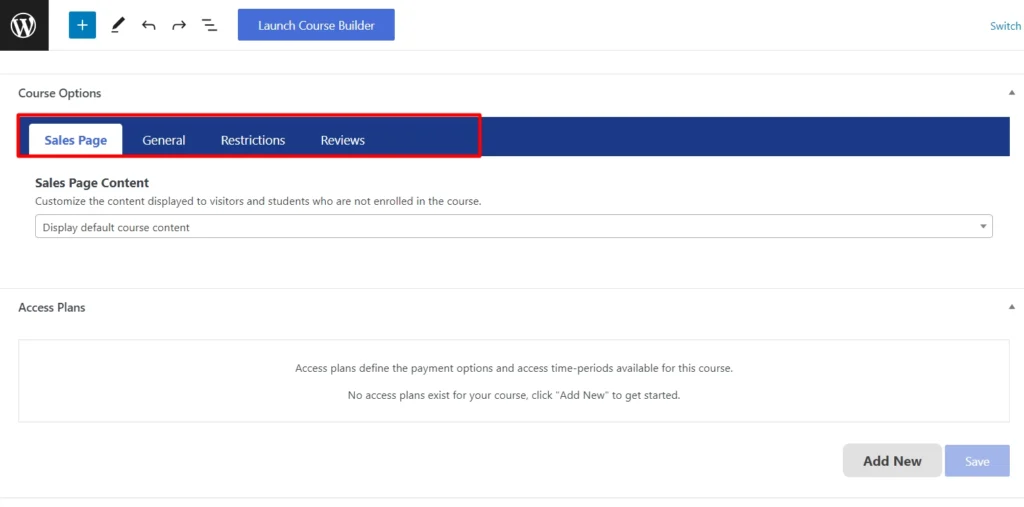
In the “Course Options” section, you’ll find settings for Sales, Page, General, Restrictions, and Reviews:
- Sales Page: Set content or a redirect for visitors not enrolled in the course.
- General: Embed videos or audio by pasting URLs in the respective fields.
- Restrictions: Set custom access messages, registration requirements, enrollment periods, and more.
- Reviews: Enable course reviews and manage how they’re displayed.
Course Access Plan
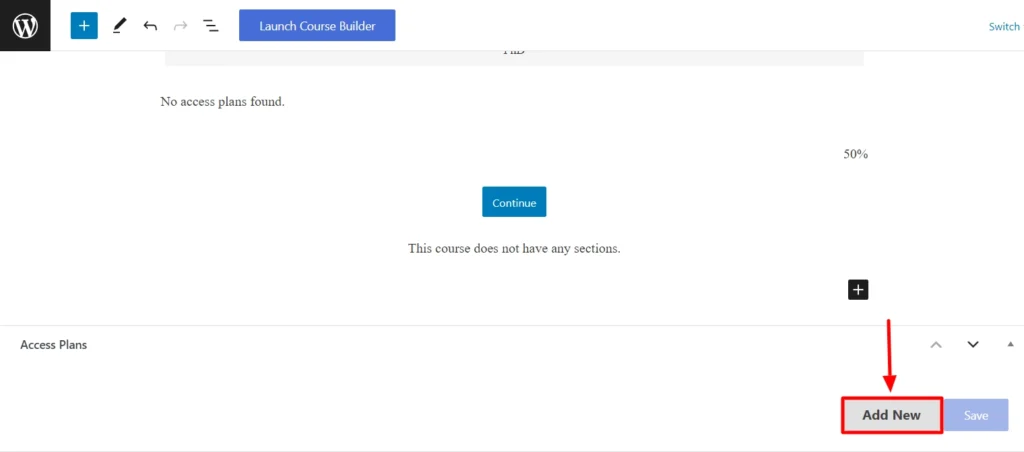
Below the course options, you’ll find the “Access Plans” tab. Here, you can define how students can pay for and access the course. Click “Add New” and fill in details like plan title, price, and description.
Student Management
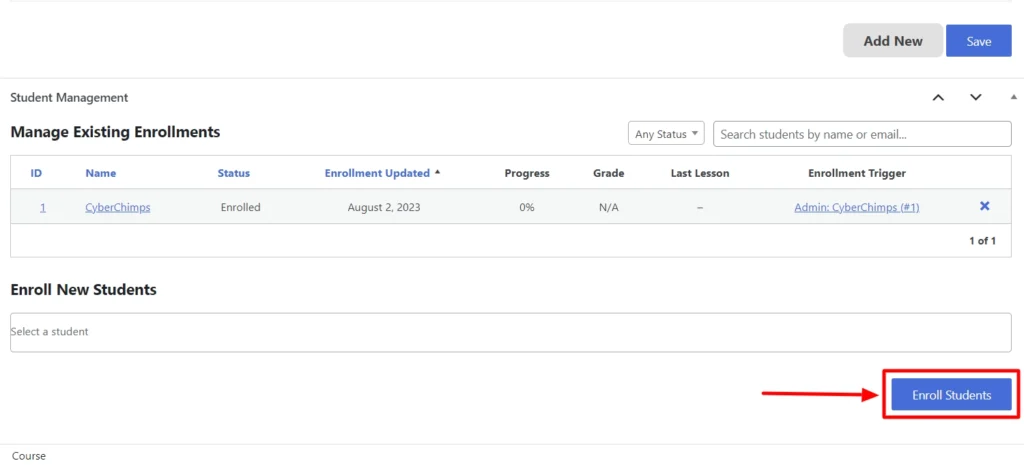
Manage enrollments, track student progress, and filter students by name or email within this section. It’s essential to keep an eye on how your students are doing.
Adding Lessons to Courses
- After adding a course, you’ll want to add sections and lessons. Scroll down in the course editor and click “Launch Course Builder.”
- The Course Builder allows you to use a drag-and-drop interface to create and organize lessons and sections easily.
Creating Certificates
- Certificates are great for acknowledging student achievements. To create one, click “Engagements > Certificates > Add New.”
- Here, you can customize your certificate with titles, text, merge codes, images, and even a background image.
By following these steps, you’ll be well on your way to building a comprehensive eLearning platform with LifterLMS on your WordPress website.
LifterLMS Review: Pros and Cons
When considering LifterLMS for your eLearning platform, weighing its strengths and drawbacks can help you make an informed decision. Here’s a breakdown of the pros and cons of using LifterLMS:
Pros:
- Excellent Support for Video Lessons: LifterLMS integrates video content into courses, making it ideal for multimedia-rich learning experiences.
- Fully Responsive: The plugin ensures that your courses look great and function smoothly across all devices, essential for today’s mobile learners.
- Drag and Drop Course Builder: This feature simplifies the course creation process, allowing for easy organization and structuring of content without needing technical skills.
- Ease of Use for Membership Sites: LifterLMS is not just for courses; it’s also quite user-friendly when creating and managing membership sites.
- WordPress and WooCommerce Integration: Seamless integration with WordPress and WooCommerce opens up extensive customization options and the ability to use a wide array of WooCommerce extensions for e-commerce capabilities.
Know: Easy Steps To Set-Up A Small Business Website With WordPress
Cons:
- Potential High Costs with Multiple Add-Ons: While the core LifterLMS plugin is free, relying on multiple add-ons for additional functionality can significantly increase the overall cost.
- Limited Marketing Options: Compared to some other LMS platforms, LifterLMS might offer fewer built-in marketing tools, which could require additional plugins or external tools to fill the gap.
Compare: Difference Between A Mobile Site And A Responsive Site
LifterLMS Review: FAQs
Is LifterLMS a Good Choice for Creating Online Courses?
LifterLMS is a solid choice for those needing an LMS plugin without breaking the bank. It’s packed with user-friendly features that make it suitable for creating and managing online courses, whether you’re a beginner or an experienced eLearning professional.
How Does LifterLMS Compare to LearnDash?
Choosing between LearnDash and LifterLMS depends on your specific needs. LearnDash is well-known for its robust features and flexibility, making it a favorite among many users. However, LifterLMS is also a strong contender, offering a comprehensive set of tools and a supportive community, making it a viable option for many eLearning projects.
Can I Use LifterLMS with Elementor?
Yes, you can seamlessly integrate LifterLMS with Elementor. This compatibility allows you to leverage Elementor’s powerful design capabilities alongside LifterLMS’s extensive course management features, enabling you to create engaging and visually appealing eLearning platforms.
LifterLMS Review: Final Thoughts
LifterLMS is a handy tool for creating online courses using WordPress. It’s pretty straightforward to use, making it a good pick for newbies and those who’ve been around the block a few times. The fact that you can start for free is a big plus, especially if you’re dipping your toes into online teaching or your budget is tight. But if you want to dive deep and use all its cool features, you might need to shell out some cash for add-ons.
Overall, LifterLMS does a solid job of what it’s meant to do. It’s got plenty of features to get your courses looking and working great, and it plays nicely with other tools and plugins you might already be using. If you’re in the market for an LMS plugin for your WordPress site, LifterLMS is worth a look. Whether you’re planning to teach a small group or build a full-on online school, it’s got you covered.















