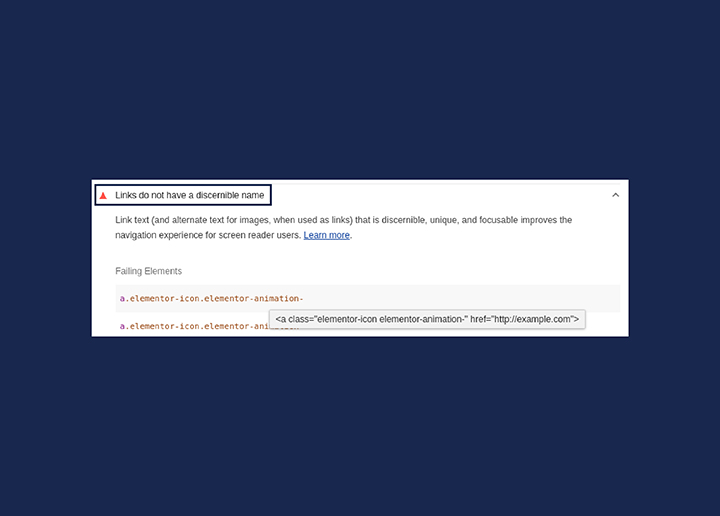You may explore potential keywords for inclusion in your Search Network advertising campaigns with the assistance of Google’s Keyword Planner. Discovering keywords relevant to your company, seeing the number of expected monthly searches those keywords get, and the fees associated with targeting those keywords and doing all of this using this convenient and cost-free tool is possible.
Contents
ToggleWhat Exactly is the Function of the Google Keyword Planner?
The Keyword Planner tool was developed to assist marketers in locating valuable keywords and in finding statistics for specific phrases, such as search volume, the level of competition, and ad price.
If you are starting with search engine marketing, researching potential keywords is a wonderful way to get started. Suppose you are currently using Google Advertisements (which was previously known as AdWords) or want to begin implementing search ads into your marketing strategy. In that case, the Google Keyword Planner is an excellent tool to help you get started.
A quick explanation of keyword research and why it is crucial for both organic and paid forms of digital marketing campaigns will follow this introduction to Keyword Planner and its operation.
Read more: 5 Best Keyword Research Tools In 2023 (Paid & Free)
What Exactly is Keyword Research, and Why is it so Essential?
If you are new to search engine marketing, keyword research is one of the most crucial processes in optimizing your website to perform better on the search engine results page (SERP).
In search engine optimization (SEO), one of the most critical tasks is called keyword research, which entails locating common words or expressions associated with your company or field so that you can determine how to rank for those terms. The first step for many companies is compiling a list of keywords associated with their industry. Once you have this list, you need to determine which keywords will be most effective for each of the campaigns and pages of your website.
You may better understand the demand for particular keywords and the difficulty of competing for those terms in organic and paid search results through keyword research. Suppose you have a solid experience of the competition. In that case, you will be better positioned to alter your strategy and optimization efforts to get a higher ranking on the search engine results page (SERP).
Related: How To Rank For Difficult Keywords And Dominate Your Market?
If you do your keyword research well, you should come away with a wide array of potential ways that people are using language to discover items or information in the SERP. Additionally, it may help you identify fresh content ideas, learn more about your audience, and keep you up to speed on the terminology often used in your field.
How to Set Up Google Keyword Planner?
Create a Google Ads Account. Go to Google Ads. Then, Click on “Start now” and sign in using your Google account.
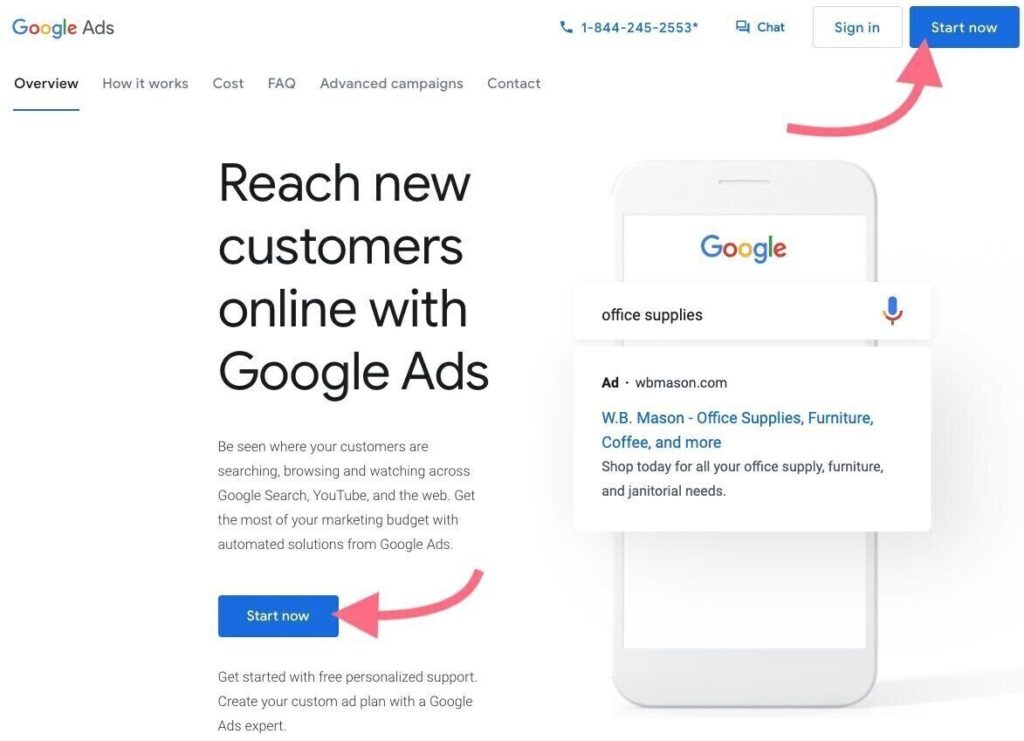
- Switch to Expert Mode: After signing in, click the blue link labeled “Switch to Expert Mode.”
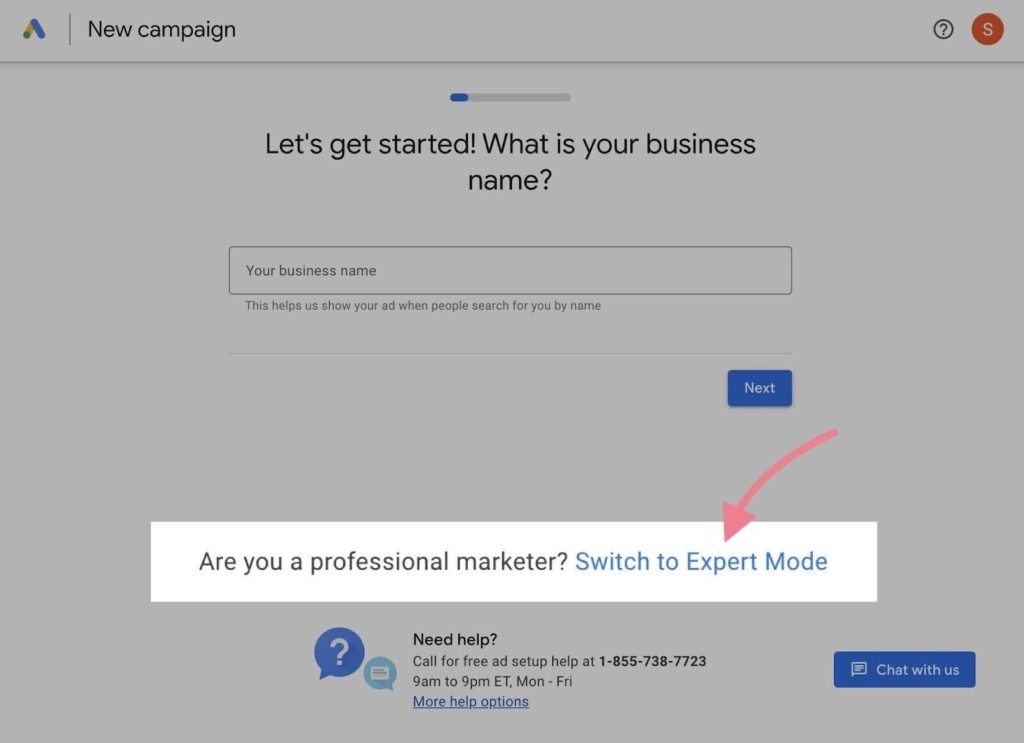
- Opt-Out of Campaign Creation: Click on “Create an account without a campaign.”
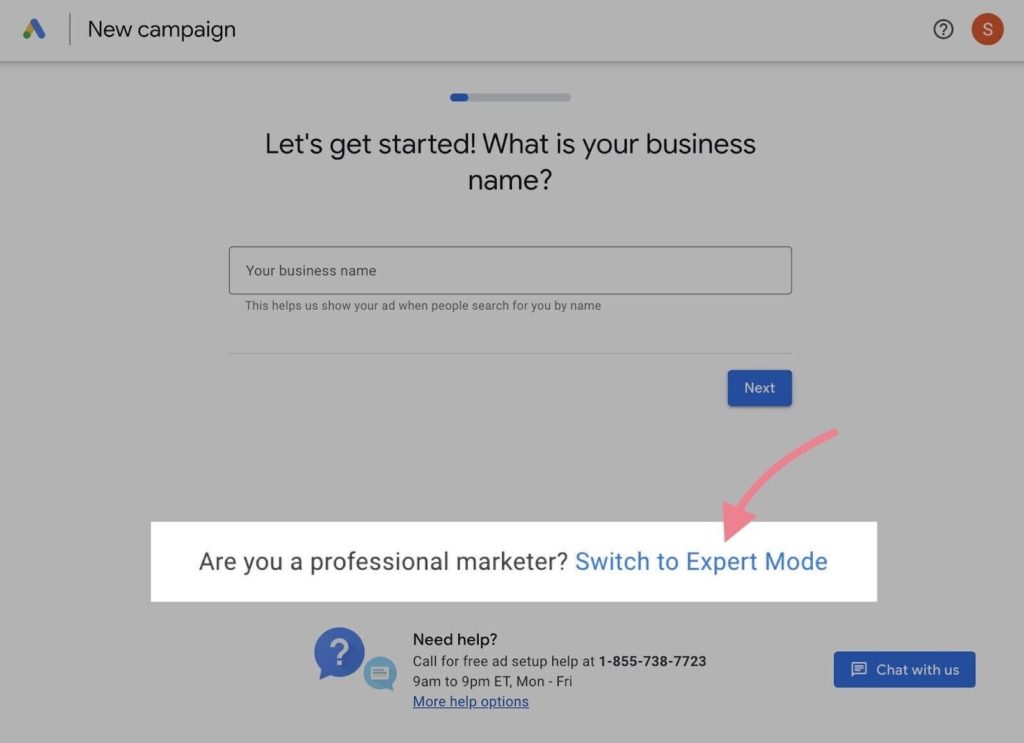
- Enter Account Details: Choose your billing country, time zone, and preferred currency. After that click on “Submit.”
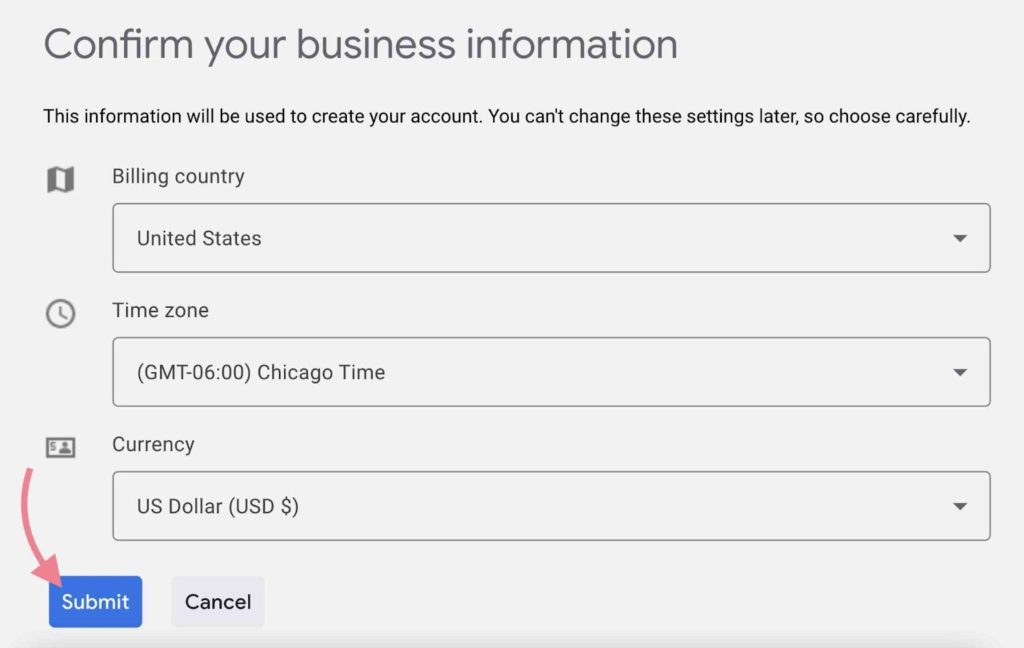
- Confirmation Page: Once you’re redirected to the confirmation page, select “Explore your account.”
- Access the Keyword Planner: On the Google Ads dashboard, navigate to the top menu bar. Click on “Tools and settings.” Under the “Planning” column, you’ll find “Keyword Planner.” Click on it to begin your keyword research.
Now, you can discover and analyze keywords using Google Keyword Planner!
Learn: Programmatic SEO: A Detailed Guide
How to Use Google Keyword Planner?
If you’re wondering how to use Google Keyword Planner, you’ve come to the right place. This helpful tool can be used to research and find the right keywords for your website or blog content. Here’s a step-by-step guide on how to use it:
Go to Google Keyword Planner
Sign in with your Google account. If you don’t have one, you can create one for free. Once signed in, click “Tools” at the top of the page and select “Keyword Planner.”
- Select “Search for new keywords using a phrase, website, or category on the next page.”
- Enter a word or phrase related to your content into the “Your product or service” field and click “Get Ideas.”
Google Keyword Planner will generate a list of related keywords. Take a look at the list and find some that are relevant to your content. Remember that you’ll want to choose keywords with a good amount of monthly searches but are just a little popular (meaning there’s less competition).
Know: Inbound Link Building: The New SEO?
Click on ‘+’ Sign and Download the Plan
Once you’ve found some good keywords, click on the “+” sign next to them to add them to your “plan.” You can add as many as you want.
- When you’re finished adding keywords, click on “Download plan” at the top of the page and then select “Download Keyword Ideas.” This will allow you to save the keywords you’ve chosen in a CSV or Excel file for your reference.
- With your downloaded list, you can strategically implement these keywords into your website or blog content, meta tags, ad campaigns, or any other marketing strategies.
Regularly revisit Google Keyword Planner to update and refine your keyword strategy, mainly if you’re producing new content or launching new products or services. Refining your keywords regularly can also help you to avoid keyword stuffing or over optimizing your content for the same keyword.
Remember to monitor the performance of the keywords you’ve chosen. Over time, trends can change, and it’s essential to adapt and optimize accordingly.
And that’s it! By following these steps, you can make the most out of Google Keyword Planner and improve the visibility and searchability of your content.
Learn: Your 6-Point SEO Checklist For 2023
Google Keyword Planner SEO Use Cases
Google Keyword Planner (GKP) is a powerful tool primarily designed for Google Ads campaigns, but its rich features and data can also be harnessed for various SEO tasks. Here are some SEO use cases for Google Keyword Planner:
Keyword Research for Content Creation
Discover new keywords for blog topics, product pages, and other website content. Analyze keyword trends to identify seasonality or emerging keyword opportunities.
Competitor Analysis
Input competitor URLs into GKP to see which keywords they are targeting. Determine gaps in your keyword strategy and refine it based on competitor data.
On-Page SEO Optimization
Use GKP to find semantically related keywords or phrases to naturally integrate into your content, ensuring comprehensive topic coverage.
Long-Tail Keyword Discovery
Identify longer, more specific keyword phrases that could drive targeted, niche traffic to your site.
Content Refresh
Analyze older content for opportunities to target newer or more relevant keywords. Optimize headers, meta tags, and body content based on refreshed keyword research.
Backlink Outreach
By identifying top-performing keywords and content topics, you can craft a content strategy that’s more likely to earn backlinks.
Related: SEO Practices To Avoid In 2023
Local SEO Strategy
GKP allows you to filter keyword data by location, helping to tailor your content for local search. Check out this guide on niche SEO for more details.
SEO Forecasting
Use the data on search volume and trends to forecast potential organic traffic for specific keywords or topics.
Identifying Searcher Intent
Analyze the list of keyword suggestions to understand what searchers are looking for when they use specific queries, helping in crafting content that matches this intent.
Optimizing for Voice Search
Search for natural language queries and questions in GKP to target them for voice search optimization.
- Analyzing and Targeting Keyword Segments: Group keywords by topics or themes, which can assist in content siloing or structuring your website’s architecture.
- Monitoring Keyword Performance: Regularly revisit GKP to see if keyword search volumes change, ensuring you’re always targeting the most relevant and high-performing keywords.
Read: Best SEO Plugins For WordPress
Conclusion
Google Keyword Planner is a potent tool for online marketing professionals and small business owners. It provides detailed information about search engine keyword trends and can be used to optimize your website for optimum visibility on the internet. While it may not be the most intuitive or user-friendly platform, with some practice, you should be able to take full advantage of its features and use it to grow your business.
Looking for SEO help? Reach out to us today!