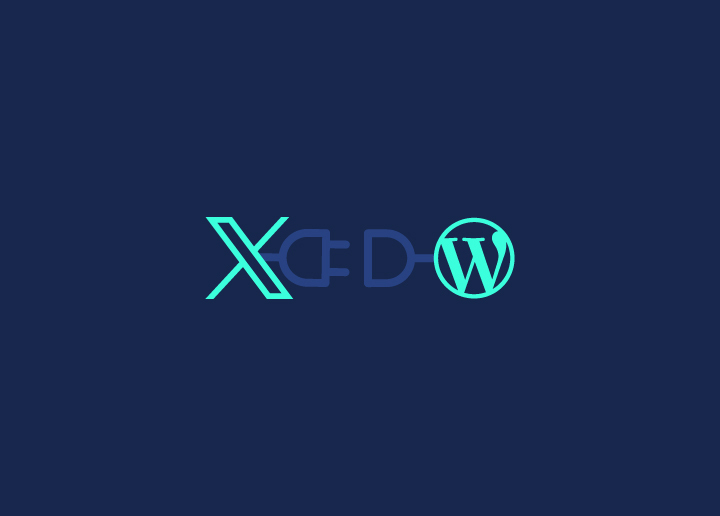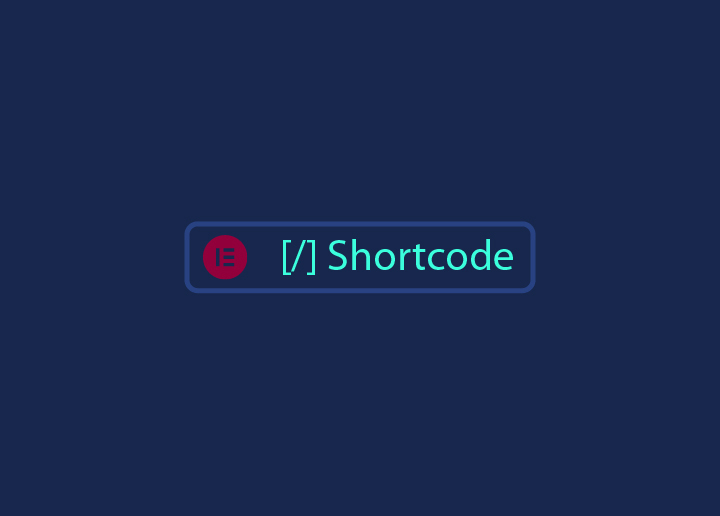Today, let’s talk about something that can take your WordPress site from “meh” to “wow” in no time— creating AI images. In today’s digital jungle, where everyone is vying for attention, captivating visuals aren’t just a nice-to-have—they’re a must.
Imagine creating stunning, unique images that tell your story, engage your audience, and do it all without breaking a sweat or the bank.
Sounds too good to be true? Stick around, and I’ll show you how AI can make it happen.
Contents
ToggleWhy Use AI Images on Your WordPress Site?

Let’s cut to the chase. Why should you even bother with AI images? Here are some killer reasons:
Speed and Efficiency
Imagine generating high-quality images in mere seconds. Yes, seconds! AI tools can whip up visuals faster than you can say “Photoshop.” This means more time for you to focus on crafting awesome content or, you know, taking that well-deserved coffee break.
Cost-Effective Magic
Hiring professional photographers or buying stock photos can burn a hole in your pocket. AI-generated images? They’re like a magical, budget-friendly alternative. Get top-notch visuals without the hefty price tag. Your wallet will thank you.
Unleash Your Creativity
AI is like having a creative genie at your disposal. Want a futuristic cityscape or a dreamy fantasy world? Just describe it, and voilà! AI brings your wildest visual ideas to life, no website design degree needed.
Also Read: Best AI Website Builders (Free & Premium)
Consistency is Key
Keeping your brand’s look consistent across all your images can be a headache. But with AI, you can easily customize colors, styles, and elements to match your brand’s vibe. Consistency? Check!
Engage Like Never Before
Did you know that our brains process visual content 60,000 times faster than text? Stunning images grab attention, spark emotions, and keep your audience scrolling. AI images can make your content irresistible and highly shareable.
Boost Your SEO
Here’s a fun fact: optimized images with proper alt text and descriptions can skyrocket your site’s SEO. And guess what? Many AI tools help you optimize images, making it easier for people to find your amazing content.
User-Friendly Tools
Worried you’re not tech-savvy enough? Relax! AI tools like DALL-E, DeepArt, and Artbreeder are designed to be super user-friendly. They come with tutorials, so you’ll be creating masterpieces in no time, even if you’re a total newbie.
Versatile and Adaptable
Whether it’s your WordPress site, social media, or email campaigns, AI-generated images are incredibly versatile. Use them everywhere to keep your visual content cohesive and striking across all platforms.
Also Check: Best WordPress AI Plugins To Improve Your Site
Elevate Your Brand with Custom WordPress Design!
Want a website that truly reflects your brand? Our custom WordPress web design services will transform your online presence with a stunning, high-performing site tailored to your needs.
Step-by-Step Guide to Creating AI Images

So, you’re ready to dive into the world of AI images for your WordPress site. Buckle up, because we’re about to embark on a creative journey that will revolutionize your content. Here’s your step-by-step guide to making AI images that will leave your audience in awe.
Step 1: Choose the Right AI Tool
First things first, you need the right tool for the job. There are several AI image generators out there, each with its unique strengths. Here are a few top picks:
- DALL-E: Developed by OpenAI, DALL-E can generate highly detailed and imaginative images from textual descriptions. Perfect for when you need something truly unique.
- DeepArt: This tool transforms your photos into artwork, mimicking styles of famous artists. Ideal for creative and artistic visuals.
- Artbreeder: Allows you to blend images to create new ones. Great for customization and unique creations.
Example: Let’s say you run a fashion blog. Using DALL-E, you can create images of futuristic outfits that haven’t even hit the runway yet, just by describing them.
Read a Comparison: Google Bard Vs. ChatGPT: Exploring The AI Chatbots Capabilities
Step 2: Describe Your Vision
“Specificity is the secret sauce to stunning AI images.”
The key to getting the perfect image is in the description. The more detailed and vivid your description, the better the AI can bring your vision to life.
Tips for a Great Description:
- Be specific about colors, textures, and elements.
- Include adjectives that convey the mood or style you’re aiming for.
- Mention any particular features or objects you want in the image.
Example: Instead of a vague description like “a sunset,” go for something like “a breathtaking sunset over a calm ocean with vibrant hues of orange, pink, and purple, with silhouettes of palm trees in the foreground.”
Read: How AI Revolutionizes WordPress Development
Step 3: Adjust and Customize
Most AI tools offer customization options to fine-tune your images. You can tweak colors, adjust styles, and even merge elements from different images to get exactly what you need.
How to Customize:
- Use sliders and settings within the tool to adjust brightness, contrast, and color balance.
- Experiment with different styles to see what fits best with your brand.
- Combine elements from multiple images to create a unique composition.
Example: If you’re creating an image of a futuristic city, start with a base image from the AI tool. Then, adjust the color palette to match your brand’s theme and add unique elements like flying cars or neon signs.
Step 4: Optimize Your Images
Now that you have your beautiful AI-generated images, it’s time to ensure they perform well on your site. Site optimization is crucial for fast loading times and better SEO.
Optimization Tips:
- Use plugins like Smush or ShortPixel to compress your images without losing quality.
- Resize images to fit the dimensions you need on your site to avoid unnecessary large files.
- Add SEO-friendly titles, alt texts, and descriptions to each image.
“AI images not only make your content visually appealing but also boost your SEO game.”
Step 5: Integrate with Your WordPress Site
Uploading and using your AI images on WordPress is straightforward. Here’s how to seamlessly integrate them into your posts and pages:
How to Upload:
- Go to your WordPress dashboard and navigate to the Media Library.
- Click on “Add New” and upload your optimized images.
- Insert images into your posts or pages using the Gutenberg editor or the classic editor.
Example: Let’s say you’re writing a blog post about the latest tech gadgets. Use your AI-generated images of futuristic gadgets to illustrate each section of your article, making it visually engaging and informative.
Interesting Read: Humanize AI Content: Add Warmth and Personality to Your Writing
Step 6: Maintain a Consistent Visual Style
Consistency in your visual content helps in building brand recognition. Make sure your AI-generated images align with your overall branding and style.
Tips for Consistency:
- Stick to a consistent color palette that matches your brand’s identity.
- Use similar styles or filters across all your images.
- Regularly review and update your visuals to keep them aligned with your brand’s evolution.
Example: If your blog has a minimalist design, ensure your AI images reflect this aesthetic with clean lines, simple compositions, and a cohesive color scheme.
Step 7: Experiment and Innovate
One of the biggest advantages of using AI for image creation is the ability to experiment without significant time or financial investment. Don’t be afraid to try new things!
How to Innovate:
- Use AI to create visuals for seasonal campaigns or special events.
- Experiment with different artistic styles and themes.
- Continuously explore new AI tools and features to stay ahead of the curve.
Example: For a holiday-themed blog post, generate festive images using AI. Describe scenes with Christmas lights, snow-covered landscapes, or holiday feasts to create a seasonal vibe that captivates your audience.
Tips for Maximizing the Impact of AI Images
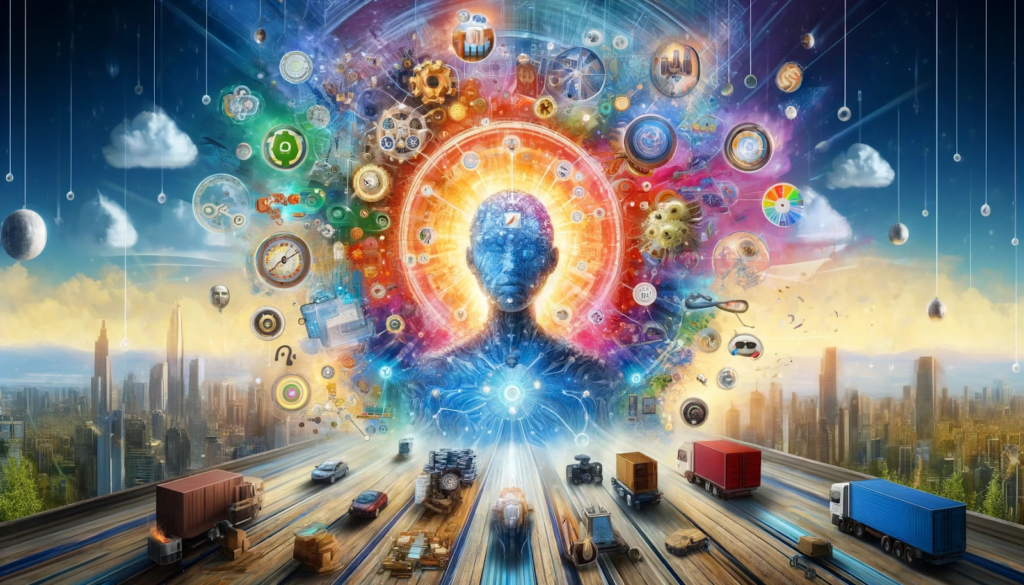
Ready to make the most out of your AI-generated images? Here are some tips to ensure your visuals are not just eye-catching but also strategically impactful. Let’s dive in and see how you can elevate your WordPress site with AI images.
Experiment with Styles
Don’t be afraid to try different styles and approaches. AI tools offer a wide range of options, from realistic photos to abstract art. Mixing things up can keep your content fresh and engaging.
For instance: A WordPress blog about fashion trends can use AI to generate different styles for each season. For instance, create summer images with bright, vibrant colors and winter images with cozy, warm tones.
Use AI for Infographics
Infographics are great for summarizing complex information in an easily digestible format. AI tools can help you create informative and visually appealing infographics.
Example: If you’re running a finance blog on WordPress, use AI to generate infographics showing trends in stock markets, budget plans, or investment tips. This visual representation can help clarify complex financial data for your readers.
Combine AI Images with Videos
Enhance your multimedia content by combining AI-generated images with videos. This can create a more dynamic and engaging experience for your audience.
Example: A travel blog can use AI to create a slideshow video of different destinations. Use AI-generated images of each location, accompanied by background music and voiceover to create an immersive experience.
Final Thoughts
“The future of content creation is here, and it’s powered by AI.”
AI-generated images are the future of visual content creation. They offer endless possibilities for customization, creativity, and engagement. By leveraging AI, you can create unique visuals that resonate with your audience, enhance your brand’s identity, and make your WordPress site stand out in the crowded digital landscape.
Whether you’re a blogger, an e-commerce entrepreneur, or a digital marketer, AI images can transform the way you create and present visual content. So, embrace the power of AI and take your WordPress site to new heights.