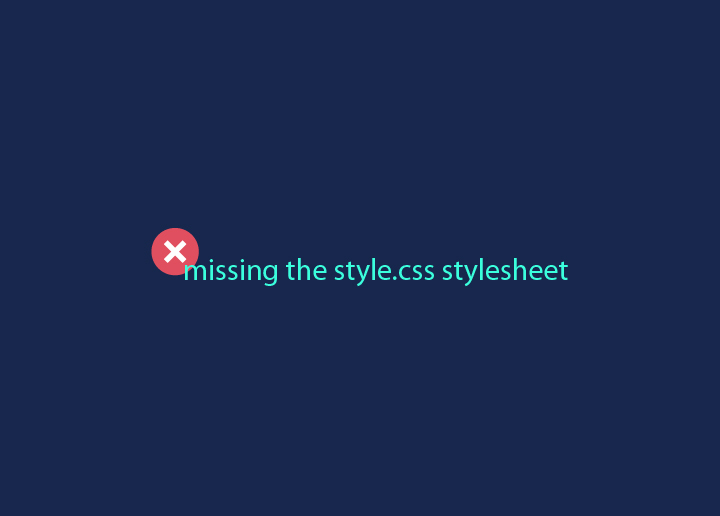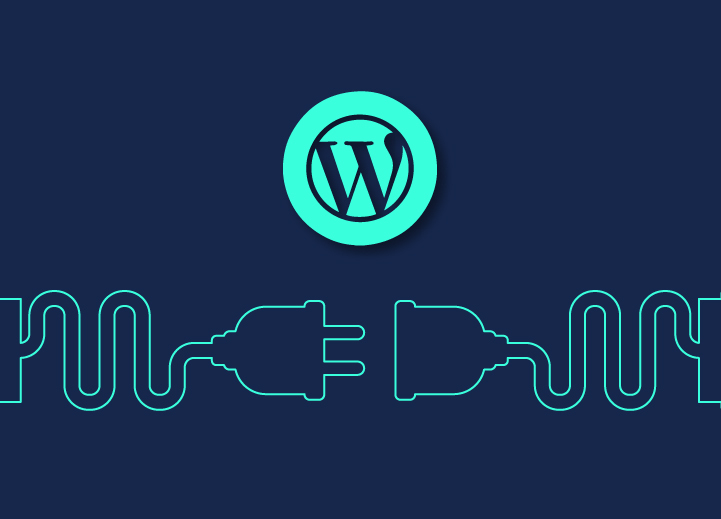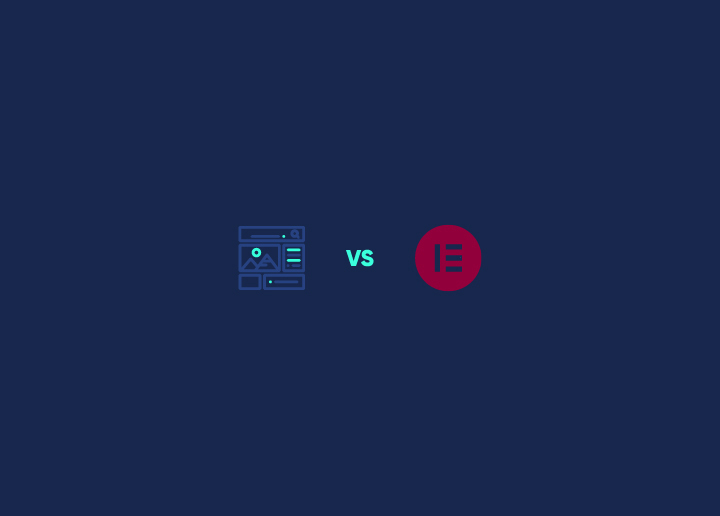Did you know that Ucraft was designed to make website building as easy as possible, while WordPress started as a simple blogging platform and grew into a web giant? It’s fascinating to see how these two platforms have evolved, each catering to different needs and audiences.
Ucraft is like the Apple of website builders: sleek, user-friendly, and perfect for those who want to create a professional site without diving deep into the technical stuff. It’s all about simplicity and efficiency, offering drag-and-drop tools that make designing a breeze.
WordPress, on the other hand, is the powerhouse of the web, powering over 40% of all websites. It’s like the Swiss Army knife of website builders – incredibly versatile and customizable. Whether you’re looking to start a blog, create a full-fledged e-commerce site, or build a complex web application, WordPress has the tools you need.
But with great power comes great complexity. WordPress offers unmatched customization, but it requires a bit more technical know-how. Is it worth the learning curve? Let’s dive into a fun and engaging comparison of Ucraft and WordPress, covering everything from pricing and features to ease of use. Ready to discover which platform is your perfect match? Let’s get started!
Contents
ToggleUcraft Vs WordPress: The Ultimate Showdown
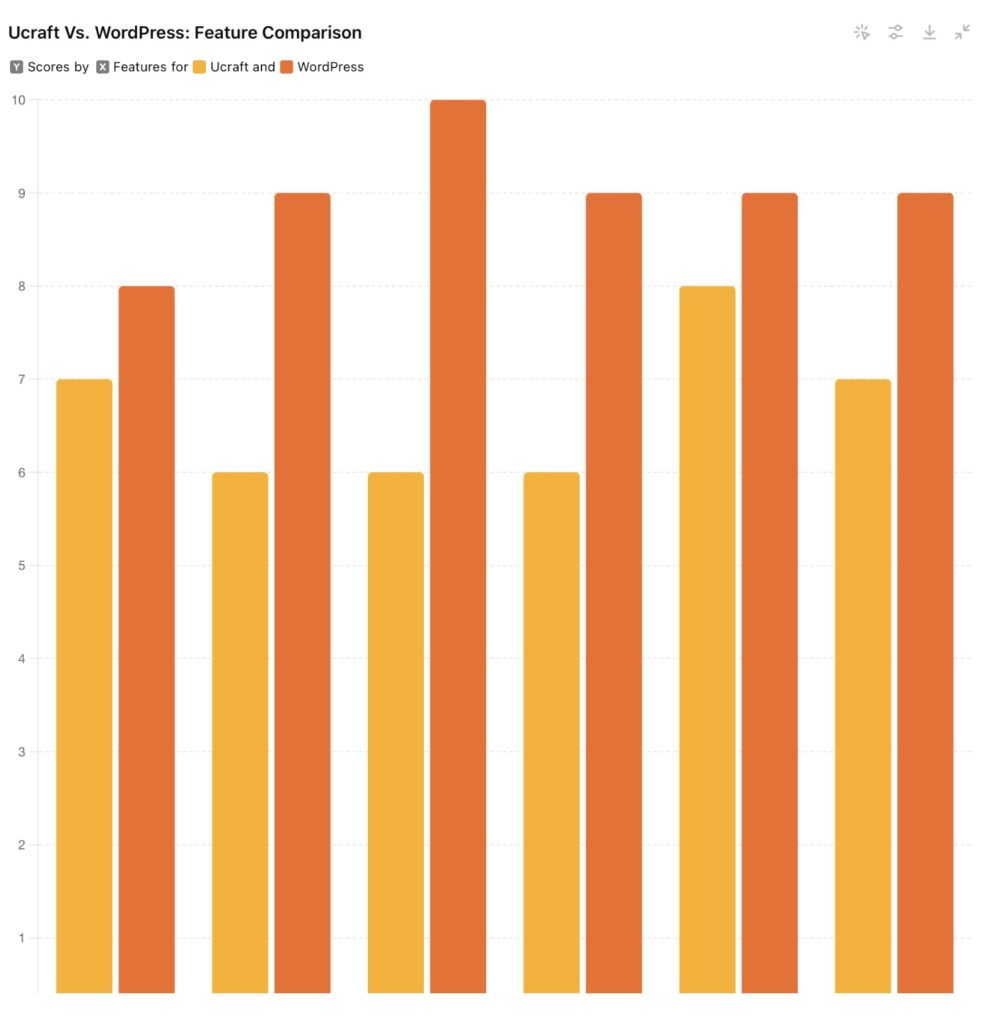
Both WordPress & Ucraft have their unique strengths, but which one fits your needs best? Let’s dive into this ultimate showdown and find out why WordPress might just be the winner you’re looking for!
More On Pricing: WordPress Pricing: How Much Does A WordPress Website Cost?
Ease of Use: Ucraft’s Simplicity Vs WordPress’s Flexibility
Looking for something straightforward or prefer having more control? Here’s how these two stack up in terms of ease of use.
Ucraft:
- User-Friendly Interface: Ucraft offers a drag and drop builder that’s perfect for beginners. No coding skills are needed to get started.
- Quick Setup: You can create and publish your site quickly with Ucraft’s intuitive interface, making it ideal for those in a hurry.
WordPress
- Powerful Customization: While WordPress has a steeper learning curve, it offers unparalleled customization options. You have full control over every aspect of your site, making it worth the initial effort.
- Extensive Plugins: Thousands of plugins allow you to add almost any functionality to your site, enhancing its versatility and capabilities, which Ucraft can’t match.
Winner – WordPress
Keep Reading: Best Unlimited WordPress Development Service Providers
Take Your Website to the Next Level!
Ready for a website that wows? Let’s build a WordPress site that not only looks stunning but also drives results. Your dream website is just a click away.
Design and Templates: Ucraft’s Sleek Designs Vs WordPress’s Endless Options
How important is design flexibility to you? Let’s see how Ucraft and WordPress compare in offering design and templates.
Ucraft:
- Modern Templates: Ucraft provides a range of sleek, modern templates that are easy to customize. Perfect for a polished look without much effort.
- Built-In Tools: Includes built-in design tools for image editing and more, simplifying the web design process.
WordPress :
- Unlimited Themes: WordPress has a vast library of free and premium themes, giving you endless design possibilities. You can find a theme for any niche and customize it to perfection.
- Advanced Customization: You can deeply customize themes or even create your own with coding knowledge, offering ultimate flexibility that Ucraft simply doesn’t provide.
Winner – WordPress
More Reading: Best One-Page WordPress Website Builders for Businesses
Features & Functionality: Ucraft Vs WordPress
Do you need basic features or advanced capabilities? Here’s what each platform offers in terms of features and functionality.
Ucraft:
- Built-In Tools: Ucraft comes with essential tools like SEO, eCommerce, and blogging features built-in. It’s designed to cover the basics without overwhelming users.
- Simplified Experience: It’s ideal for those who want to set up a site quickly and without much fuss.
Learn more: Reasons To Hire A Professional Agency For WordPress Design
WordPress :
- Limitless Extensions: From eCommerce capabilities to forums and membership, WordPress plugins extend functionality far beyond the basics. You can add virtually any feature imaginable.
- Advanced Capabilities: Ideal for users who need complex features and are comfortable with a bit of a learning curve. It’s perfect for sophisticated projects where flexibility is key.
Winner – WordPress
Read Another Review: WordPress Vs Contentful: Which is the Better CMS?
SEO and Marketing: Ucraft’s Basics Vs WordPress’s Depth
Want your site to rank high on Google? Let’s explore how these platforms handle SEO and marketing.
Read: Best WordPress SEO Agencies
Ucraft:
- SEO Tools: Ucraft offers basic SEO tools to help your site get noticed by search engines. It’s enough to get you started on improving visibility.
- Marketing Integrations: Includes integrations with marketing tools like Google Analytics and Mailchimp, making it easier to manage campaigns.
Learn More: Session In Google Analytics- What Do You Need To know
WordPress :
- Advanced SEO Plugins: Plugins like All in One SEO Pack provide in-depth optimization options, helping you fine-tune every aspect of your SEO strategy for better rankings.
- Comprehensive Marketing Tools: Integrate with a wide range of marketing tools for email campaigns, analytics, and more, giving you powerful promotional capabilities that Ucraft can’t match.
Winner – WordPress
Also Read: Best Website Audit Tools for SEO
Pricing: Ucraft’s Simplicity Vs WordPress’s Flexibility
How much are you willing to spend? Here’s a look at the cost structures of Ucraft and WordPress.
Ucraft:
- Straightforward Plans: Ucraft offers simple pricing plans, including a free option and affordable paid plans. What you see is what you get.
- All-Inclusive Pricing: Paid plans include web hosting, security, and support, making budgeting straightforward.
Read More: Best Cloud Hosting Services
WordPress :
- Flexible Costs: WordPress itself is free, but you’ll need to pay for hosting, premium themes, and plugins. This flexibility allows you to tailor your expenses based on your needs and scale as you grow.
WordPress Website Pricing: Cost Of WordPress Website
- Customizable Pricing: You can choose from a range of hosting providers and additional services to fit your budget, giving you more control over expenses and better value for your investment.
Seahawk WordPress Development Pricing
At Seahawk, we offer top-tier WordPress development support at competitive rates. Our services are priced at $59/hour, providing you with professional WordPress development and support to ensure your website functions flawlessly and meets all your business needs.
Winner – WordPress
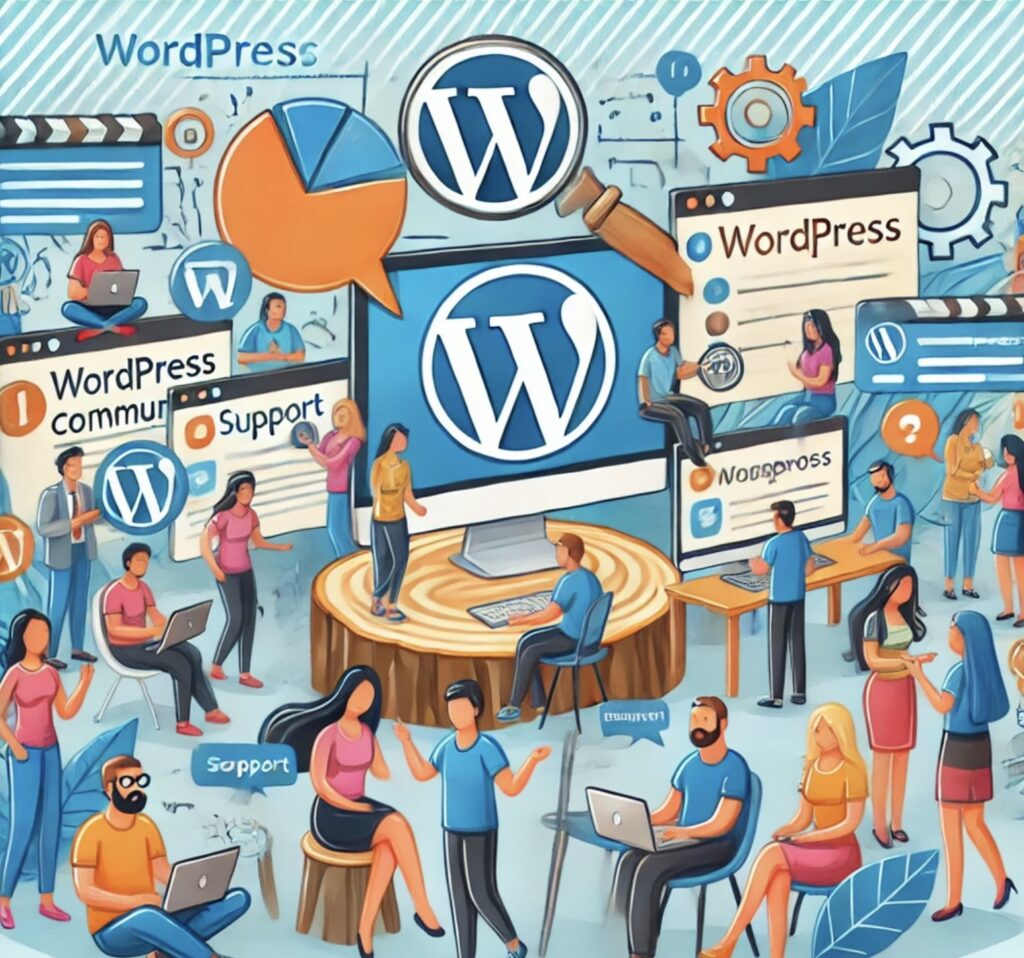
Support: Ucraft’s Guided Help Vs WordPress’s Community
Need a helping hand? Let’s see how Ucraft and WordPress support their users.
Ucraft:
- Dedicated Support: Ucraft offers direct support through chat and email, making it easy to get help when you need it.
- Knowledge Base: Access to a comprehensive knowledge base for common questions and issues, providing quick answers.
WordPress :
- Vast Community: A vibrant community of users and developers means you can find answers to almost any question online. Forums and groups are invaluable resources that offer diverse solutions.
- Professional Support: Many hosting providers offer premium support for WordPress-specific issues, ensuring you’re never left stranded and can always find expert help.
Winner – WordPress
Boost WordPress Performance with Expert Support!
Struggling with your WordPress site? Our dedicated support team is here to help you maintain, optimize, and secure your website. Enjoy peace of mind with our top-notch WordPress support services.
Read More: Best 24/7 WordPress Support Services to Manage Your Site
Who Should Choose Ucraft?
Not sure if Ucraft is right for you? Here’s a quick rundown.
- Beginners: If you’re new to website building and want a straightforward, easy-to-use platform, Ucraft is a great choice.
- Quick Setups: Perfect for those who need to get a simple, professional-looking site up and running quickly without much hassle.
- All-In-One Solution: Ideal if you prefer an all-in-one package where hosting and tools are included.
Who Should Choose WordPress?

Is WordPress the one for you? Here’s what you need to know.
- Advanced Users: If you have some technical skills and want a highly customizable website, WordPress is for you.
- Complex Needs: Best for those needing advanced functionality and features, such as eCommerce, memberships, or custom designs. For businesses looking for robust and scalable solutions, our enterprise WordPress solution is tailored to meet the most demanding requirements.
- Scalability: Suitable if you plan to scale your site with more complex features and capabilities over time.
Explore: Best UI/UX Portfolio Websites & Builders
Wrap Up: Ready to Elevate Your Website?
Choosing between Ucraft and WordPress ultimately depends on your specific needs and skill level. Ucraft is perfect for beginners seeking simplicity and speed, while WordPress offers advanced customization options and extensive features for those willing to invest a bit more time in learning the ropes. Whichever you choose, both platforms can help you create a stunning and functional website.
We at Seahawk love WordPress, and whenever we can, we will use the platform as our #1 choice.
Need help with your website? We can elevate your build above these platforms’ prominent features or get you a custom-coded site that meets your wildest expectations. Let’s talk.