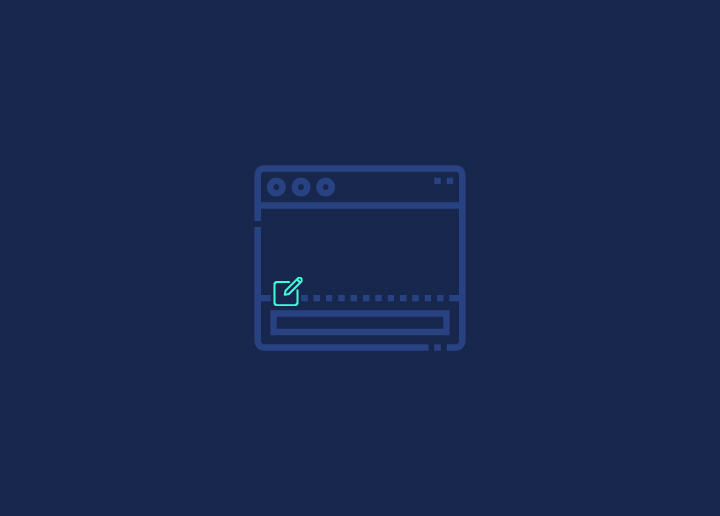Email is a critical player in digital communication, and for anyone running a WordPress site, choosing the right WordPress email plugin is a crucial step. It’s more than just a minor detail; it’s about making a smart choice to boost how you connect with your audience and support your marketing efforts.
This guide is here to help you navigate through the options and find the best email plugins for WordPress. These tools help your site communicate more effectively and smoothly with your audience, whether sharing updates, promoting products, or keeping in touch. With the right WordPress email plugin, you can enhance your site’s ability to engage and connect, making every email count.
Contents
ToggleThe Role of WordPress Email Plugins
Email plugins extend the functionality of WordPress websites by enabling site owners to send automated emails, manage subscribers, and track the performance of email campaigns directly from their dashboards. They are vital for newsletters, transactional emails, and promotional campaigns, providing a direct line to your audience’s inboxes.
Upgrade Your Website’s Email Game!
Let Seahawk craft your website using the best email plugins tailored to your business needs.
Key Features to Look for in WordPress Email Plugins
The array of available options can be overwhelming when enhancing your WordPress website with an email plugin. However, focusing on a few key features can significantly narrow your choices, ensuring you select a plugin that improves your site’s communication and marketing efforts. Here are the essential features to look for in an WordPress email plugin:
Automated Email Marketing Campaigns
Automation is at the heart of effective email marketing. Look for plugins that allow you to set up automated sequences for various scenarios, such as welcoming new subscribers, following up on purchases, or re-engaging dormant users. This not only saves time but also ensures consistent communication with your audience.
Easy Integration with Email Service Providers
The best email plugins seamlessly integrate with various email service providers (ESPs). This compatibility allows you to leverage the strengths of specialized ESPs for email delivery, ensuring high deliverability rates and compliance with email regulations.
Subscription Form Builders
Growing your email list is fundamental to expanding your reach. Plugins with intuitive subscription form builders, offering various templates and customization options, make it easier to capture leads and grow your subscriber base directly from your WordPress website.
Read: Best WooCommerce Subscription Plugins
Analytics and Reporting Tools
Data-driven decision-making is critical to refining your email marketing strategy. Opt for plugins that provide detailed analytics and reporting tools, giving you insights into open rates, click-through rates, subscriber growth, and the overall performance of your email campaigns. This information is invaluable for understanding what resonates with your audience and optimizing future communications.
Know: 35+ Best White-label Marketing Agencies
Customizable Email Templates
The ability to customize email templates is crucial for maintaining brand consistency across all communications. Plugins that offer a variety of responsive, customizable templates allow you to craft emails that look professional and align with your brand’s aesthetic, enhancing recognition and trust among your audience.
Best WordPress Email Plugins for 2024
Below are some of the best email plugins for WordPress:
WP Mail SMTP Plugin
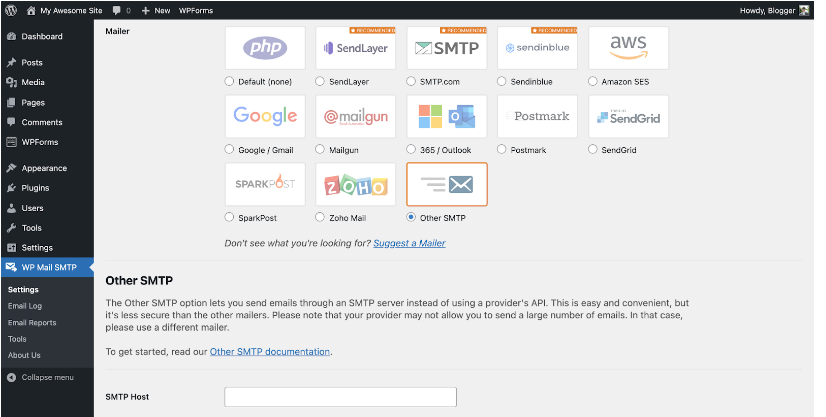
WP Mail SMTP (simple mail transfer protocol) is a powerful plugin designed to improve email deliverability using proper protocols.
Main Features:
- Easy SMTP setup to enhance email deliverability.
- Integration with popular mailers like SendGrid, Mailgun, and Amazon SES.
- White glove setup for premium users.
Pros and Cons:
- Pros: Simplifies the process of configuring WordPress to use SMTP service providers, reducing the risk of emails ending up in spam.
- Cons: The setup might be slightly technical for beginners without SMTP knowledge.
Pricing: A free version with basic features is available. The pro version starts at $49/year and offers more advanced features and integrations.
Find: How To Forward Your GoDaddy Business Email To Gmail?
SendLayer

SendLayer is a newcomer to the WordPress email plugin scene, focusing on simplicity and user-friendliness.
Main Features:
- User-friendly interface for easy email management.
- Reliable email delivery service for transactional and marketing emails.
- Detailed analytics to track email performance.
Pros and Cons:
- Pros: Intuitive for beginners and offers reliable email delivery.
- Cons: Being relatively new, it might lack some advanced features found in more established plugins.
Pricing: Offers a free tier with limited features. Premium plans start from a competitive price point, making them accessible for small- to medium-sized businesses.
MailPoet
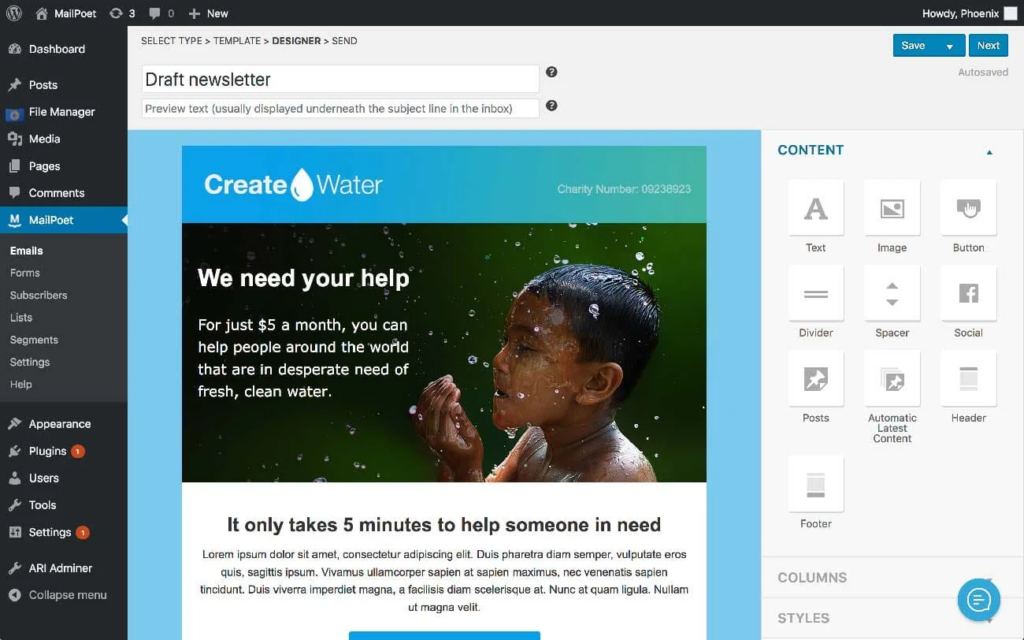
MailPoet is a comprehensive email marketing plugin that allows you to manage subscribers and send emails directly from your WordPress dashboard.
Main Features:
- Drag-and-drop email editor.
- Automated welcome emails, notifications, and newsletters.
- WooCommerce integration for e-commerce sites.
Pros and Cons:
- Pros: Integrated directly into WordPress, making it easy to manage everything in one place.
- Cons: The plugin can be resource-intensive, potentially slowing down your website if not properly managed.
Pricing: Free for up to 1,000 subscribers. Premium plans start at $10/month and offer advanced analytics and premium support.
Explore: Top Lead Generation Plugins For WordPress
Newsletter
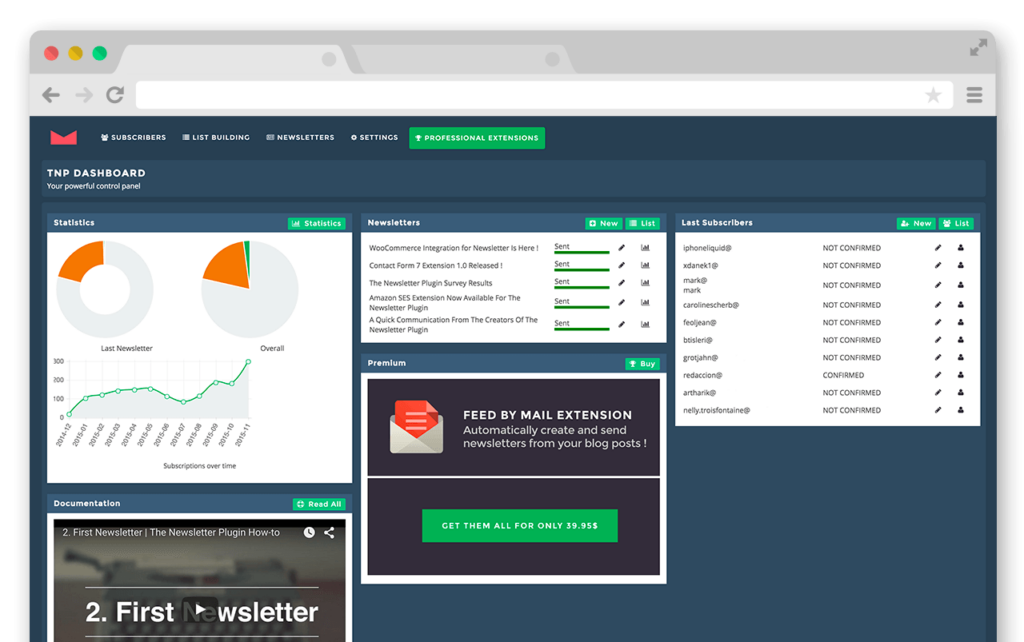
Newsletter is a versatile WordPress plugin dedicated to email marketing and newsletters. It offers a wide range of features to engage subscribers.
Main Features:
- Unlimited subscribers and newsletters.
- Drag-and-drop composer.
- Advanced targeting and segmentation capabilities.
Pros and Cons:
- Pros: Provides a comprehensive set of newsletter management features without needing external services.
- Cons: The abundance of features might be overwhelming for users seeking simplicity.
Pricing: Free core version available. Premium extensions bundle starts at $79/year, providing additional features like automation and reporting.
Find: Best Form Plugins For WordPress
HubSpot WordPress Plugin
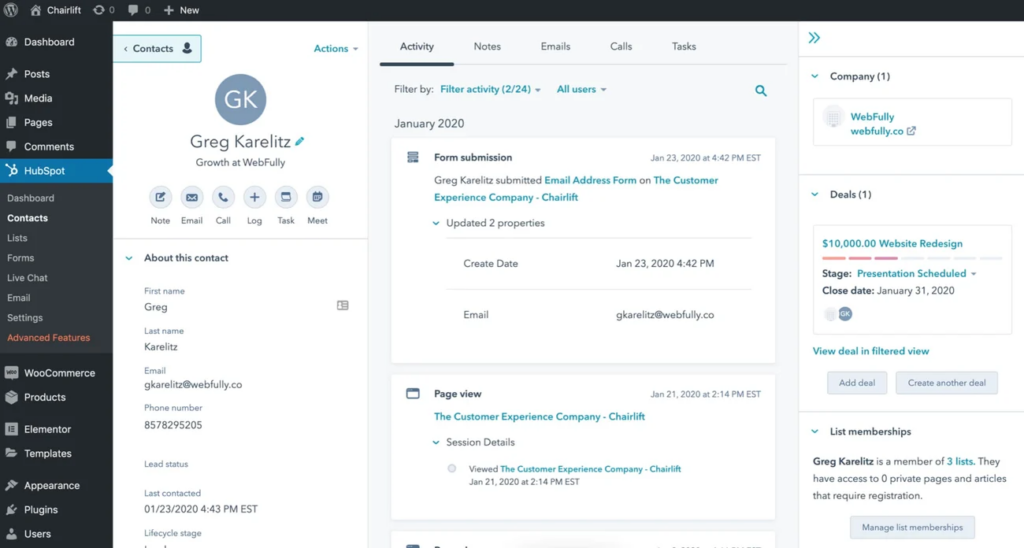
The HubSpot WordPress Plugin is not just an email tool; it’s an all-in-one marketing platform that includes email marketing as part of its suite.
Main Features:
- Email marketing integrated with CRM and lead management tools.
- Drag-and-drop builder to build forms & popups.
- Detailed analytics and reporting.
Pros and Cons:
- Pros: Comprehensive marketing tool that goes beyond email, offering CRM and analytics.
- Cons: It might be more than needed for users looking exclusively for email functionalities.
Pricing: The essential plugin is free, including some CRM and email marketing features. With advanced marketing features, the premium version starts at $45/month.
Know more: Best WordPress CRM Plugins For 2024
Best Practices for Using WordPress Email Plugins
Email plugins can transform how you connect with your audience through your WordPress site, but their effectiveness hinges on how you use them. To truly engage your subscribers and make the most out of your email marketing efforts, adhere to these best practices:
Segmentation: Tailor Your Messages for Relevance
- Understand Your Audience: Divide your subscriber list into smaller segments based on criteria like demographics, behavior, purchase history, and engagement levels. This will allow for more targeted and relevant communications.
- Customize Content for Each Segment: Use the insights gained from segmentation to tailor your email content, ensuring it resonates with each group’s specific interests and needs. For instance, send product recommendations based on past purchases or content preferences.
Personalization: Forge Stronger Connections with Individualized Communication
- Use Subscribers’ Names: Addressing subscribers by their names in emails fosters a sense of personal connection, making your messages feel more like a one-on-one conversation than a mass broadcast.
- Craft Content that Feels Personal: Beyond using names, personalize the content of your emails based on the subscriber’s interactions with your site. This could include personalized product recommendations, content tailored to their interests, or updates relevant to their location.
Automated Campaigns: Streamline Engagement with Efficiency
- Set Up Welcome Emails: Implement automated welcome emails for new subscribers to introduce them to your brand and set the tone for future communications. This first touchpoint is crucial in building a relationship with your audience.
- Implement Triggered Responses: Use automated emails triggered by specific actions, such as abandoned cart emails, birthday discounts, or renewal reminders. These timely and relevant emails can significantly boost engagement and conversions.
- Schedule Regular Updates: Automate the delivery of regular updates, newsletters, or exclusive offers to keep your audience informed and engaged with your brand. Consistency in communication keeps your brand top-of-mind for subscribers.
Conclusion
Email plugins are pivotal in harnessing the full potential of email marketing for your WordPress site. By understanding the strengths and limitations of each plugin, you can choose the one that aligns with your goals, ensuring your messages resonate with your audience and drive your desired outcomes.
We’d love to hear about your experiences with these plugins or if you have others to recommend. Share your thoughts in the comments below!