Live chat is a massive part of customer support these days. Whether trying to sell a product, give away freebies, or provide any other kind of service (like answering questions about the site), live chat can be an excellent way to build trust with your customers and increase engagement. Live chat plugins for WordPress are helpful for many different kinds of businesses.
The most popular ones include WP Live Chat Support, Chatbot for WordPress, Zendesk Chat, Smartsupp, and Tidio Live Chat. You may have noticed that many websites offer both forms of communication (live chat vs. email). While live chats are certainly more engaging than emails or phone calls, emails can still be effective at communicating important information and keeping customers engaged with your brand through newsletters or other marketing materials.
As you know, there are lots of WordPress chat plugins available in the market. Therefore, getting started with the right one can be overwhelming for anyone. So to help you choose the right chat plugin, we have compiled a list of the top 5 WordPress live chat plugins for you. Check it out!
Contents
ToggleLive Chat Benefits that Businesses Can’t Avoid
Live chat is a great way to do it if you’re looking to improve your customer service and engage with potential customers. This can help boost customer satisfaction, conversion rates, and sales in many ways.
- A live chat feature on your website is a great way to provide 24/7 support without paying an extra fee or hiring more employees.
- Live chats allow customers who have questions or issues with their products or services to get answers immediately without waiting in line at a call center or emailing them back later when they have time off work (which could mean days).
- Live chats also allow for real-time communication between buyer and seller—no matter how busy each party may be at any given moment during business hours!
List of Best WordPress Live Chat Plugins
Here are some of the best WordPress live chat plugins to enhance engagement on your website
1. LiveChat
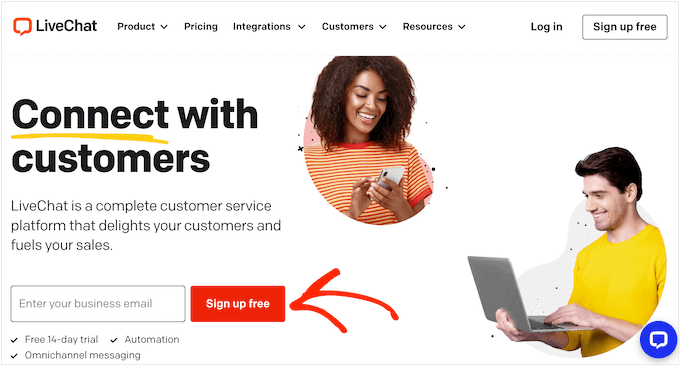
The LiveChat plugin is a powerful tool that enables real-time communication between website visitors and site administrators. With LiveChat, users can engage in instant messaging conversations, allowing for quick assistance, support, and guidance. This plugin enhances user experience by providing immediate responses to inquiries, fostering better customer satisfaction, and increasing conversion rates. Additionally, LiveChat offers customizable features, integration options, and analytics to optimize communication and drive business growth.
The plugin has over 850 reviews on WordPress.org, with an average rating of 4 out of 5 stars! Most of these positive reviews were written by people who had used this plugin for years and loved how easy it was to set up their businesses with live support from customers who needed help solving problems they couldn’t figure out themselves (and vice versa).
Features
- Website visitor tracking
- Reports and analytics
- Shareable direct chat links
- iOS and Android apps
- Unlimited chats
- Canned responses
- Widget customization
- Multi-website support
- 24/7 live chat support
- Third-party app integrations24/7 live chat support
- Third-party app integrations
- Support and agent ratings
Pricing:
- Starter: $20 per month (per person billed annually)
- Team: $41 per month (per person billed annually)
- Business: $59 per month (per person billed annually)
- Enterprise: You can request a call for custom pricing (per person billed annually)
2. Chatbot
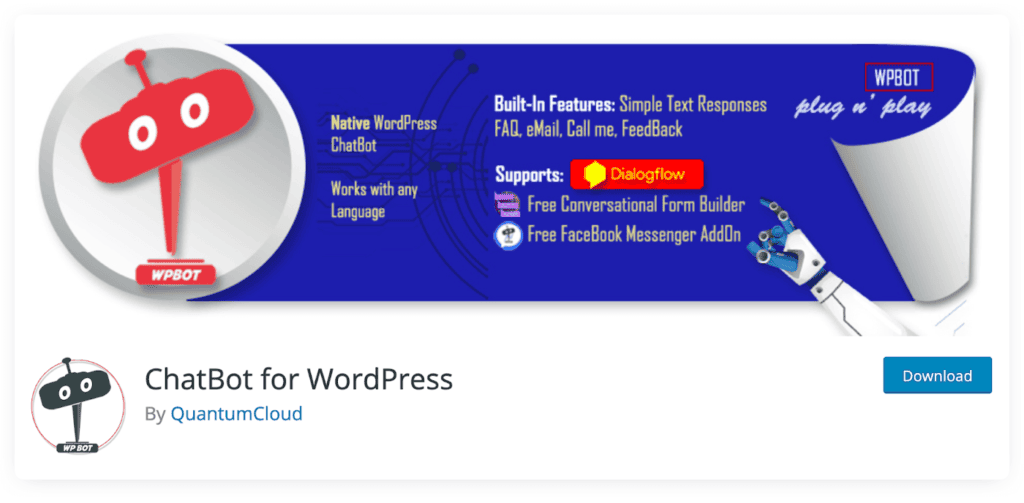
ChatBot for WordPress is a chatbot plugin that allows you to add a live chat to your website. It has a free and paid version, which is more robust and feature-rich than its free counterpart.
Features:
- Automated FAQs, call requests, and feedback messages
- Multilanguage support
- Customizable chat widget
- Integrations across various channels such as Facebook Messenger
Pricing:
- Starter: $52/month.
- Team: $142/month.
- Business: $424/month.
- Enterprise: You can request a call for custom pricing
3. Zendesk Chat
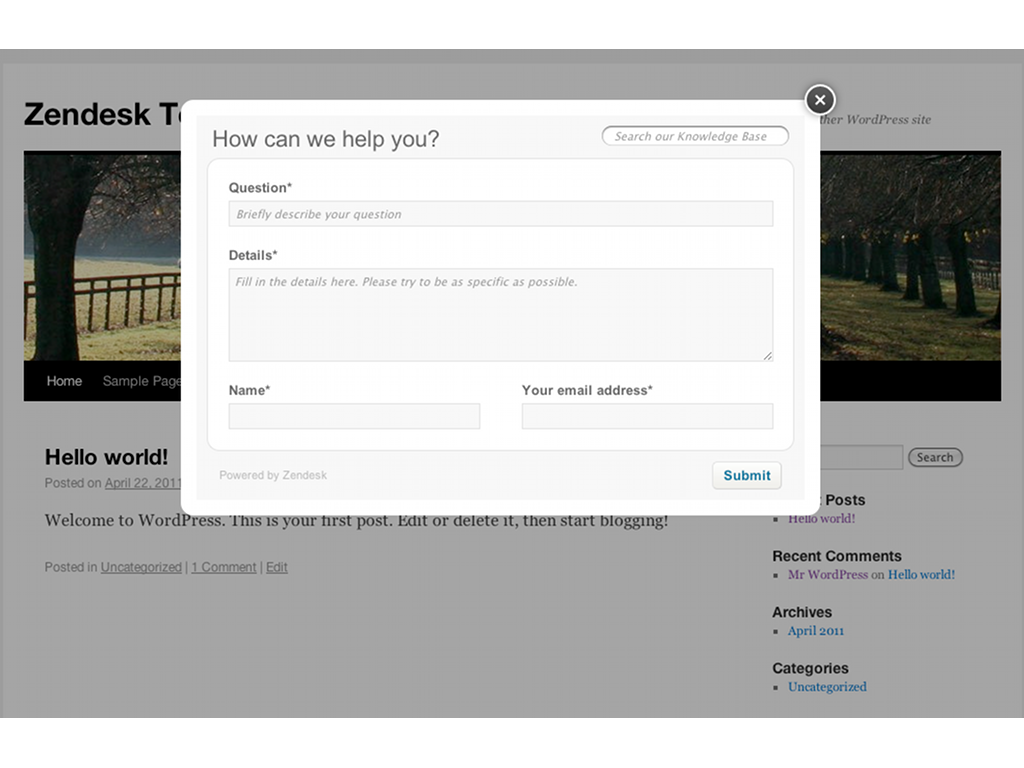
If you’re looking for a live chat plugin that’s easy to set up and use, Zendesk Chat is a good choice. Its intuitive interface makes it easy to customize your chat room with your desired features. You can also add payment buttons and messaging features so that users can contact you directly if they have questions or concerns about their orders.
Zendesk Chat has been around since 2012, making it one of the oldest live chat plugins. While this may mean some bugs or issues with support (which we’ll cover below), it also means that there are probably many users who have already downloaded this plugin before trying something new, like our top picks above!
Features:
- Ticketing system
- Zendesk AI chatbot
- Automation and workflows
- Smart triggers
- Web, mobile, and social media messaging
- Uninterrupted support
- Robust APIs
- Canned responses
- Reporting and analytics
- Over 1000 prebuilt apps and integrations
- Knowledge base management
Pricing:
- Team: $49 per month
- Growth: $79 per month
- Professional: $99 per month
- Enterprise: $150 per month
- Enterprise Plus: $215 per month
4. Smartsupp

Smartsupp is a premium live chat plugin for WordPress. It comes with a lot of features, including:
- Support for multiple languages
- Support for multiple agents
- Integration with Zapier and Google Analytics (you can use it to sync your support ticket information between the two platforms)
- Integration with Zendesk
Pricing:
- Free Version
- Standard: $19.5 per month
- Pro: $48 per month
- Ultimate: Contact sales team
5. Tidio
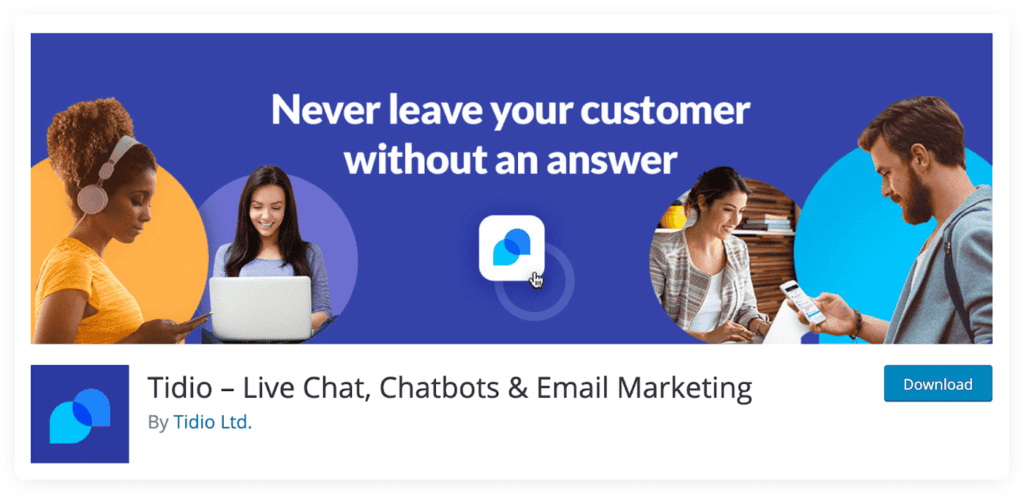
Tidio is an easy-to-use live chat plugin with a built-in ticketing system. It has a mobile-friendly design, so you can see what your customers look at on their phones. The free trial allows you to try the plugin for 30 days before committing to it. Once you’ve decided whether or not this plugin will be suitable for your business, there are two paid plans: one with advanced features such as video calls and custom integrations (price varies) and another with basic support only (price varies).
Features:
- Fast and easy-to-integrate WordPress chatbot
- Multi-channel Communication
- 3rd-party apps integrations
- Real-time Notifications & conversations
- Reporting & analytics
Pricing:
- Free: $0 per month
- Communicator: $15.83 per month
- Chatbots: $32.50 per month
- Tidio+: $240.83 per month
6. Skype Live Chat
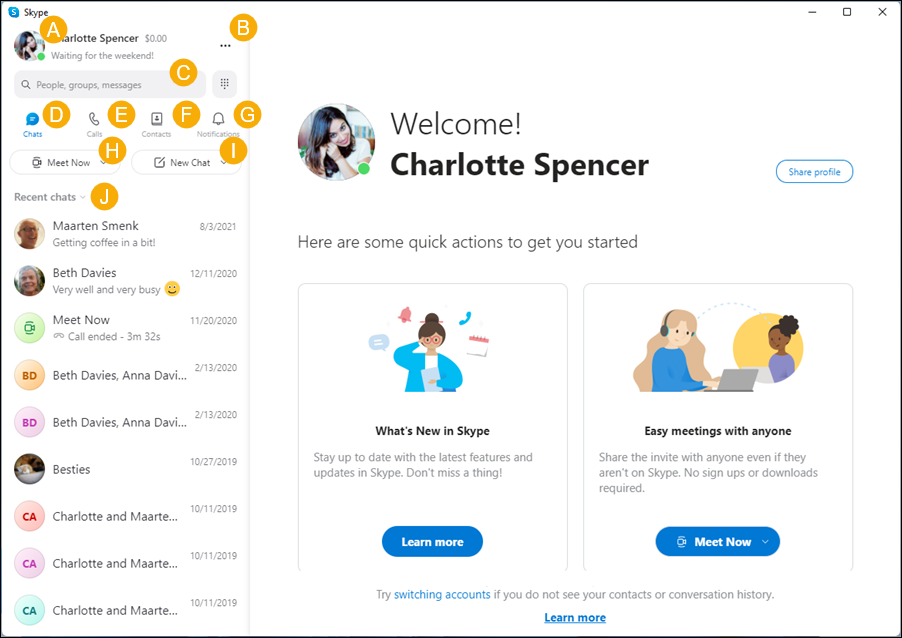
The Skype Live Chat is an excellent option for businesses using Skype as their customer service platform. It offers a free version but requires you to use a third-party plugin to integrate with your site.
The plugin comes in two versions: Basic and Pro. The basic version allows users to chat with agents via phone or video (if they have already installed). The Pro version includes features like automated responses, archiving conversations, and scheduling appointments.
Features:
- Live chat.
- Change button color.
- Change the chat message background color.
- Video call.
- Enable or disable chat window collapse, close button, file upload, window header, and opening animation.
Pricing:
Starting from $0 per month.
7. SendPulse
SendPulse is a robust and versatile live chat platform with a dedicated plugin for WordPress. It integrates seamlessly with your website, allowing real-time communication with your customers to enhance customer service efficiency and augment your marketing efforts. SendPulse offers powerful tools like chatbots and email marketing to help you improve customer interaction and engagement.
The platform is user-friendly and customizable, enabling you to adjust its design to align with your brand aesthetics. Its chatbots are easily programmable, allowing automatic replies to commonly asked questions, which increases response speed and improves customer satisfaction. SendPulse also supports multichannel marketing across email, messengers, SMS and web push notifications. With analytics and reports, you can track your performance and improve your strategies.
Features
- Live chat (real-time interaction)
- Automated chatbots
- ChatGPT integration
- Manage chats with your team of agents
- User-friendly interface
- Customizable design
- In-depth analytics and reporting
Pricing:
Basic: Free plan, up to 3 messenger platforms and 10,000 messages per month
Pro: From $8 /month (@500 contacts), unlimited chatbots/live chats/messages, pricing scales with the number of contacts
Conclusion
The next time you need to keep in touch with your customers, think about using a live chat plugin. They can help boost customer service and engagement and are easy to set up. Just make sure to pick one that works best for your business!
If you are looking for help in implementing a live chat plugin on your website, contact us!















