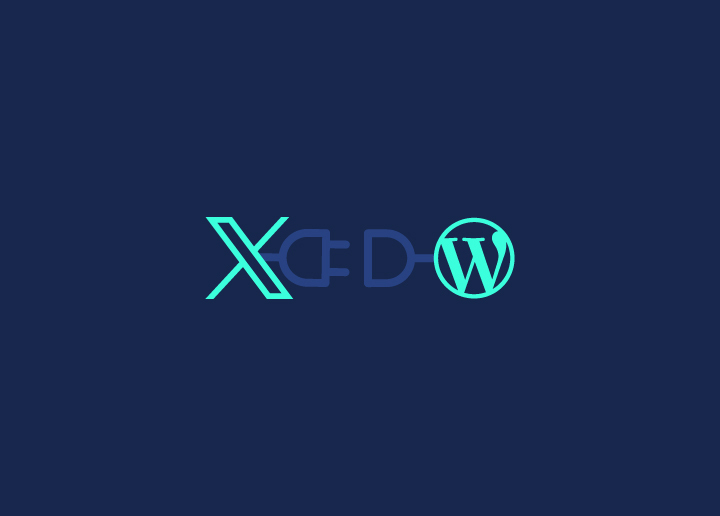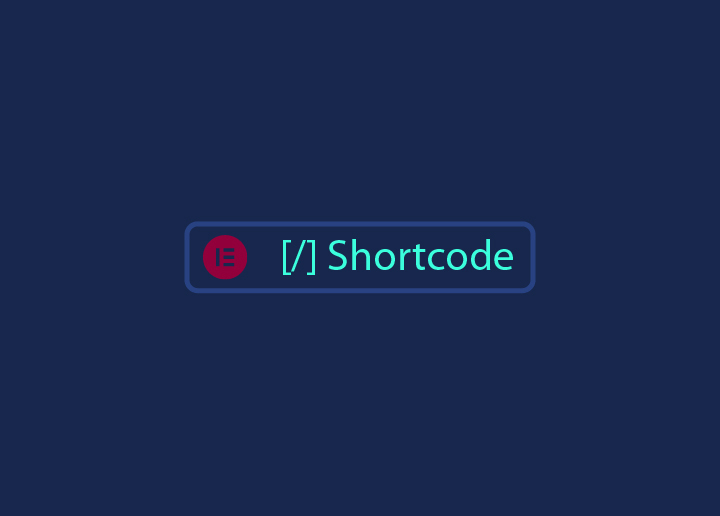WordPress 6.6’s Beta 3 is already here, bringing exciting changes to the popular website platform. Set to launch on July 16, 2024, WordPress 6.6 promises to enhance your site’s design and functionality.
The new version focuses mainly on three key areas:
- Improved Tools for WordPress Custom Design
- Enhanced User Experience
- Technical Advancements
WordPress 6.6 packs features that both website owners and developers will appreciate, from easier grid layouts to a streamlined publishing process. It’s not just a minor update – it’s a significant step forward. Whether you’re a casual blogger or a web pro, there’s something new for you in this release. Get ready for a more powerful and user-friendly WordPress experience.
Contents
ToggleUnpacking Updates in the All-New WordPress 6.6
Experience a comprehensive overhaul with new design tools, streamlined workflows, and enhanced customization options with WordPress 6.6. These new features will transform how you build and manage your WordPress sites:
Data Visualization: How the Site Editor’s New Views Transform Your Workflow
The Site Editor in WordPress 6.6 gets a major facelift, transforming how you interact with your site’s structure and content. The new Data Views feature introduces an improved UI for managing templates, patterns, and more. You’ll find a more intuitive layout with template parts now integrated into the Patterns section, streamlining your workflow.

Navigation through your site’s building blocks is now smoother than ever. The reorganized Patterns menu presents template parts at the top, followed by patterns below, giving you a clear overview of your site’s components. For pages, a new panel allows you to preview any page with a single click, saving you time and effort.
The View options menu has been expanded, offering new layout choices that let you customize how you view and manage your site’s elements. These enhancements make it easier to find what you need quickly, allowing you to focus more on creating and less on searching through menus.
Also Check: Gutenberg 14.8 Overhauls Site Editor Interface, Adds Style Book
Bridging the Gap: Seamless Transitions Between Site and Block Editors for a Fluid Editing Experience
WordPress 6.6 takes a significant step towards unifying the editing experience across the platform. The block editor (where you write posts and pages) and the site editor now share a more consistent look and feel, reducing the mental shift required when switching between tasks.
The publish flow has been standardized across both editors, featuring a cleaner, lighter settings sidebar. The new Status & visibility panel allows you to set post status more conveniently, while the Featured image and Excerpt controls have been moved to more accessible positions.
These changes create a more cohesive environment, whether you’re crafting a blog post or tweaking your site’s design. The familiar interface across contexts helps you maintain your creative flow, boosting productivity and reducing potential confusion.
Also Read: Mastering Minimalist Design: Enhancing Your Website’s Aesthetic and Functionality
Unleashing Creativity with Synced Patterns: Customization Without Compromise
Synced Pattern Overrides in WordPress 6.6 offer an exciting middle ground between fully synced and standard patterns. This feature allows you to maintain a consistent structure across your site while enabling content customization for individual instances.

Here’s how it works: you can create a synced pattern, such as a hero section, and use it across multiple pages. The overall design and structure of the pattern will remain consistent site-wide. However, you can now override specific content within the pattern on individual pages without affecting other instances.
This feature is a game-changer for maintaining brand consistency while allowing for page-specific customization. It’s particularly useful for things like call-to-action sections or featured content areas that need to adapt to different contexts while keeping a uniform look.
Get Valuable Insights About: Custom WordPress Theme Development
Breathing New Life into Classic Themes: Integrating Modern Pattern Management
WordPress 6.6 brings a significant upgrade to classic theme users, introducing the same rich pattern interface previously exclusive to block themes. This update bridges the gap between classic and modern WordPress development, giving users of traditional themes access to powerful customization tools.
With this update, you can now edit, duplicate, rename, export as JSON, and delete patterns directly from the admin interface. The new Patterns screen in classic themes mimics the functionality found in block themes, complete with bulk actions, sorting, and filtering options.
You can even create new patterns right from the admin area, filling out a simple form with pattern details before building or editing your pattern in the Site Editor. This integration of modern pattern management into classic themes opens up new possibilities for customization and design flexibility, regardless of your theme choice.
Also Read: Fastest WordPress Themes (With PageSpeed Scores)
The Art of Mix and Match: Exploring Limitless Design Possibilities with Style Variations
WordPress 6.6 introduces an exciting feature for block themes: the ability to mix and match style variations. This update significantly expands your design options without requiring additional setup or coding knowledge.

Now, your theme can pull color palettes and typography styles from its variations, allowing you to easily combine different aspects to create unique looks. For instance, you might use the color scheme from one variation with the typography of another, opening up a world of creative possibilities.
Theme developers can also introduce section styles, enabling users to apply different styles to specific sections of their site. This granular control over your site’s appearance means you can achieve a wide range of designs right out of the box, effortlessly enhancing your site’s look and feel.
Also Learn: How to change the Admin Color Scheme in WordPress
Mastering the Grid: A Step-by-Step Guide to Creating Complex Layouts with Ease
Creating complex, responsive layouts becomes much simpler in WordPress 6.6 with the introduction of the new Grid block. This powerful addition to the block editor allows you to display any blocks you want in a grid layout, offering unprecedented control over your page structure.
With the Grid block, you can adjust the minimum column width and apply styling options to both the overall grid and individual blocks within it. For even more precise control, you can set the grid layout type to Manual and drag grid items to span them across columns.
This feature is a game-changer for creating sophisticated page layouts without needing to dive into custom CSS. Whether you’re designing a portfolio, a product showcase, or a complex landing page, the Grid block gives you the tools to bring your vision to life with ease.
Counting Days to the Launch of WotdPress Update?
Take our pro designers and developers on board to use the latest features, customization, options, and security patches of WP 6.6 to your advantage.
Boosting Productivity: Keyboard Shortcuts That Streamline Your Content Creation Process
WordPress 6.6 introduces new keyboard shortcuts and productivity features that can significantly speed up your workflow. One standout addition is the ability to group multiple blocks using CTRL + G on Windows or Command + G on MacOS. This simple shortcut allows you to quickly organize your content without reaching for the mouse.

The block inserter has also been improved. In previous versions, selecting a block would limit the inserter to show only blocks that could be added within the selected block. Now, the inserter displays two groups: blocks you can add into the selected block and blocks you can add below it. This change gives you a fuller view of your options and speeds up the block insertion process.
These small but impactful changes add up to significant time savings in your daily content creation and site management tasks.
Did You Know?
How to Implement WordPress Dark Mode
A Safety Net for Your Site: Understanding and Utilizing the New Auto-Update Rollback Feature
WordPress 6.6 addresses a common concern among site owners with the introduction of automatic rollback for plugin updates. This feature acts as a safety net, automatically reverting a plugin to its previous version if an update causes issues on your site.
This new functionality allows you to confidently enable auto-updates for plugins without fear of breaking your site. If an automatic update to a plugin causes problems, WordPress will detect the issue and roll back to the previous version, maintaining your site’s functionality.
This feature provides peace of mind for site owners and administrators, encouraging the use of auto-updates to keep sites secure and up-to-date without the risk of unexpected downtime.
Take a Look at: Monitoring WordPress: Ultimate Guide
Pushing Boundaries with Negative Margins: Advanced Design Techniques Made Accessible
For those looking to push their design boundaries, WordPress 6.6 introduces support for negative margins. This hidden feature allows you to create unique visual effects and fine-tune your layouts with unprecedented precision.
To use negative margins, simply click on a block’s margin settings and manually enter a negative value. This opens up new possibilities for creative layouts, allowing elements to overlap or extend beyond their usual boundaries.
While this feature might seem small, it’s a powerful tool for advanced users and designers who want to create standout, visually striking layouts without resorting to custom CSS.
Also Check This: How To Add Custom CSS In Elementor?
Behind the Scenes: Performance and Security Enhancements in WordPress 6.6
WordPress 6.6 isn’t just about visible features – it also includes numerous under-the-hood improvements that enhance performance and security.
One significant change is improved lazy loading for oEmbeds, which can significantly speed up page load times, especially for content-rich sites. The update also raises the minimum supported PHP version to 7.2.24, ensuring better performance and security across the platform.

Other technical advancements include refinements to the HTML Processor for better handling of HTML documents, and the introduction of a new Token Map utility for efficient string parsing and replacement.
These behind-the-scenes improvements may not be immediately visible, but they contribute to a faster, more secure, and more efficient WordPress experience for both site owners and visitors.
New Tools and Features for Designers and Theme Developers in WordPress 6.6
WordPress 6.6 brings a wealth of exciting new features and enhancements for designers and theme developers, empowering them to create more sophisticated and visually appealing websites with greater ease.
Let’s explore the key highlights that are set to transform the way you design and develop WordPress themes:
- Theme.json v.3: Enhanced configuration options for theme developers
- CSS Specificity: Simplified overriding of core styles
- Section Styles: Granular control over individual page sections
- Block Style Variations: Multiple methods for defining custom styles
- Color and Typography Presets: Quick and easy design customization
- Site-wide Background Images: Consistent branding across all pages
- Grid Layout Variation: Flexible content presentation options
- Negative Margins: Creative layout possibilities
- Custom Shadows: Enhanced visual depth and dimension
- Custom Aspect Ratio Presets: Perfect image proportions
A Deep Dive into Theme.json v.3
WordPress 6.6 introduces version 3 of the theme.json configuration file, bringing significant changes to how theme developers can override pre-defined properties. This update offers more granular control over default settings, allowing for greater customization of themes. The new version modifies the way default font sizes and spacing sizes are handled, giving theme developers more flexibility in defining their design parameters.
With WordPress 6.6, expect:
- New syntax for overriding default properties
- Enhanced control over font and spacing sizes
- Improved flexibility for theme customization
Simplifying CSS: CSS Specificity in WordPress 6.6
One of the most significant changes in WordPress 6.6 is the modification of CSS specificity rules. This update makes it easier for theme developers to override core styles while maintaining support for global styles.
The changes aim to reduce the complexity of CSS rules required to achieve desired design outcomes, streamlining the theme development process. Like this –
- Reduced specificity of core styles
- Easier customization of block styles
- Improved support for global styles
Did You Know?
Why Should You Use CSS Grid and Flexbox in Web Design
Section Styles: Enhanced Styling for Individual Sections
WordPress 6.6 introduces the ability to style individual sections of a post or page without having to apply styles to each block separately. This powerful feature allows designers to create cohesive designs more efficiently, applying style variations to entire sections of content at once.
Here is what you can do with WordPress 6.6:
- Apply styles to multiple blocks simultaneously
- Create consistent design across content sections
- Streamline the styling process for complex layouts
Defining Block Style Variations
WordPress 6.6 offers multiple methods for defining block style variations, giving theme developers more flexibility in how they approach customization. These methods include using theme.json partials, programmatic registration via register_block_style, and defining variations directly in the theme.json file.

Some things to be noted for WordPress 6.6:
- Theme.json partials for modular style definitions
- Programmatic registration for dynamic style creation
- Direct theme.json definition for comprehensive control
Color and Typography Presets: Easy Customization
With WordPress 6.6, users can now easily change the color palette and font families of their theme directly from the Global Styles interface. This feature allows for quick and easy customization of a theme’s look and feel without the need for manual CSS editing.
With all-new WordPress 6.6, you can avail of:
- Pre-defined color and typography presets
- Easy switching between design variations
- Streamlined customization process for users
Keep Reading: Vital Elements of a Custom WordPress Design
Site-wide Background Images: Consistent Branding
WordPress 6.6 introduces the ability to set site-wide background images, allowing for consistent branding across all pages of a website. This feature can be configured through theme.json or directly in the Site Editor, offering flexibility for both developers and end-users.
WordPress 6.6 enables you to:
- Define background images in theme.json
- Set background images through the Site Editor
- Control image positioning and repetition
Grid Layout Variation: Flexible Content Presentation
The new Grid layout variation for the Group block in WordPress 6.6 offers enhanced flexibility in content presentation. This feature of WordPress 6.6 allows for easy creation of complex grid layouts without the need for custom CSS. It makes it easier to design visually appealing and responsive page layouts with:
- Auto-generated or manually defined grid layouts
- Adjustable column widths and counts
- Drag-and-drop resizing of grid items
Negative Margins: Creative Layouts
WordPress 6.6 extends the ability to set negative margins to all blocks that support margin controls. This feature opens up new possibilities for creative layouts, allowing for overlapping elements and unique design effects.

Here’s what you can do:
- Apply negative margins to any block
- Create overlapping design elements
- Achieve complex layouts with ease
Custom Shadows: Enhanced Visuals
The introduction of custom shadow creation and editing within the Global Styles interface in WordPress 6.6 allows for more sophisticated visual effects. This feature enables designers to create unique shadow styles that can be applied across their themes, enhancing the depth and dimension of their designs.
Try doing the following:
- Create and edit custom shadows
- Apply shadows globally or to specific elements
- Enhance visual depth and dimension of designs
Also Check: WordPress Full Site Editing: Complete Beginner’s Guide
Custom Aspect Ratio Presets: Perfect Proportions
WordPress 6.6 allows theme developers to define custom aspect ratio presets through the theme.json file. This feature ensures consistent image proportions across a theme, contributing to a more polished and professional look for websites.
You can now do the following:
- Define custom aspect ratios in theme.json
- Ensure consistent image proportions
- Enhance overall visual coherence of themes
Also Check: Best-in-Class WordPress Themes for Your Personal Websites
Parting Words: The Future Is Here
As we anticipate the release of WordPress 6.6, it’s clear that this update represents more than just incremental improvements; it is a substantial evolution designed to empower both developers and users.
With advancements in design tools, user experience, and technical capabilities, WordPress 6.6 sets the stage for a more seamless and creative web development journey. Prepare to explore new possibilities and elevate your site with these groundbreaking features.