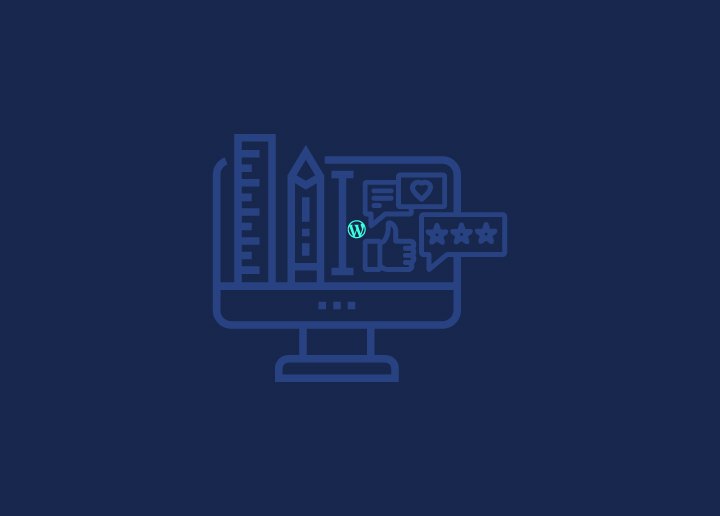Are you ready to transform your WordPress site into a spooky masterpiece that’ll send shivers down your visitors’ spines? Well, you’re in for a treat (no tricks, we promise)!
In this guide, we’re diving headfirst into the world of “Spooky Design Elements for Your WordPress Site This Halloween”.
We’ll be unraveling the secrets to creating a spine-tingling online experience that’ll leave your audience bewitched. So, grab your virtual cauldron and let’s brew up some web design magic!
Contents
ToggleColor Schemes for this Halloween
Alright, let’s talk about setting the stage with color schemes that scream Halloween! When it comes to spooky design, it’s all about invoking the right emotions. Here are three key approaches:
Traditional Halloween Colors
Think deep blacks, blood-curdling reds, and bone-chilling whites. These classic hues instantly transport visitors into the heart of Halloween. Use them as your base and build your design from there.
Read More: Website Redesign – Signs You Need A Website Makeover
Unconventional Palettes
Feeling adventurous? Consider unexpected color combinations like eerie purples, haunting greens, and midnight blues. These can add a unique twist to your Halloween theme, standing out from the typical palette.
Using Contrast for Impact
Don’t underestimate the power of contrast. Pairing bold, dark shades with bright, attention-grabbing accents can create a visual punch that’s both striking and memorable.
Keep Reading: How To Create Your Own Logo For Website?
Ready to turn your WordPress site into a spine-chilling masterpiece?
Let Seahawk’s expert developers work their magic. Transform your online presence this Halloween season!
Typography for this Halloween
Alright, ghostly greetings, font fiend! Choosing the right typography is crucial for nailing that spine-chilling vibe on your WordPress site. Here’s how you can cast the perfect typeface spell:
Know More: Top B2B Web Design Agencies
Choosing Eerie Fonts
Say goodbye to the mundane and hello to fonts that send shivers down your spine! Gothic, vintage, or even handwritten styles can add that perfect touch of macabre to your text.
Learn: The Role Of Serif Fonts In Web Design
Emphasizing Readability
While we’re all about the spooky, readability shouldn’t take a backseat. Make sure your chosen font doesn’t sacrifice legibility for style. It’s a fine balance between eerie and easy-to-read.
Incorporating Spooky Symbols
Why stop at letters? Sprinkle some spooky symbols like bats, skulls, or cobwebs throughout your text. They add an extra layer of Halloween flair and keep your audience engaged.
Know More: Best New AI Tools Web Design
Pro tip: Don’t overdo it. A subtle touch here and there can go a long way in creating that eerie atmosphere. Remember, typography sets the tone for your entire site.
Imagery and Graphics
Ah, the visuals! This is where your WordPress site can truly come alive with a touch of the supernatural. Let’s conjure up some spine-chilling visuals:
Learn More: 6 New Web Design Trends
Creepy Stock Photos
Ditch the ordinary and opt for stock photos that give off major haunted mansion vibes. Think foggy graveyards, misty forests, and abandoned buildings. These visuals will transport your visitors to a realm of eerie enchantment.
Custom Illustrations and Icons
For a more personal touch, consider creating custom illustrations or icons with a spooky twist. Ghostly figures, witches’ hats, and jack-o’-lanterns can add a unique flair that sets your site apart.
Animation and GIFs for Dynamic Effects
Want to up the ante? Incorporate subtle animations or GIFs that give your site an otherworldly feel. Floating ghosts, flickering candles, or a cauldron that stirs itself can add a layer of interactivity that’s both fun and spooky.
Audio and Video Integration
Time to turn up the fright factor with some eerie audio and video elements. Here’s how to infuse your site with spine-tingling multimedia:
Eerie Sound Effects
Think creaking doors, ghostly whispers, and distant howls. These audio snippets can add an extra layer of immersion, making your site feel like a haunted house. Just be sure to offer an option to mute for those who prefer a quieter experience.
Spooky Video Backgrounds
For a truly immersive experience, consider using video backgrounds that transport your visitors to a different realm. Fog-covered graveyards, flickering candlelit rooms, or a moonlit forest can create a hauntingly captivating atmosphere.
Creating Interactive Multimedia
Engage your audience with interactive elements like clickable objects that trigger spooky sounds or videos. This adds a playful touch while keeping your visitors captivated.
Remember, the key here is to enhance the overall user experience without overwhelming or distracting. A well-balanced integration of audio and video can make your site feel like a journey into the heart of Halloween.
User Experience (UX)
Even in the realm of the supernatural, user experience is paramount. Let’s ensure your visitors have a bewitching time navigating your site:
Navigating Through Spooky Elements
While the spooky elements add flair, they shouldn’t hinder navigation. Ensure that your menus, links, and buttons remain intuitive and easy to use, even in the midst of haunting aesthetics.
Ensuring Mobile Responsiveness
Ghosts and ghouls aren’t confined to desktops. Make sure your site looks equally spine-chilling on all devices. Test for mobile responsiveness to ensure a seamless experience, no matter the screen size.
Speed and Performance Considerations
A slow-loading site is scarier than any ghost. Optimize images, minimize scripts, and choose a reliable hosting service to keep your site running at a hauntingly brisk pace.
SEO for Halloween
Ghouls and witches aren’t the only ones haunting the web; search engines are lurking too. Here’s how to cast an SEO spell for Halloween:
Targeting Spooky Keywords
Dig into the cauldron of keyword research to find the most relevant and bewitching terms for your Halloween-themed content. Consider phrases like “creepy web design” or “spooky site elements”.
Know More: Top 5 White-Label SEO Service Providers
Optimizing Meta Descriptions
Craft meta descriptions that entice and intrigue. Give visitors a sneak peek into the dark magic that awaits them on your site. Make sure to include relevant keywords for that extra SEO punch.
Utilizing Structured Data for Events
Hosting a spooktacular event or promotion? Use structured data markup to let search engines know. This can lead to eye-catching rich snippets in search results, drawing more souls to your site.
Conclusion
In the dark depths of web design, we’ve unearthed the secrets to transform your WordPress site into a haunted haven this Halloween. From ghoulish color schemes to spine-chilling typography, we’ve covered it all. Your site is now armed with creepy stock photos, eerie fonts, and the right blend of audio and video to send shivers down spines.
But remember, user experience is the key. Navigating through your site should be a breeze, no matter how spooky the elements get. It should be as seamless on a mobile device as it is on a desktop. And let’s not forget, speed and performance – a slow-loading site is the true ghost in the machine.
Don’t forget the incantations of SEO. Target those wickedly relevant keywords, enchant with meta descriptions, and utilize structured data for events to ensure search engines recognize the spellbinding content you’ve brewed.
With these necromantic elements in place, your WordPress site is now ready to enchant and captivate visitors.