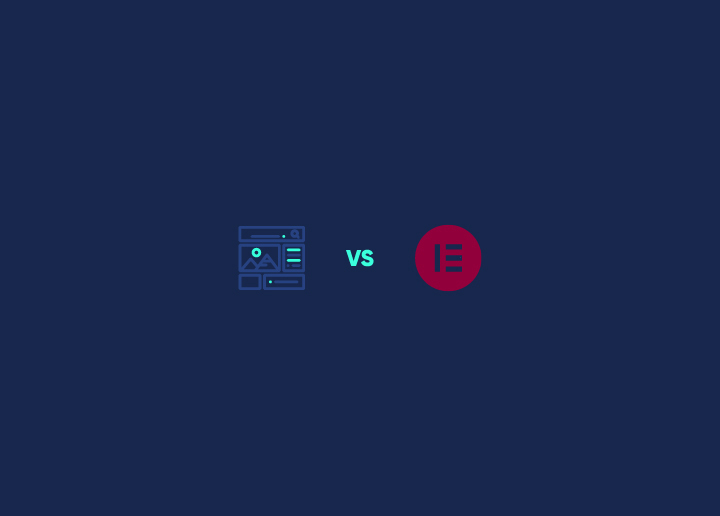Creating a website can be an exciting journey, but it comes with its challenges. From design and coding to content management, there’s a lot to consider. That’s where platforms like WordPress and Hostinger Website Builder step in to make things simpler.
When we compare WordPress to Hostinger Website Builder, it’s a bit like choosing between a fully equipped workshop and an easy-to-use DIY kit. WordPress offers a powerful platform with endless themes and plugins, perfect for those who want to create a highly customized site. Hostinger Website Builder, on the other hand, is designed for simplicity, offering tools that make it easy for beginners to build a website quickly.
WordPress is your go-to if you’re aiming for a complex, customizable site with all the features you could ever need. But if you’re looking to get a basic, professional-looking website up and running fast, Hostinger Website Builder might be just what you need.
In this article, we’ll dive into the details of WordPress vs Hostinger Website Builder, comparing their ease of use, features, design options, and costs. By the end, you’ll have a clearer idea of which one suits your website needs best.
Contents
ToggleEase of Use: WordPress vs Hostinger Website Builder Showdown
When it comes to ease of use, Hostinger Website Builder is a solid choice for beginners, offering a straightforward drag-and-drop interface that simplifies the website-building process. It’s ideal for those who want to get a basic site online quickly without delving into the technical aspects.
However, WordPress stands out by balancing usability with powerful customization. While it may require a bit more of a learning curve, the flexibility it offers makes the effort worthwhile. Once you’re familiar with its interface, WordPress allows you to create far more intricate and feature-rich websites, making it a superior choice for those willing to invest a little time to learn the ropes.
WordPress Wizardry at Your Fingertips
For $59/hr, we don’t just build websites—we create digital experiences. Ready to cast some spells together?
Customization: Flexibility vs. Simplicity
WordPress is the clear winner in customization. With an extensive array of themes and plugins, it offers limitless possibilities for tailoring your website to your exact specifications. Whether you’re looking to create a complex WordPress eCommerce site, a dynamic blog, or a professional portfolio, WordPress provides the tools you need to make your site truly unique. Additionally, for those with coding skills or the budget to hire a developer, WordPress’s open-source nature allows for deep, custom-built functionalities.
While Hostinger Website Builder offers a range of pre-designed templates that are easy to customize, it can’t compete with WordPress when it comes to flexibility. The simplicity of Hostinger’s builder may appeal to beginners, but it comes at the cost of limited customization options, which might restrict your ability to fully realize your website’s potential.
Also Check: How to Setup a Services Marketplace Website with WordPress
Performance: Speed and Reliability
Hostinger Website Builder offers integrated performance that’s optimized out of the box, making it a convenient choice for users who prefer a hassle-free experience. Its built-in hosting ensures that your site remains fast and reliable, without needing additional tweaks.
However, WordPress offers more control over performance, particularly when paired with a high-quality hosting provider. With the right optimizations, such as caching plugins and performance enhancements, WordPress sites can achieve superior speed and reliability, often surpassing the capabilities of all-in-one builders like Hostinger. This makes WordPress the better option for those who are serious about optimizing their site’s performance and ensuring it can handle higher traffic volumes.
SEO Capabilities: WordPress vs Hostinger Website Builder

In terms of SEO, WordPress is an excellent option. It provides access to powerful SEO plugins like AIOSEO and Yoast SEO, which allow you to fine-tune every aspect of your site’s search engine optimization. From managing meta tags to optimizing content, WordPress gives you full control over your SEO strategy, helping your site rank higher and attract more traffic. This level of control makes WordPress the go-to choice for anyone serious about dominating search engine results.
While Hostinger Website Builder includes built-in SEO tools that are user-friendly and sufficient for basic SEO needs, they lack the depth and customization that WordPress offers. For advanced SEO strategies and long-term growth, WordPress provides the comprehensive tools necessary to achieve and maintain top search rankings.
Pricing: What’s the Cost of Your Dream Website?
Hostinger Website Builder offers an all-inclusive pricing model that bundles hosting, domain, and the website builder into a single package, making budgeting simple and transparent. It’s a cost-effective option for those looking for a straightforward, all-in-one solution.
However, WordPress provides more flexibility in budgeting, allowing you to start with free themes and plugins and scale up as your site grows. While additional costs for premium themes, plugins, and hosting can add up, the investment is justified by the unparalleled control and customization you gain. For those who prioritize long-term value and scalability, WordPress’s flexible pricing structure is a significant advantage.
Read: WordPress Pricing: How Much Does a WordPress Website Cost?
Support and Community: Help When You Need It
Hostinger Website Builder offers 24/7 customer support with a dedicated team ready to assist with any issues. It’s a reliable option for users who need immediate, hands-on help.
Yet, WordPress excels in community support. With its vast, global community, WordPress users have access to an incredible wealth of resources, including forums, tutorials, and third-party support. The collective knowledge of the WordPress community often means that no matter what problem you encounter, someone has likely already solved it.
While official support isn’t centralized like Hostinger’s, the depth and breadth of available help make WordPress a superior choice for those who prefer to learn, share, and collaborate within a large, active community.
Also Read: Preventative Vs Reactive Maintenance of Your Website: All You Need to Know
Ideal Scenarios for Choosing WordPress: WordPress vs Hostinger Website Builder

WordPress is more than just a website builder; it’s a comprehensive content management system that offers unparalleled flexibility and control. Whether you’re building a simple blog or a complex eCommerce platform, WordPress has the tools and features to help you achieve your goals. Here are some scenarios where WordPress is the ideal choice:
Interactive or Membership-Driven Websites
When your website needs to foster user interaction or manage memberships, WordPress excels. With its vast plugin ecosystem, you can create interactive forums, social networks, or membership sites where users can register, log in, and engage with exclusive content. This makes WordPress perfect for community-driven websites or any project requiring dynamic user engagement.
Expansive eCommerce Ventures
If your business is looking to establish or expand an online store, WordPress, paired with WooCommerce, offers a robust platform that can handle extensive product catalogs, complex inventory management, and multiple payment gateways. Its scalability makes it suitable for small startups that plan to grow into large-scale eCommerce operations, ensuring that your website can evolve with your business needs.
Tailor-Made Websites
For projects that require a completely unique look and feel, WordPress provides the ultimate in customization. Whether you need to design a bespoke website from scratch or integrate specific functionalities that aren’t available in standard templates, WordPress offers the flexibility to bring your vision to life. From custom themes to advanced coding, WordPress allows for a level of personalization that other platforms can’t match.
Complete Autonomy and Site Ownership
When owning and controlling every aspect of your website is a priority, WordPress stands out. Unlike many website builders that lock you into their ecosystem, WordPress gives you full ownership of your site’s data, design, and hosting. This freedom ensures that you can make changes, switch providers, or expand your site without being constrained by platform limitations, giving you long-term security and flexibility.
Best Situations for Using a Website Builder: WordPress vs Hostinger Website Builder
Website builders are designed to make the process of creating a website as simple and straightforward as possible, especially for those who may not have technical expertise. These platforms offer a range of user-friendly features that make them ideal for certain scenarios. Here are some situations where a website builder might be the best choice:
User-Friendly Design for Beginners
If you’re new to website creation and don’t have experience with coding or website design, a website builder is an excellent option. These platforms are crafted with simplicity in mind, offering drag-and-drop interfaces and a wide variety of pre-designed templates. This allows you to build a professional-looking website quickly and easily, without needing any technical skills. For beginners who want to get online fast, a website builder is the perfect starting point.
Simple, Single-Page Websites
When your project requires a basic, single-page site—whether it’s to showcase a portfolio, advertise an event, or create a landing page—a website builder offers a quick and efficient solution. These platforms specialize in creating clean, minimalist design sites that deliver your message without unnecessary complexity. For those who need to establish a web presence with minimal effort and time, a website builder provides all the necessary tools to get the job done.
Ease and Efficiency Over Extensive Customization
If your priority is convenience and speed, rather than deep customization, a website builder is the ideal choice. These platforms are designed to be all-inclusive, offering everything you need to get your website up and running—from hosting and design to customer support—in one package. This makes them perfect for users who want to focus on content and business, rather than getting bogged down in the technical details of web development. For practical, hassle-free website creation, a website builder is hard to beat.
WordPress vs Hostinger Website Builder : Which One Should You Choose?
Choosing between WordPress and Hostinger Website Builder ultimately depends on your specific needs, goals, and level of expertise.
If you’re looking for complete control, deep customization options, and the ability to scale your site with advanced features, WordPress is the ideal choice. It’s perfect for those who don’t mind a steeper learning curve in exchange for unmatched flexibility and ownership.
On the other hand, if you’re after simplicity, ease of use, and an all-in-one solution that requires minimal technical knowledge, Hostinger Website Builder is the way to go. It’s designed for users who want to get their site up and running quickly, with everything you need bundled into one convenient package.
Ultimately, the right choice comes down to what you value most—whether it’s the freedom to create something truly unique or the convenience of a streamlined, user-friendly platform. Consider your goals, experience level, and the time you’re willing to invest, and you’ll be well on your way to building the perfect website.