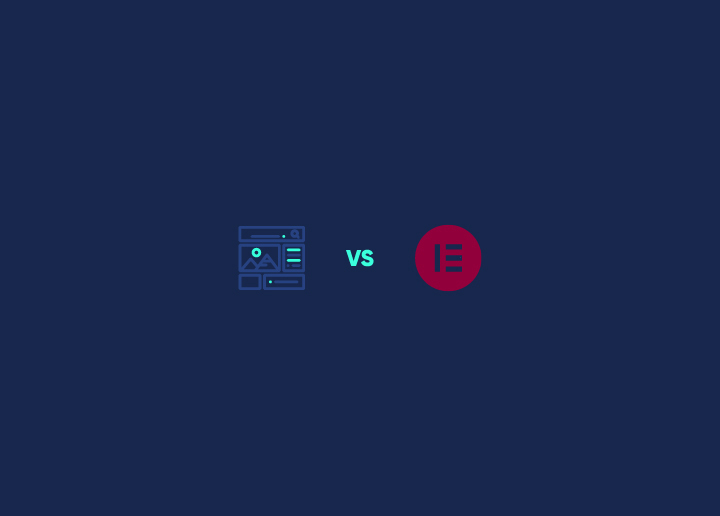In the Weblium vs WordPress debate, if you are wondering which is right for your website creation needs, then you have come to the right place! With countless website-building platforms available, making the right choice can be challenging.
Both Weblium and WordPress have earned their place in the market, but they cater to different types of users. Weblium, known for its AI-driven simplicity, appeals to beginners and those seeking quick results. On the other hand, WordPress offers unmatched flexibility and can be used by all types of businesses, even high-level enterprises.
So, let’s look in-depth at what each offers in this Weblium vs WordPress comparison article.
Contents
ToggleAn Overview of Weblium and WordPress
Before diving into a detailed features comparison, it’s essential to understand the core offerings of Weblium and WordPress.
Weblium: Site Builder for Beginners
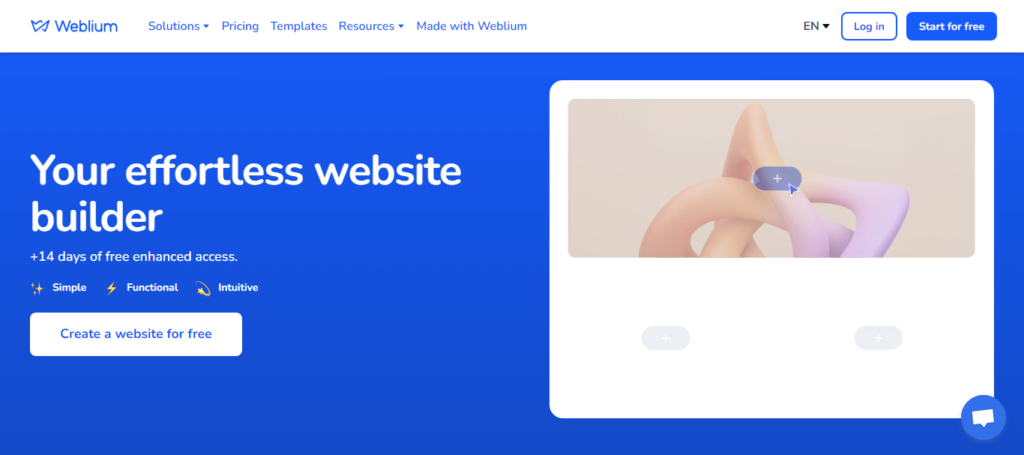
Weblium is an AI-powered website builder that is well-suited for those who want to create a professional-looking website with minimal effort. Its intuitive drag-and-drop interface and ready-made templates make it ideal for beginners and small business owners who need a quick and easy solution. Weblium automates many design aspects, ensuring your site looks well-designed without requiring technical skills.
WordPress: #1 CMS and Website Builder
WordPress is the world’s most popular content management system (CMS) and website builder, powering over 43% of all websites globally. It offers unparalleled flexibility, allowing users to create anything from simple blogs and online stores to enterprise websites.

With thousands of themes and plugins available, WordPress is a highly customizable platform that can adapt to any website need. Further, WordPress provides the tools and resources needed to build and manage a website that can grow with your business.
Which is the Best CMS: Typo3 Vs WordPress
Build Your Professional WordPress Site with Our Expert Team
We offer comprehensive solutions, right from website design and custom development to maintenance and support.
Weblium vs WordPress: Comprehensive Comparison
Now, let’s check out the features that each platform offers. By understanding their strengths and weaknesses, you’ll be better equipped to choose the right website builder for your website creation needs and long-term goals.
Ease of Use
Simplicity and ease of use are crucial when choosing a website builder, especially for those who may not have technical expertise. A user-friendly platform allows you to focus on content and design rather than getting bogged down by complex features.
Weblium: It offers a highly intuitive drag-and-drop editor, perfect for beginners. The platform simplifies the website creation process with pre-designed templates and automated design adjustments.
WordPress: WordPress is surprisingly straightforward to use, thanks to its simple dashboard and the availability of page builders like Elementor and SeedProd. Most hosting providers also offer one-click installation, making setup quick and hassle-free. With these tools, even those new to website creation can easily manage and customize their site with minimal effort.
🚨 Final Verdict
If you’re looking for a quick way to build a website with minimal effort, Weblium is a solid choice. However, WordPress is an excellent choice for those who want a scalable, feature-rich website that can grow with their business needs.
Design and Customization
When selecting a website builder, check out its design and customization options. This ensures that it has robust design tools that allow you to create a website that stands out and meets your specific needs.
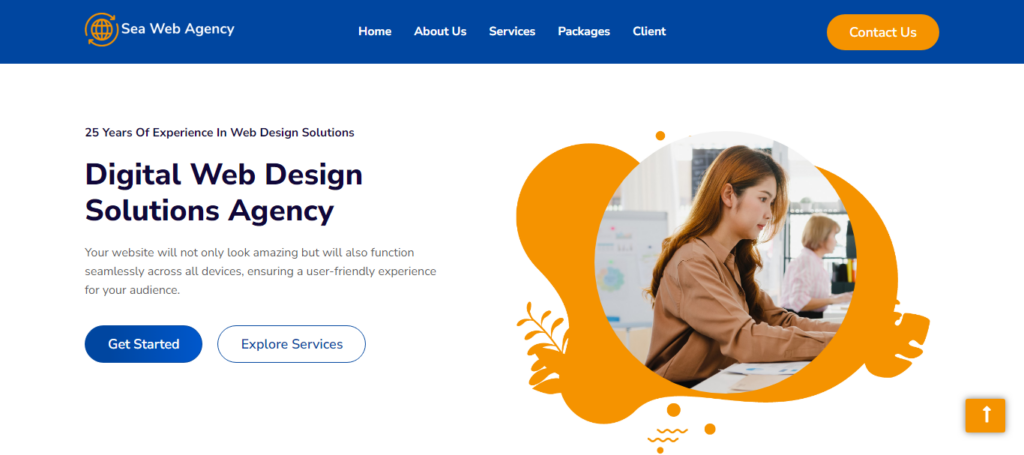
Weblium: It offers a selection of pre-designed templates that are easy to customize through its drag-and-drop editor. However, customization options are somewhat limited. Simply put, while you can make basic adjustments, the overall design flexibility is less compared to more advanced platforms.
WordPress: It excels in design and customization, offering thousands of themes and an extensive range of plugins to modify nearly every aspect of your site. With page builder plugins, you can design a site that perfectly matches your vision. The platform also allows for deeper web design customization through code if needed.
🚨Final Verdict
While Weblium is ideal for those with basic design needs, WordPress is the better option for anyone looking to create a truly customized website.
Features and Functionality
Another important criterion is features and functionality. When comparing WordPress and Weblium, it’s essential to evaluate which platform offers the features that best support your business goals.
Weblium: It offers essential features like responsive design, SEO tools, and integrations with popular apps. However, its functionality is more streamlined, focusing on simplicity and core website needs. It’s ideal for users who need basic features without the complexity of managing extensive options.
WordPress: WordPress is known for its vast functionality, offering numerous plugins to extend your site’s capabilities. Whether you need e-commerce features, advanced SEO tools, or custom forms, WordPress has a plugin for it.
🚨Final Verdict
While Weblium provides a solid foundation for users with basic needs, WordPress is the clear winner in terms of features and functionality.
SEO Capabilities
Search engine optimization helps your site to rank higher in search engine results, increasing visibility and attracting more visitors. Thus, checking for SEO capabilities is essential when choosing a platform.

Weblium: It provides basic SEO features like meta tags, alt text for images, URL customization, etc. These are sufficient for beginners looking to optimize their site for search engines. However, its advanced SEO customizations are limited, which might be a drawback for users with more complex needs.
WordPress: WordPress excels in SEO, offering a wide range of plugins like All in One SEO that provide comprehensive control over on-page optimization. You can customize meta descriptions, titles, URLs, and more. The platform also supports advanced SEO practices, such as schema markup and XML sitemaps, ensuring your site is fully optimized for search engines.
🚨Final Verdict
While Weblium covers the basics, WordPress is the superior choice for those serious about SEO.
Performance and Speed
Performance and speed are critical factors in a website’s success. A fast-loading site not only enhances user experience but also positively impacts SEO and conversion rates. As such, it’s important to choose a platform that prioritizes website speed and performance.
Weblium: Weblium is designed for speed, with its AI-driven builder optimizing code and images automatically. The platform’s cloud hosting ensures that websites load quickly, providing a smooth experience for visitors. This makes Weblium a good option for users who need a fast, low-maintenance site.
WordPress: WordPress can deliver excellent website performance, but it depends on several factors, such as the choice of themes, plugins, and hosting provider. WordPress sites can achieve high speeds and strong performance with proper optimization, like using caching plugins and selecting a reliable hosting service. The flexibility in optimization allows users to fine-tune their site’s performance to meet specific needs.
Check Your Site’s Speed with Seahawk’s Free Website Speed Test.
🚨Final Verdict
Weblium offers consistently fast performance with minimal effort. However, WordPress provides the potential for superior speed and performance, given the right optimization and hosting choices. For users willing to invest a little more time in optimization, WordPress can be the more powerful option.
Security and Updates
Security and regular updates are essential for maintaining a website’s integrity and protecting it from threats. A secure platform that frequently updates its software helps safeguard your site and ensures it runs smoothly over time.

Weblium: It manages security and updates automatically, which is ideal for users who prefer a hands-off approach. The platform handles all security measures on the backend, including regular updates, so users don’t have to worry about maintaining their site.
WordPress: WordPress offers robust security features, but they require active management. Users can enhance security through plugins, such as Wordfence or BlogVault. They must regularly update the core software, themes, and plugins. While this involves more hands-on work, it also allows for greater control over the security measures implemented.
Best yet, thanks to its popularity, agencies like Seahawk offer complete WordPress maintenance starting at $99 per month.
Learn more about: Ultimate WordPress Security
🚨Final Verdict
Weblium is ideal for users who want a secure, hassle-free experience with automatic updates. However, WordPress provides more comprehensive security options and the ability to tailor protection to your specific needs.
E-commerce Capabilities
If you want to build an online store, then look for strong e-commerce capabilities in the website builder. The right platform should offer tools that make it easy to manage products, process payments, and handle customer interactions.

Weblium: It offers basic e-commerce features, suitable for those just starting out. It provides a straightforward setup for product listings, payment processing, and order management. However, its e-commerce functionality is limited compared to more robust platforms, making it less ideal for large or complex online stores.
Know about: Best White-Label eCommerce Solutions
WordPress: With the help of plugins like WooCommerce, WordPress offers extensive e-commerce capabilities. It gives you complete control over your online store, from product management to advanced payment options and shipping integrations. WordPress supports everything from small shops to large-scale e-commerce businesses, with the flexibility to expand as your business grows.
Check out our WooCommerce Development Services.
🚨Final Verdict
Weblium is a good choice for simple, small-scale e-commerce needs, offering ease of use with essential features. However, WordPress is the superior option for those seeking powerful, scalable e-commerce capabilities.
Support and Community
Strong support and an active community are crucial when choosing a website builder, as they provide the resources and help you need to overcome challenges and optimize your site.
Weblium: It offers dedicated customer support through live chat and email, making it easy to get help when needed. The platform also provides a knowledge base with tutorials and guides for users. However, its community is smaller, limiting peer support options compared to larger platforms.
WordPress: WordPress has one of the largest and most active communities in the world. With countless forums, blogs, and groups dedicated to WordPress, finding help is easy. Additionally, numerous professional WordPress support services are available, along with extensive documentation and tutorials.
The combination of community-driven assistance and professional support options ensures that WordPress users have access to help whenever needed.
🚨Final Verdict
Weblium offers solid support for beginners through its customer service channels, but WordPress stands out with its vast and active community, alongside professional support options.
Pricing and Plans
A platform’s cost should align with your budget while offering the features you need. Below is a breakdown of what Weblium and WordPress offer in terms of pricing and plans.
Weblium Pricing
| Plan | Price | Features |
| Pro | $8.25/month* | 500 pages, custom domain, SSL certificate, no ads, 24/7 support, SEO tools, and e-commerce features. |
| Business (Annual) | 5 websites – $29710 websites – $495 | All Pro features for 1 year, suitable for long-term users looking to avoid recurring fees. |
WordPress Pricing
| Expense | Cost |
| Hosting | Varies (from $3 to $30+ per month) |
| Domain Name | $10 – $15/year |
| Themes | Free to $50+ |
| Plugins | Free to $200+ |
| Custom Design | Starts at $999 (Seahawk) |
| Website Maintenance | Starts at $99/per month (Seahawk) |
| WP Support | Starts at $59/hr (Seahawk) |
🚨Final Verdict:
Weblium offers an all-inclusive package that suits users looking for a simple website solution. WordPress can involve higher costs. However, the investment in WordPress provides unparalleled flexibility, customization, and scalability. This makes it the superior choice for users who need a powerful and tailored website solution.
Conclusion
When choosing between Weblium and WordPress, the decision ultimately depends on your specific needs and goals. Weblium is a good choice for beginners seeking a straightforward, affordable solution with minimal setup and maintenance. Its simplicity and ease of use make it ideal for those who need to get online quickly without technical expertise.
On the other hand, WordPress offers unparalleled flexibility, customization, and scalability, making it the best option for users who require a more feature-rich platform. Also, investment in WordPress is worthwhile for those who want a truly unique website that can grow and evolve with their business.
Weblium vs WordPress FAQs
Can I create an e-commerce site with Weblium or WordPress?
Yes, both platforms support e-commerce. Weblium offers basic e-commerce features. Meanwhile, WordPress, especially with WooCommerce, provides extensive e-commerce capabilities for more complex online stores.
How do the customization options compare between Weblium and WordPress?
Weblium offers limited customization through pre-designed templates, which are ideal for quick and simple site creation. WordPress provides extensive customization options, allowing you to modify every aspect of your site using themes, plugins, and custom code.
Which platform has better SEO capabilities, Weblium or WordPress?
WordPress has superior SEO capabilities, offering a wide range of plugins, like All in One SEO, for detailed optimization. Compared to WordPress, Weblium provides basic SEO tools.