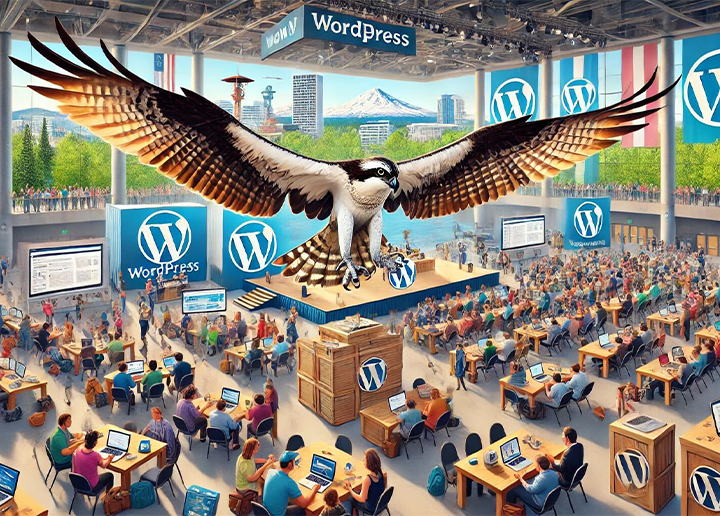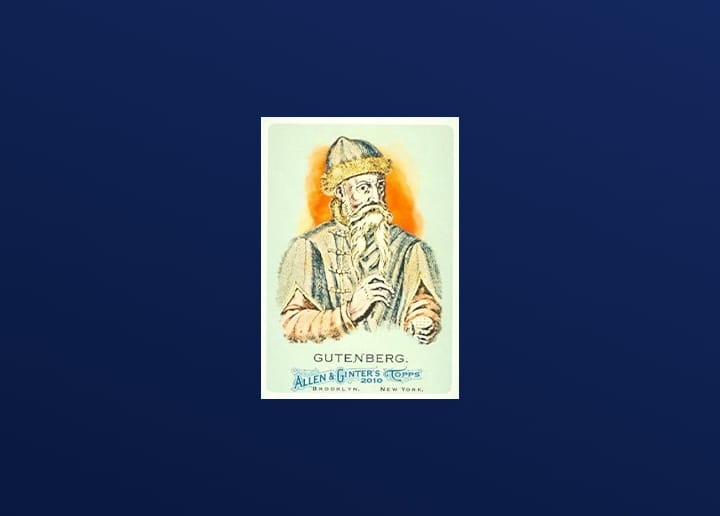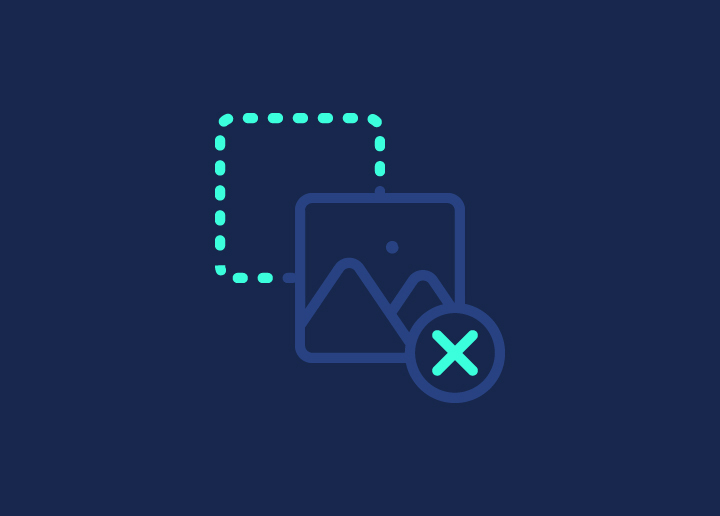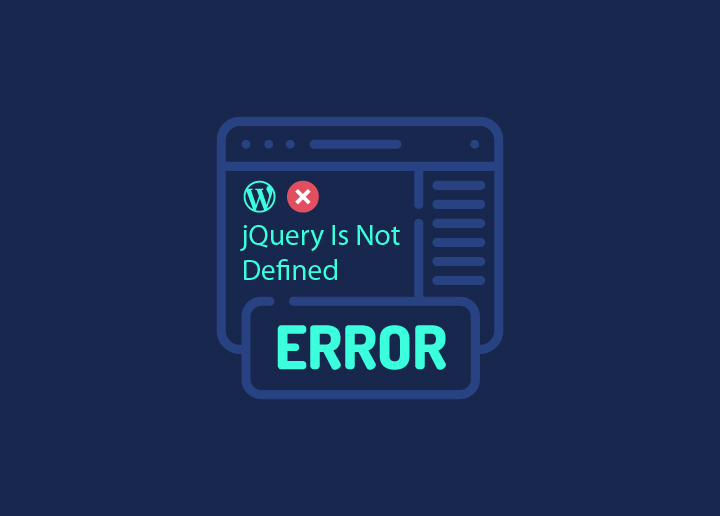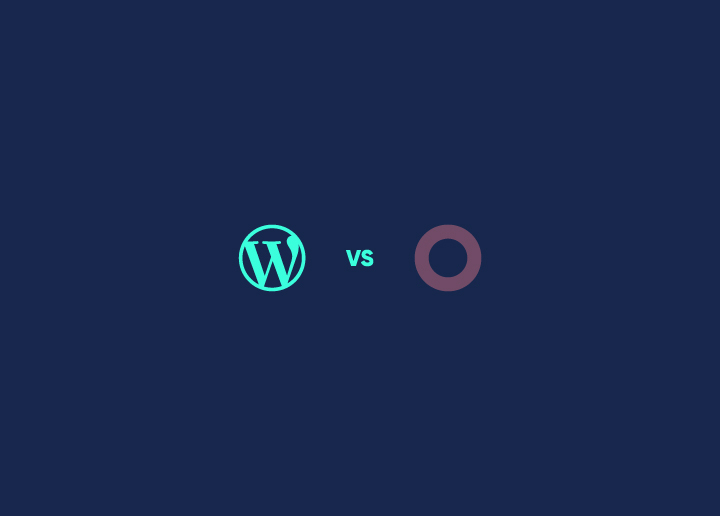When embarking on the website creation journey, selecting a Content Management System (CMS) is a pivotal decision that influences not just your site’s aesthetic appeal and functionality but also how you’ll interact with and manage your digital presence.
In the vast and varied landscape of CMS options, Kirby and WordPress emerge as two notable platforms with distinct advantages and design philosophies. While Kirby offers simplicity and a file-based structure appealing to a niche of developers, WordPress stands out as the more versatile and user-friendly option, making it the preferred choice for many projects.
This comparative analysis aims to guide you through the key differences between Kirby and WordPress, helping you make an informed decision tailored to your needs.
Contents
ToggleIntroduction to the Contenders: Kirby Vs WordPress
Kirby is a sleek, file-based CMS that prides itself on flexibility and a straightforward approach to content management. By storing content in simple text files & folders, Kirby appeals to those who seek a lightweight, customizable platform devoid of database complexities.
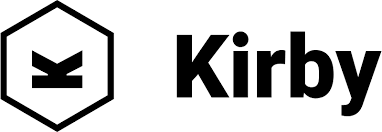
WordPress, on the other hand, commands a significant portion of the internet as a CMS powerhouse. It is celebrated for its ease of use, extensive plugin ecosystem, and robust community support. Employing a traditional database-driven structure, WordPress is the go-to solution for users who demand comprehensive functionality and user-friendly content management.

Know: Best Sites To Hire WordPress Developers
Kirby Vs WordPress: Detailed Comparison
Let’s delve into the key differences between Kirby and WordPress, offering clarity on their distinct features to help you choose the ideal platform for your digital endeavors.
Kirby Vs WordPress: Customization & Flexibility
While Kirby CMS offers a modular approach that’s highly customizable and appealing to those who prefer a hands-on development process, WordPress surpasses it with its extensive library of themes and plugins. This vast ecosystem allows for customization that can cater to virtually any project requirement, making WordPress the more versatile choice despite its database-driven structure.
Read: WordPress vs. Magento
Kirby Vs WordPress: Ease of Use
WordPress is renowned for its user-friendly interface, which makes it an ideal choice for beginners and non-technical users. This accessibility is a significant advantage over Kirby CMS, which requires a higher technical proficiency due to its flexible but complex structure.
Interested In: WordPress Vs. Weebly
Kirby Vs WordPress: Scalability
Although Kirby CMS is optimized for smaller, faster websites, WordPress stands out for its scalability. It supports websites as they grow from small blogs to large-scale enterprise sites. The ability to easily add complex functionalities through plugins makes WordPress the clear choice for projects with growth in mind.
Related: Sitecore Vs. WordPress: Which CMS Is Right For You
Kirby Vs WordPress: Security
Kirby CMS benefits from a file-based system that inherently reduces security risks. However, WordPress compensates for its vulnerability with a strong emphasis on security, backed by a vast community of developers and a wide array of security plugins, ensuring robust website protection.
Learn: Wix Vs. WordPress: Which One Is Better
Kirby Vs WordPress: Collaborative Workflow
Kirby CMS supports efficient collaboration through its flexible content organization. Nevertheless, WordPress offers a more structured approach and, with the right plugins, can achieve a highly collaborative environment, making it suitable for teams of all sizes and compositions.
Kirby Vs WordPress: Pricing
Kirby CMS has a straightforward one-time licensing fee, but WordPress offers unparalleled value by being free to use. While there may be costs associated with premium themes and plugins, the overall financial barrier to entry is lower with WordPress, making it accessible to a broader audience.
Read: Webflow Vs. WordPress
Kirby Vs WordPress: Data Storage
Kirby’s file-based system simplifies versioning and reduces single points of failure, which is a unique advantage. Yet, WordPress‘s use of a database is not a drawback but a feature that supports dynamic content management and scalability, backed by regular updates and maintenance practices.
Kirby Vs WordPress: Setup
Kirby CMS may offer a more straightforward setup. Still, WordPress’s one-click installs provided by many hosting services make starting a new WordPress site incredibly user-friendly, outweighing Kirby’s minimal setup advantage with greater accessibility.
Kirby Vs WordPress: Customization with Plugins and Themes
WordPress‘s extensive range of plugins and themes provides users endless possibilities to customize and extend their websites, a significant advantage over Kirby CMS, where the smaller library of extensions might necessitate more custom development.
Kirby Vs WordPress: Documentation and Support
While Kirby CMS provides well-organized documentation, WordPress’s sheer scale and depth, combined with its massive community support, make finding help and resources more accessible, ensuring users can easily find solutions or enhancements for their sites.
Kirby Vs WordPress: Performance and Maintenance
Kirby CMS might offer superior performance out of the box due to its lightweight design. But WordPress’s performance can be optimized to rival Kirby’s speed through proper practices and plugins. Additionally, the ease of updating WordPress and its themes/plugins ensures that maintenance doesn’t become a bottleneck for site performance.
Know: Best WordPress Backup Plugins
Kirby Vs WordPress: Why is WordPress the Clear Winner?
Choosing between Kirby and WordPress ultimately hinges on your project’s specific requirements, technical expertise, and personal preferences. However, for most users, WordPress stands out as the superior choice. Its user-friendly nature, extensive range of customization options, & unparalleled support network make WordPress a ideal platform suitable for an array of websites.
Whether you’re a novice looking to launch your first blog or a seasoned developer crafting a complex digital platform, WordPress offers the tools, flexibility, and community support to bring your vision to life, exceeding expectations and ensuring your online success.