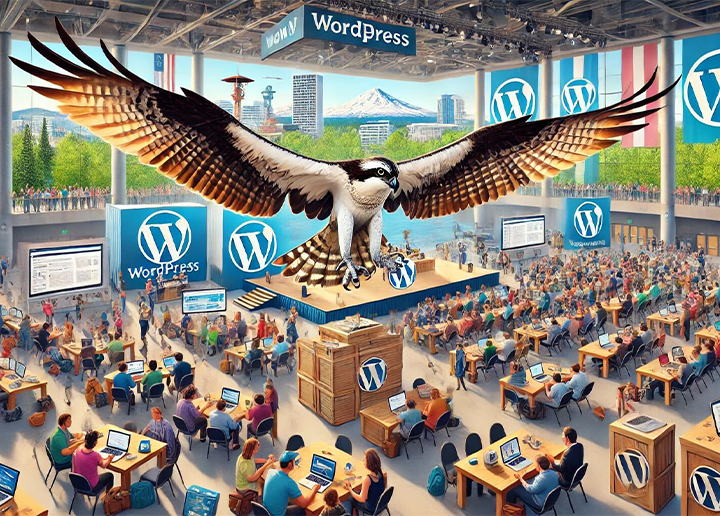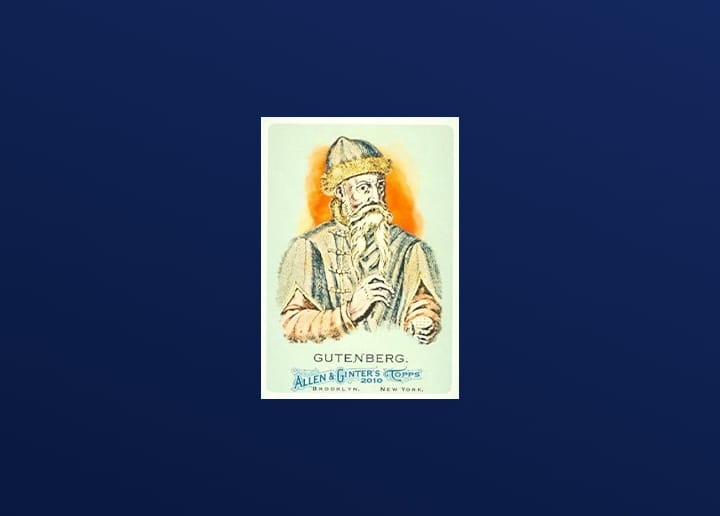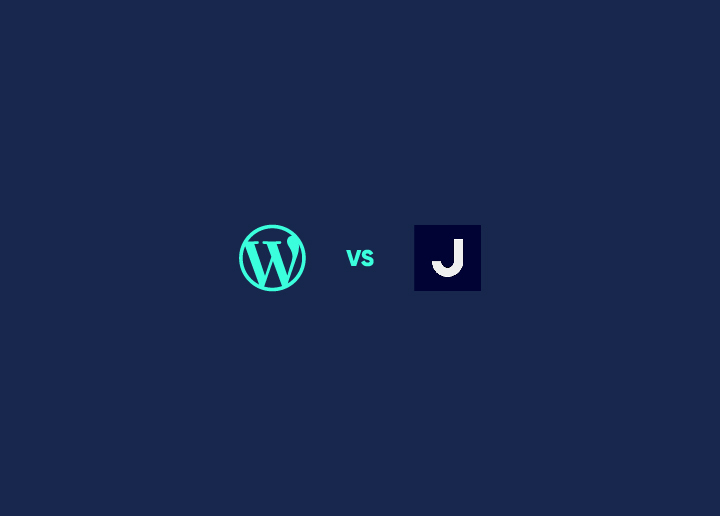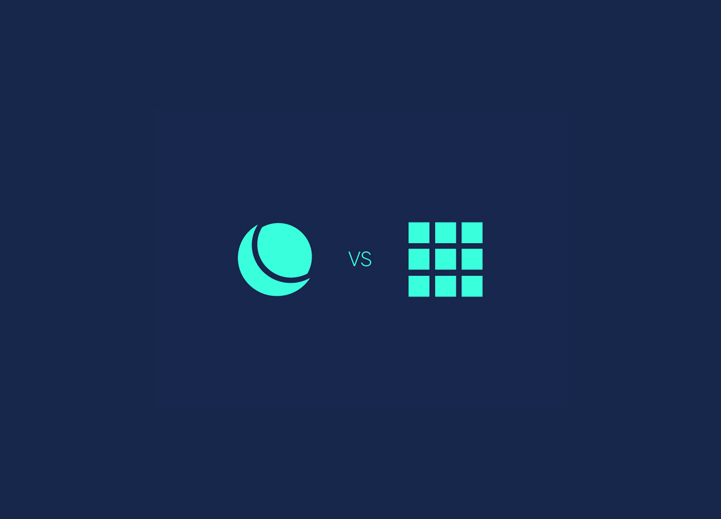Did you know that three friends created Jimdo in an old farmhouse in Germany? That’s a far cry from WordPress’s roots in the bustling tech scene. This quirky origin story hints at Jimdo’s approach: simple, down-to-earth website building. But how does it stack up against WordPress, the longtime giant of the web in an all-out Jimdo vs WordPress comparison like this one?
Let’s break it down.
WordPress powers about 43.4% of all websites. It’s everywhere. But with that popularity comes complexity. Jimdo focuses on one thing: getting businesses online with minimal fuss.
Here’s what makes Jimdo stand out:
- AI does the heavy lifting for you
- You can grab a domain in three clicks
- There’s a community of real business owners to help
But don’t write off WordPress just yet. It’s thriving and evergreen for a reason. There are unlimited customization options (if you’re willing to learn) in WordPress that are still hard to beat for a player like Jimdo.
Let’s dig into the details and find the right fit for your business.
Contents
ToggleA Brief Overview of Jimdo and WordPress
Jimdo and WordPress are both tools to build websites, but they take different approaches. Let’s take a quick look at each.
Jimdo
Jimdo is a user-friendly website builder designed for individuals and small businesses looking to create professional websites without any coding knowledge. It offers two different services; Creator is the company’s drag-and-drop website builder, and Dolphin is the company’s new AI website builder. Both products offer free and premium subscription plans.

Key Features:
- AI-powered site builder
- Quick domain setup
- Built-in SEO tools
- Mobile-friendly designs
- E-commerce capabilities
Jimdo’s strength? It gets you online fast. No tech skills needed.
Read: Best WordPress Website Builder Alternatives: Do-it-for-me Services
WordPress

WordPress started as a blogging platform but grew into a full-fledged website builder. It’s highly flexible and widely used. Its open-source nature allows for extensive customization through thousands of plugins and themes available in the WordPress repository and third-party marketplaces.
Whether you need advanced managed SEO, e-commerce functionality with plugins like WooCommerce, or intricate design options, WordPress offers a solution through its vast ecosystem of plugins and extensions. This flexibility makes WordPress an ideal choice for users who need specific features.
Key Features:
- Huge library of themes and plugins
- Full control over your site’s code
- Robust content management
- Large community for support
- Free to use (but hosting costs extra)
WordPress shines when you want total control. But it has a steeper learning curve.
Both have their place. Jimdo is great for beginners who want a quick start. WordPress is perfect for those who don’t mind a challenge and want unlimited WordPress services. Which sounds more like what you’re after? Read on further to decide.
Inspired to Launch Your Website on WordPress?
Congratulations on a wise decision made! Have our dedicated specialists translate your vision into pixel-perfect, bug-free, and SEO-friendly WordPress website.
Jimdo vs WordPress: Ultimate Showdown
Here is a comparison of Jimdo vs WordPress focusing on how each platform meets your specific needs and preferences for building and managing a website.
Jimdo Vs WordPress: Usability
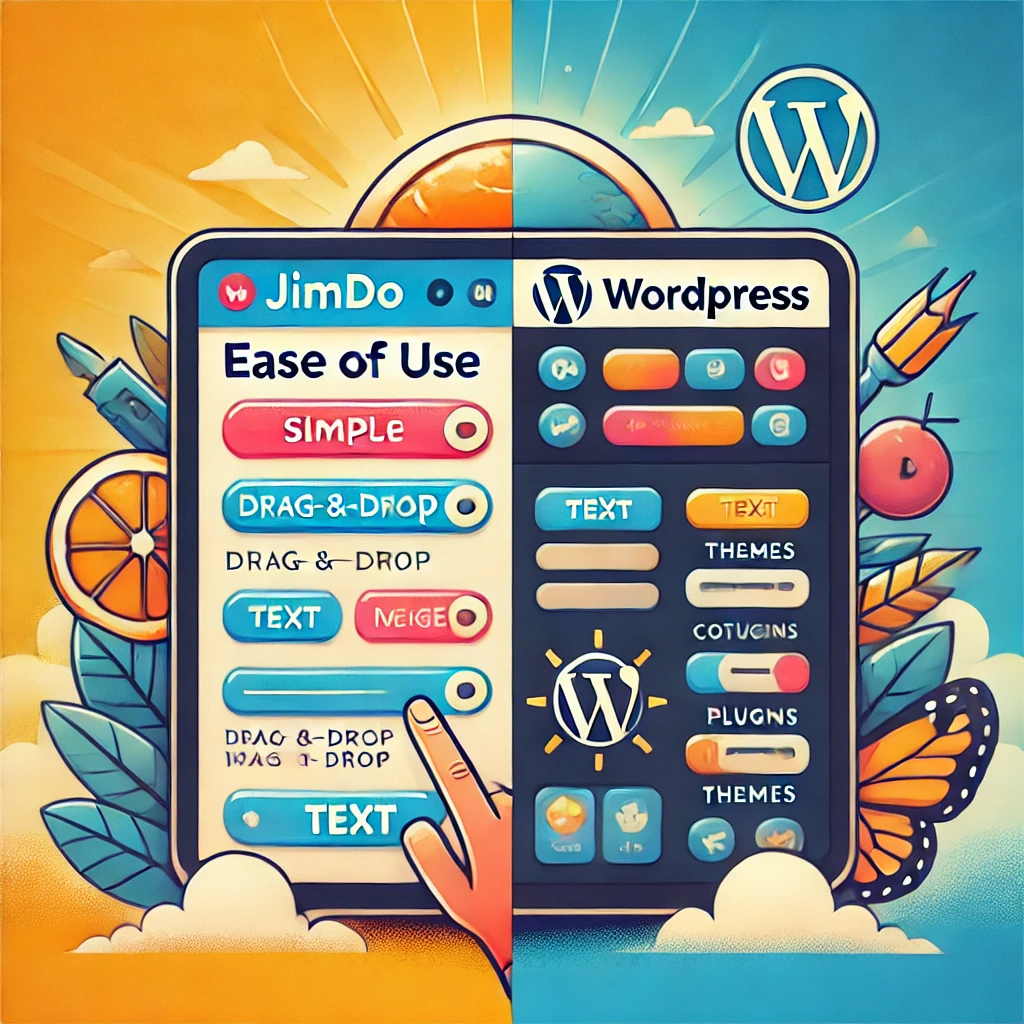
When it comes to ease of use, Jimdo and WordPress cater to different user preferences and skill levels.
Jimdo is designed for simplicity with its drag-and-drop editor, making it easy for beginners to create and customize websites without any coding knowledge. The step-by-step guide ensures users can quickly set up their site, though its simplicity can limit advanced customization options.
WordPress, on the other hand, offers a highly flexible and customizable platform with a more complex backend editor. While it has a steeper learning curve, WordPress provides extensive control and customization through thousands of themes and plugins. This makes it ideal for users with specific design requirements and those willing to invest time in learning the platform.
| Aspect | Jimdo | WordPress |
| Editor Type | Drag-and-drop editor | Backend editor with visual and code editing options |
| Ease of Navigation | Intuitive, straightforward navigation | Complex navigation, more options available |
| Content Management | Simple content addition and arrangement | Advanced content management with extensive options |
| Real-Time Preview | Instant preview of changes | Real-time preview with additional plugin support |
| Built-In Features | Essential features included, less need for external tools | Requires plugins for additional features |
Winner: WordPress
Read More: Why Use WordPress for Enterprise? Unlocking Powerful Benefits
Jimdo vs WordPress: Customization and Flexibility
Creating a unique website that aligns with your brand is crucial. Both Jimdo and WordPress offer customization options, but they cater to different levels of design needs and technical expertise.
Jimdo provides a range of customizable templates for various industries, allowing you to modify color schemes, fonts, and images. It’s ideal for users who need an easy-to-build website without advanced technical skills. However, its customization options are limited for those with specific design requirements.
WordPress offers extensive customization through its vast collection of themes and plugins. Users can tweak pre-designed templates to fit their brand and add advanced functionalities like e-commerce integration. WordPress supports HTML, CSS, and PHP modifications, providing complete control over every aspect of the site, making it perfect for businesses with unique design needs and technical expertise.
| Aspect | Jimdo | WordPress |
| Templates | Range of customizable templates | Extensive collection of themes |
| Design Customization | Modify colors, fonts, and images | Complete design freedom, tweak every element |
| Advanced Customization | Limited | Extensive, includes HTML, CSS, and PHP modifications |
| Plugins and Extensions | Basic built-in features | Thousands of plugins for added functionality |
| Suitable For | Users with basic customization needs | Users with unique, advanced design requirements |
Winner: WordPress
Read Another Review: Laravel Vs WordPress: PHP’s Finest Rivals Face Off
Jimdo vs WordPress: Pricing
Jimdo offers three pricing plans:
- Start
- Grow, and
- Unlimited
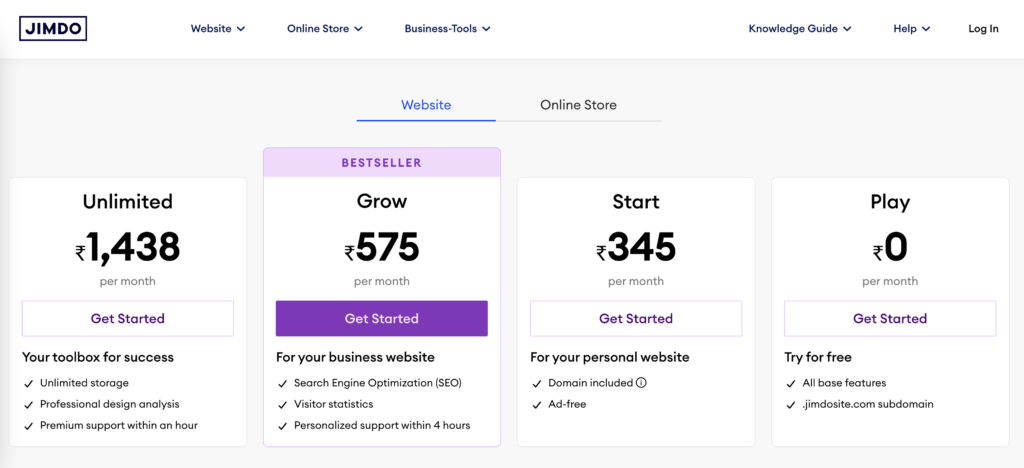
The Start plan is suitable for beginners and small-scale projects, while the Grow and Unlimited plans cater to more advanced users with additional features and resources. Jimdo’s pricing is relatively affordable, making it a cost-effective choice for individuals and small businesses.
WordPress itself is free, but you need to consider other costs such as hosting and premium themes or plugins. WordPress offers a range of hosting options, including shared, VPS, and dedicated hosting, each with its own pricing.
Additionally, premium themes and plugins can enhance your website’s functionality and design, but they often come with a price tag. This investment can be worthwhile for those seeking advanced customization and robust features.
| Aspect | WordPress | Jimdo |
| Base Platform | Subscription-based, three pricing plans | Free to use |
| Hosting Costs | Included in subscription | Separate, varies by hosting provider |
| Plan Options | Start, Grow, Unlimited | Shared, VPS, Dedicated hosting |
| Additional Costs | Few, mostly included in plans | Premium themes and plugins can add to cost |
| Cost Effectiveness | Affordable, good for small businesses | Can be cost-effective, but varies based on customization |
Winner: WordPress
Keep Exploring: WP Support Specialists: Benefits And Services Offered
Jimdo vs WordPress: SEO Capabilities
Both Jimdo and WordPress offer SEO tools, but their capabilities and flexibility differ.

Jimdo provides basic SEO features integrated into its platform, such as the ability to edit meta tags, descriptions, and URLs. It also includes tools for optimizing images and creating sitemaps. While these features cover fundamental SEO needs, Jimdo’s SEO capabilities might be limited for more users who require detailed customization and advanced SEO strategies.
WordPress excels in SEO capabilities due to its extensive range of plugins like AIOSEO, which offer advanced features for optimizing every aspect of your site. WordPress allows for detailed customization of meta tags, descriptions, URLs, and more. Additionally, WordPress supports custom permalinks, mobile optimization, and integration with Google Analytics, making it a robust choice for comprehensive SEO strategies.
| Aspect | Jimdo | WordPress |
| Meta Tags and Descriptions | Basic editing capabilities | Advanced editing with plugins like Yoast SEO |
| URL Customization | Basic URL customization | Full customization with custom permalinks |
| Image Optimization | Integrated image optimization tools | Advanced optimization with plugins |
| Sitemaps | Automatic sitemap generation | Customizable sitemaps with plugins |
| Mobile Optimization | Built-in mobile-friendly design | Extensive mobile optimization options |
| Analytics Integration | Basic analytics tools | Seamless integration with Google Analytics and other tools |
| SEO Plugins | Limited | Extensive range of powerful SEO plugins |
Winner: WordPress
Keep Reading: Simple Google Analytics Alternatives for Your WordPress Site (Free & Paid)
Jimdo vs WordPress: E-commerce Capabilities
Jimdo offers built-in e-commerce features that are easy to set up and use, making it an excellent choice for small businesses and individuals who need a straightforward online store. It includes features like product management, secure checkout, various payment options, and basic inventory tracking.
WordPress, with the help of plugins like WooCommerce, provides a comprehensive e-commerce solution. WooCommerce transforms WordPress into a powerful online store platform with extensive customization options, advanced product management, numerous payment gateways, and integrations for shipping, taxes, and inventory management.
| Aspect | Jimdo | WordPress |
| Setup | Easy, beginner-friendly | More complex, requires plugin installation and configuration |
| Product Management | Basic, suitable for small inventories | Advanced, supports large inventories |
| Payment Options | Several built-in payment gateways | Extensive, many payment gateways available |
| Customization | Limited customization options | Highly customizable with themes and plugins |
| Inventory Mangement | Basic inventory tracking | Advanced inventory management tools |
| Shipping Options | Basic shipping options | Extensive shipping integrations |
| Tax Management | Basic tax settings | Advanced tax management with plugins |
| Extentions & Add-ons | Limited | Numerous extensions and add-ons available |
Winner: WooCommerce by WordPress
Read More: Ultimate Guide to Building a Multi-Vendor Marketplace (And Top WooCommerce Plugins)
Jimdo vs WordPress: Customer Support & Community
Jimdo offers direct customer support through email and chat, making it easy for users to get assistance quickly. Jimdo also provides a comprehensive help center with articles, tutorials, and guides to help users navigate the platform. The simplicity of Jimdo means that the support resources are often sufficient for most users’ needs.

WordPress relies heavily on its vast community for support. While there is no centralized customer service, users can access extensive documentation, forums, and tutorials. Additionally, many third-party developers and agencies offer paid support services. The WordPress community is highly active, contributing plugins, themes, and advice, making it a valuable resource for users of all levels.
| Aspect | Jimdo | WordPress |
| Customer Suport | Email and chat support | No direct support, relies on community and third-party services |
| Help Centre | Comprehensive help center with articles and guides | Extensive official documentation and tutorials |
| Community Forums | Limited community forums | Vast, active community forums |
| Third Party Support | Limited | Extensive, many third-party developers and agencies |
| Tutorials & Guides | Available on the help center | Abundant tutorials from various sources |
| Active Community | Moderate | Highly active and large community |
| Paid Suport Services | Not commonly available | Widely available through third parties |
Winner: WordPress
Consider This: How a WordPress Support Agency Can Help Your Business Thrive
Unsure How to Fix Glitches for Your WordPress Site?
Our experience support team will be on the sidelines for instant! Support hours starting at just $59/hr for 24×7 assistance and troubleshooting.
Verdict: WordPress Takes the Crown
After weighing the pros and cons, WordPress emerges as the winner in the Jimdo vs WordPress showdown.

Here’s why:
- Unbeatable flexibility: WordPress’s vast ecosystem of themes and plugins gives you endless possibilities.
- SEO powerhouse: With plugins like AIOSEO, WordPress offers advanced SEO tools that Jimdo can’t match.
- E-commerce giant: WooCommerce turns WordPress into a robust online store platform, outshining Jimdo’s basic offerings.
- Community strength: WordPress’s massive, active community means help is always at hand.
- Room to grow: As your business expands, WordPress scales with you. No outgrowing your platform.
Jimdo’s simplicity is appealing, especially for beginners. It gets you online fast. But WordPress’s learning curve pays off. Once you’re up to speed, you can do almost anything.
For businesses thinking long-term, WordPress is the smart choice. It’s adaptable, powerful, and battle-tested. While it might take more effort upfront, WordPress gives you a foundation that can support your business for years to come.
In the end, WordPress wins by doing what it’s always done best: offering unlimited potential for those willing to harness it.