Have you ever faced the frustration of your WordPress website not sending emails? It’s a surprisingly common issue that can strike at the worst possible time. Whether it’s crucial contact form submissions that go missing, WooCommerce order confirmations that never reach your customers, or user notifications that fail to arrive, this problem can wreak havoc on your website’s communication.
Imagine losing sales because your customers didn’t receive a purchase confirmation, or missing out on new leads because their inquiries got lost in the digital abyss.
The good news? You’re not stuck in this email void forever. Fortunately, fixing this issue is easier than you might think! With just a few tweaks and some smart tools, you can get your WordPress emails flying smoothly again — directly into inboxes where they belong.
In this guide, we’ll dive deep into the most common reasons why WordPress not sending emails issues and walk you through simple, actionable steps to ensure seamless email delivery for your website. Let’s troubleshoot this together and get your communication back on track!
Contents
ToggleTop Reasons Why Your WordPress Website Is Not Sending Emails

There are several reasons why your WordPress website might not be sending emails properly. From built-in limitations to external factors like server restrictions, understanding these key causes will help you troubleshoot the issue efficiently.
Check: Top Free WordPress Hosting Providers in the USA
Hosting Provider Restrictions
Your hosting provider could be the culprit when your WordPress emails are not going through.
Many hosts place restrictions on how many emails can be sent in a given timeframe, especially shared hosting services, to prevent their servers from being used for spam. These restrictions can either throttle the number of emails sent or block them altogether, depending on the hosting provider’s security protocols.
If you’re on a shared hosting plan, it’s highly likely that your email-sending capacity is limited, causing your emails to vanish into thin air.
Find Out: WordPress Debugging Tools For Troubleshooting
PHP Mail() Function Fails
The PHP mail() function, which WordPress uses by default, is notoriously unreliable. Why? This function doesn’t use proper authentication, which is essential in today’s email landscape.
Without authentication, your emails are more likely to be flagged as spam or rejected by your recipient’s email server altogether.
Additionally, some web hosts disable the PHP mail() function entirely due to its limitations and the potential for abuse by spammers. This can lead to your WordPress website being unable to send any emails at all.
Interesting to Read: How to Troubleshooting PHP Errors in WordPress?
Misconfigured Email Settings
Even small misconfigurations in your email settings can prevent your WordPress website from sending emails properly. A common mistake is using a “From” email address that doesn’t match your domain, which can cause mail servers to reject your emails.
Similarly, incorrect SMTP settings, email encryption errors, or mismatches in sender names can wreak havoc on your email deliverability. These tiny mistakes can quickly escalate into major problems if not addressed.
Explore: How to do Emergency WordPress Troubleshooting of Issues
Outdated Plugins or Themes
Keeping your plugins and themes up to date isn’t just important for security reasons — it can also affect email functionality. Outdated plugins or themes might not be compatible with the latest WordPress version or may contain bugs that interfere with email sending.
For example, a contact form plugin that isn’t updated might fail to pass the email data properly, causing your forms to fail silently without sending any notifications.
SPF/DKIM Authentication Problems
SPF (Sender Policy Framework) and DKIM (DomainKeys Identified Mail) are two vital email authentication methods used to verify the legitimacy of your emails. Without these records properly configured in your domain’s DNS settings, your emails may be flagged as spam or completely rejected by email servers. These authentication methods help mail servers confirm that the email is actually coming from your domain and not being spoofed by spammers.
If you haven’t set up SPF and DKIM, it’s a good bet that your emails are getting blocked for this reason.
How to Properly Configure WordPress Website to Send Emails
Now that we’ve covered the reasons why WordPress not sending emails, let’s dive into how to fix these issues.
Check Email Sending Logs
The first step in troubleshooting is to enable email logging. Email logs help you see exactly what’s happening behind the scenes. Plugins like WP Mail Logging allow you to track sent emails, failed emails, and error messages to give you insights into the problem.
Install and Set Up an SMTP Plugin
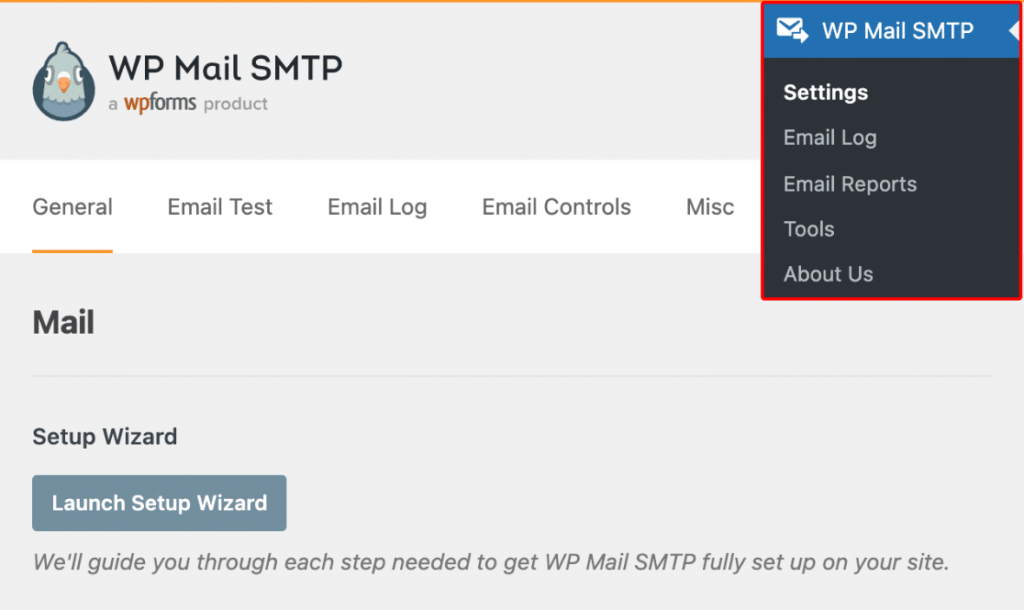
The best way to fix WordPress not sending email issues is by using an SMTP (Simple Mail Transfer Protocol) plugin. SMTP is a much more reliable method for sending emails than PHP mail. Plugins like WP Mail SMTP or Post SMTP allow you to configure SMTP settings and authenticate your emails.
Here’s a quick step-by-step guide:
- Install the WP Mail SMTP plugin from the WordPress repository.
- Go to the plugin settings and configure it with your SMTP provider’s details (e.g., Gmail, SendGrid, Mailgun).
- Add your SMTP server, port number, and encryption settings (SSL or TLS).
- Test your connection by sending a test email to ensure everything is working.
Testing Email Delivery
After setting up SMTP, always test your email delivery. You can use the plugin’s built-in test tool to send emails to your own inbox. If they arrive promptly, your configuration is correct. If they don’t, double-check your SMTP settings or consult your hosting provider.
Read: Guide to Drip Campaigns – Email Marketing
Use a Dedicated Email Service
For sites that send a high volume of emails, it’s worth investing in a dedicated email service like SendGrid, Mailgun, or Amazon SES. These services specialize in email deliverability, offering advanced features to ensure your emails are sent quickly and avoid being marked as spam.
Is Your WordPress Email Not Sending? 📧
Seahawk is here to help! Our expert team can troubleshoot the issues, configure your site, and ensure your emails land in inboxes where they belong.
Also Read: How to Fix CORS Error in WordPress?
Avoiding the Spam Folder: How to Prevent WordPress Emails From Going to Spam

Even when your WordPress emails are being sent, they might land in the spam folder. Here’s how to prevent that from happening:
Authenticate Your Domain with SPF and DKIM
SPF (Sender Policy Framework) and DKIM (DomainKeys Identified Mail) are email authentication methods that prove your email’s legitimacy. Most SMTP plugins provide fields to enter your SPF and DKIM records. Adding these protocols to your DNS settings helps email providers verify that your emails are trustworthy.
Check More: How to Fix the “Update Failed: -1” Error in WordPress: Actionable Tips
Use a Professional Email Address
Sending emails from an unprofessional address like noreply@gmail.com can cause spam filters to flag your messages. Instead, use an email address with your own domain name, like hello@yourdomain.com. This boosts the credibility of your emails and increases the chances of them landing in the inbox.
Check Your Email Content
Spam filters are sensitive to certain content triggers. Avoid using excessive exclamation marks, all caps, or too many links in your emails. Keep the tone professional, and make sure your content is relevant to the recipient.
Test for Spam
There are tools available, such as MailTester or GlockApps, that allow you to check if your email is likely to be flagged as spam. These tools analyze your email content and provide suggestions on how to improve it to avoid the spam folder.
How to Confidently Send Emails from Your WordPress Site
Once you’ve set everything up, here’s how to ensure your emails are delivered correctly and consistently:
Configure Form Plugins Correctly
If you use form plugins like Contact Form 7 or WPForms, make sure they are configured to send emails through your SMTP server. Double-check the email settings in these plugins to ensure that the “From” address matches the domain name and that the SMTP configuration is applied.
Set Up BCC & CC Safely
Avoid sending multiple emails to different recipients using CC or BCC when possible. This can cause your email to be flagged as spam or not delivered at all. Instead, try sending separate emails or using dedicated email marketing services for bulk emailing.
Monitor Email Deliverability
Keep an eye on your email performance using tools like Mailtrap or SMTP.com. These platforms allow you to track sent emails, monitor deliverability, and receive real-time feedback on your email campaigns. Regularly checking these reports can help you spot any issues before they become bigger problems.
Maintain Regular Backups
Finally, always keep a backup of your email configurations. Whether it’s SMTP settings or form plugin setups, having a backup ensures you can restore your email functionality quickly in case something goes wrong.
Also Read: Best WordPress Backup Plugins
Conclusion: Take Control of Your WordPress Emails
Fixing WordPress not sending emails issue is essential to maintain smooth communication with your audience. By understanding common problems like hosting restrictions and the limitations of PHP mail(), and implementing reliable solutions such as SMTP and proper authentication, you can ensure your emails consistently reach inboxes.
Maintaining an updated and optimized website not only improves performance but also enhances email reliability. Regularly update your plugins and themes to prevent issues that could affect email deliverability. A well-maintained site helps ensure your emails aren’t flagged as spam, giving you peace of mind.
With these steps, you can send your WordPress emails with confidence!













