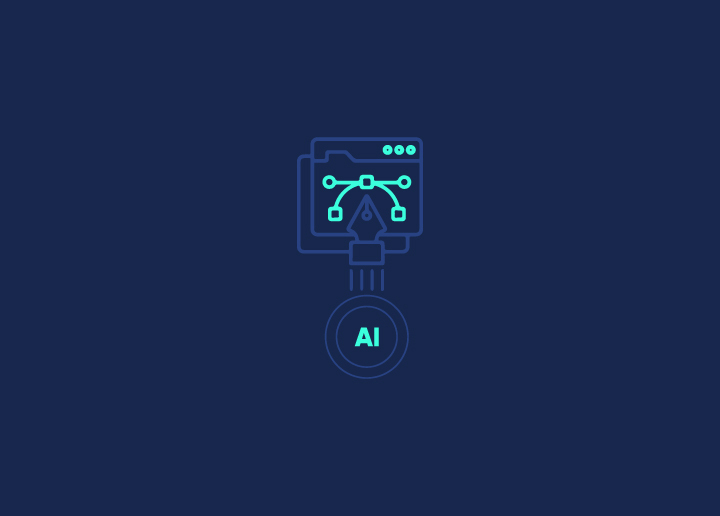As online learning continues to evolve, the demand for robust Learning Management System (LMS) plugins for WordPress is on the rise. Among the myriad options available, LearnPress stands out as a prominent contender. In this LearnPress review, we’ll delve into its features, performance, and potential to determine whether it still holds the title of the best WordPress LMS plugin.
From course creation to student engagement tools, we’ll analyze its strengths and weaknesses, offering insights into its suitability for various eLearning endeavors.
Contents
ToggleLearnPress: Best Online Education & WordPress LMS Plugin
LearnPress is a leading WordPress LMS plugin, boasting over 219,540 active installations. This comprehensive tool empowers educators, trainers, and instructors to effortlessly create and sell courses online, requiring no coding expertise.
It caters to diverse users, including teachers, coaches, instructors, trainers, and professors, facilitating the creation of various LMS setups.

Whether it’s an online coaching platform, a school learning management system, a corporate training platform, or an eLearning marketplace akin to Udemy, LearnPress provides the necessary tools and is flexible to meet the needs of different educational endeavors.
Read: Best LMS Development & Maintenance Companies
LearnPress Review: Overview of Key Features
Here are the key features that make LearnPress a standout WordPress LMS plugin, empowering educators to create engaging online courses effortlessly.
Create, Manage, and Sell Courses Online
LearnPress offers a user-friendly interface that simplifies the process of creating, managing, and selling courses online. Educators can set up courses, add lessons and quizzes, and manage student enrollments and progress.
The intuitive course management system also streamlines administrative tasks, allowing instructors to focus on delivering quality content.
Build Courses/Quizzes with the Drag and Drop Course Builder
LearnPress’s drag-and-drop builder enables instructors to design courses and quizzes easily. With its intuitive interface, educators can arrange course content, add multimedia elements, and create interactive quizzes effortlessly.
This visual approach to course creation also enhances efficiency and empowers instructors to craft engaging eLearning experiences.
Create a Subscription/Membership Course Site with Paid Membership
LearnPress integrates with Paid Membership Pro to support the creation of subscription-based or membership course sites. Instructors can monetize their courses by offering subscription plans or membership levels, granting access to exclusive content based on user subscriptions.
This feature enables educators to generate recurring revenue streams while providing value to their students.
Also read: MemberPress Plugin Review
Flexible Payment Methods (STRIPE, 2Checkout, Authorize.NET) with WooCommerce
LearnPress offers flexible payment options, allowing educators to accept payments seamlessly through popular payment gateways such as Stripe, 2Checkout, and Authorize.NET.
By integrating with WooCommerce, LearnPress provides a secure and reliable payment processing system, ensuring smooth transactions for course purchases. This versatility in payment methods also enhances accessibility for both instructors and students.
Supports WordPress Multisite
LearnPress is fully compatible with WordPress Multisite, enabling administrators to create and manage multiple eLearning websites from a single WordPress installation.
This scalability allows educational institutions, corporate training programs, or eLearning marketplaces to efficiently manage their online learning platforms across different domains or subdomains.
Works Well with all WordPress Themes
LearnPress seamlessly integrates with all WordPress themes, ensuring compatibility and consistency in design across the eLearning website.
Whether educators prefer a pre-designed theme or a custom-built layout, LearnPress adapts effortlessly, maintaining visual coherence and usability. This flexibility lets instructors personalize their online courses while maintaining a professional and cohesive appearance.
Know more: How to Create Eye-catching eLearning Websites in WordPress
How to Create a WordPress LMS Site with LearnPress?
Creating a WordPress LMS site with LearnPress is a straightforward process that can be accomplished in a few simple steps. Follow this guide to set up your eLearning platform:
Step 1: Install WordPress
Begin by installing WordPress on your web hosting server. Most hosting providers like DreamHost offer a 1-click WordPress installation, making it easy to set up your website.
Step 2: Install LearnPress Plugin
Next, navigate to the WordPress dashboard ⟶ Plugins ⟶ Add New, and search for “LearnPress.” Install and activate the LearnPress plugin.
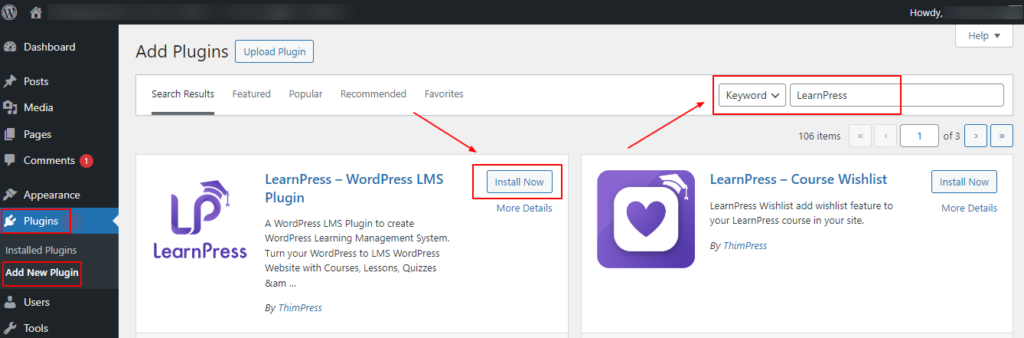
Step 3: Configure LearnPress Settings
After activating LearnPress, you’ll find a new ” LearnPress ” menu item in your WordPress dashboard. Click it to access the plugin settings. Configure General settings such as currency, email notifications, and user roles according to your preferences.
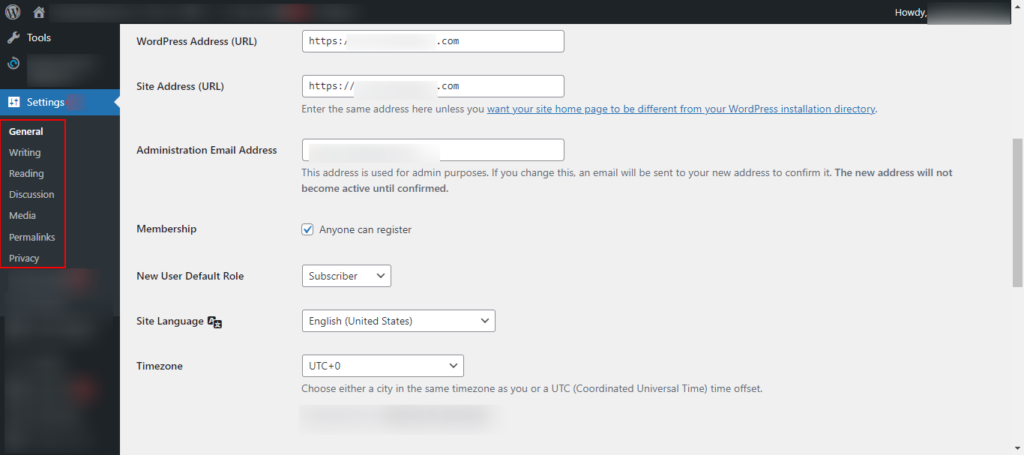
Step 4: Design Your LMS Site
Customize the appearance of your WordPress LMS site by choosing a suitable theme and customizing the colors, fonts, and layout. You can use any WordPress theme with LearnPress, but there are also themes specifically designed for education and eLearning sites.
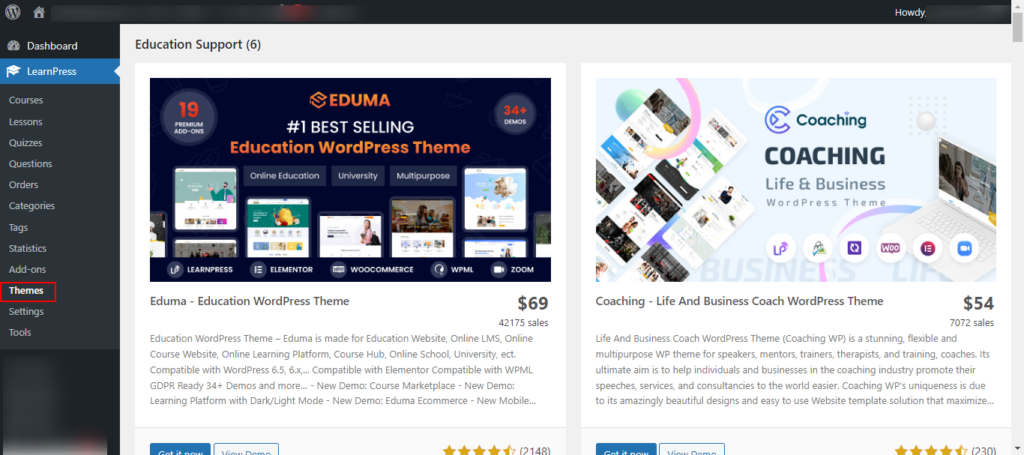
Step 5: Run the LearnPress Setup Wizard
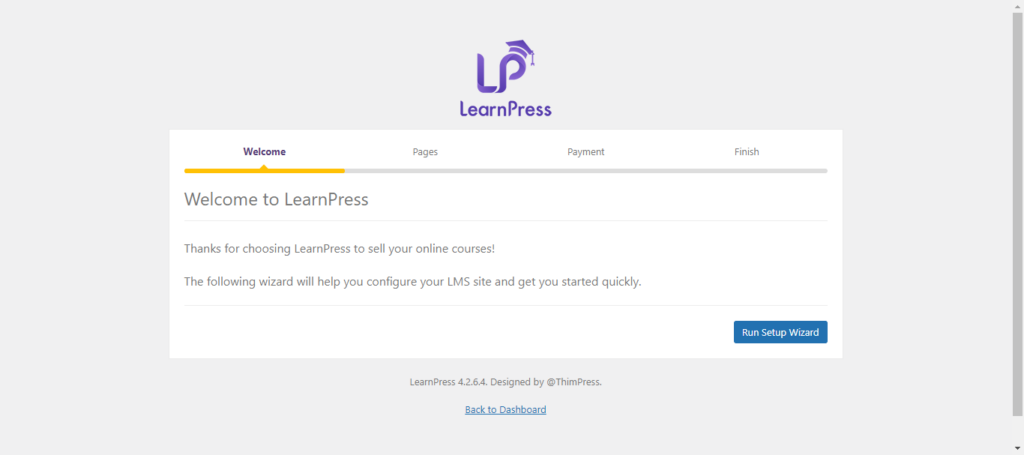
Step 6: Create Courses
To create a new course, go to the “Courses” tab in the LearnPress menu and click “Add New.” Enter the course title, description, and other details. You can also upload a course thumbnail image to make it visually appealing.
Step 7: Add Course Curriculum
You can add lessons, quizzes, and assignments to your course curriculum in the course editor. Use the drag-and-drop course builder to arrange the course content in the desired order. You can create multimedia lessons with text, images, videos, and other media.
Step 8: Configure Course Settings
Customize the course settings to define enrollment options, pricing, prerequisites, and completion requirements. You can choose whether the course is free or paid, set the enrollment period, and specify any prerequisites that students must meet before enrolling.
Step 9: Set Up Payment Gateway (Optional)
If you’re offering paid courses, set up a payment gateway to accept payments from students. LearnPress integrates with popular payment gateways like PayPal and Stripe. So, configure your preferred payment gateway under the “Settings” tab in the LearnPress menu.
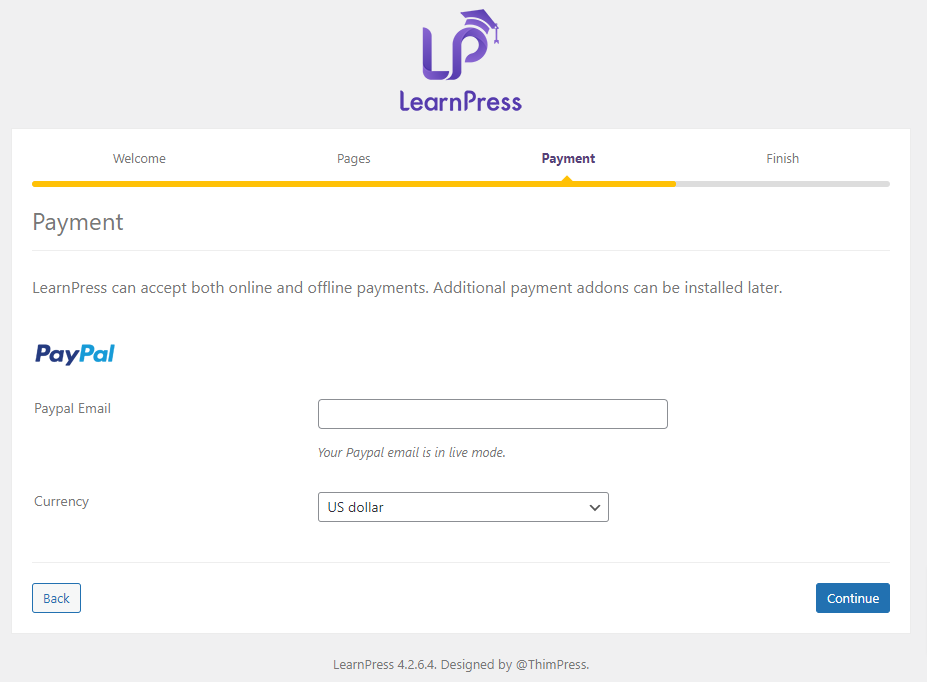
Step 10: Publish Your Courses
Once you’ve created and configured your courses, it’s time to publish them on your website. Click the “Publish” button in the course editor. Your courses will now be visible to students, and they can enroll and start learning.
Finally, promote your courses to attract students to your LMS site. Utilize marketing strategies like social media, reels, email campaigns, SEO, SEM, and content marketing to reach your target audience and drive enrollment.
LearnPress Review: Pricing and Plans
LearnPress offers a free version and a premium Pro Bundle for those seeking additional features and support.

LearnPress Free: The free version of LearnPress provides basic functionality for creating and managing online courses within WordPress. It offers essential features such as course creation, quizzes, student management, and basic payment integration.
LearnPress Pro Bundle: The LearnPress Pro Bundle provides unlimited access to premium features and add-ons, enhancing the functionality and design of your online course website.
- Price: The LearnPress Pro Bundle is available for $299.
- License: The Pro Bundle comes with a 1-site license.
- Support and Updates: Users also receive 12 months of support and updates, ensuring compatibility with the latest versions of WordPress and ongoing assistance from the LearnPress team.
LearnPress Review: Pros and Cons
These pros and cons provide a comprehensive overview of LearnPress’s strengths and weaknesses, helping users make informed decisions about using this WordPress LMS plugin for their eLearning needs.
Pros of LearnPress
- User-friendly interface for easy course creation, management and monetization.
- Drag-and-drop course builder enhances customization options.
- Supports multiple payment gateways for monetization.
- Flexible enrollment options cater to various course structures.
- Compatibility with WordPress themes and Multisite for seamless integration.
- Regular updates and improvements ensure ongoing support and functionality enhancements.
- Active community support forums offer assistance and troubleshooting.
Cons of LearnPress
- Limited features in the free version may necessitate purchasing premium add-ons for advanced functionality.
- Customization options in the free version may be limited, requiring technical expertise for advanced modifications.
Conclusion
LearnPress is an excellent option for those seeking to establish an online learning platform within WordPress. Its user-friendly interface, drag-and-drop course builder, and compatibility with multiple payment gateways offer convenience and flexibility. However, users should be mindful of the limitations of the free version and the potential need for add-on purchases.
For those requiring extensive customization beyond the plugin’s capabilities, seeking professional assistance is advisable. With the right approach, LearnPress can be a powerful tool for creating tailored eLearning experiences that cater to diverse educational needs and preferences.
LearnPress Review FAQs
Is the LearnPress plugin free?
Yes, LearnPress offers a free version that provides basic functionality for creating and managing online courses with WordPress.
What are the benefits of LearnPress?
LearnPress simplifies online course creation and management with its user-friendly interface and is ideal for users of all technical levels. The drag-and-drop course builder enhances customization, while support for multiple payment gateways facilitates monetization.
Flexible enrollment options and compatibility with WordPress themes and Multisite also ensure a versatile solution for tailored eLearning platforms.
How much does LearnPress cost?
LearnPress offers a free version with limited features. Additionally, a premium Pro Bundle is available for $299, which includes premium add-ons, a one-site license, and 12 months of support and updates.