If you’re in the market for a WordPress LMS plugin and wondering if LearnDash fits the bill, you’re in the right place. This LearnDash review aims to give you a clear picture of what to expect from this popular platform.
LearnDash is widely recognized for its ability to help users quickly create and sell online courses. It’s designed with both tech-savvy users and those less familiar with digital tools in mind, ensuring that anyone can start building courses without a steep learning curve. Whether you’re an educator looking to expand your classroom online, a business aiming to train employees, or an entrepreneur ready to share your expertise, LearnDash offers a range of features to suit various needs.
In this review, we’ll explore the critical features of LearnDash, how it performs in creating engaging and interactive courses, and whether it’s the right choice for your online education projects.
Contents
ToggleAbout LearnDash

LearnDash is a versatile WordPress plugin to create and manage online courses. It’s part of the broader Learning Management Systems (LMS) category, which are software applications or platforms used to plan, implement, and assess learning processes. Here’s a more detailed look at what LearnDash offers:
Key Features of LearnDash
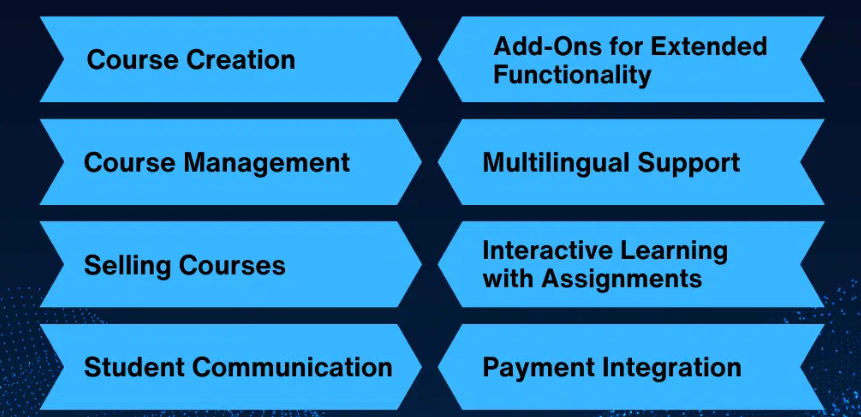
- Drag and Drop Course Builder: This user-friendly feature allows you to effortlessly create courses with unlimited lessons, topics, quiz, and categories. It simplifies the course creation process, making it accessible even to those without technical expertise.
- Built-in Artificial Intelligence Tools: These tools are a standout feature, enabling the creation of course outlines and quizzes quickly and intuitively, significantly reducing the time and effort required in course development.
- Drip Content Delivery: This feature allows for the scheduled release of course content, helping to keep students engaged over time. It’s an effective way to pace the learning process and maintain student interest.
- Quiz and Test Management: LearnDash offers advanced capabilities for creating and managing quizzes and tests, including support for multiple question types, setting deadlines, limiting attempts, and randomizing questions.
- Monetization Options: LearnDash provides various ways to monetize courses, including subscriptions, one-time purchases, memberships, and pay-per-view options. It also supports integration with major payment gateways like PayPal, Stripe, and 2Checkout.
- Integrations: The platform integrates with numerous third-party tools and plugins, enhancing its functionality and versatility.
Find: Best WordPress Membership Plugins
Need WordPress LMS Maintenance Support?
Ensure your online courses are always accessible and up-to-date with our comprehensive LMS maintenance services.
Who Uses LearnDash?
LearnDash has a wide range of users, including educators and tutors, who use it to extend their classroom offerings online and reach a broader audience. Entrepreneurs also benefit from LearnDash, which provides them with the tools to share their expertise or create and sell online courses within an eLearning business framework.
Training organizations adopt LearnDash for its robust employee training and development features, allowing them to deliver interactive content and training programs. Additionally, educational institutions, such as schools and colleges, leverage LearnDash to enhance their traditional teaching methods with online course offerings, enriching their educational delivery and accessibility.
Find: Best LMS Development & Maintenance Companies 2024
LearnDash Review: Ease of Use
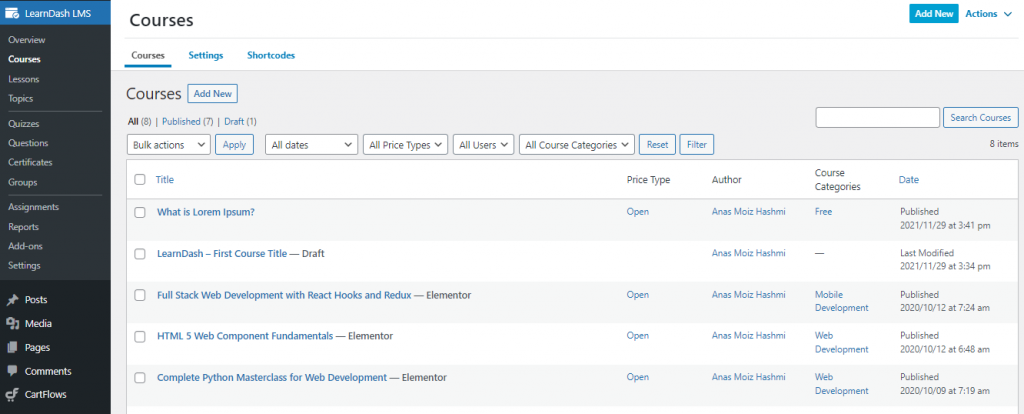
LearnDash is straightforward and user-friendly, making it an excellent choice for those who want to create and manage online courses without dealing with complicated software. Its dashboard is clear and easy to navigate, allowing users to set up courses quickly and without confusion. This is particularly helpful for people who could be more tech-savvy but still want to offer online learning.
The platform works well with other tools and services so that you can add more features to your courses without hassle. The latest version, LearnDash 3.0, has simplified things with its drag-and-drop course builder. This lets users easily arrange their course content by moving things around on the page, making building a course much less intimidating.
Overall, LearnDash aims to remove the technical barriers often associated with setting up online courses, allowing educators to focus more on the content and teaching than on navigating the software.
LearnDash Review: Help & Support
LearnDash offers a structured and comprehensive support system tailored to assist users at every stage, from beginners just getting started to advanced users exploring in-depth features. The platform provides a clear starting point with resources covering platform overview, installation, and initial setup, making it straightforward for new users to dive into course creation without hassle.
LearnDash provides detailed guides on core components, add-ons, user group management, and reporting tools to enhance courses and manage users. These resources, combined with a robust FAQ and troubleshooting section, ensure users can easily find solutions to common queries and technical issues, maintaining a smooth eLearning experience.
Explore: LifterLMS Review
LearnDash Review: Pricing & Plans
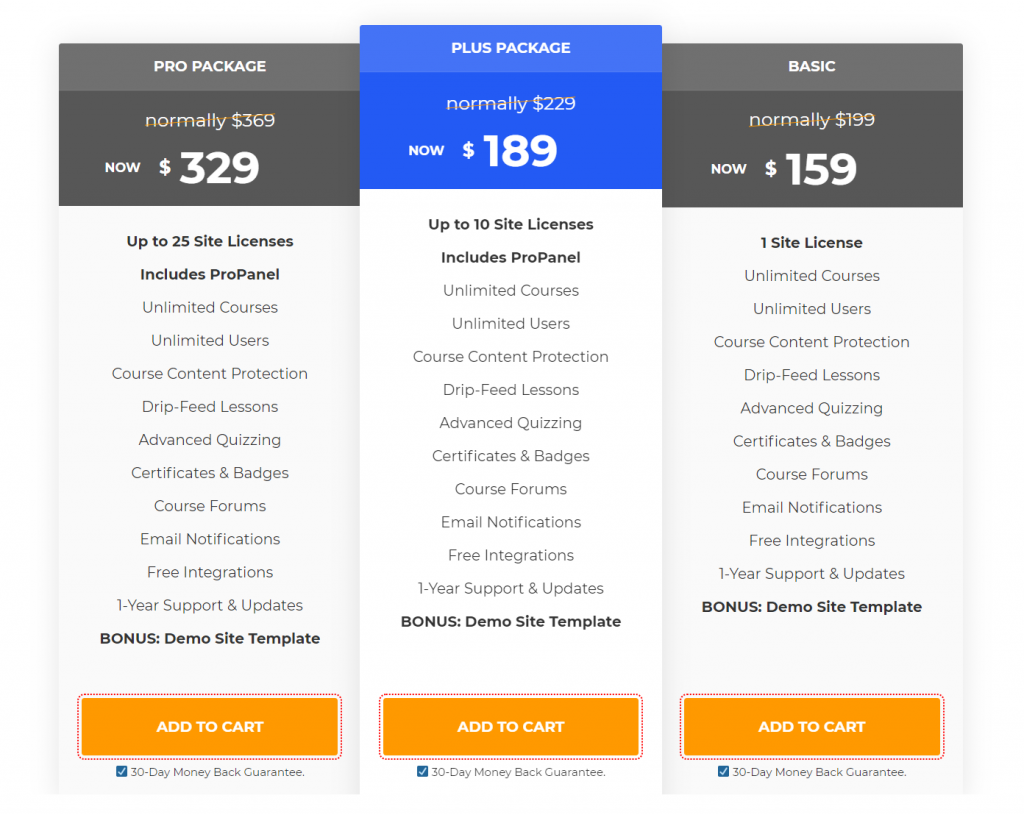
LearnDash LMS caters to a diverse range of user needs with its tiered pricing structure, ensuring there’s a plan suitable for everyone from individual educators to larger educational institutions.
- Basic Plan: The Basic plan is priced at a discounted rate of $159, down from the original $199, making it an attractive option for those just starting out or with a single website. This plan allows unlimited courses and users, ensuring your educational content can grow with your audience. It includes features like course content protection, advanced quizzing, drip-feed lessons, and a bonus demo site template to get you started quickly.
- Plus Package: For those managing multiple sites, the Plus Package offers a solution at $189, reduced from its standard $229. This plan extends the license to up to 10 websites and includes all the features of the Basic plan. Additionally, it introduces the ProPanel, which enhances administration and management capabilities, providing more insights and control over your courses.
- Pro Package: The most comprehensive option, the Pro Package, is available at a discounted price of $329, down from $369. Designed for more extensive operations, this plan supports up to 25 websites and includes all the basic and package features. This package is ideal for users looking to scale their eLearning offerings across multiple platforms or institutions seeking a wide-reaching educational solution.
Read: Best WordPress Email Plugins
How to Get Started with LearnDash?
To get started with LearnDash and create your online course, you can follow these step-by-step instructions:
Purchase and Install LearnDash
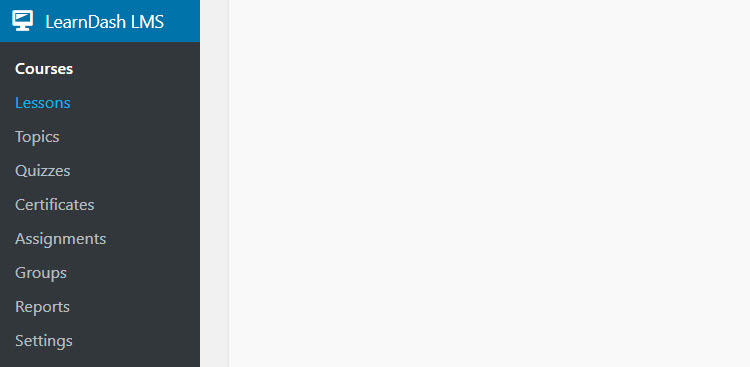
- Buy the LearnDash plugin from the LearnDash website.
- Download the plugin.
- Upload and install the plugin to your WordPress website.
- Activate the plugin to add a LearnDash LMS menu to your WordPress dashboard.
Create a New Course
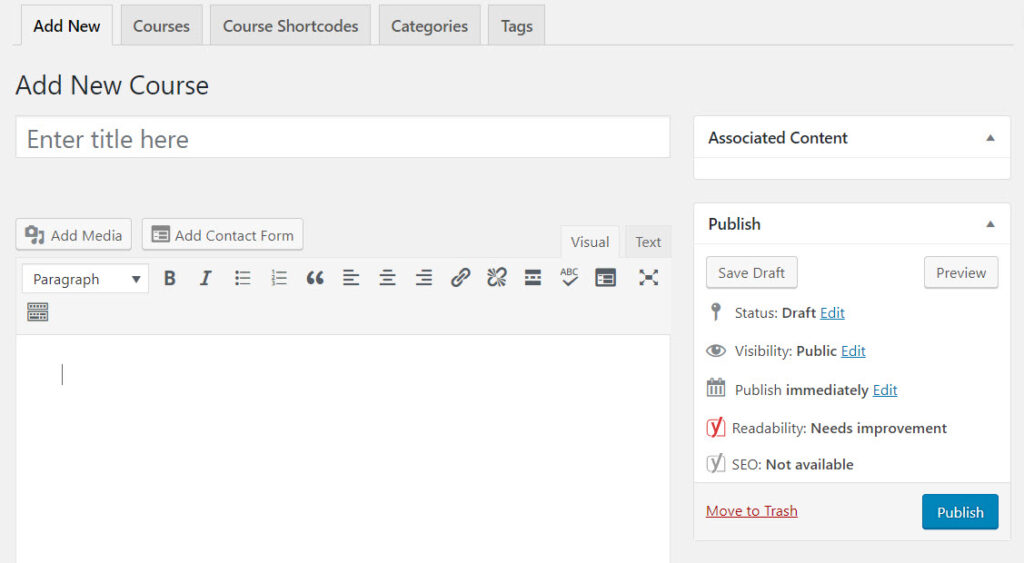
- Navigate to LearnDash LMS > Courses > Add New in your WordPress menu.
- Give your course a title and add an introductory text in the WordPress post editor.
- Upload a featured image for your course under “Featured Image.”
Customize Course URL (Optional)
- To make your course URL more memorable, go to Settings > Permalinks in your WordPress menu.
- Select “Post Name” and click “Save Changes.”
Configure Course Settings
- Scroll down to the “Course Settings” section on the course page.
- Here, you can add course materials, set a price, manage lessons, and more.
- Choose the course’s price type (Open, Free, Buy Now, Recurring) and set the price if it’s paid.
- Under “Sort Lesson By”, select “Menu Order” and “Ascending” under “Sort Lesson Direction” to organize your lessons.
Use Shortcodes (Optional)
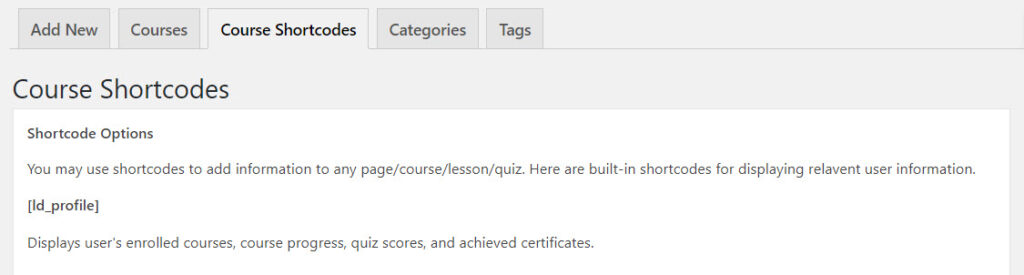
At the top of the course page, find the “Course Shortcodes” tab for shortcodes to add extra user information to your courses, lessons, or quizzes.
Publish Your Course
Once satisfied with the content and settings, click “Publish.”
Create Lessons
- Go to LearnDash LMS > Lessons > Add New to add a lesson.
- Title your lesson and input the necessary content.
- Customize the lesson settings by associating them with a course, setting timers, and deciding on drip-feed options.
Add a Quiz
- For adding a quiz, navigate to LearnDash LMS > Quizzes > Add New.
- Title your quiz and add any introductory text if needed.
- In the “Quiz” settings, associate the quiz with a course and lesson, set pass/fail criteria, and customize other settings as needed.
Set Up Payment (For Paid Courses)
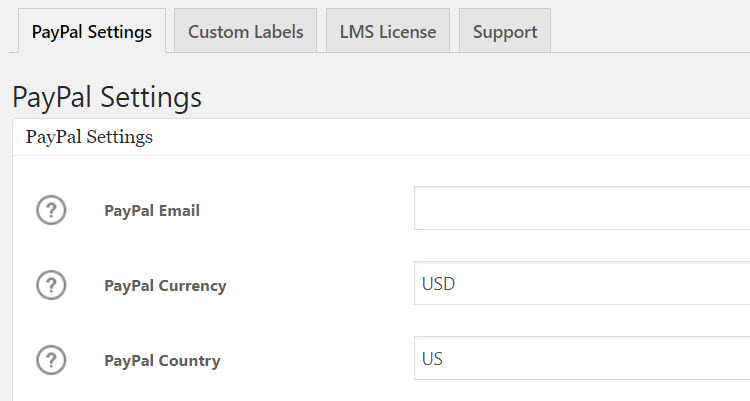
- If your course is paid, set up an online payment system.
- LearnDash integrates with PayPal by default, but you can add other payment systems like Stripe or 2Checkout with LearnDash extensions.
- Go to LearnDash LMS > Settings and complete the “PayPal Settings” to integrate PayPal.
By following these steps, you can create, customize, and publish your online course with LearnDash and set up lessons and quizzes to enhance the learning experience.
Know: Easy Steps To Set-Up A Small Business Website With WordPress
LearnDash Review: Pros and Cons
Here are some of the pros and cons of using LearnDash:
Pros
- Engaging user interface for learners.
- Simplified course creation using drag-and-drop.
- Advanced support for video-based learning.
- Flexibility to repurpose lessons across courses.
- Broad compatibility with various plugins.
- Robust quiz creation tools.
Cons
- Fewer options for memberships and payments without add-ons.
- Restricted to WordPress platform use only.
- Often requires additional third-party plugins for full feature access.
LearnDash Review: FAQs
How effective is LearnDash for creating online courses?
LearnDash is a top choice for WordPress LMS plugins, offering many features, user-friendly design, and extensive add-on options. Its global reputation among educators and business professionals underscores its effectiveness in online education.
What level of technical skill is required to use LearnDash?
LearnDash is accessible to all users, regardless of technical expertise. The intuitive drag-and-drop builder empowers users to create courses easily, making course development accessible even to those without technical backgrounds.
What are the costs associated with using LearnDash?
LearnDash offers competitive pricing for its features and capabilities, making it an affordable option for educators and entrepreneurs. With plans starting at a discounted annual rate of $159 for the Basic package, $189 for the Plus package, and $329 for the Pro package, LearnDash provides options suitable for different needs and budgets.
Can LearnDash performance issues be managed?
While LearnDash generally offers good performance, some users may experience slowdowns if courses are heavily laden with content and media. Optimizing course content and using performance-enhancing plugins can help mitigate these issues, ensuring smoother operation.
LearnDash Review: Final Thoughts
LearnDash stands out as a powerful WordPress LMS plugin, offering an intuitive user experience with its drag-and-drop course builder and comprehensive features tailored for educators and entrepreneurs alike. Its flexibility in course design and advanced quiz and video support make it a top choice for creating engaging and effective online learning experiences.
While it is designed specifically for WordPress and might require additional plugins for enhanced functionality, LearnDash’s affordability and scalability make it an attractive option for many e-learning projects. Its ability to deliver quality education without complexity or a high cost makes it a commendable tool in digital learning.

















