Many new eCommerce or Woocommerce entrepreneurs might not realize that Google Shopping offers a powerful platform to showcase their products directly within Google search results. Users searching for items are presented with images, prices, and other key details, simplifying the shopping process. This makes it essential to optimize your Google Shopping feed for WooCommerce.
In this article, we will provide you with actionable tips for enhancing your WooCommerce product feed, thereby ensuring your items stand out in Google Shopping results.
By following these Google Shopping feed optimization tips, you can improve product visibility, attract qualified leads, and ultimately drive higher conversion rates.
Contents
ToggleWhat is Google Shopping Feed?
Google Shopping feed is essentially a structured data file which contains detailed information about your products. It provides Google with all the necessary details to display your products in its search results, including images, titles, descriptions, prices, availability, and more.
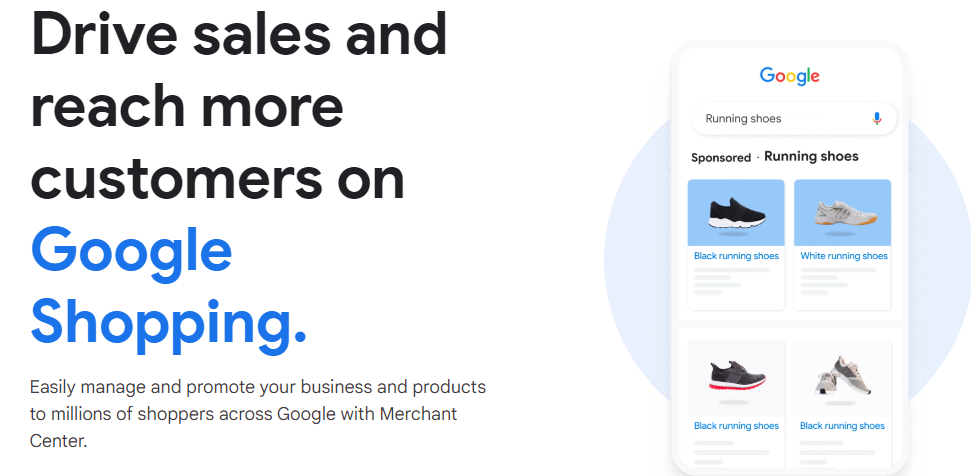
A Google Shopping feed typically includes key elements such as:
- Brand: The brand name or manufacturer of the product.
- Product Titles: Descriptive product titles that accurately represent your products.
- Description for Product: Concise yet informative product descriptions that highlight key features and benefits.
- Product Images: High-quality product images that showcase your products from different angles.
- Product ID: Unique identifiers for each product to ensure accurate tracking and matching.
- Price: Current prices for each product, including any discounts or promotions.
- Availability: Information on whether the product is in or out of stock.
- Product Category: Categorization of products to help Google understand where they belong in search results.
This structured data ensures that your products are displayed correctly in Google Shopping results, providing potential customers with the right information to make informed purchasing decisions.
Accurate product data also helps improve product visibility in search results, attracting relevant traffic. Moreover, it enhances the user experience by providing consistent, accurate and relevant information throughout, which can lead to higher ROI
Read how to: Customize WooCommerce Templates & Product Pages
Boost Your WooCommerce Store’s Visibility on Google Shopping Feed the Right Way
Our team of experienced WooExperts is here to help you optimize your Google Shopping Feed for maximum impact.
Tips for Google Shopping Feed Optimization in WooCommerce
Here are some valuable tips for Google Shopping feed optimization in WooCommerce. But first, ensure you’ve connected your WooCommerce shop to Google Merchant Center. Once set up, follow these optimization strategies to enhance your Google Shopping Feed.
Google Shopping Feed Optimization for Product Titles
Crafting descriptive titles for your Google Shopping feed is essential for maximizing visibility and attracting potential customers. Start by adding relevant keywords to the Product Title and ensure it accurately describes your product, brand, and key features. Also, use clear and concise language to convey the essence of the product.
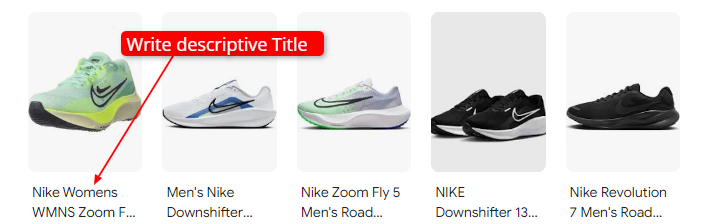
For example, instead of simply “Running Shoes,” opt for a descriptive title like “Nike Air Zoom Pegasus 37 Men’s Running Shoes – Black/White – Size 10” to provide specific details that match user search queries and improve click-through rates.
Google Shopping Feed Description Enhancements
Another tip for Google Shopping feed optimization in WooCommerce is writing click-worthy product descriptions highlighting key features, benefits, and unique selling points. Here, it is vital to avoid keyword stuffing and add relevant keywords naturally while focusing on creating engaging, informative descriptions.
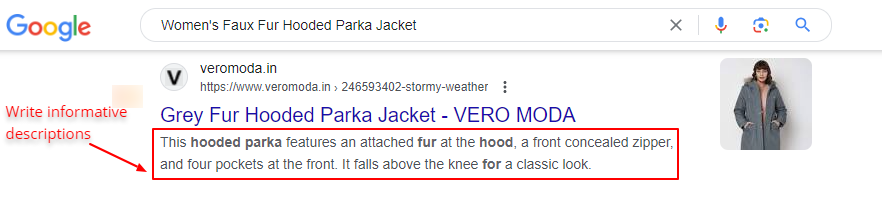
For instance, instead of listing specifications, craft a description like “Stay cozy and stylish with our Women’s Faux Fur Hooded Parka Jacket. It features luxurious faux fur trim and a water-resistant shell, making it perfect for chilly winter days.”
A description like this can entice potential customers and improve your WooCommerce site’s CTRs. Here, prioritize listing essential details within the first 160 to 500 characters to help customers quickly identify the product they’re searching for. While you can include up to 5,000 characters, keep in mind that customers need to click to view the full description.
Learn: Complete Guide to Creating Meta Descriptions
Google Shopping Feed Optimization for Product Images
Suppose you’re selling a smartphone; here, provide images that display the device from the front, back, and sides, highlighting its key features and design.
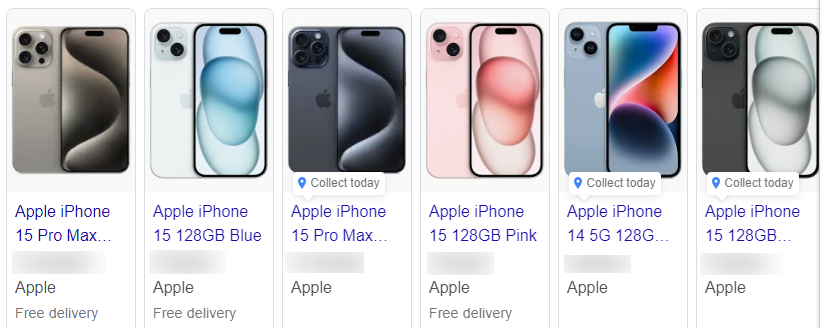
For Google Shopping feed optimization, use high-resolution images that showcase your product from multiple angles. Also, you must optimize images for fast loading times and ensure there is consistency in image dimensions and background to maintain a professional appearance.
Learn: WebP Vs. PNG: Which Image Format is Right for Your Website
Use Structured Data Markup for Rich Product Listings
By adding structured data markup to product pages, you provide search engines with detailed information about your products, such as price, availability, and reviews. This markup helps search engines (like Google, Bing) understand and categorize your products more effectively, leading to higher visibility.
Additionally, structured data markup enables your products to appear as rich featured snippets in search results. This can increase click-through rates and drive organic traffic to your WooCommerce store.
Related: Reasons why Schema Markup is important for SEO
Optimize Pricing and Shipping Information
Reviewing and updating your pricing and shipping information regularly is important to remain competitive in the market and attract more leads to your WooCommerce store on Google Shopping. It is essential to ensure that your product prices are competitive and accurate.
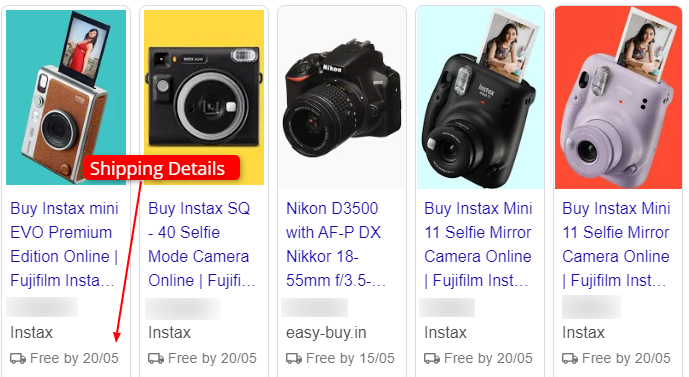
Also, display shipping costs and provide accurate shipping information, including delivery times and options or if you are offering free shipping, for a hassle-free purchase.
Implement Product Identifiers (GTINs, MPNs, UPCs)
Another tactic for Google Shopping feed optimization is implementing product identifiers such as GTINs (Global Trade Item Numbers), MPNs (Manufacturer Part Numbers), and UPCs (Universal Product Codes). These identifiers help Google accurately match your products with search queries, improving the relevance of your listings and increasing visibility in search results.
By providing accurate and standardized product identifiers, you also enhance the credibility of your products and make it easier for customers to find and purchase them.
Know more about: Top Emerging eCommerce Trends
Properly Categorize Products for Better Visibility
Categorization helps customers find products more easily and improves the relevance of search results. To do this effectively, you need to use relevant and specific product categories provided by Google Merchant Center.
Ensure each product is under the most appropriate category based on its characteristics and purpose. Also, regularly review and update categorizations to align with any changes in product offerings or market trends.
Also read: Best WooCommerce Wishlist Plugins
Regularly Update Product Data to Reflect Changes
One of the other tips for Google Shopping feed optimization in WooCommerce is keeping product information accurate and up-to-date. This ensures that customers receive the most current details when searching for products online.
Here, it is essential to schedule regular checks and make changes such as price adjustments and product title & description updates. By maintaining accurate product data, you enhance the credibility of your listings. This, in turn, improves user experience and increases the likelihood of converting leads into customers.
Learn: Top WooCommerce Sales Funnel Plugins to Skyrocket Your Conversions
Maintain Accurate Stock Availability Information
It is also vital to regularly update your inventory data to reflect changes in stock availability in real-time. Ensure your product listings accurately show the stock levels to avoid disappointing customers with out-of-stock items.
By providing accurate stock information, you can enhance customer trust and prevent potential order cancellations or backorders. Additionally, it helps optimize your Google Shopping campaigns by ensuring that your Google ads only promote products that are available for purchase, maximizing conversion opportunities.
Maintain Accuracy in Pricing
As with stock availability information, you must regularly review and update pricing information to avoid misleading customers.
Accurate pricing not only enhances the credibility of your listings but also improves user experience, leading to higher customer satisfaction. Thus, ensure that all the attributes and prices listed for your products are always up-to-date and show any discounts or promotions accurately.
Read: How to Accept Crypto Payments with WooCommerce
Optimize Product Variants for Better Visibility
By optimizing product variants, you provide users with more specific and relevant options, increasing the likelihood of attracting qualified leads.
So, when optimizing Google Shopping feed for WooCommerce, ensure that each product variant, such as size or color options, is correctly added to your product feed with concise titles and descriptions.
Also, use the structured data markup to highlight variant & key product attributes and improve search relevance.
Fix Feed Errors Promptly
Regularly check for errors in your product feed, such as missing or incorrect data, and address them promptly. By proactively resolving feed data errors, you ensure your products are visible and accessible to potential customers on Google Shopping.
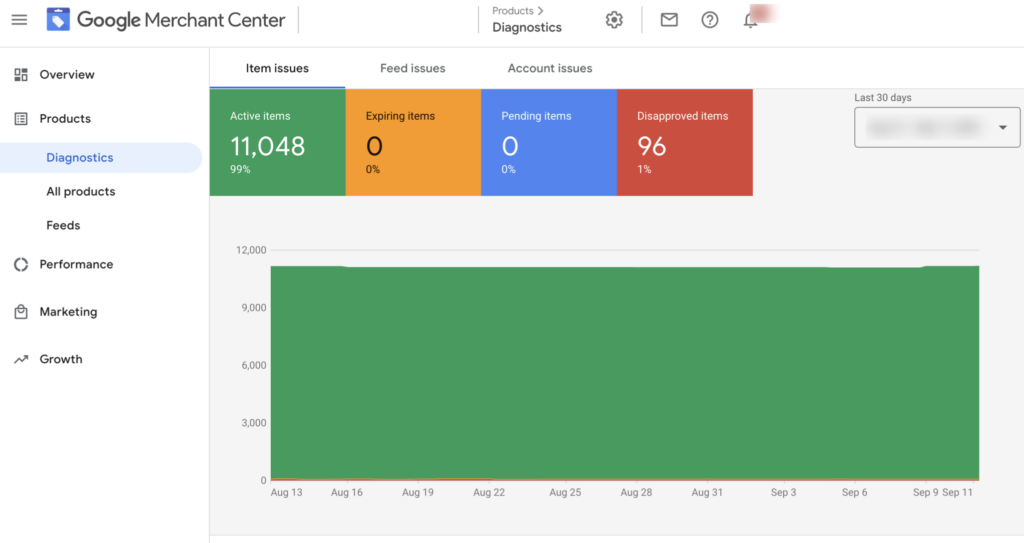
Failure to resolve feed errors can result in products being disapproved or not displayed in relevant search results, which could lead to loss of potential sales.
Read: Common WooCommerce Maintenance Mistakes to Avoid at All Costs
Monitoring Your Google Product Feeds
Monitoring your Google product feeds involves regularly checking its performance. Keep track of key metrics like impressions, clicks, and conversions. Further, monitor for any feed errors or disapprovals and take immediate action to rectify them.
By doing this, you can optimize the performance of your Google Shopping feed, thereby improving visibility and maximizing sales for your WooCommerce store.
Analyzing Performance and Making Adjustments
Analyzing the performance involves assessing key metrics such as CTRs, conversion rates, and return on ad spend. Use this data to identify areas for improvement and make necessary adjustments to your campaign settings, bidding strategies, and product targeting.

Also, continuously refine your approach based on performance insights to optimize the effectiveness of your Google Shopping campaign and maximize return on investment.
Also read: WooCommerce Site Speed: Quick Tips to Speed Up Your Online Store
Best Practices for Optimizing Google Shopping Feed for WooCommerce
Here are some of the best practices that you can follow to optimize your Google Shopping feed for WooCommerce
- Staying Updated with Google’s Policies and Guidelines: Regularly review and adhere to Google’s requirements to ensure compliance and avoid potential issues such as product disapprovals or account suspensions.
- Testing Different Strategies: Experiment with tactics such as title optimization, bidding strategies, and product targeting to identify what works best for your products and target audience. Conduct A/B tests and analyze performance metrics to determine the best strategies for maximizing visibility and driving conversions on Google Shopping.
- Seeking Expert Assistance: Experts can help you overcome challenges and optimize your Google Shopping feed in WooCommerce. Consider consulting with experienced professionals or agencies like Seahawk for Google Shopping optimization.
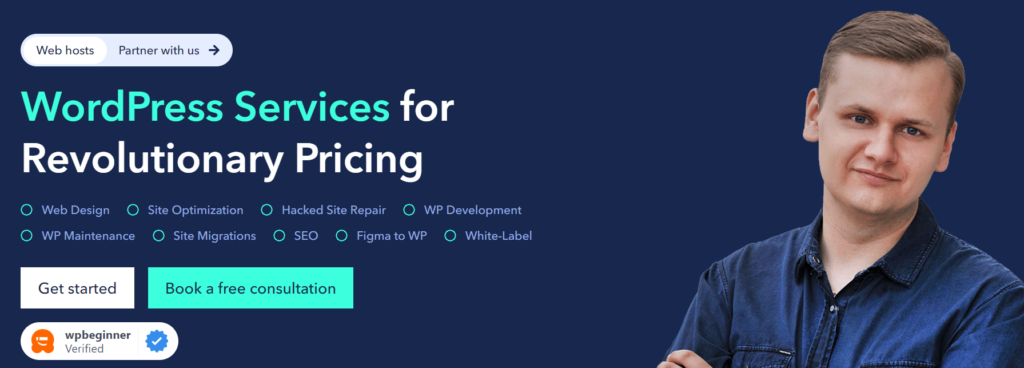
Whether it’s troubleshooting feed errors, refining campaign strategies, or implementing advanced tactics, our expert assistance can streamline the optimization process and drive better results for your WooCommerce store on Google Shopping.
Conclusion
Optimizing your Google Shopping feed for WooCommerce can help you achieve success in the online marketplace. By following the tips outlined in this article, you can enhance the visibility and effectiveness of your product listings on Google Shopping. Also, continuously monitor performance metrics, make data-driven adjustments, and seek expert assistance to refine your approach and maximize results.
Staying up-to-date with Google’s policies and testing different strategies are also important to ensure accurate product data on feed at all times. So, strategically optimize your Google Shopping feed, and you will slowly start attracting qualified leads. This will drive higher conversions and ultimately grow your WooCommerce store’s revenue.
Google Shopping Feed Optimization FAQs
How to set up Google Merchant Center?
To set up Google Merchant Center, sign in to your Google account and go to the Merchant Center website.
- Click on ‘Get Started’ and follow the prompts to create your Google Merchant Center account.
- Next, provide essential business information and verify ownership of your website.
Once your account is set up, you can configure your shipping and tax settings and upload your product data feed. Also, link your Google Ads account to your Merchant Center to run Google Shopping ads.
How do you optimize the feed for Google Shopping?
Optimizing your product feed for Google Shopping involves ensuring that your product data is accurate. To optimize your feed, write descriptive product titles & descriptions and use relevant keywords to improve visibility. Also, correctly categorize your products and optimize product variants and attributes. Plus, regularly update your Google product feed to reflect changes in inventory, pricing, and promotions.
How do you optimize Google Shopping listings?
To optimize your Google Shopping listings, use high-quality product images, clear titles, and detailed descriptions to attract potential customers. Additionally, monitor and adjust bids to maximize ROI. Furthermore, continually test different ad formats and targeting options to optimize performance and drive conversions.
How long does it take for Google Shopping ads to optimize?
Google Shopping ads can start delivering results immediately after launch. However, it may take some time for the ads to gather enough data to optimize performance. Typically, you’ll see ad performance improvements within a few days to a couple of weeks, depending on factors like campaign structure, budget, and targeting settings.
Does SEO help Google Shopping?
While Google Shopping ads primarily rely on product data rather than traditional SEO tactics, optimizing product data can indirectly impact ad performance. Adding relevant keywords in product titles and descriptions can improve visibility and click-through rates.
Moreover, optimizing basic product data and pages on your website for SEO can enhance the user experience and potentially drive more traffic to your product listings on Google Shopping.


















