WordPress salts are random cryptographic keys used to add an extra layer of security to your WordPress site. They are unique and complex strings of characters used in sensitive data encryption and hashing process, such as user passwords and authentication tokens.
Contents
ToggleLocation of WordPress Salts
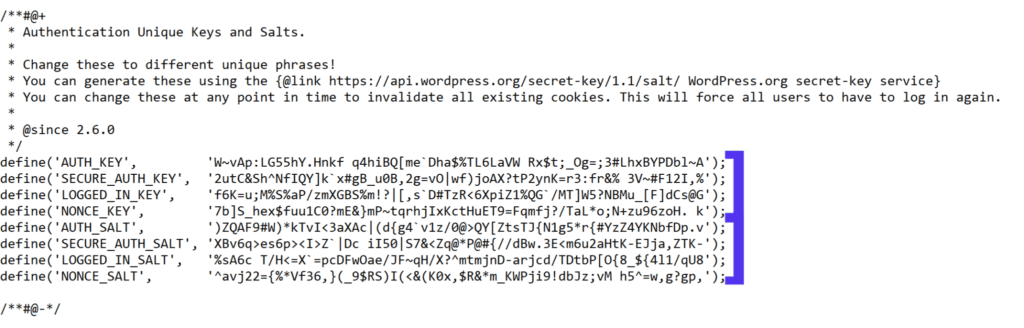
WordPress salts are located in your site’s wp-config.php file. This file contains various configurations for your WordPress installation, including the salts and keys used for encryption.
How WordPress Salts Work?
When a user enters their username and password to log into a WordPress site, the information is initially stored in two browser cookies and subsequently in the site’s database for future reference. However, storing passwords in plaintext poses a significant security risk, making them vulnerable to unauthorized access.
To address this concern, WordPress employs security keys and salts. Salts are random strings of characters generated by WordPress, unique to each installation. These salts are added to the user’s password before it is encrypted and stored in the database.
For example, let’s consider a password like “mypassword.” If WordPress were to store this password as is, it would be easily readable by anyone with access to the database. However, with salts, the password is transformed into a seemingly random and complex string like “hsd78q34%7832$4jkhkjsfd7878782^429nsdf” before being stored.
The purpose of salts is to add a layer of security by making it virtually impossible for anyone without access to the salts to decipher the original password from the stored string. It would be highly challenging to reverse-engineer the transformed password without the corresponding salts and security keys.
By employing salts, WordPress ensures that the stored passwords remain cryptographically protected even if a malicious actor gains unauthorized access to the database. The salts are an integral part of the encryption process, making it significantly more difficult for hackers to retrieve the original passwords.
WordPress salts are unique to each installation and are automatically generated during the WordPress installation process. They are securely stored in the wp-config.php file, ensuring only authorized individuals can access them.
Read: Monitoring Your Website: Essential Cybersecurity Measures 24/7
Why Should You Change Your Security Keys and WP Salts?
Changing your WordPress security keys and salts regularly is a recommended practice to enhance the security of your WordPress website. Here are some reasons why you should consider changing them:
Improved Security
By changing your security keys and salts periodically, you add an extra layer of security to your WordPress site. This helps to safeguard sensitive information and protect against potential security breaches.
Automatic Logout
When you change the security keys and salts, all logged-in users will be automatically logged out. This is particularly beneficial if you frequently access your WordPress site from multiple devices or browsers. Changing the keys ensures unauthorized access to your login details is immediately invalidated.
Restricting Unauthorized Access
Changing your security keys and salts helps to prevent unauthorized access to your site’s back-end. Modifying the salts and passwords effectively locks out any hackers who may have gained access to your previous keys.
Learn: How To Protect Your WordPress Site From Malware?
How To Change WordPress Salts (Two Methods)
If you wish to change salts in WordPress, two primary methods are available: manual editing of the wp-config.php file or using a plugin. Let’s explore both approaches in detail:
Changing WordPress Salts Manually:
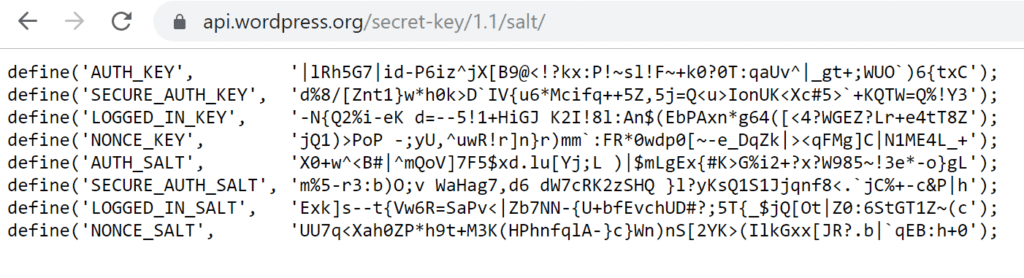
To change your WordPress salts, you can follow these steps:
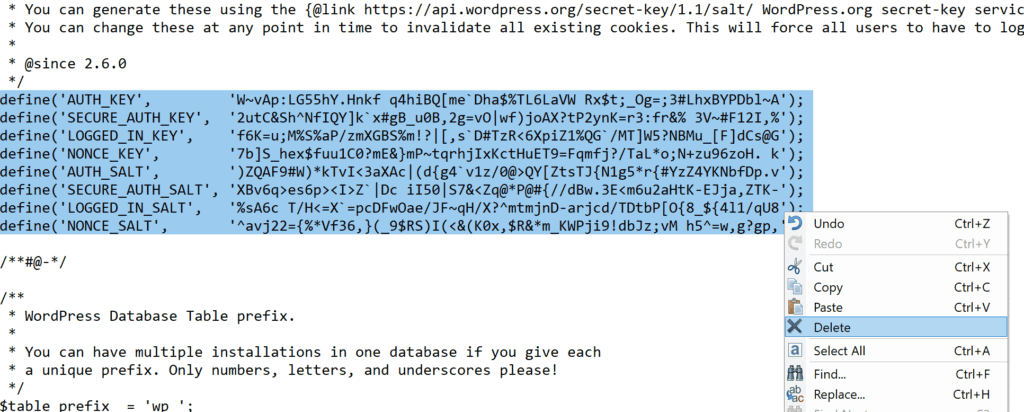
- Access your WordPress site’s wp-config.php file, usually in your site’s root directory.
- Open the file using a text editor.
- Look for the section that contains the salts and keys. It should be labeled with comments mentioning “Authentication Unique Keys and Salts.”
- Generate new salts using a reliable online generator or a security plugin.
- Replace the existing salts with the newly generated ones.
- Save the wp-config.php file.
By changing your WordPress salts regularly, you ensure that even if someone gains unauthorized access to your database, the encrypted data will remain extremely difficult to decrypt. This adds an extra layer of protection to your WordPress site and helps safeguard sensitive user information.
Related: How to Fix ‘Deceptive Site Ahead’ Warning?
Change WordPress Salts With a Plugin
Changing WordPress salts using a plugin is a convenient and user-friendly method. There are several security plugins available that offer functionality to update WordPress salts with just a few clicks. One popular plugin for this is “All in One WP Security & Firewall.”
Here’s how you can change your WordPress salts using this plugin:
- Install and activate the “All in One WP Security & Firewall” plugin from the WordPress repository.
- Once activated, go to your WordPress dashboard’s “WP Security” section.
- Navigate to the “Dashboard” tab within the plugin settings.
- Scroll down to the “Security Keys” section containing the WordPress salts.
- Click on the “Generate New Keys” button. This will automatically generate new salts for your site.
- The new salts will be displayed in the respective fields once generated.
- Save the changes by clicking the “Save Settings” button.
Following these steps, you have successfully changed your WordPress salts using the “All in One WP Security & Firewall” plugin. The plugin handles the generation of new salts and automatically updates them in your site’s configuration.
Using a plugin simplifies changing WordPress salts, especially for users uncomfortable editing the code directly. It provides a user-friendly interface and automates the generation and updating of salts, ensuring the security of your WordPress site without the need for manual modifications.
Note: Remember to regularly update your WordPress salts, whether through manual modification or using a plugin. This practice helps maintain your site’s security integrity and protects sensitive user data from potential breaches.
Know more: WordPress Threats
Wrap Up
WordPress salts play a crucial role in strengthening the security of your website by encrypting sensitive data. Changing your security keys and salts regularly is a recommended practice to enhance the protection of your WordPress site. Doing so can minimize the risk of unauthorized access and safeguard your users’ information. Whether you choose to update the salts manually or utilize a plugin, taking proactive measures to modify your security keys ensures your WordPress website’s ongoing security and integrity. Don’t underestimate the importance of strong security measures, and stay one step ahead in protecting your online presence.
Website compromised? Get it repaired swiftly!
Don’t let cyber threats disrupt your online presence. Our expert team is ready to restore your hacked website and enhance its security.















