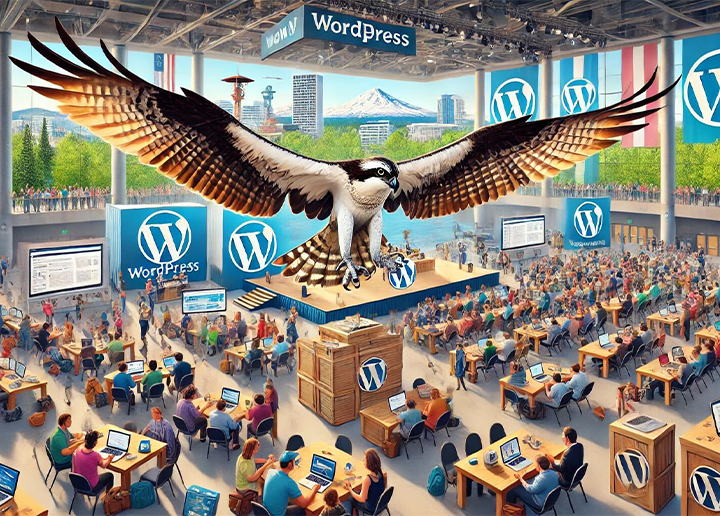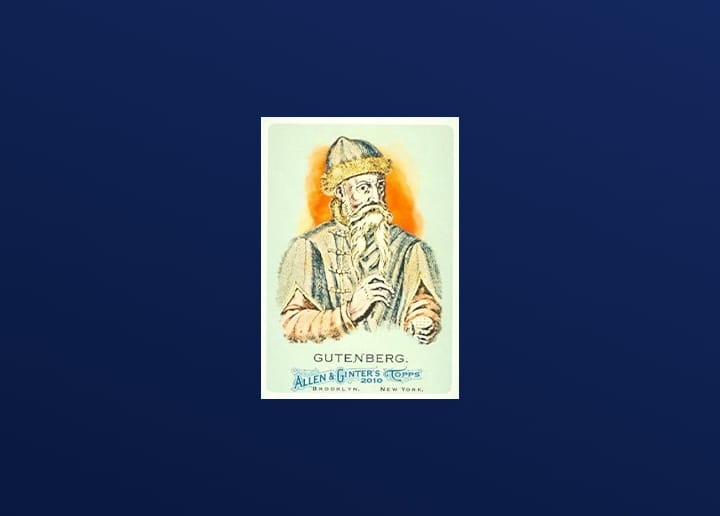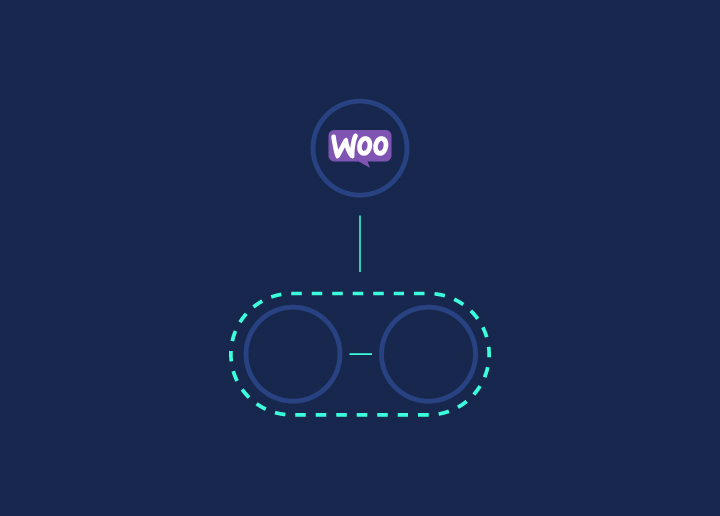Setting up an online store can be a daunting task, especially when you’re bombarded with numerous platforms and plugins promising the best features and performance. For WordPress users, SureCart is emerging as an innovative eCommerce platform designed to simplify the process while offering modern tools and a streamlined experience.
Whether you’re a digital creator, service provider, or selling physical goods, SureCart aims to meet the needs of your growing business. Its unique headless architecture promises a fast, secure, and scalable solution that keeps your website running smoothly. In this SureCart review, we’ll dive deep into its features, pricing, pros and cons, and how it can help you create a seamless online store.
Is SureCart the right fit for your eCommerce needs? Let’s find out!
Contents
ToggleSureCart Overview

SureCart is a relatively new contender in the WordPress eCommerce space, but it’s quickly gaining traction due to its headless approach and versatility. Unlike traditional eCommerce plugins which can bog down your site with heavy code, SureCart focuses on keeping your WordPress site lightweight and secure by offloading critical processes to its platform. This allows for better performance, reduced maintenance, and more scalability without compromising your site’s speed.
Its headless architecture decouples the front-end from the back-end, meaning that all the heavy lifting (like processing transactions and handling orders) happens on SureCart’s servers, keeping your WordPress site free from unnecessary bloat. This results in faster page loads, less strain on your hosting, and fewer security concerns since sensitive data is not stored on your server. For those looking to build a high-performance store that scales effortlessly, SureCart offers a modern solution that prioritizes simplicity and speed without sacrificing essential features.
Key Features of SureCart
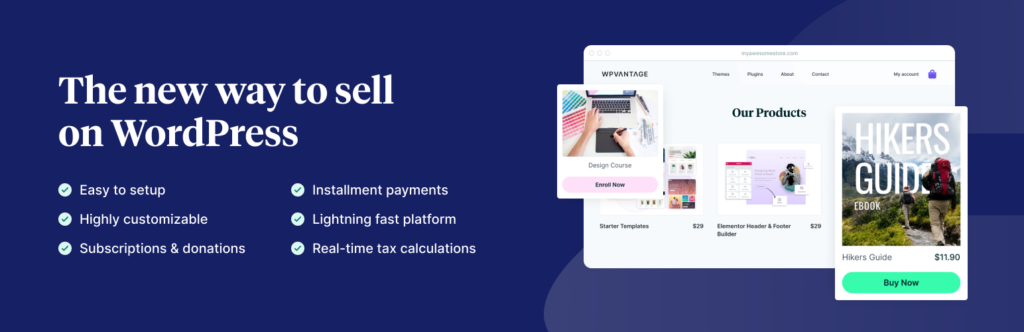
SureCart packs a powerful set of features that make it an attractive option for both beginners and seasoned eCommerce pros:
Headless eCommerce
One of the biggest selling points of SureCart is its headless architecture. In simple terms, this means that the eCommerce operations are handled on SureCart’s servers, reducing the load on your WordPress website. This helps maintain optimal speed and performance, ensuring that your site stays fast even as your store grows in size.
Explore: How to Set Up Headless WordPress
Multiple Product Support
SureCart allows you to sell a wide variety of products, including:
- Physical Goods: Perfect for retailing tangible products like electronics, apparel, or home goods.
- Digital Downloads: For creators selling eBooks, courses, software, or other digital products.
- Subscriptions: You can create recurring revenue streams with subscription products, making it ideal for WordPress membership sites, SaaS businesses, or fitness programs.
Drag-and-Drop Checkout Builder
One standout feature of SureCart is its drag-and-drop page builder, which allows you to easily create custom checkout forms. This is perfect for brands that want to provide a seamless and personalized checkout experience without any coding knowledge.
Order Bumps and Upsells
Want to increase your average order value? SureCart lets you create strategic order bumps and upsells right at the checkout page, helping you boost site revenue with minimal effort.
Abandoned Cart Recovery
Abandoned cart emails are essential to reducing lost sales, and SureCart has this feature built-in. You can automatically send emails to customers who abandon their carts, encouraging them to complete their purchase.
Find: How to Set Up Cart Upsell in WooCommerce
Advanced Subscription Management
SureCart takes subscription management seriously. Customers can pause, upgrade, or downgrade their subscriptions with ease, making it a flexible solution for subscription-based businesses.
EU VAT and Tax Compliance
SureCart automatically calculates taxes and VAT, even for international sales, ensuring you stay compliant without needing to manually input tax rates.
GDPR Compliant
For those serving customers in the European Union, SureCart ensures that your business remains GDPR-compliant, offering secure data handling and privacy.
Read more: WordPress Accessibility Guide- Compliance with WCAG Standards
Payment Gateways
SureCart integrates payment gateways seamlessly with Stripe, PayPal, and Mollie, allowing you to accept a variety of payment methods from credit cards to mobile payments like Apple Pay and Google Pay.
Explore: Optimize WooCommerce Stores for High Traffic and Orders
SureCart Pricing Plans
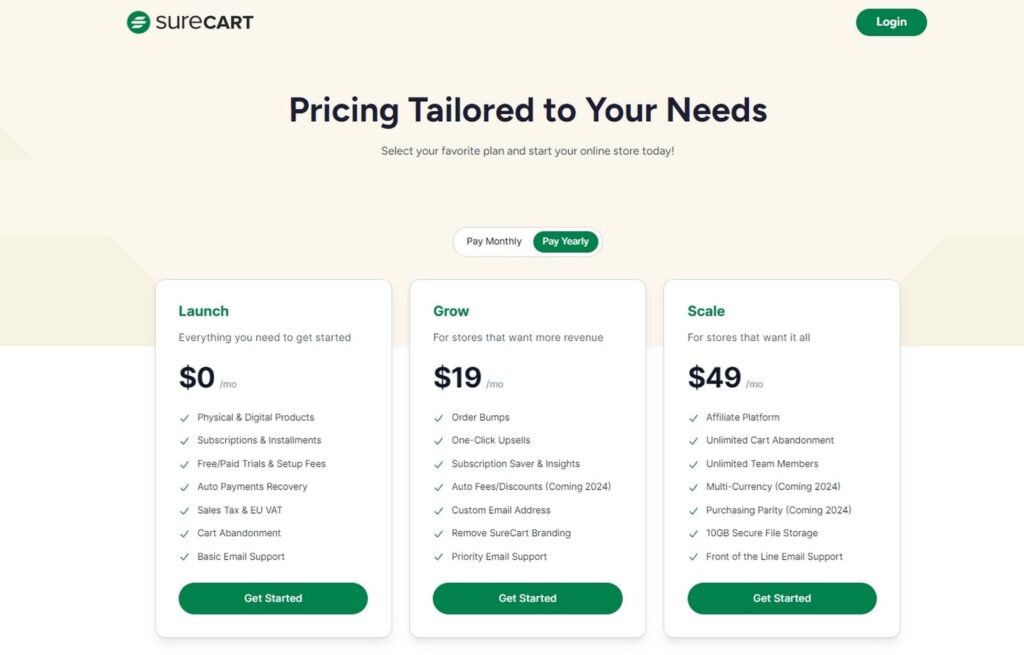
SureCart offers pricing plans that cater to a variety of businesses, from startups to large enterprises. Here’s a breakdown:
| Plan | Monthly Price | Products | Storage | Transaction Fees | Support | Cart Recovery Emails | Team Accounts |
| Launch | Free | Unlimited | 1 GB | 1.9% | 50/month | 3 | |
| Grow | $19/month | Unlimited | 5 GB | None | Standard | 200/month | 5 |
| Scale | $49/month | Unlimited | 10 GB | None | Priority | Unlimited | 10 |
Launch Plan (Free): Ideal for those just starting out, the Launch plan offers essential features like unlimited products and cart recovery emails, but with a small transaction fee (1.9%).
Grow Plan ($29/month): As your store grows, you’ll need more storage and support. The Grow plan eliminates transaction fees and offers more team accounts, making it a great option for scaling businesses.
Scale Plan ($59/month): Designed for larger operations, the Scale plan offers priority support, unlimited cart recovery emails, and even more team members, making it the perfect solution for fast-growing businesses.
Check out: Best eCommerce UI Design Themes and Example Sites
How Does SureCart Compare?
When choosing an eCommerce platform, it’s important to understand how it stacks up against other popular options like WooCommerce and Shopify.
| Feature | WooCommerce | Shopify | SureCart |
| User Interface | Customizable, but complex | User-friendly but limited | Streamlined and highly intuitive |
| Payment Gateways | Requires extensions | 100+ gateways but setup varies | Simple setup with major gateways |
| Subscription Support | Requires additional plugins | Native support | Native, with flexible management |
| Performance | Can slow down with size | Managed servers | Headless, keeping WordPress fast |
| Customization | Extensive but complex | Limited to Shopify apps/themes | Easy to customize checkout flows |
| Pricing | Free with paid extensions | Starts at $29/month | Free to $49/month |
| Security | Requires extra plugins | Fully managed | Secure transactions handled offsite |
SureCart provides a blend of WooCommerce’s flexibility and Shopify’s streamlined experience, making it a strong contender for businesses that want the best of both worlds.
Read: WooCommerce Vs Shopify: Who Wins
Getting Started with SureCart
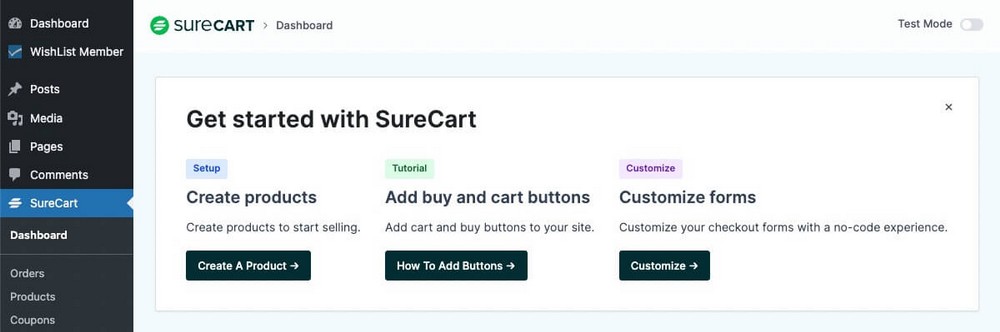
Setting up SureCart is a breeze, and it integrates seamlessly with WordPress. Here’s a step-by-step guide on how to set up SureCart for your online store:
Step 1: Install the Plugin
Go to the WordPress plugin repository, find SureCart, and click “Install Now.” Once installed, activate the plugin.
Step 2: Create Your Store
From your WordPress dashboard, click on “SureCart” and follow the on-screen instructions to create your store. If you already have an existing store, you can connect it using your SureCart API key.
Step 3: Design Your Checkout Pages
Using SureCart’s drag-and-drop builder, you can create and customize your checkout pages to match your brand. It’s intuitive, and no technical skills are required.
Step 4: Add Products
You can add physical goods, digital downloads, and even subscription products directly from your WordPress admin dashboard. SureCart supports multiple pricing options, including one-time payments and flexible subscription plans.
Step 5: Set Up Payment Gateways
SureCart makes it easy to connect major payment gateways like Stripe and PayPal. Simply log in to your gateway account through SureCart’s settings to enable payments.
Step 6: Go Live
Once your products and payment gateways are set up, make your store live and start accepting orders!
SureCart: Pros and Cons
No review is complete without a look at the pros and cons of SureCart. Here’s what you need to know:
Pros
- Free plan available: SureCart’s free plan is perfect for startups and small businesses that need a low-cost eCommerce solution.
- Headless architecture: Keeps your WordPress site fast and responsive by handling key operations on SureCart’s servers.
- Easy to use: SureCart’s drag-and-drop interface and visual editor make it simple to set up a store without technical knowledge.
- Multiple product types: You can sell physical, digital, and subscription products without needing extra plugins.
- GDPR and VAT compliant: Ensures that your store is compliant with data regulations, even for international customers.
Learn: Great Tools to Test WordPress Performance & Speed Effectively
Cons
- Limited payment gateways: Currently, SureCart only supports Stripe, PayPal, and Mollie, but more integrations are on the way.
- No bulk editor for physical products: For large stores, this can be a bottleneck as you need to update products one at a time.
Find: Top Outsourcing Destinations for Website Speed Optimization
Final Thoughts: Is SureCart Right for You?
SureCart offers a powerful, flexible, and scalable eCommerce solution for WordPress users. Whether you’re just starting out or you have a growing business, SureCart’s headless architecture, drag-and-drop customization, and native subscription support make it a great choice. The platform’s pricing plans are also well-structured, offering something for everyone, from startups to large enterprises.
If you want a lightweight, performance-optimized alternative to WooCommerce or Shopify with all the essential features for running a modern eCommerce store, SureCart should definitely be on your radar.
Ready to give it a try? Get started with SureCart’s free plan and see how it can transform your online store.