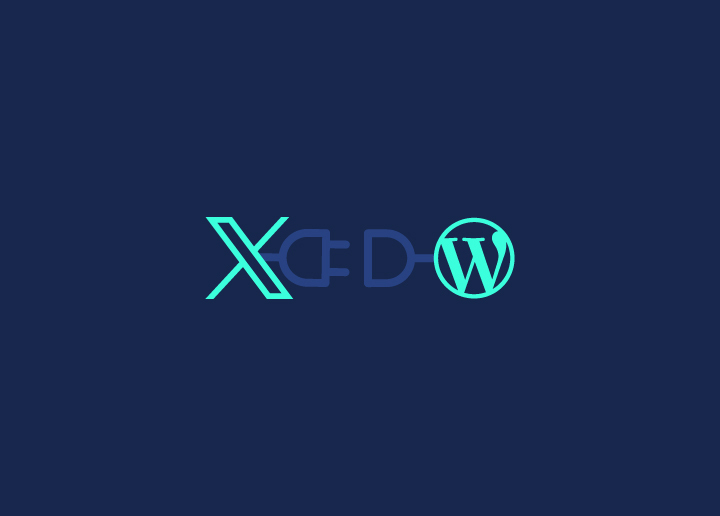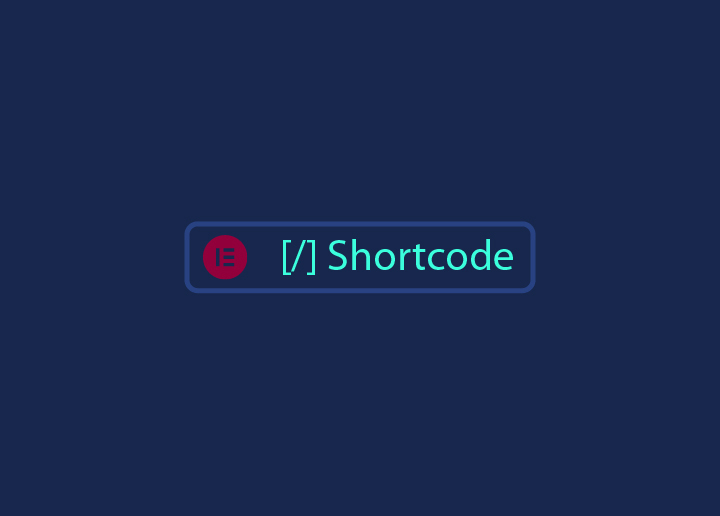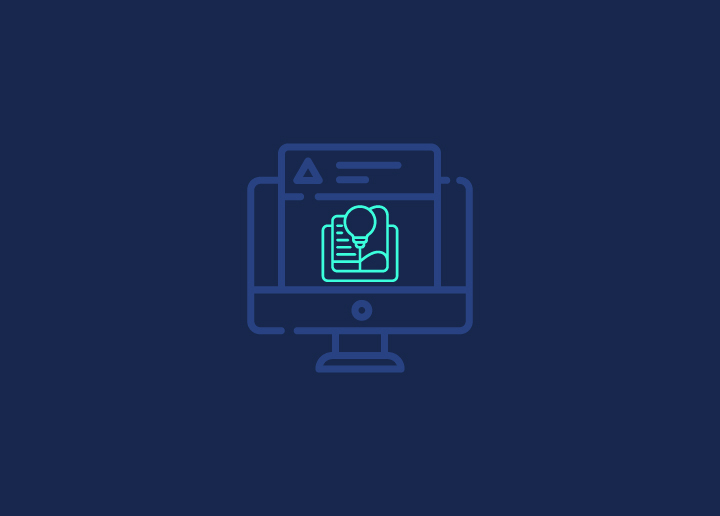Online classes and education are thriving as online learning platforms evolve. If you are a business owner or an educator willing to provide online courses, designing your own online classes with the help of the Learning Management System can be liberating.
According to current market statistics, the number of online courses and learning expanding the e-learning market is expected to reach over $375 billion by 2026!
With this in mind, it’s only fair to shoot your shot and create an LMS site with WordPress development. Why WordPress? WordPress is a CMS that can help you create any website imaginable with minimal effort. So, why not an LMS platform? A WordPress LMS can help you create a powerful platform tailored to your specific needs and branding.
Not sure how? Let’s explore how to create an LMS website with WordPress and how to set up your dream LMS platform.
Let’s get going.
Contents
ToggleUnderstanding Learning Management System

If you plan to create an LMS website with WordPress, it’s important to understand the basics of a Learning Management System (LMS). While you may know a lot about WordPress CMS, which helps you build and manage websites and content, LMS is a platform that enables you to create online lessons.
An LMS will basically provide you with the right tools and features to publish your own online lessons and courses that support multiple types of content. It enables your students to sign up for specific courses or classes online. Additionally, it becomes easier for you to track student performance and evaluation for better results.
All in all, LMS is a power-packed platform that enables you to manage a room full of students virtually anywhere. With the right LMS plugins and WordPress features, you can create astonishing LMS platforms and your online classroom.
Read: Best LMS Development & Maintenance Companies
Why Choose WordPress to Build LMS?
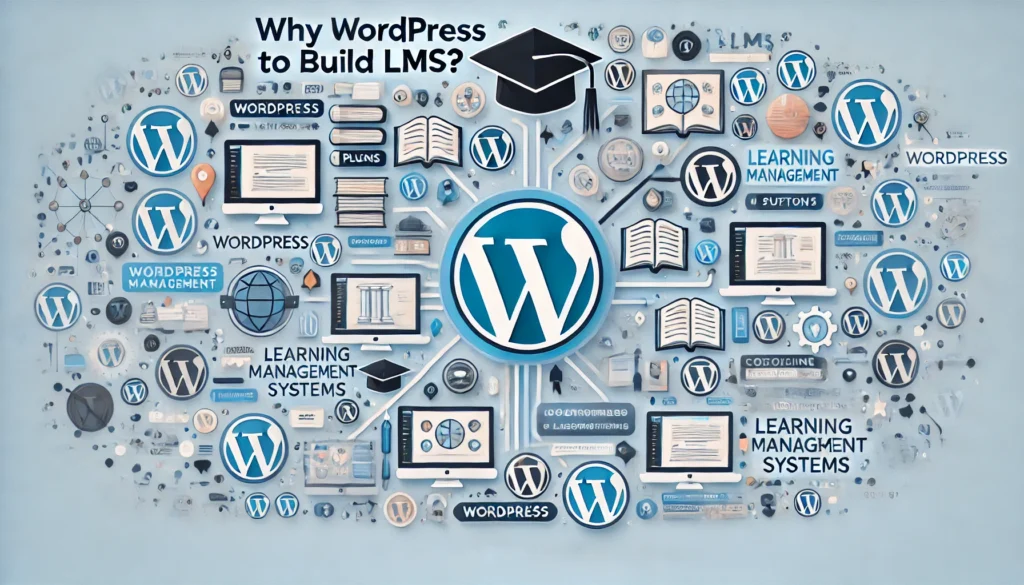
WordPress is always the easiest and most beneficial option for building any online website. While WordPress is already in talks for being the most powerful yet easy-to-use CMS platform, it can also be used to create a stunning LMS website.
Its flexibility, user-friendly interface, customization, and star features allow you to design an LMS website that meets your specific needs.
Below are some more reasons for better convincing on why choose WordPress to build your LMS website:
- Versatile Platform: WordPress is fantastic for creating all kinds of websites, from simple blogs to complex educational and eLearning platforms.
- Rich Plugin and Theme Ecosystem: With a treasure trove of plugins and themes, you can customize and enhance your site’s functionality to fit your needs perfectly.
- User-Friendly Design: Whether you’re a beginner or a seasoned WordPress designer or developer, the platform is easy to use, and offers a smooth and hassle-free experience.
- Seamless Integration: WordPress plays well with a variety of plugins and tools, making it easy to create a dynamic environment for delivering educational content.
- SEO-Friendly Structure: Built with SEO in mind, WordPress helps your LMS website get discovered by search engines, boosting your visibility.
- Broad Hosting Support: Since many web hosting services widely support WordPress, setting up is a breeze, and you can always count on the stability and reliability of your site.
Suggested read: The Future of WordPress in the Next 10 Years
Things You Need to Create an LMS Website With WordPress
Before you start building your LMS website, let’s understand the things you need to create a functional LMS:
Choosing The Right Host

Picking the right hosting provider is crucial for your WordPress website’s success, especially when setting up an LMS. With a reliable host, your site can handle stability and consistent performance while fast loading times enhance user experience.
So, look for a provider known for excellent customer support to minimize downtime and disruptions. Additionally, select a host specifically optimized for WordPress to guarantee efficient integration and optimal performance.
Related: Best WordPress Hosting for Agencies
Choosing LMS Plugin
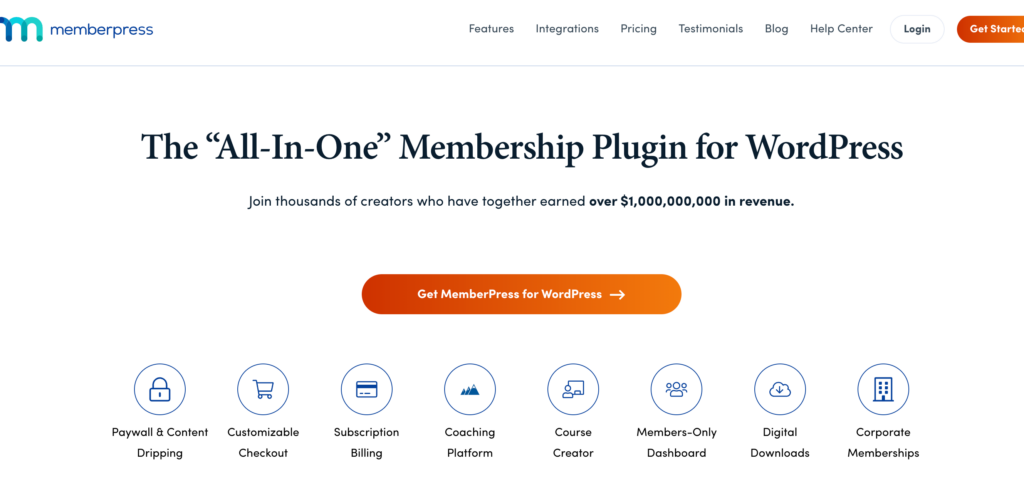
This is one of the most important steps when setting up an LMS website with WordPress. With the LMS plugin, setting up an LMS website is easier than you think. Because if you start creating an LMS website from scratch, it can be time-consuming and demand technical expertise.
So, you need to consider specialized LMS plugins like MemberPress, LearnDash, and Sensei Pro. Choose a plugin that meets your website standards and fits well with your specific needs for setting up an online platform.
Pick from here: 15+ Best WordPress LMS Plugins (Free & Premium)
Choose a Theme To Create an LMS Website With WordPress
While creating an LMS website with WordPress, it’s important to pick a pre designed theme tailored for eLearning. These themes are designed to work seamlessly with LMS plugins, shaping the visual presentation of your courses. It helps enhance the learner experience and create an engaging eLearning environment.
Compare: Learn Dash vs Tutor LMS for WordPress: Which is the Best Platform?
Integration
Think about what is the purpose of creating an LMS site with WordPress. If you are considering monetizing your courses, integrating WooCommerce is a must. With this plugin, you can easily sell courses online, handling everything from transactions to course access.
You can add some other great plugins to make your LMS even better. AIOSEO helps your site get noticed by search engines, bbPress lets you create interactive forums, MailPoet manages your email marketing, and Jetpack takes care of analytics and security.
Read our Case Study on how we helped we helped Digital Influx’s change it’s vision into a digital reality, setting a new standard in educational website development.
Education Is Not Preparation For Life, It Is Life Itself
Do not limit your idea to educate and build a LMS website to impart online education. Check our LMS and Education Solutions to enhance your e-learning platform.
How to Build an LMS Website With WordPress
Building an LMS (Learning Management System) website with WordPress can change the way you approach online learning. Not sure how? Let’s see below:
Installing & Setting Up Your LMS Plugin
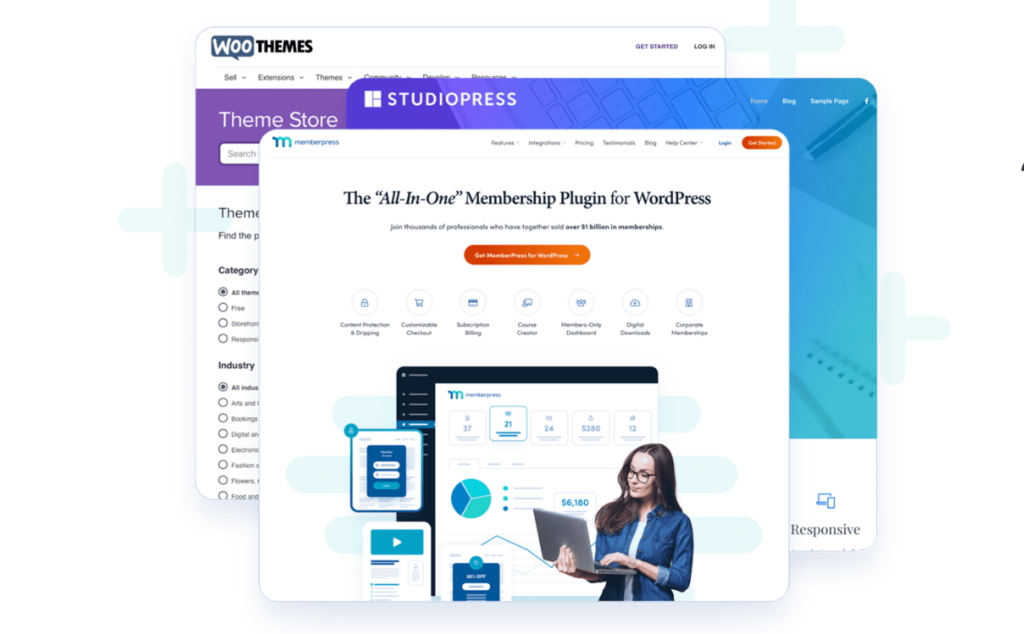
As discussed in the previous section, the first step to setting up your professional LMS website with WordPress is to choose and install a suitable LMS plugin. While there are many specialized LMS plugins available, we recommend MemberPress. A comprehensive membership and LMS plugin provide you with everything you need in one place.
- Once you have selected the plugin, go to Plugins in your WordPress dashboard, search for MemberPress LMS plugin, and click Install Now. Then, activate the plugin to start setting it up.
- The platform is packed with features, but the most crucial one for our purposes is the Courses Add-on. This enables you to build an LMS with WordPress, restrict access to learning materials and courses, and even incorporate payment options for some or all of your content.
- Next, set- up and configure MemberPress. Once that’s done and your course is created, you can add payment gateways, set up membership levels, and include additional members-only content.
- Define user roles to control access to your content. Typical roles are administrator, instructor, student, and guest. Configure permissions to see who can view, edit, and manage courses. This is important for the integrity and security of your LMS.
- WordPress is all about customizing according to your needs and wants. So, go ahead and personalize the look and feel of your LMS using your plugin’s built-in options. You can even redesign layouts, colors, and fonts to strike a balance with your brand.
Read: MemberPress Plugin Review
Creating and Selling Online Courses

How do you create and sell online courses on your LMS website? Engaging content is the key. Use text, images, and videos to cater to different learning styles.
Next, organize your courses into logical modules and lessons. This will help students navigate the content and track their progress. Clearly defined modules and lessons will also make it fairly
easy for educators to manage and update content.
Additionally, market your courses using different marketing strategies. Use social media, email campaigns, and content marketing to reach your target audience.
Customizing and Branding Your Website

It is important to customize your WordPress site to match your brand identity. Choose a theme designed for LMS websites to improve user experience and functionality.
Customize your theme’s settings to match your brand guidelines so everything looks the same across all pages.
Add your logo, favicon, and other branding elements to your site. These elements will give your site a professional look and build brand recognition. Use the WordPress customizer or theme settings to upload and position these graphics.
Plugins can add more functionality to your LMS. For example, plugins can be installed for SEO, email marketing, or social media integration. These will make your site more functional and user-friendly.
Also Read: LearnPress Review: Is it the Best WordPress LMS Plugin?
User-Friendly Learning Experience

For a user-friendly interface, work on creating simple and accessible course pages to showcase your courses. Use plain language in course descriptions and titles so students can easily see what each course is about. High-quality images and video shots can also make your course pages more engaging.
Now, this is important. Make sure your site is mobile-friendly. Many students access online courses on their smartphones or tablets, so your site should be fully responsive. Test your site on different devices and screen sizes to ensure a smooth experience for all users.
Compare: Difference Between a Mobile Site and a Responsive Site
Lastly, you can use analytics to see how users interact with your site. Track page views, click-through rates, and time on the page. This will help you understand user behavior and where to improve.
Launch and Maintain Your LMS Website With WordPress
Once you are done and satisfied with the above setup, it’s time to launch your LMS website with WordPress! When you’re ready, launch your site to the public. Make sure all content is updated and tested. Use a staging site to test changes and updates before they go live so you don’t disrupt anything.
Your work doesn’t end there. To ensure smooth functioning, regularly test your site for technical issues. Check all functionality, course enrollment, payment processing, and content delivery. Fix any bugs as soon as possible to keep the user experience smooth with WordPress maintenance and support services.
Monitor user feedback and reviews to see how satisfied they are. Use this feedback to continuously improve your courses and overall site. Engage with your users to build a loyal community and improve the learning experience.
Learn more: How to Create Eye-catching eLearning Websites in WordPress?
Break Free Of Any Techical Issues To Ensure Smooth LMS Functioning
Our LMS experts are here to help you with any technical issues whatsoever with priority maintenance and support
Wrapping Up
As people continue to turn to the internet for education and online classes, eLearning is here to stay, and so are LMS platforms. So, if you are looking to pursue and create an LMS website, then you must keep moving forward.
With WordPress as your ultimate partner in creating an LMS website, you can have full control, flexibility, and powerful features to manage online learning and even earn money from it!
Choose the right tool, the right LMS plugin, and a ready guide to smoothly set up your LMS website with WordPress. We hope that with the right guidance and platform, you build an LMS that shines bright and brings a great future for online learning.