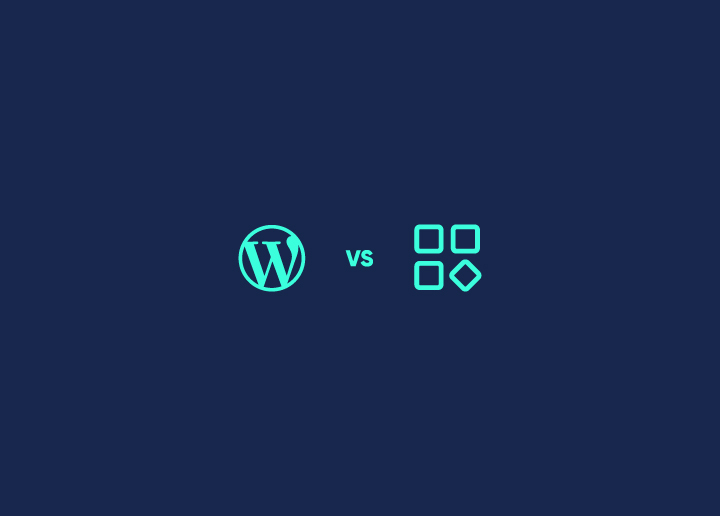Are you an educator or course creator seeking to harness the power of WordPress for your eLearning website? Look no further! In this comprehensive comparison of Learn Dash vs Tutor LMS, we’ll dive into the capabilities of two leading WordPress LMS solutions, TutorLMS and LearnDash.
With proper LMS maintenance services by your side, you will be able to create engaging multimedia courses, implementing robust quizzing features, or seamlessly integrating e-commerce functionalities. By the end, you’ll have a clear understanding of the strengths and limitations of each platform, empowering you to make an informed decision regarding custom web design for propelling your online education venture to new heights.
Contents
ToggleA Brief on Learn Dash and Tutor LMS
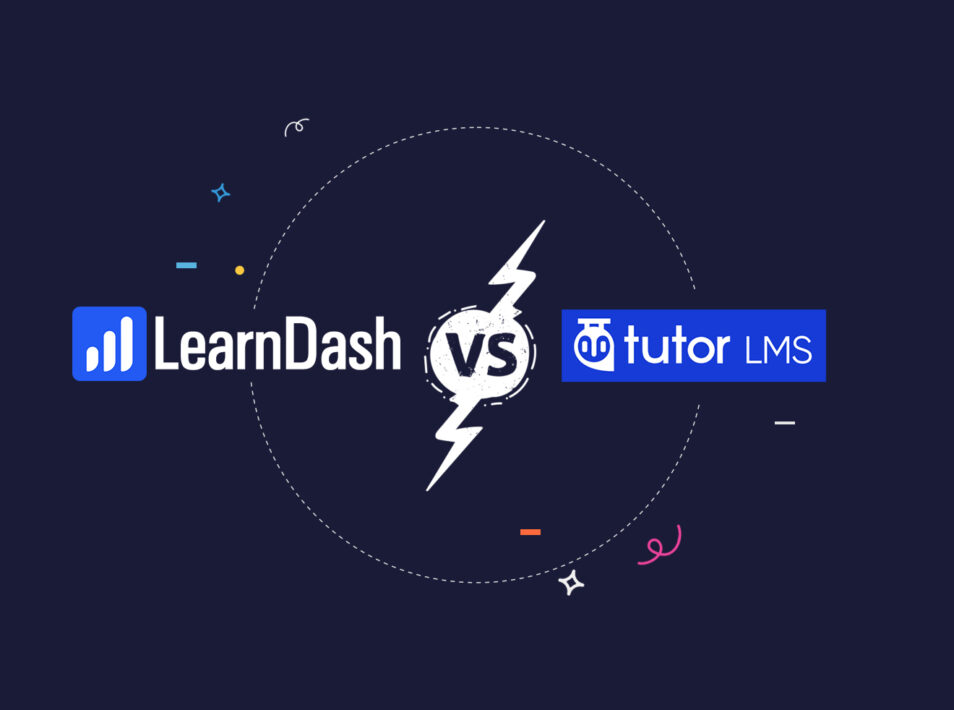
LearnDash
LearnDash is the ultimate solution for turning your WordPress website into a dynamic learning management system (LMS). With its robust features and intuitive interface, LearnDash empowers users to effortlessly create and sell online courses, track learner progress, issue certificates, and much more, making it the go-to choice for those serious about online education.
Key Highlights:
- Trusted Platform: Trusted by major universities, Fortune 500 companies, and best-selling authors for its intuitive design, firm support, and powerful features.
- Seamless Integration: Integrates smoothly with popular plugins and apps such as WooCommerce, Easy Digital Downloads, BuddyPress, and more, providing flexibility and versatility.
- Feature-rich Functionality: Offers many features, including multi-tier courses, drip-feed content, advanced quizzing, lesson timers, learner focus mode, forums, course points, certificates, and badges.
Also Read: Best Course Management Systems & Platforms
- E-commerce Support: Provides extensive e-commerce support for various purchasing option, including one-time purchases, subscriptions, bundles, and more, enhancing monetization opportunities.
- Comprehensive Reporting: Delivers detailed reporting capabilities for tracking learner progress, engagement, and performance, aiding course improvement and optimization.
- Flexible Customization: Allows customization with custom colors, logos, and compatibility with any WordPress theme, ensuring seamless integration with existing branding and design preferences.
- Automatic Notifications and Group Management: Streamlines course administration with automatic notifications, group management features, and learner profiles, simplifying the learning experience.
Want Careful Maintenance and Care for Your Emerging LMS Site?
Our team can come to your aide with 24X7 care services, covering all aspects of your LMS site.
Also Read: Best LMS Development & Maintenance Companies
With LearnDash, educators and businesses can easily elevate their online courses, offering a dynamic and engaging learning environment for their learners.
Tutor LMS
Tutor LMS is a comprehensive WordPress plugin designed for effortlessly creating and selling courses online. With its robust features, it serves as a one-stop solution for establishing a full-fledged online course marketplace. This LMS platform facilitates the creation of engaging quizzes, interactive lessons, and offers powerful reporting tools. Its user-friendly interface allows easy management, administration, and monetization of educational content without the need for coding skills.
Key Highlights:
- Create challenging quizzes and interactive lessons.
- Access powerful reporting and statistics features.
- Seamlessly manage, administer, and monetize courses.
- Lightweight plugin with premium add-ons for enhanced functionality.
- Offers features like certificates, email notifications, and shopping carts.
- Free to use with high-quality premium add-ons available.
- Join the official private Facebook Group for community engagement.
Tutor LMS empowers educators and entrepreneurs to build and grow their online learning platforms efficiently.
LearnDash vs. TutorLMS – Features & Functionality

LearnDash and Tutor LMS share common features like drag-and-drop course builders and certificate builders. However, LearnDash stands out with unique features such as gamification, SCORM compliance, and built-in Stripe connectivity. Its extensive community support and marketing options further distinguish it.
While Tutor LMS lacks exclusive features, its functionality aligns closely with WordPress core features. Overall, LearnDash emerges as the winner due to its diverse and advanced capabilities, making it the preferred choice for comprehensive online course creation and management.
LearnDash
- Offers gamification features.
- Supports SCORM compliance.
- Provides built-in Stripe connectivity.
- Boasts various marketing and sales options.
- Has extensive community support.
- Allows for lots of extensibility through plugins and custom development.
- Offers automatic installation of add-ons.
Also See: Designed for Success: How Product UI/UX Enhances Customer Engagement
Tutor LMS
- Lacks unique features beyond core WordPress functionality.
LearnDash vs TutorLMS – Content Creation & Management

Both LearnDash and Tutor LMS equip users with essential tools. They encompass drag-and-drop course builders, multimedia integration capabilities, advanced quiz systems, drip-feed lesson options, and other indispensable functions.
LearnDash:
- It distinguishes itself with a unique course scheduling feature that enables automatic lesson delivery.
- Boasts an extensive collection of plugins and themes facilitating the creation of visually appealing courses efficiently.
Tutor LMS:
- Offers a comprehensive course preview feature before course publication.
- It features an advanced quiz system that accommodates unique question formats such as image-matching and fill-in-the-blanks.
Overall, the supremacy between these LMS platforms in this domain remains ambiguous and is contingent upon individual requirements and preferences.
LearnDash vs TutorLMS – Ease of Use

Both Tutor LMS and LearnDash offer a seamless user experience, leveraging the user-friendly nature of WordPress, the renowned CMS platform.
Tutor LMS
Features an intuitive interface and a setup wizard for effortless LMS site or course marketplace creation.
LearnDash
Similarly provides a user-friendly interface, with the recent addition of an onboarding wizard for setting up course websites and pages. This wizard automates plugin installations based on user preferences and creates essential registration pages.
Both platforms are complemented by detailed documentation, catering to users who may need guidance during setup or operation.
LearnDash vs TutorLMS – Support
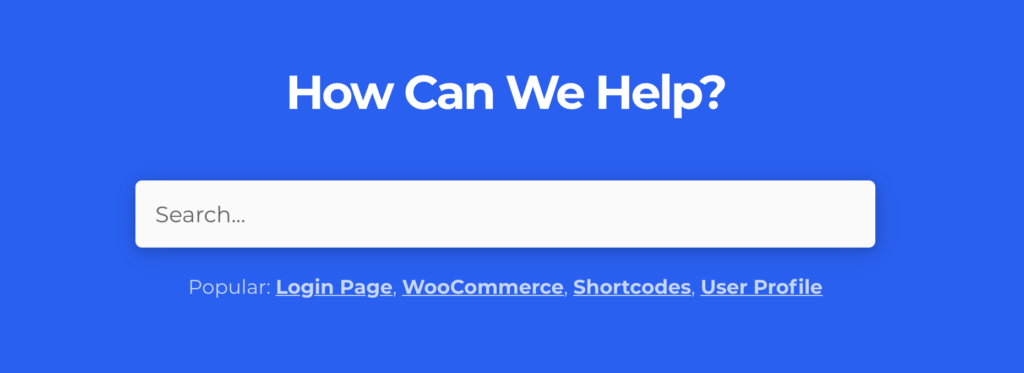
Regarding getting help and support, LearnDash is considered much better than TutorLMS based on user experience. LearnDash has excellent customer service that users praise, while TutorLMS needs help to provide satisfactory support despite their claims. The large LearnDash community also makes it easier to get help when needed.
Tutor LMS
- Not very good customer support, according to reviews
- They claim to provide professional email and chat support, but users disagree
- Users are unhappy with the support they receive
LearnDash
- Known for having excellent customer support
- Gets highly positive reviews for their support on websites and forums
- Has a significant, loyal community of users and developers to help if you get stuck
- Easier to find assistance compared to TutorLMS
Also Compare: LearnDash vs. Teachable – Which eLearning App Is Better?
LearnDash vs TutorLMS – Selling your courses

The ability to sell courses and handle payments/earnings is quite comparable between TutorLMS and LearnDash. The main difference is that TutorLMS has instructor revenue sharing built-in, while LearnDash requires an extra add-on for that feature. But overall, both support key e-commerce needs for selling online courses.
Both TutorLMS and LearnDash allow you to sell courses since they work with WordPress. Here is what the two have in common:
- Courses can integrate with WooCommerce, Easy Digital Downloads and other e-commerce plugins
- This means the e-commerce features are similar on both platforms
- Support multiple payment gateways like PayPal, Stripe etc.
- Provide sales reports and analytics
TutorLMS:
- Allows sharing earnings with instructors built-in
LearnDash:
- Has Stripe Connect been built into the core from version 4.0, no add-on is needed
- Can share earnings with instructors but requires an add-on
LearnDash vs TutorLMS – Pricing

One big difference between TutorLMS and LearnDash is the pricing and license options.
TutorLMS:
- Has a free Basic version with limited features
- LearnDash does not offer any free trials
For paid versions, the license fees and structure is quite different:
As you can see, TutorLMS provides more affordable options like a free version and a lifetime
licenses that LearnDash does not have. The yearly pricing for single and multi-site TutorLMS licenses is also cheaper than LearnDash.
So, in terms of pricing flexibility and affordability, TutorLMS has an advantage over LearnDash by providing more economical license choices, including free and one-time payment options.
Also Read: WordPress Pricing: How Much Does A WordPress Website Cost?
Conclusion
Choosing between TutorLMS and LearnDash depends on your specific needs and priorities. TutorLMS shines as an affordable, lightweight solution ideal for tight budgets or streamlined approaches, offering a free basic version.
LearnDash stands out as a comprehensive, feature-rich platform catering to advanced and enterprise-level needs, with extensive tools and superior customer support. Both leverage WordPress, ensuring user-friendliness. Ultimately, your choice should align with your course offerings, scalability requirements, and available resources to deliver exceptional online learning experiences.